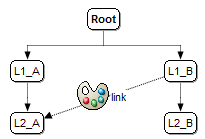The following screen shot shows the links between nodes with no direction:
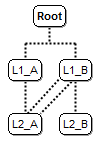
The following screen shot shows the links between nodes with their direction:
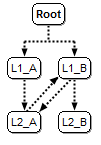
The following screen shot shows the links between nodes with their direction, and ShowRoundLink property on True:
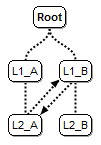
The following screen shot shows the links between nodes with their direction including HTML captions on links: