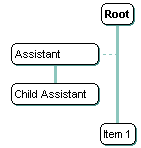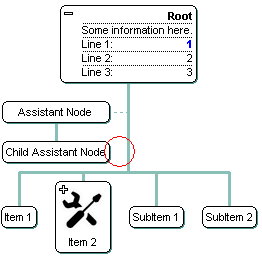
The red circle marks the area where the link between the assistant node and its parent is hidden.
The following template shows how to simulate a child assistant node:
BeginUpdate
PenWidthLink = 3
Root
{
AddAssistant("Assistant")
{
Key = "A"
FixedWidth = 80
}
AddAssistant("Child Assistant")
{
Left = True
ShowLinks = False
FixedWidth = 80
LinkTo = "A"
}
}
Nodes
{
Add("Item 1")
}
EndUpdate
and it generates a screen like follows: