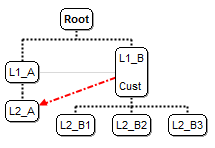
With ChartView1
.ShowLinksDir = False
.PenWidthLink = 2
.LinkColor = 0
.AntiAliasing = True
With .Nodes
.Add("L1_A",0,"LA").LinkTo = "LB"
With .Add("L1_B<br><br>Cust",0,"LB")
.LinkTo = "LA2"
.LinkToColor("LA2") = RGB(255,0,0)
.LinkToWidth("LA2") = 2
.LinkToPen("LA2") = exPenDashDot
.LinkToShowDir("LA2") = True
End With
.Add "L2_A","LA","LA2"
.Add "L2_B1","LB","LB21"
.Add "L2_B2","LB","LB22"
.Add "L2_B3","LB","LB23"
End With
End With
The following VB.NET sample shows the direction for an arbitrary link only:
With AxChartView1
.ShowLinksDir = False
.PenWidthLink = 2
.LinkColor = Color.FromArgb(0,0,0)
.AntiAliasing = True
With .Nodes
.Add("L1_A",0,"LA").LinkTo = "LB"
With .Add("L1_B<br><br>Cust",0,"LB")
.LinkTo = "LA2"
.LinkToColor("LA2") = 255
.LinkToWidth("LA2") = 2
.LinkToPen("LA2") = EXORGCHARTLib.PenTypeEnum.exPenDashDot
.LinkToShowDir("LA2") = True
End With
.Add "L2_A","LA","LA2"
.Add "L2_B1","LB","LB21"
.Add "L2_B2","LB","LB22"
.Add "L2_B3","LB","LB23"
End With
End With
The following C++ sample shows the direction for an arbitrary link only:
/*
Copy and paste the following directives to your header file as
it defines the namespace 'EXORGCHARTLib' for the library: 'ExOrgChart 1.0 Control Library'
#import <ExOrgChart.dll>
using namespace EXORGCHARTLib;
*/
EXORGCHARTLib::IChartViewPtr spChartView1 = GetDlgItem(IDC_CHARTVIEW1)->GetControlUnknown();
spChartView1->PutShowLinksDir(VARIANT_FALSE);
spChartView1->PutPenWidthLink(2);
spChartView1->PutLinkColor(0);
spChartView1->PutAntiAliasing(VARIANT_TRUE);
EXORGCHARTLib::INodesPtr var_Nodes = spChartView1->GetNodes();
var_Nodes->Add(L"L1_A",0,"LA",vtMissing,vtMissing)->PutLinkTo("LB");
EXORGCHARTLib::INodePtr var_Node = var_Nodes->Add(L"L1_B<br><br>Cust",0,"LB",vtMissing,vtMissing);
var_Node->PutLinkTo("LA2");
var_Node->PutLinkToColor(L"LA2",RGB(255,0,0));
var_Node->PutLinkToWidth(L"LA2",2);
var_Node->PutLinkToPen(L"LA2",EXORGCHARTLib::exPenDashDot);
var_Node->PutLinkToShowDir(L"LA2",VARIANT_TRUE);
var_Nodes->Add(L"L2_A","LA","LA2",vtMissing,vtMissing);
var_Nodes->Add(L"L2_B1","LB","LB21",vtMissing,vtMissing);
var_Nodes->Add(L"L2_B2","LB","LB22",vtMissing,vtMissing);
var_Nodes->Add(L"L2_B3","LB","LB23",vtMissing,vtMissing);
The following C# sample shows the direction for an arbitrary link only:
axChartView1.ShowLinksDir = false;
axChartView1.PenWidthLink = 2;
axChartView1.LinkColor = Color.FromArgb(0,0,0);
axChartView1.AntiAliasing = true;
EXORGCHARTLib.Nodes var_Nodes = axChartView1.Nodes;
var_Nodes.Add("L1_A",0,"LA",null,null).LinkTo = "LB";
EXORGCHARTLib.Node var_Node = var_Nodes.Add("L1_B<br><br>Cust",0,"LB",null,null);
var_Node.LinkTo = "LA2";
var_Node.set_LinkToColor("LA2",255);
var_Node.set_LinkToWidth("LA2",2);
var_Node.set_LinkToPen("LA2",EXORGCHARTLib.PenTypeEnum.exPenDashDot);
var_Node.set_LinkToShowDir("LA2",true);
var_Nodes.Add("L2_A","LA","LA2",null,null);
var_Nodes.Add("L2_B1","LB","LB21",null,null);
var_Nodes.Add("L2_B2","LB","LB22",null,null);
var_Nodes.Add("L2_B3","LB","LB23",null,null);
The following VFP sample shows the direction for an arbitrary link only:
with thisform.ChartView1
.ShowLinksDir = .F.
.PenWidthLink = 2
.LinkColor = 0
.AntiAliasing = .T.
with .Nodes
.Add("L1_A",0,"LA").LinkTo = "LB"
with .Add("L1_B<br><br>Cust",0,"LB")
.LinkTo = "LA2"
.LinkToColor("LA2") = RGB(255,0,0)
.LinkToWidth("LA2") = 2
.LinkToPen("LA2") = 3
.LinkToShowDir("LA2") = .T.
endwith
.Add("L2_A","LA","LA2")
.Add("L2_B1","LB","LB21")
.Add("L2_B2","LB","LB22")
.Add("L2_B3","LB","LB23")
endwith
endwith
The following Delphi sample shows the direction for an arbitrary link only:
with AxChartView1 do
begin
ShowLinksDir := False;
PenWidthLink := 2;
LinkColor := Color.FromArgb(0,0,0);
AntiAliasing := True;
with Nodes do
begin
Add('L1_A',TObject(0),'LA',Nil,Nil).LinkTo := 'LB';
with Add('L1_B<br><br>Cust',TObject(0),'LB',Nil,Nil) do
begin
LinkTo := 'LA2';
LinkToColor['LA2'] := 255;
LinkToWidth['LA2'] := 2;
LinkToPen['LA2'] := EXORGCHARTLib.PenTypeEnum.exPenDashDot;
LinkToShowDir['LA2'] := True;
end;
Add('L2_A','LA','LA2',Nil,Nil);
Add('L2_B1','LB','LB21',Nil,Nil);
Add('L2_B2','LB','LB22',Nil,Nil);
Add('L2_B3','LB','LB23',Nil,Nil);
end;
end

