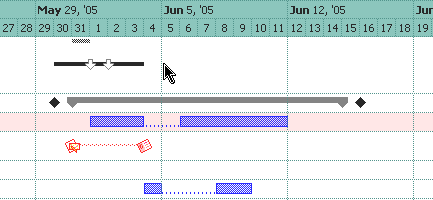
Your application can provide some options to help user while performing moving or resizing the bars at runtime as follow:
- grid lines, that can be shown only when moving or resizing, using the ChartStartChanging and ChartEndChanging events
- select date, to specify the margins of the area you want to highlight
- ticker, that shows the cursor's position in the chart, or while resizing, it shows the size and the position of the bar
- ability to specify a resizing/moving unit, different that the displayed one ie while the chart displays days, you can specify the resizing unit on hours.
- inside zoom, that can be used to magnify the portion of the chart being selected

