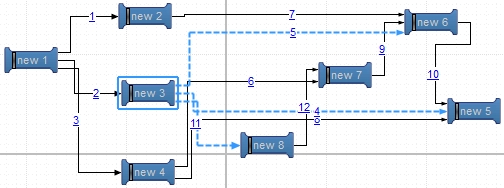The following screen shot shows the outgoing links with a different style:
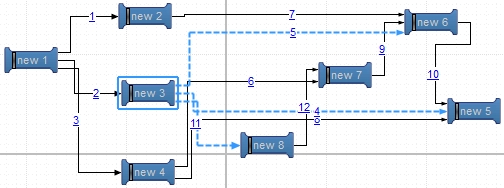


| Type | Description | |||
| Links as ShowLinksEnum | A ShowLinksEnum expression that indicates the width of incoming, outgoing or collapsed links is changed. | |||
| LinkStyleEnum | A LinkStyleEnum expression that specifies the style of the line to show the related links. |
The following screen shot shows the outgoing links with a different style: