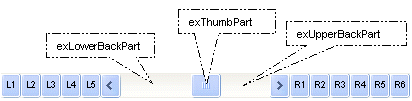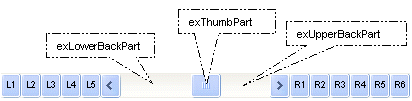The PartEnum type defines the parts in the
control. Use the
VisiblePart or
VisibleParts
property to specify the parts being shown or hidden in the control. Use the
EnablePart
or
EnableParts property to specify
enable or disable parts. Use the
OwnerDrawPart
property to specify parts that are responsible for its painting. The
BtnWidth
or
BtnHeight property specifies the size
of the button. The
ThumbSize property
specifies the size of the thumb. The parts in the control are explained
bellow:
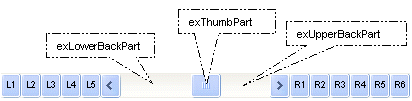
| | Name | Value | Description | |
| |
exExtentThumbPart | 65536
|
exExtentThumbPart. The thumb-extension part.
| |
| |
exLeftB1Part | 32768
|
(L1) The first additional button, in the left or top area. By default, this
button is hidden.
| |
| |
exLeftB2Part | 16384
|
(L2) The second additional button, in the left or top area. By default, this
button is hidden.
| |
| |
exLeftB3Part | 8192
|
(L3) The third additional button, in the left or top area. By default, this
button is hidden.
| |
| |
exLeftB4Part | 4096
|
(L4) The forth additional button, in the left or top area. By default, this
button is hidden.
| |
| |
exLeftB5Part | 2048
|
(L5) The fifth additional button, in the left or top area. By default, this
button is hidden.
| |
| |
exLeftBPart | 1024
|
(<) The left or top button. By default, this button is visible.
| |
| |
exLowerBackPart | 512
|
The area between the left/top button and the thumb. By default, this part is
visible.
| |
| |
exThumbPart | 256
|
The thumb part or the scroll box region. By default, the thumb is visible.
| |
| |
exUpperBackPart | 128
|
The area between the thumb and the right/bottom button. By default, this part is
visible.
| |
| |
exBackgroundPart | 640
|
The union between the exLowerBackPart and the exUpperBackPart parts. By default,
this part is visible.
| |
| |
exRightBPart | 64
|
(>) The right or down button. By default, this button is visible.
| |
| |
exRightB1Part | 32
|
(R1) The first additional button in the right or down side. By default, this
button is hidden.
| |
| |
exRightB2Part | 16
|
(R2) The second additional button in the right or down side. By default, this
button is hidden.
| |
| |
exRightB3Part | 8
|
(R3) The third additional button in the right or down side. By default, this
button is hidden.
| |
| |
exRightB4Part | 4
|
(R4) The forth additional button in the right or down side. By default, this
button is hidden.
| |
| |
exRightB5Part | 2
|
(R5) The fifth additional button in the right or down side. By default, this
button is hidden.
| |
| |
exRightB6Part | 1
|
(R6) The sixth additional button in the right or down side. By default, this
button is hidden.
| |
| |
exPartNone | 0
|
No part.
| |