( "Merge" means multiple cells in a single cell, "Split" means multiple cells inside a single cell )
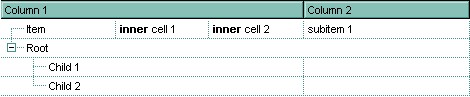
(the picture shows a cell that's divided in three cells)
The following sample shows how to split a cell in three cells:
bInner = True
With ExplorerTree1
.BeginUpdate
.BackColor = vbWhite
With .Groups.Add("Tree")
.BeginUpdate
.Expanded = True
.LinesAtRoot = exLinesAtRoot
.DrawGridLines = exAllLines
.MarkSearchColumn = False
.HeaderVisible = True
.Columns.Add("Column 2").Width = 256
With .Items
Dim h As HITEM, hCell As hCell
h = .AddItem(Array("Item", "subitem 1"))
If (bInner) Then
f = .SplitCell(h, 0)
.CellCaption(, f) = "inner cell 1"
.CellCaptionFormat(, f) = exHTML
f = .SplitCell(, f)
.CellCaption(, f) = "inner cell 2"
.CellCaptionFormat(, f) = exHTML
End If
h = .AddItem("Root ")
.CellMerge(h, 0) = 1
.InsertItem h, , "Child 1"
.InsertItem h, , "Child 2"
.ExpandItem(h) = True
End With
.EndUpdate
End With
.EndUpdate
End With
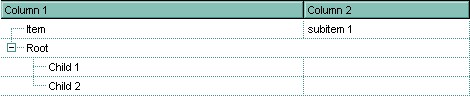
(the picture shows a cell without being divided)

