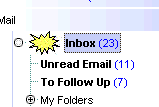The group can associate to a cell a check or radio button, an icon, multiple icons, a picture and a caption. Use the CellPicture property to associate a picture to a cell. You can use the CellPicture property when you want to display images with different widths into a cell. Use the CellImage, CellImages property to associate an icon from the control's Images collection.
The following sample shows how to load a picture to a cell:
Group.Items.CellPicture(h, 0) = LoadPicture("c:\winnt\logo.gif")The following sample associates a picture to a cell by loading a base64 encoded string: