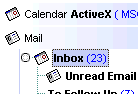The user can add images at design time, by drag and drop files to control's image holder. The ImageSize property defines the size (width/height) of the icons within the control's Images collection. Use the ShowImageList property to display the control's images panel. The following sample uses the Microsoft Image List control:
ExplorerTree1.Images ImageList1.hImageList
The following sample adds two icons to the control's images collection using the base64 encoding strings:
ExplorerTree1.Images "gBJJgBAICAAGAAEAAQhYAf8Pf4hh0QihCJo2AEZjQAjEZFEaIEaEEaAIAkcbk0olUrlktl0vmExmUzmk1m03nE5nU7nk9n0/oFBoVDolFo1HpFJpVLplNp1PqFRqVTqlVq1XrFZrVbrldr1fsFhsVjslls1ntFptVrtltt1vuFxuVzul1u13vF5vV7vl9v1/wGBwWDwCAw0Tf9dYGLAGLYGEvsQxGNxmSqmOymPzGYyFvwyAyeSzGiysPpObxmozWlxOWztlyWkx+x02j2usoOcjWqzOh020xOvrOf32J23G3GyyfHmu6jPO3vM4nA4vCqPU5nK12gjOg7WmmnEjfQ7O/03E6fm4PWpXow/f5Gz8AA0HM7uTmmY8W7xnE6T3vU5bGPYpz1vW9zvNu+UDuq+7XJk3j9ue5MAwRBsCKpAyNQs5T7wc+afN46SNOpDsMK/C0OQU/CjxK88NxJAMTrPFLDwk68AxNGa4QsrjqR3IEgyFIciI0iwfJXJCPJAkSSAAkqUSgnEHyKmCKI2eZ/yyjZwH/LsuB+cAfvGB5gAe8YBmAAaNkAAM2zZN0pIzNc1o3Ok2AOQADy4A5wT2jR8AfQKNn8B9Co2f5P0TREHoCA=="