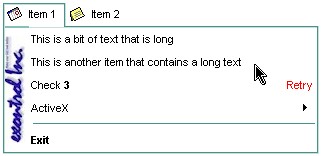- The Width property has no effect if it is 0.
- The Width property indicates the maximum width of the menu, if the value is positive.
- The Width property indicates the exact width of the menu, if the value is negative.
The following screen shot shows the menu when the Width property is 0 ( zero ):
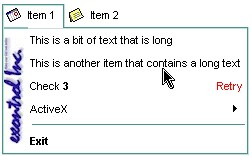
The following screen shot shows the menu when the Width property is 128 ( positive value ):

The following screen shot shows the menu when the Width property is -256 ( negative value ):