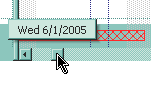
The ToolTip property supports the following built-in tags:
- <%d%> - Day of the month in one or two numeric digits, as needed (1 to 31).
- <%dd%> - Day of the month in two numeric digits (01 to 31).
- <%d1%> - First letter of the weekday (S to S). ( Use the WeekDays property to specify the name of the days in the week )
- <%d2%> - First two letters of the weekday (Su to Sa). ( Use the WeekDays property to specify the name of the days in the week )
- <%d3%> - First three letters of the weekday (Sun to Sat). ( Use the WeekDays property to specify the name of the days in the week )
- <%ddd%> - First three letters of the weekday (Sun to Sat). ( Use the WeekDays property to specify the name of the days in the week ). You can use the <%loc_ddd%> that indicates the day of week as a three-letter abbreviation using the current user regional and language settings.
- <%loc_ddd%> - Indicates the day of week as a three-letter abbreviation using the current user regional and language settings.
- <%dddd%> - Full name of the weekday (Sunday to Saturday). ( Use the WeekDays property to specify the name of the days in the week ). You can use the <%loc_dddd%> that indicates day of week as its full name using the current user regional and language settings.
- <%loc_dddd%> - Indicates day of week as its full name using the current user regional and language settings.
- <%i%> - Displays the number instead the date. For instance, you can display numbers as 1000, 1001, 1002, 1003, instead dates. ( the valid range is from -647,434 to 2,958,465 )
- <%w%> - Day of the week (1 to 7).
- <%ww%> - Week of the year (1 to 53).
- <%m%> - Month of the year in one or two numeric digits, as needed (1 to 12).
- <%mr%> - Month of the year in Roman numerals, as needed (I to XII).
- <%mm%> - Month of the year in two numeric digits (01 to 12).
- <%m1%> - First letter of the month (J to D). ( Use the MonthNames property to specify the name of the months in the year )
- <%m2%> - First two letters of the month (Ja to De). ( Use the MonthNames property to specify the name of the months in the year )
- <%m3%> - First three letters of the month (Jan to Dec). ( Use the MonthNames property to specify the name of the months in the year )
- <%mmm%> - First three letters of the month (Jan to Dec). ( Use the MonthNames property to specify the name of the months in the year ). You can use the <%loc_mmm%> that indicates month as a three-letter abbreviation using the current user regional and language settings.
- <%loc_mmm%> - Indicates month as a three-letter abbreviation using the current user regional and language settings.
- <%mmmm%> - Full name of the month (January to December). ( Use the MonthNames property to specify the name of the months in the year ). You can use the <%loc_mmmm%> that indicates month as its full name using the current user regional and language settings.
- <%loc_mmmm%> - Indicates month as its full name using the current user regional and language settings.
- <%q%> - Date displayed as the quarter of the year (1 to 4).
- <%y%> - Number of the day of the year (1 to 366).
- <%yy%> - Last two digits of the year (01 to 99).
- <%yyyy%> - Full year (0100 to 9999).
- <%hy%> - Date displayed as the half of the year (1 to 2).
- <%loc_gg%> - Indicates period/era using the current user regional and language settings.
- <%loc_sdate%> - Indicates the date in the short format using the current user regional and language settings.
- <%loc_ldate%> - Indicates the date in the long format using the current user regional and language settings.
- <%loc_dsep%> - Indicates the date separator using the current user regional and language settings (/).
- <%h%> - Hour in one or two digits, as needed (0 to 23).
- <%hh%> - Hour in two digits (00 to 23).
- <%n%> - Minute in one or two digits, as needed (0 to 59).
- <%nn%> - Minute in two digits (00 to 59).
- <%s%> - Second in one or two digits, as needed (0 to 59).
- <%ss%> - Second in two digits (00 to 59).
- <%AM/PM%> - Twelve-hour clock with the uppercase letters "AM" or "PM", as appropriate. ( Use the AMPM property to specify the name of the AM and PM indicators ). You can use the <%loc_AM/PM%> that indicates the time marker such as AM or PM using the current user regional and language settings. You can use <%loc_A/P%> that indicates the one character time marker such as A or P using the current user regional and language settings
- <%loc_AM/PM%> - Indicates the time marker such as AM or PM using the current user regional and language settings.
- <%loc_A/P%> - Indicates the one character time marker such as A or P using the current user regional and language settings.
- <%loc_time%> - Indicates the time using the current user regional and language settings.
- <%loc_time24%> - Indicates the time in 24 hours format without a time marker using the current user regional and language settings.
- <%loc_tsep%> - indicates the time separator using the current user regional and language settings (:).
- <%loc_y%> - Represents the Year only by the last digit, using current regional settings.
- <%loc_yy%> - Represents the Year only by the last two digits, using current regional settings. A leading zero is added for single-digit years.
- <%loc_yyyy%> - Represents the Year by a full four or five digits, depending on the calendar used. Thai Buddhist and Korean calendars have five-digit years. The "yyyy" pattern shows five digits for these two calendars, and four digits for all other supported calendars. Calendars that have single-digit or two-digit years, such as for the Japanese Emperor era, are represented differently. A single-digit year is represented with a leading zero, for example, "03". A two-digit year is represented with two digits, for example, "13". No additional leading zeros are displayed.
The following tags are displayed based on the user's Regional and Language Options:
- <%loc_sdate%> - Indicates the date in the short format using the current user settings.
- <%loc_ldate%> - Indicates the date in the long format using the current user settings.
- <%loc_ddd%> - Indicates day of week as a three-letter abbreviation using the current user settings.
- <%loc_dddd%> - Indicates day of week as its full name using the current user settings.
- <%loc_mmm%> - Indicates month as a three-letter abbreviation using the current user settings.
- <%loc_mmmm%> - Indicates month as its full name using the current user settings.
- <%loc_gg%> - Indicates period/era using the current user settings.
- <%loc_dsep%> - Indicates the date separator using the current user settings.
- <%loc_time%> - Indicates the time using the current user settings.
- <%loc_time24%> - Indicates the time in 24 hours format without a time marker using the current user settings.
- <%loc_AM/PM%> - Indicates the time marker such as AM or PM using the current user settings.
- <%loc_A/P%> - Indicates the one character time marker such as A or P using the current user settings.
- <%loc_tsep%> - Indicates the time separator using the current user settings.

