When zooming
- the Label property takes a predefined value that's specified by the Label property of the Chart object. This way you can use the Label property of the Chart object to define the predefined formats for specified units. If the Label property for a specified unit is empty, the unit is ignored when zooming.
- the Unit property is changed accordingly with the Label property. For instance, if the Label property is set to "<%d%>", the Unit property is automatically put on exDay.
- the Count property is changed based on the available units ( the Label property is not empty ) and how large the interval is.
- the ToolTip property is set on a predefined value that's specified by the LabelToolTip property, accordingly with the Unit property
- If the ChangeUnitWidth parameter is True, the UnitWidth property is changed if required. For instance, if we need to display a single week, that means that the PaneWidth property is divided in 7 pieces, and so the UnitWidth property is the PaneWidth / 7.
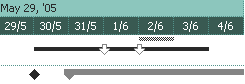
The following VB sample zooms the chart to display one week:
With Gantt1.Chart
.Label(exThirdMonth) = ""
.Label(exDay) = "<%d%>/<%m%>"
.Zoom .FirstVisibleDate, .NextDate(.FirstVisibleDate, exWeek), True
End With
The following C++ sample zooms the chart to display one week:
CChart chart = m_gantt.GetChart(); chart.SetLabel(17 /*exThirdMonth*/, "" ); chart.SetLabel(4096 /*exDay*/, "<%d%>/<%m%>" ); chart.Zoom( V2D( &chart.GetFirstVisibleDate() ), chart.GetNextDate( V2D( &chart.GetFirstVisibleDate() ), 256, COleVariant( (long)1 ) ), COleVariant( (long)TRUE ) );
The following VB.NET sample zooms the chart to display one week:
With AxGantt1.Chart
.Label(EXGANTTLib.UnitEnum.exThirdMonth) = ""
.Label(EXGANTTLib.UnitEnum.exDay) = "<%d%>/<%m%>"
.Zoom(.FirstVisibleDate, .NextDate(.FirstVisibleDate, EXGANTTLib.UnitEnum.exWeek), True)
End WithThe following C# sample zooms the chart to display one week:
EXGANTTLib.Chart chart = axGantt1.Chart; chart.set_Label(EXGANTTLib.UnitEnum.exThirdMonth, ""); chart.set_Label(EXGANTTLib.UnitEnum.exDay, "<%d%>/<%m%>"); chart.Zoom(Convert.ToDateTime( chart.FirstVisibleDate ), chart.get_NextDate(Convert.ToDateTime(chart.FirstVisibleDate), EXGANTTLib.UnitEnum.exWeek, 1), true);
The following VFP sample zooms the chart to display one week:
With thisform.Gantt1.Chart
.Label(17) = "" && exThirdMonth
.Label(4096) = "<%d%>/<%m%>" && exDay
.Zoom(.FirstVisibleDate, .NextDate(.FirstVisibleDate, 256), .t.) && exWeek
EndWith

