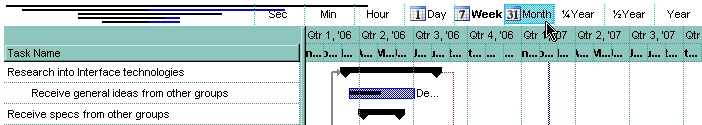- If the AllowOverviewZoom property is exZoomOnRClick the zooming scale is shown only if the user right clicks the overview area. The zooming scale stays visible while the user keeps the right button down. Once the user releases the mouse over a new unit, the chart gets scaled by that unit. During this, ESC key cancels the zooming operation and restores the chart.
- If the AllowOverviewZoom property is exAlwaysZoom the zooming scale is displayed in the right side of the overview area. This way, the available ( visible ) units are always displays on the right side of the overview area. Clicking any of these units makes the control to scale the chart to specified unit. The OverviewZoomUnit property indicates the width in pixels of the zooming unit.
- If the AllowOverviewZoom property is exDisableZoom the user can't zoom or scale the chart at runtime using the overview area.
The zooming scale may be displayed on the overview area only if:
- AllowOverviewZoom property is not exDisableZoom
- OverviewVisible property is True
- OverviewHeight property is greater than 0
- there are at least two visible units, that has the Label property not empty.
Use the OverviewVisible property to show or hide the control's overview area. The OverviewZoomCaption property indicates the caption being displayed in each zooming unit. The OverviewZoomUnit property indicates the width in pixels of the zooming unit. The LabelToolTip retrieves or sets a value that indicates the predefined format of the level's tooltip for a specified unit. Use the Zoom method to programmatically zoom and scale the chart. Use the UnitScale property to change the unit of the lowest level.
The following picture shows the zooming scale on the overview area [exAlwaysZoom] ( you can click the 1, 7 or 31, and the chart is scaled to days, weeks or moths ):
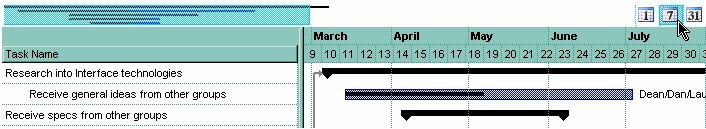
The following picture shows the control when the user right clicks the overview area ( as the chart displays weeks ) [exZoomOnRClick]:
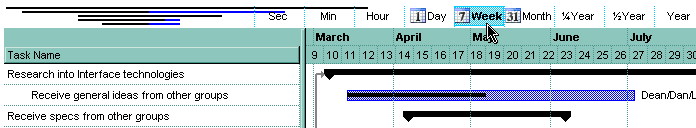
The following picture shows the control while the user drags the cursor to the Month while keeping the right button ( as the chart displays months ):