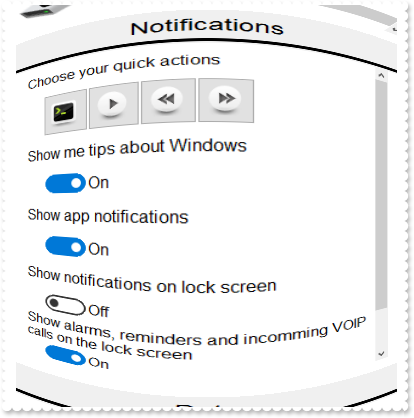The
Column object holds properties that a column can display in a face of
exFaceTree
type. The
Type property specifies the type of the
face. The
exFaceTree type can display one
or multiple columns.
The following screen shot shows a FaceTree with one column:
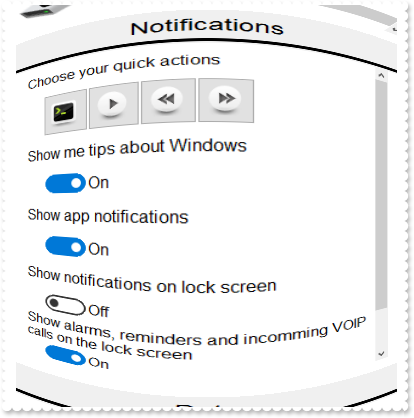
The following table shows how you can get a Column object ( the red items
indicates properties )
EXTREECUBELib.Columns
"Add(String)" -> EXTREECUBELib.Column
"Item(Variant)" -> EXTREECUBELib.Column
The following table shows how you can get a Column object ( the red items
indicates properties )
EXTREECUBELib.Column <- "Add(String)" of EXTREECUBELib.Columns
EXTREECUBELib.Column <- "Item(Variant)" of EXTREECUBELib.Columns
The Column object supports the following properties and methods:
| | Name | Description | |
| | Alignment | Retrieves or sets the column's alignment. | |
| | Caption | Retrieves or sets the text displayed to the column's header. | |
| | Def | Retrieves or sets a value that indicates the default value of given properties for all cells in the same column. | |
| | DisplayExpandButton | Shows or hides the expanding/collapsing button in the column's header. | |
| | Enabled | Enables or disables the column. | |
| | ExpandColumns | Specifies the list of columns to be shown when the current column is expanded. | |
| | Expanded | Expands or collapses the column. | |
| | FormatColumn | Specifies the format to display the cells in the column. | |
| | Index | Indicates the index of the column. | |
| | PartialCheck | Specifies whether the column supports partial check feature. | |
| | Position | Retrieves or sets a value that indicates the position of the column in the header bar area. | |
| | Visible | Retrieves or sets a value indicating whether the column is visible or hidden. | |
| | Width | Retrieves or sets the column's width. | |