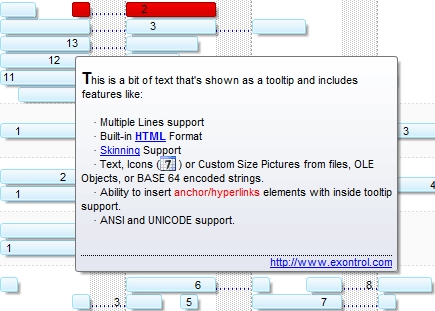The following screen shot shows a semi-transparent tooltip ( Transparency = 50 ):
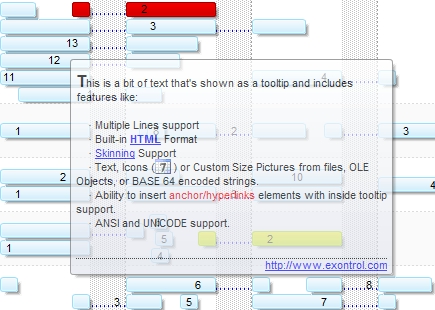
The following screen shot shows an opaque tooltip ( Transparency = 0, by default ):
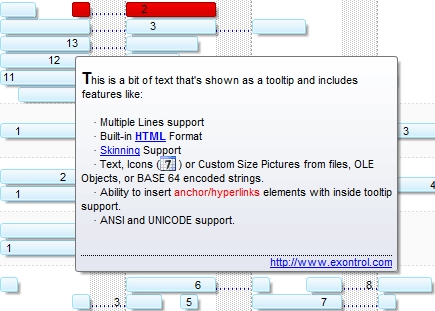


| Type | Description | |||
| Long | A long expression that specifies the transparency of the tooltip, 0 means fully opaque, 50 means semi-transparent while 100 means completely transparent. |
The following screen shot shows a semi-transparent tooltip ( Transparency = 50 ):
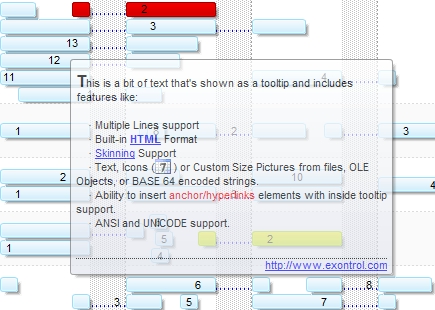
The following screen shot shows an opaque tooltip ( Transparency = 0, by default ):