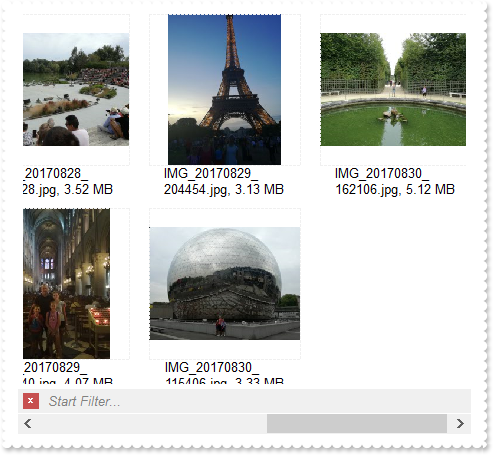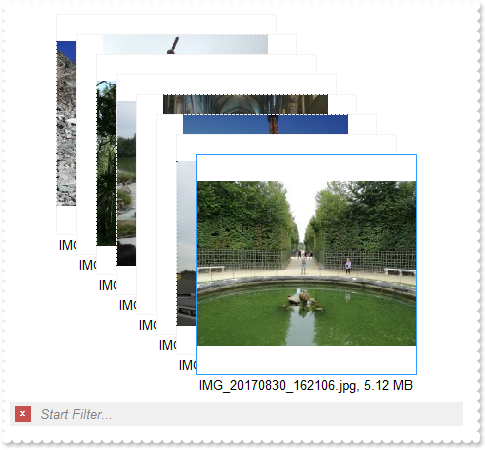The ThumbnailModeEnum type specifies the type of
modes the control supports. The
Mode property
changes the thumbnail's mode. The ThumbnailModeEnum type supports the
following flags:
| | Name | Value | Description | |
| |
exThumbnailGrid | 0
|
The thumbnails are arranged on rectangles.
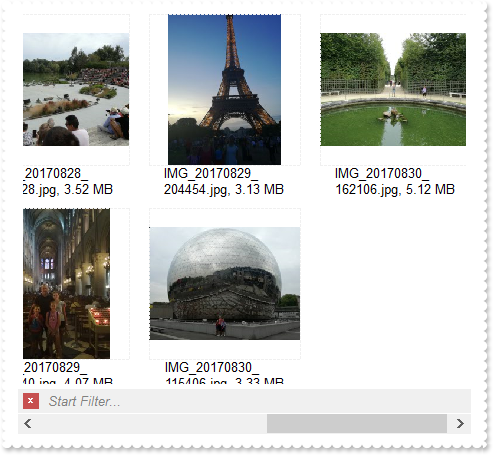
| |
| |
exThumbnailStack | 1
|
Indicates that thumbnails are displayed as a stack.
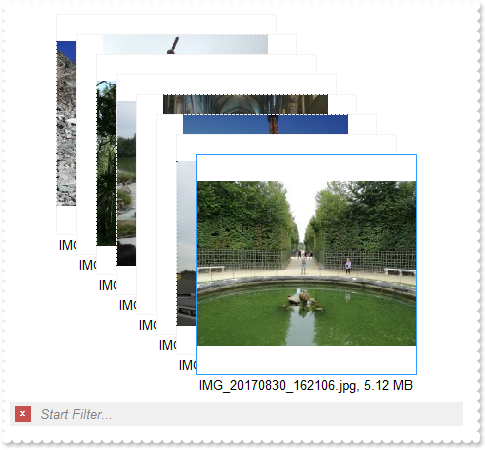
| |
| |
exThumbnailAutoFit | 256
|
Specifies the thumbnail to fit the frame's client area.
| |
| |
exThumbnailStretch | 512
|
Stretches the thumbnail on the frame's client area.
| |
| |
exThumbnailCenter | 1024
|
Centers the thumbnails.
| |
| |
exThumbnailRight | 2048
|
Right aligns the thumbnails.
| |
| |
exThumbnailAllowResize | 4096
|
Specifies whether the user can resize at runtime the thumbnail view by dragging the view while clicking the middle-mouse.
| |
| |
exThumbnailAutoFitOnDblClk | 8192
|
Performs the auto-fit layout when the user double clicks the control's client area.
| |
| |
exThumbnailKeepAspectRatio | 16384
|
The thumbnail is keeping its aspect ratio. The ThumbnailWidth
/ ThumbnailHeight property specifies the
size to display the thumbnails.
| |
| |
exThumbnailBrowseOnDblClk | 32768
|
Browses for a new folder once the user double clicks it. The AcceptFolders property should be exIncludeSubFoldersOnly or exIncludeAny, so folders are being shown within the control's content. For instance, the Mode = exThumbnailBrowseOnDblClk simulates an Explorer (Files and Folders browser) control. The user can browse back for the parent-folder using the Backspace key.
| |