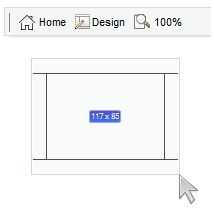The Add method adds programmatically a new pool on the surface.
The order of the events when the user creates the pool at runtime is:
- LayoutStartChanging(exCreatePool), the user clicks on the surface
- AddPool, adds the new pool to the Pools collection
- CreatePool, the user ends creating the object
- LayoutEndChanging(exCreatePool), the user un-clicks the surface
The following screen shot shows the creating rectangle, for pools: