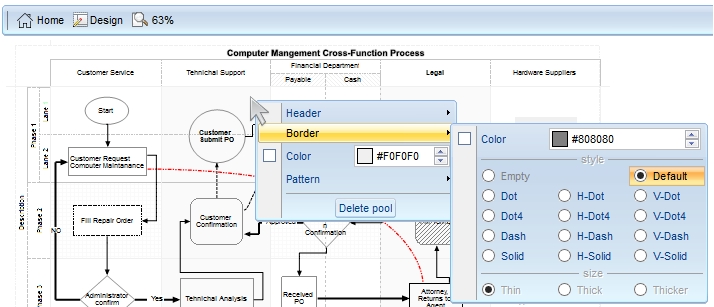By default, you can provide a context-menu for the following type of objects:
- surface ( background of )
- pool
- lane
- selection ( of elements )
- link
- element
The following screen shot shows the pool's default context menu:
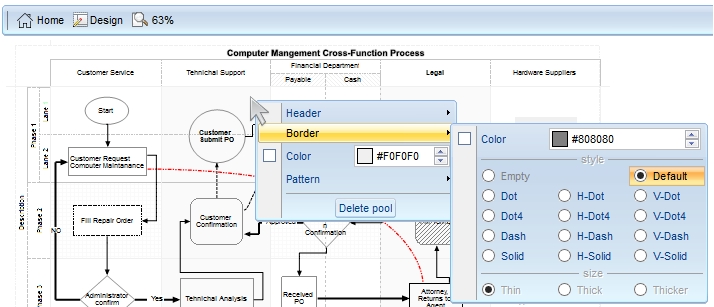


| Type | Description | |||
| AllowKeysEnum | A AllowKeysEnum expression that specifies the combination of keys that allows the user to open the object's context menu. |
By default, you can provide a context-menu for the following type of objects:
The following screen shot shows the pool's default context menu: