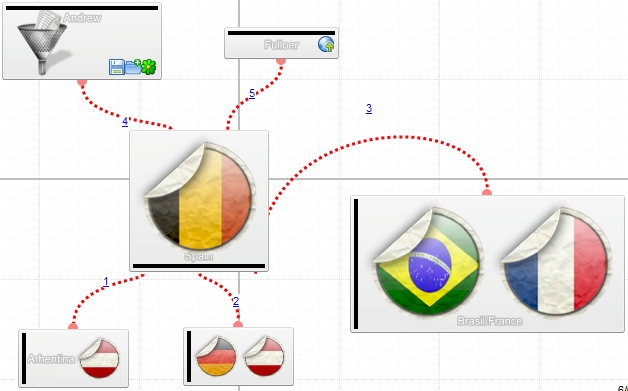
The Picture property displays a picture on the element's background. The PictureDisplay property specifies the way the element's picture is displayed on the element's background. The BackColor property specifies the element's background color. Background(exElementBackColor) property specifies the default background color / visual appearance. The ForeColor property specifies the element's foreground color. The Pattern property defines the pattern to be shown on the control's background.

