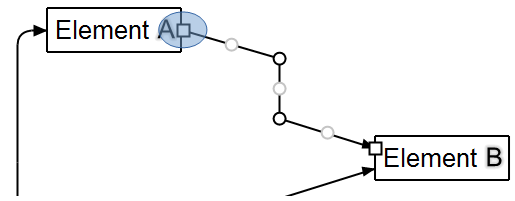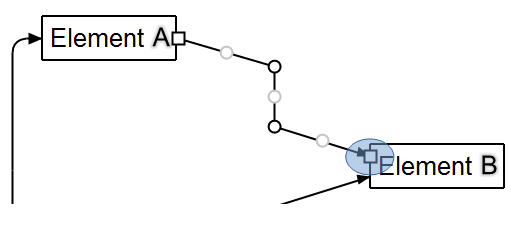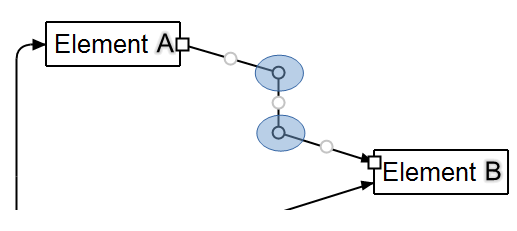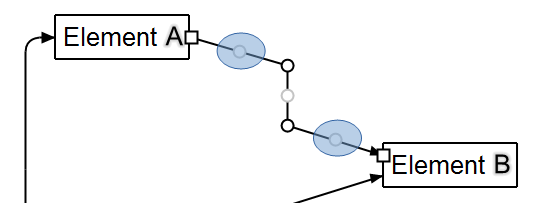The LinkControlPointEnum type specifies the
link's control points. The LinkControlPointEnum type supports the following
values:
| | Name | Value | Description | |
| |
exNoControlPoint | 0
|
The link displays no control points.
| |
| |
exStartControlPoint | 1
|
The link shows control point that changes the link's StartPos
property. Can be combined with
exAllowChangeFrom flag. The exStartControlPoint point is marked with black squares as shown in
the following picture:
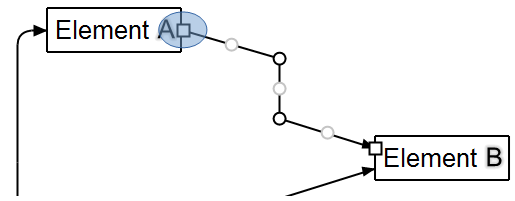
| |
| |
exEndControlPoint | 2
|
The link shows control point that changes the link's EndPos
property. Can be combined with
exAllowChangeTo flag. The exEndControlPoint point is marked with black squares as shown in
the following picture:
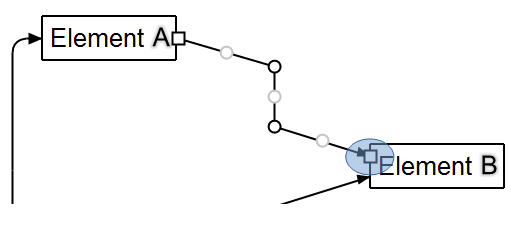
| |
| |
exControlPoint | 4
|
Defines the corners of the link's path. You can remove a exControlPoint points by dragging to another, so intermediate exControlPoint points are removed. You can move all control points of the link at once, if SHIFT key is
pressed. The exControlPoint points are marked black circles as shown in the
following picture:
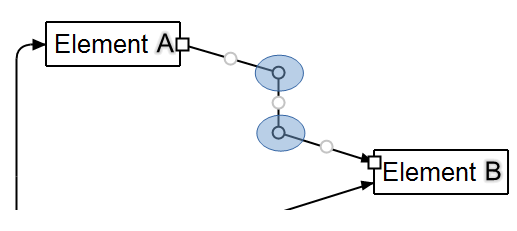
| |
| |
exMiddleControlPoint | 8
|
Defines the link's middle control points that are displayed between two exControlPoint points, to let the use add new exControlPoint points, to redefine the link's path.
The exMiddleControlPoint points are marked with gray circles as shown in the
following picture:
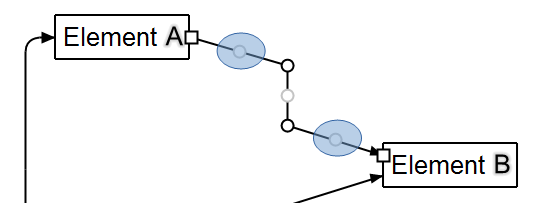
| |
| |
exOrthoArrange | 16
|
The
exOrthoArrange flag specifies that the lines of the link are orthogonal arranged
when the user drag and drop the middle or control-points of the path (excludes
the start/end control-points). The flag has effect only for links that contains
horizontal/vertical lines (orthogonal link). The cursor is changing to size-all
when the mouse pointer hovers the control-points (excludes the start/end
control-points), to size WE or NS when the mouse pointer hovers the
control-points, else it is changed to hand cursor. The user can freely customize
the link by keeping the CTRL key down.
| |
| |
exAllowChangeFrom | 32
|
The exAllowChangeFrom(0x20) flag allows the user to adjust the link's from element by dragging and dropping the start control point (requires the exStartControlPoint flag)
| |
| |
exAllowChangeTo | 64
|
The exAllowChangeTo(0x40) flag indicates that the user can adjust the link's to element by dragging and dropping the end control point (requires the exEndControlPoint flag)
| |