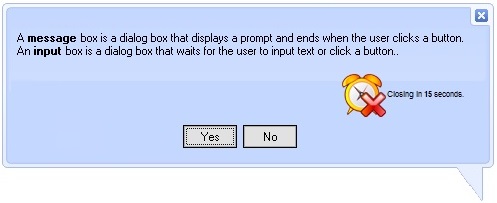Exontrol's latest ExSkinBox control provides fully skinnable message and input boxes, enhancing the look and feel of your dialogs. A message box is a dialog that displays a prompt and closes when the user clicks a button, while an input box waits for user text input or a button click - both now customizable to seamlessly match your application's style.
Features include:
1. Core Functionalities
- MsgBox and InputBox implementation
- AutoClose support
- Ability to center the message box relative to your window/dialog
- Ability to specify the position where the message box appears
2. Customization and Appearance
- Ability to apply custom skins to the message box
- Ability to load skins using BASE64 encoded format
- Ability to display custom images using BASE64 encoded format
- HTML formatting support for the message box’s prompt, title, and buttons
3. User Interface Options
- Ability to define captions for standard buttons like Abort, Retry, Ignore, etc.
- Ability to define the font used to display the message box content
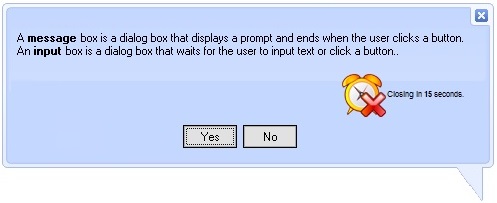
® ExSkinBox is a trademark of Exontrol. All Rights Reserved.
![]() ExSkinBox
ExSkinBox![]() ExSkinBox
ExSkinBox