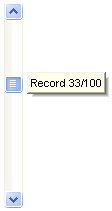
The following VB sample displays a tooltip when user moves the thumb:
Private Sub ScrollBar1_Change()
With ScrollBar1
.Object.ToolTipText = "Record " & .Value & "/" & .Maximum
.ToolTipTitle = "Position"
End With
End Sub
The following VB/NET sample displays a tooltip when user moves the thumb:
Private Sub AxScrollBar1_Change(ByVal sender As System.Object, ByVal e As System.EventArgs) Handles AxScrollBar1.Change
With AxScrollBar1
.ToolTipText = "Record " & .Value.ToString() & "/" & .Maximum.ToString()
.ToolTipTitle = "Position"
End With
End Sub
The following C# sample displays a tooltip when user moves the thumb:
private void axScrollBar1_Change(object sender, EventArgs e)
{
axScrollBar1.ToolTipText = "Record " + axScrollBar1.Value.ToString() + "/" + axScrollBar1.Maximum.ToString();
axScrollBar1.ToolTipTitle = "Position";
}
The following C++ sample displays a tooltip when user moves the thumb:
void OnChangeScrollbar1()
{
CString strFormat;
strFormat.Format( _T("Record %i/%i"), m_scrollbar.GetValue(), m_scrollbar.GetMaximum() );
m_scrollbar.SetToolTipText( strFormat );
m_scrollbar.SetToolTipTitle( "Position" );
}
The following VFP sample displays a tooltip when user moves the thumb:
*** ActiveX Control Event ***
with thisform.ScrollBar1
.Object.ToolTipText = "Record " + ltrim(str(.Value)) + "/" + ltrim(str(.Maximum))
.ToolTipTitle = "Position"
endwith

