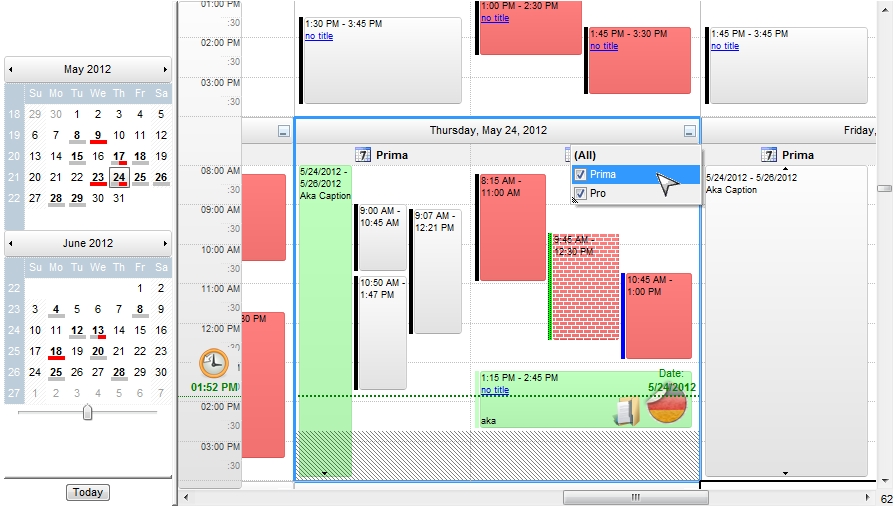eXSchedule is a powerful scheduling tool designed to help you easily manage appointments within your application. It provides a flexible and user-friendly interface that can be fully customized using skins. These skins allow users to change the look and feel of the scheduler, giving them a more enjoyable and personalized experience. With eXSchedule, you get a reliable way to organize events and appointments while offering a visually attractive and professional interface that enhances productivity and user satisfaction.
Features include:
1. Visual & Skinnable Interface
- Skinnable interface support (apply a skin to any background part)
- Use XP-Theme elements or EBN objects to define visual appearance
- Unlimited options to display HTML text, images, colors, EBNs, patterns, and frames on events
- Zoom in/out from year to minutes using the middle mouse button
- Smooth navigation from one date to another by dragging the scheduler
- Easy drag-and-drop relocation of any major UI part
- Mark zones with custom colors, HTML text, and patterns
- Visual markers for non-working parts of any day/week/month
2. Navigation & Interaction
- Undo/Redo support
- Zooming and resizing with customizable mouse + key combinations
- Customizable UI behavior for event movement and resizing
- Integrated Time Scales with support for different time zones
- All-Day Header support for events spanning multiple days
- Define disabled dates (non-selectable) using expressions or ranges
- Display multiple schedules side-by-side, with grouping and filtering options
3. Appointments & Events
- Single and Multi-Day Appointment/Event support
- Repetitive events (recurring scheduling)
- Multiple selection support (remove/move/resize all selected events at once)
- Events can include multiple-line HTML captions, icons, images
- Event status/body sections customizable with colors, patterns, and EBNs
- Define event properties: selectable, movable, resizable, margins, and limits
- Events can show dynamic labels/tooltips using expressions (e.g., duration)
4. Data & Integration
- XML data support
- Ability to define multiple timers that modify the UI or behavior of events
5. Tooltips & Assistance
- Multi-line HTML tooltip support
- Tooltip and event captions can use custom expressions
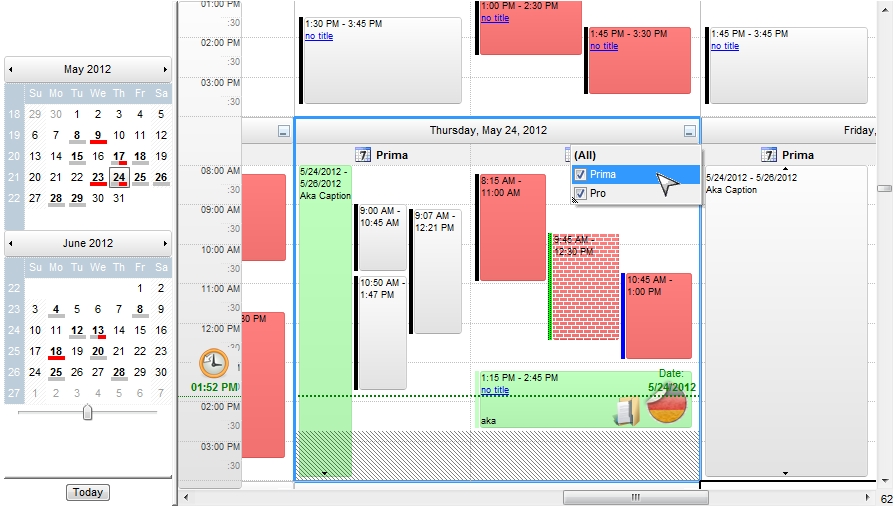
® ExSchedule is a trademark of Exontrol. All Rights Reserved.
![]() ExSchedule
ExSchedule![]() ExSchedule
ExSchedule