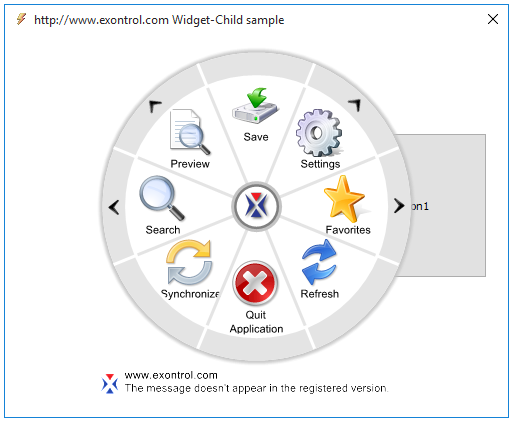In order to make your eXRadialMenu control to display a popup/widget, ( no form behind or form transparent ), you need to use the following properties:
-
Float property of the control, specifies whether the control is shown as float. You can use the Float property on exRadialMenuFloat or exRadialMenuFloatTopmost, to display the control as float ( places the control above all non-topmost windows )
The setup installs the C:\Program Files\Exontrol\ExRadialMenu\Sample\VB\Float or C:\Program Files\Exontrol\ExRadialMenu\Sample\VC\Float that shows all these working.
In order to make your eXRadialMenu control to display a widget, ( no form behind or form transparent ), you need to use the following properties:
-
Change the LayerUpdate property to exLayerUpdateScreeen, so the entire control is shown individually on the screen, with no form behind.
In order to make your eXRadialMenu library to display a transparent-control inside your form/dialog/window/child, you need to use the following properties:
-
LayerUpdate property of the control, indicates where the control's content is updated. By default, the LayerUpdate property property is exLayerUpdateControl, which indicates that the control's content is shown on the control itself ( no effect ). If the LayerUpdate property is exLayerUpdateParent, the control does not show its background on the form that hosts it.
-
You need to add <supportedOS Id="{4a2f28e3-53b9-4441-ba9c-d69d4a4a6e38}"/>, to your manifest file as follows. The transparent-eXRadialMenu as a child of your form, it is supported on Windows 8, and later.
<?xml version="1.0" encoding="UTF-8" standalone="yes"?> <assembly manifestVersion="1.0" xmlns="urn:schemas-microsoft-com:asm.v1" xmlns:asmv3="urn:schemas-microsoft-com:asm.v3"> <compatibility xmlns="urn:schemas-microsoft-com:compatibility.v1"> <application> <supportedOS Id="{4a2f28e3-53b9-4441-ba9c-d69d4a4a6e38}"/> </application> </compatibility> </assembly>
The setup installs the C:\Program Files\Exontrol\ExRadialMenu\Sample\VC\Widget-Child sample that shows all these working.
The following screen shot shows the control on a transparent form (exLayerUpdateScreeen):
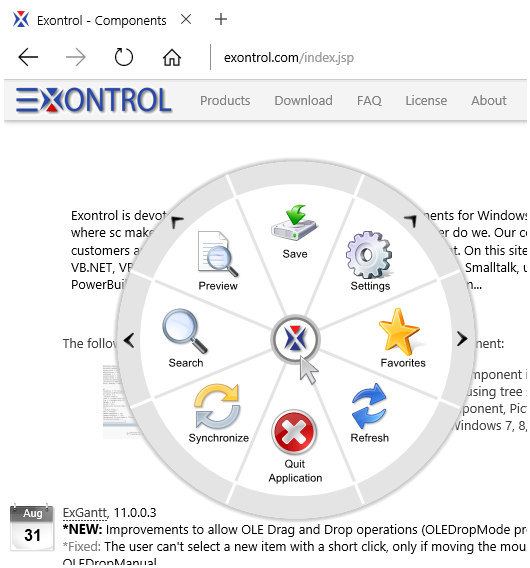
The following screen shot shows the transparent-control on form (exLayerUpdateParent ):