For instance, let's say that we browse the eXGrid control that includes the "property Grid.Background(Part as BackgroundPartEnum) as Color. The property returns or sets a value that indicates the background color for parts in the control.". The Background property has a single parameter of BackgroundPartEnum type ( enumeration type ). The Background property retrieves different values based on the Part parameter. The Part parameter is of BackgroundPartEnum type. When the control includes the Background property, it combines all parameters with their values, and add a new property for each, as seen bellow.
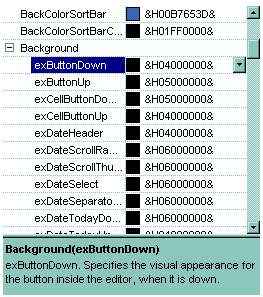
This feature is new, and it is not available for other propertieslist controls. For instance, browses the ExPropertiesList with another browser, and check if the Option property is included in the browser? Definitely, this property may be browsed using the ExPropertiesList control.

