By default, the control's header bar is hidden. The user can use the control's header bar to sort or order the visible columns. If the HeaderVisible property is True, the control shows its header bar. If the header bar is visible, the user is able to resize the columns by dragging the mouse. For instance, you can show the control's header and set the ColumnAutoResize property to False to let the user be able to resize the columns at runtime. Use the BackColorHeader and ForeColorHeader properties to define the background/foreground colors for the control's header bar. Use the ColumnCaption property to change the column's caption. Use the ColumnsAllowSizing property to specify whether the user can resize the columns at run-time, even if the control's header bar is hidden. The HeaderHeight property specifies the height of the control's header bar. Use the HeaderAppearance property to change the appearance of the control's header bar.
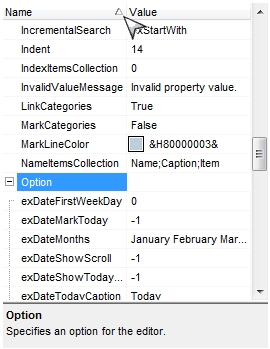
The following VB6 sample displays the control's header bar:
Private Sub Form_Load()
With PropertiesList1
.BeginUpdate
.HeaderVisible = True
.ColumnCaption(0) = "Property"
.Select .Object
.EndUpdate
End With
End Sub

