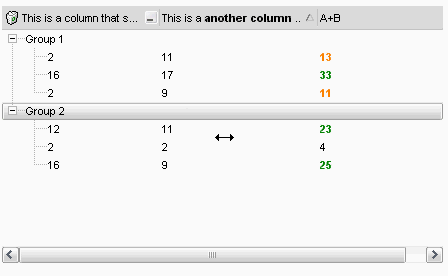The following screen show shows the control's header while it displays a multiple lines ( HeaderSingleLine = False ):
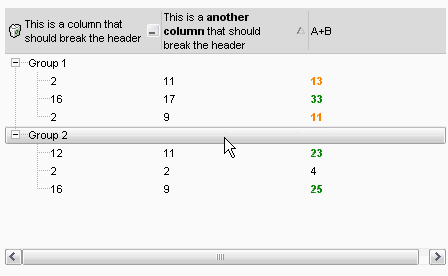
The following screen shot shows the control's header on multiple levels using the LevelKey property:
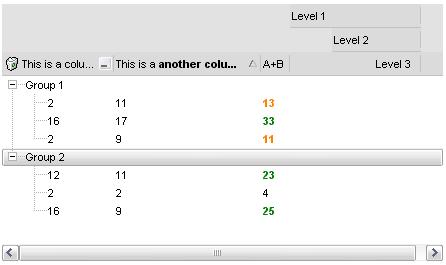
The following screen show shows the control's header while it displays a single line ( HeaderSingleLine = True ):