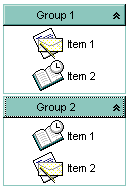By default, the SmallIcons property is True. Use the SmallIcons property to specify the size of icons being used. If the SmallIcons property is True, the control displays 16x16 size icons. If the SmallIcons property is False, the control displays 32x32 size icons. Use the Image property to assign an icon or a custom size picture to the item. Use the Image property to assign an icon or a custom size picture to the group. Use the Images property to assign an image list to the control. Use the Refresh method to update the control. Use the GroupHeight property to specify the height of the captions for all groups. Use the ItemHeight property to specify the height of the items inside the group. Use the ShowImageList property to show the control's images list at runtime.
The following screen shot displays 16x16 icons:
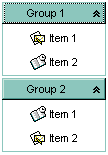
The following screen shot displays 32x32 icons: