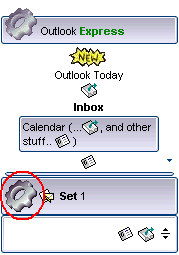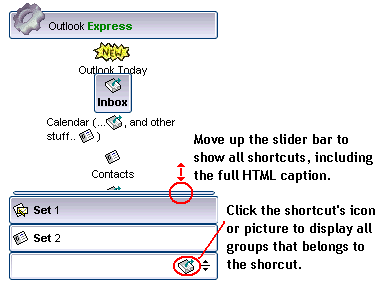
The following VB sample assign a custom size picture to the shortcut named "<img>1</img> <b>Set</b> 1":
With ListBar1
.ShortcutBarHeight = 38
.ShortcutPicture("<img>1</img> <b>Set</b> 1") = "D:\Temp\Icons\misc.gif"
End With
The following screen shot shows the shortcutbar when there is no items expanded:
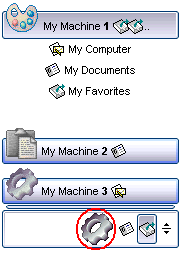
The following screen shot shows the shortcutbar when there is a single shortcut expanded ( Set 1 )