Use the Enabled property to disable the control. The Enabled property does not change the control's appearance. Use the BackColor property to specify the control's background color. Use the BackColorGroup property to specify the background color for captions of the groups. Use the ForeColor property to specify the control's foreground color. Use the ForeColorGroup property to specify the foreground color for captions of the groups. Use the DisplayExpandButton property to hide the expand/collapse icons. Use the ExpandIcon property to change the expand/collapse icons.
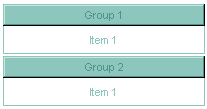
The following VB sample disables the control and changes the control's appearance:
With ExplorerBar1
.BeginUpdate
.Enabled = False
.ForeColor = SystemColorConstants.vbGrayText
.ForeColorGroup = .ForeColor
.DisplayExpandIcon = False
.EndUpdate
End WithThe following C++ sample disables the control and changes the control's appearance:
m_explorerbar.BeginUpdate(); m_explorerbar.SetEnabled( FALSE ); m_explorerbar.SetForeColor( 0x80000000 | COLOR_GRAYTEXT ); m_explorerbar.SetForeColorGroup( m_explorerbar.GetForeColor() ); m_explorerbar.SetDisplayExpandIcon( FALSE ); m_explorerbar.EndUpdate();
The following VB.NET sample disables the control and changes the control's appearance:
With AxExplorerBar1
.BeginUpdate()
.Enabled = False
.ForeColor = Color.Gray
.ForeColorGroup = .ForeColor
.DisplayExpandIcon = False
.EndUpdate()
End WithThe following C# sample disables the control and changes the control's appearance:
axExplorerBar1.BeginUpdate(); axExplorerBar1.Enabled = false; axExplorerBar1.ForeColorGroup = axExplorerBar1.ForeColor = Color.Gray; axExplorerBar1.DisplayExpandIcon = false; axExplorerBar1.EndUpdate();
The following VFP sample disables the control and changes the control's appearance:
With thisform.ExplorerBar1
.BeginUpdate()
.Object.Enabled = .f.
.ForeColor = RGB(128,128,128)
.ForeColorGroup = .ForeColor
.DisplayExpandIcon = .f.
.EndUpdate()
EndWith

