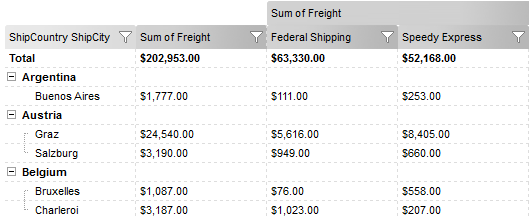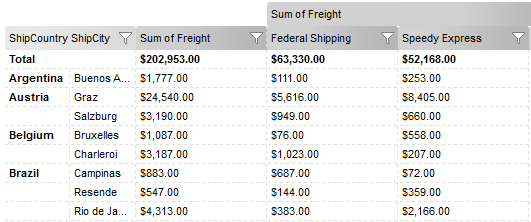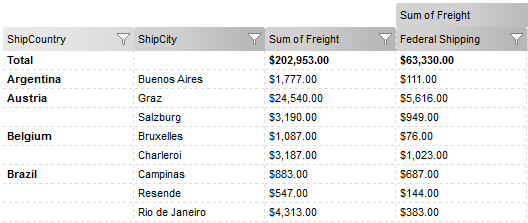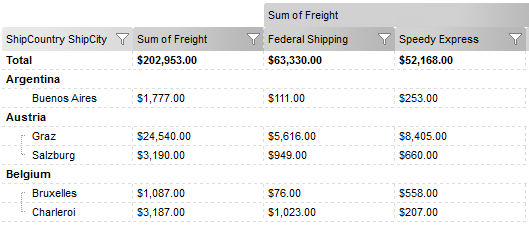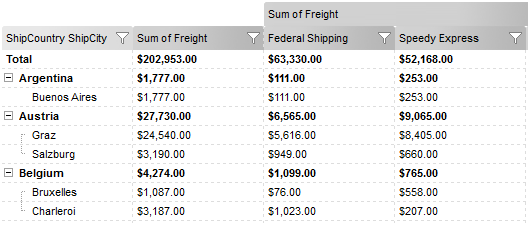The ShowBranchRowsEnum type specifies way the
rows can be displayed on the control's list. The
ShowBranchRows
property specifies the way the rows are arranged when the control shows the summarized
data. Currently, the ShowBranchRowsEnum type supports the following
values:
| | Name | Value | Description | |
| |
exBranchTree | 1
|
The
exBranchTree mode displays data as a tree, and the +/- expanding buttons are
shown. The pivotRows property is represented into a single-column. This flag cam be combined with the
exBranchRowDivider or
exBranchIncludeAggregate flag.
The following screen shot shows the
exBranchTree mode:
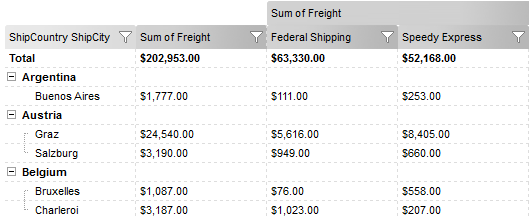
| |
| |
exBranchCompact | 2
|
The exBranchCompact mode displays data more compact, and the +/- expanding
buttons are not shown. The pivotRows property is represented into a
single-column. The exBranchCompact mode displays no subtotals ( no
hierarchy ).
The following screen shot shows the exBranchCompact mode:
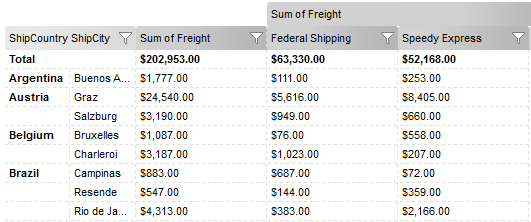
The exBranchCompact mode can not display the inside total/sub-totals fields.
| |
| |
exBranchColumns | 3
|
In exBranchColumns mode, a new column is added for each pivot row column without displaying +/- buttons.
The pivotRows property is represented into multiple-columns. This flag cam be combined with the
exBranchRowDivider or
exBranchIncludeAggregate flag. When combined with exBranchIncludeAggregate, the rows are organized into a tree structure without displaying the +/- buttons. As a result, when a pivot row is sorted, the parent and its sibling rows are also sorted, along with all child items under the same parent.
The ShowIdem property defines the symbol used to indicate repeated captions, providing a clear visual cue for identical entries.
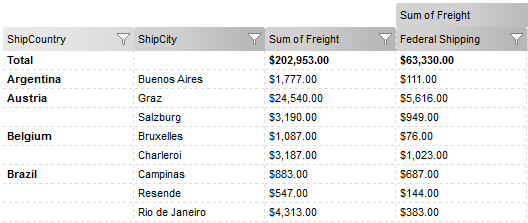
The exBranchColumns mode can not display the inside total/sub-totals fields.
| |
| |
exBranchRowDivider | 16
|
The branch rows displays information on entire line. This flag may be combined with the exBranchTree,
exBranchCompact +
exBranchIncludeAggregate , exBranchColumns +
exBranchIncludeAggregate flags.
The following screen shot shows the
exBranchTree +
exBranchRowDivider mode:
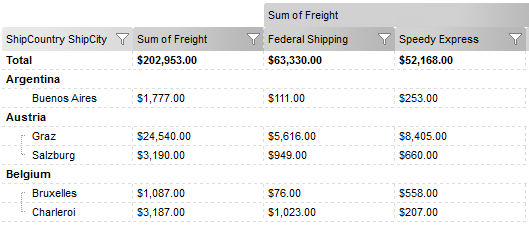
| |
| |
exBranchIncludeAggregate | 32
|
The branch rows displays result of aggregate function.
This flag may be combined with the exBranchTree, exBranchCompact and
exBranchColumns flags. The following screen shot shows the
exBranchTree + exBranchIncludeAggregate mode:
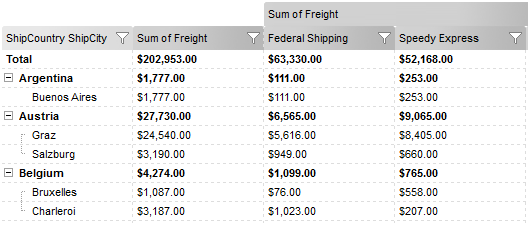
| |