The following screen shot shows the index of each column in red:
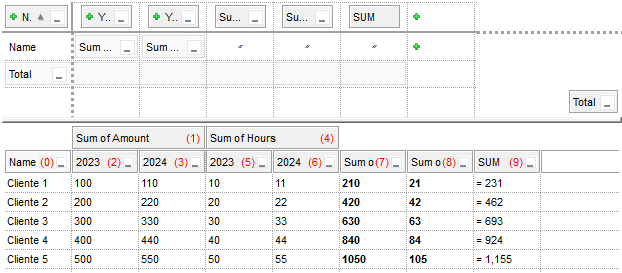
If you refer a part of the scroll bar please notice the following:


| Name | Value | Description | |||
| exHeaderFilterBarButton | 0 | Specifies the background color for the drop down filter bar button. | |||
| exFooterFilterBarButton | 1 | Specifies the background color for the closing button in the filter bar. Use the ClearFilter method to remove the filter from the control. | |||
| exCellButtonUp | 2 | Specifies the background color for the cell's button, when it is up. | |||
| exCellButtonDown | 3 | Specifies the background color for the cell's button, when it is down. | |||
| exDropDownButtonUp | 4 | Specifies the visual appearance for the drop down button, when it is up. Usually the editors with a drop down portion displays a drop down button. | |||
| exDropDownButtonDown | 5 | Specifies the visual appearance for the drop down button, when it is down. Usually the editors with a drop down portion displays a drop down button. | |||
| exButtonUp | 6 | Specifies the visual appearance for the button inside the editor, when it is up. | |||
| exButtonDown | 7 | Specifies the visual appearance for the button inside the editor, when it is down. | |||
| exDateHeader | 8 | Specifies the visual appearance for the header in a calendar control. | |||
| exDateTodayUp | 9 | Specifies the visual appearance for the today button in a calendar control, when it is up. | |||
| exDateTodayDown | 10 | Specifies the visual appearance for the today button in a calendar control, when it is down. | |||
| exDateScrollThumb | 11 | Specifies the visual appearance for the scrolling thumb in a calendar control. | |||
| exDateScrollRange | 12 | Specifies the visual appearance for the scrolling range in a calendar control. | |||
| exDateSeparatorBar | 13 | Specifies the visual appearance for the separator bar in a calendar control. | |||
| exDateSelect | 14 | Specifies the visual appearance for the selected date in a calendar control. | |||
| exSliderRange | 15 | Specifies the visual appearance for the slider's bar. | |||
| exSliderThumb | 16 | Specifies the visual appearance for the thumb of the slider. | |||
| exSelectInPlace | 17 | Specifies the visual appearance for the selection when a drop down editor is focused and closed. | |||
| exSplitBar | 18 | Defines the visual appearance of the control's split bar (obsolete). If exHSplitBar is not set, the exSplitBar option determines the split bar's appearance. For newer applications, use the exHSplitBar option instead. | |||
| exSelBackColorFilter | 20 | Specifies the visual appearance for the selection in the drop down filter window. The drop down filter window shows up when the user clicks the filter button in the column's header. | |||
| exSelForeColorFilter | 21 | Specifies the foreground color for the selection in the drop down filter window. | |||
| exSpinUpButtonUp | 22 | Specifies the visual appearance for the up spin button when it is not pressed. | |||
| exSpinUpButtonDown | 23 | Specifies the visual appearance for the up spin button when it is pressed. | |||
| exSpinDownButtonUp | 24 | Specifies the visual appearance for the down spin button when it is not pressed. | |||
| exSpinDownButtonDown | 25 | Specifies the visual appearance for the down spin button when it is pressed. | |||
| exBackColorFilter | 26 | Specifies the background color for the drop down filter window. | |||
| exForeColorFilter | 27 | Specifies the foreground color for the drop down filter window. | |||
| exSortBarLinkColor | 28 | Indicates the color or the visual appearance of the links between columns in the control's sort bar. | |||
| exCursorHoverColumn | 32 | Defines the visual appearance of a column when the cursor hovers over it. By default, the exCursorHoverColumn property is set to 0, enabling the hover effect, which changes the column's appearance when the cursor moves over the header. To disable this effect and prevent the column from being highlighted on hover, set the property to -1. | |||
| exDragDropBefore | 33 | Reserved. | |||
| exDragDropAfter | 34 | Reserved. | |||
| exDragDropListTop | 35 | Reserved. | |||
| exDragDropListBottom | 36 | Reserved. | |||
| exDragDropForeColor | 37 | Reserved. | |||
| exDragDropListOver | 38 | Reserved. | |||
| exDragDropListBetween | 39 | Reserved. | |||
| exDragDropAlign | 40 | Reserved. | |||
| exHeaderFilterBarActive | 41 | Specifies the visual appearance of the drop down filter bar button, while filter is applied to the column. | |||
| exToolTipAppearance | 64 | Indicates the visual appearance of the borders of the tooltips. Use the ToolTipPopDelay property specifies the period in ms of time the ToolTip remains visible if the mouse pointer is stationary within a control. Use the ToolTipWidth property to specify the width of the tooltip window. The ToolTipDelay property specifies the time in ms that passes before the ToolTip appears. Use the ShowToolTip method to display a custom tooltip. | |||
| exToolTipBackColor | 65 | Specifies the tooltip's background color. | |||
| exToolTipForeColor | 66 | Specifies the tooltip's foreground color. | |||
| exColumnsFloatBackColor | 87 | Specifies the background color for the Columns float bar. | |||
| exColumnsFloatScrollBackColor | 88 | Specifies the background color for the scroll bars in the Columns float bar. | |||
| exColumnsFloatScrollPressBackColor | 89 | Specifies the background color for the scroll bars in the Columns float bar, while the scroll part is pressed. | |||
| exColumnsFloatScrollUp | 90 | Specifies the visual appearance of the up scroll bar. | |||
| exColumnsFloatScrollDown | 91 | Specifies the visual appearance of the down scroll bar. | |||
| exColumnsFloatAppearance | 92 | Specifies the visual appearance for the frame/borders of the Column's float bar | |||
| exColumnsFloatCaptionBackColor | 93 | Specifies the visual appearance for caption, if the Background(exColumnsFloatAppearance) property is specified. | |||
| exColumnsFloatCaptionForeColor | 94 | Specifies the foreground color for the caption, if the Background(exColumnsFloatAppearance) property is specified. | |||
| exColumnsFloatCloseButton | 95 | Specifies the visual appearance for the closing button, if the Background(exColumnsFloatAppearance) property is specified. | |||
| exPivotBarAppearance | 96 | Specifies the visual appearance for the frame/borders of the control's PivotBar. | |||
| exPivotBarBackColor | 97 | Specifies the background color for the PivotBar. | |||
| exPivotBarForeColor | 98 | Specifies the foreground color for the PivotBar. | |||
| exContextMenuAppearance | 99 | Specifies the visual appearance of the control's context menu. | |||
| exContextMenuBackColor | 100 | Specifies the solid background color for the control's context menu. | |||
| exContextMenuForeColor | 101 | Specifies the text foreground color for the control's context menu. | |||
| exContextMenuSelBackColor | 102 | Specifies the solid/EBN selection's background color in the control's context menu. | |||
| exContextMenuSelBorderColor | 103 | Specifies the solid color to show the selection in the control's context menu. | |||
| exContextMenuSelForeColor | 104 | Specifies the selection's text foreground color in the control's context menu. | |||
| exHSplitBar | 141 | Specifies the visual appearance for horizontal split bar. Replacement for | |||
| exCSplitBar | 142 | Specifies the solid color / visual appearance of the vertical split bar (currently the vertical-split bar is shown while control is running in single-aggregate mode) | |||
| exColumnsPositionSign | 182 | Specifies the visual appearance for the position sign between columns, when the user changes the position of the column by drag an drop. | |||
| exPivotBarAddNew | 183 | Specifies the visual appearance for the add new button ( plus ) in the control's pivot bar. | |||
| exPivotBarReload | 184 | Specifies the visual appearance for the reload button in the control's pivot bar. | |||
| exPivotBarTotal | 185 | Specifies the visual appearance of the Total button within the control's pivot bar. | |||
| exTreeLinesColor | 186 | Specifies the color to show the tree-lines (connecting lines from the parent to the children) | |||
| exColumnIndexColor | 212 |
Defines the color to display the column's index in the control's header.
The following screen shot shows the index of each column in red:
| |||
| exVSUp | 256 | The up button in normal state. | |||
| exVSUpP | 257 | The up button when it is pressed. | |||
| exVSUpD | 258 | The up button when it is disabled. | |||
| exVSUpH | 259 | The up button when the cursor hovers it. | |||
| exVSThumb | 260 | The thumb part (exThumbPart) in normal state. | |||
| exVSThumbP | 261 | The thumb part (exThumbPart) when it is pressed. | |||
| exVSThumbD | 262 | The thumb part (exThumbPart) when it is disabled. | |||
| exVSThumbH | 263 | The thumb part (exThumbPart) when cursor hovers it. | |||
| exVSDown | 264 | The down button in normal state. | |||
| exVSDownP | 265 | The down button when it is pressed. | |||
| exVSDownD | 266 | The down button when it is disabled. | |||
| exVSDownH | 267 | The down button when the cursor hovers it. | |||
| exVSLower | 268 | The lower part ( exLowerBackPart ) in normal state. | |||
| exVSLowerP | 269 | The lower part ( exLowerBackPart ) when it is pressed. | |||
| exVSLowerD | 270 | The lower part ( exLowerBackPart ) when it is disabled. | |||
| exVSLowerH | 271 | The lower part ( exLowerBackPart ) when the cursor hovers it. | |||
| exVSUpper | 272 | The upper part ( exUpperBackPart ) in normal state. | |||
| exVSUpperP | 273 | The upper part ( exUpperBackPart ) when it is pressed. | |||
| exVSUpperD | 274 | The upper part ( exUpperBackPart ) when it is disabled. | |||
| exVSUpperH | 275 | The upper part ( exUpperBackPart ) when the cursor hovers it. | |||
| exVSBack | 276 | The background part ( exLowerBackPart and exUpperBackPart ) in normal state. | |||
| exVSBackP | 277 | The background part ( exLowerBackPart and exUpperBackPart ) when it is pressed. | |||
| exVSBackD | 278 | The background part ( exLowerBackPart and exUpperBackPart ) when it is disabled. | |||
| exVSBackH | 279 | The background part ( exLowerBackPart and exUpperBackPart ) when the cursor hovers it. | |||
| exHSLeft | 384 | The left button in normal state. | |||
| exHSLeftP | 385 | The left button when it is pressed. | |||
| exHSLeftD | 386 | The left button when it is disabled. | |||
| exHSLeftH | 387 | The left button when the cursor hovers it. | |||
| exHSThumb | 388 | The thumb part (exThumbPart) in normal state. | |||
| exHSThumbP | 389 | The thumb part (exThumbPart) when it is pressed. | |||
| exHSThumbD | 390 | The thumb part (exThumbPart) when it is disabled. | |||
| exHSThumbH | 391 | The thumb part (exThumbPart) when the cursor hovers it. | |||
| exHSRight | 392 | The right button in normal state. | |||
| exHSRightP | 393 | The right button when it is pressed. | |||
| exHSRightD | 394 | The right button when it is disabled. | |||
| exHSRightH | 395 | The right button when the cursor hovers it. | |||
| exHSLower | 396 | The lower part (exLowerBackPart) in normal state. | |||
| exHSLowerP | 397 | The lower part (exLowerBackPart) when it is pressed. | |||
| exHSLowerD | 398 | The lower part (exLowerBackPart) when it is disabled. | |||
| exHSLowerH | 399 | The lower part (exLowerBackPart) when the cursor hovers it. | |||
| exHSUpper | 400 | The upper part (exUpperBackPart) in normal state. | |||
| exHSUpperP | 401 | The upper part (exUpperBackPart) when it is pressed. | |||
| exHSUpperD | 402 | The upper part (exUpperBackPart) when it is disabled. | |||
| exHSUpperH | 403 | The upper part (exUpperBackPart) when the cursor hovers it. | |||
| exHSBack | 404 | The background part (exLowerBackPart and exUpperBackPart) in normal state. | |||
| exHSBackP | 405 | The background part (exLowerBackPart and exUpperBackPart) when it is pressed. | |||
| exHSBackD | 406 | The background part (exLowerBackPart and exUpperBackPart) when it is disabled. | |||
| exHSBackH | 407 | The background part (exLowerBackPart and exUpperBackPart) when the cursor hovers it. | |||
| exSBtn | 324 | All button parts ( L1-L5, LButton, exThumbPart, RButton, R1-R6 ), in normal state. | |||
| exSBtnP | 325 | All button parts ( L1-L5, LButton, exThumbPart, RButton, R1-R6 ), when it is pressed. | |||
| exSBtnD | 326 | All button parts ( L1-L5, LButton, exThumbPart, RButton, R1-R6 ), when it is disabled. | |||
| exSBtnH | 327 | All button parts ( L1-L5, LButton, exThumbPart, RButton, R1-R6 ), when the cursor hovers it . | |||
| exScrollHoverAll | 500 | Enables or disables the hover-all feature. By default (Background(exScrollHoverAll) = 0), the left/top, right/bottom and thumb parts of the control' scrollbars are displayed in hover state while the cursor hovers any part of the scroll bar (hover-all feature). The hover-all feature is available on Windows 11 or greater, if only left/top, right/bottom, thumb, lower and upper-background parts of the scrollbar are visible, no custom visual-appearance is applied to any visible part. The hover-all feature is always on If Background(exScrollHoverAll) = -1. The Background(exScrollHoverAll) = 1 disables the hover-all feature. | |||
| exVSThumbExt | 503 | The thumb-extension part in normal state. | |||
| exVSThumbExtP | 504 | The thumb-extension part when it is pressed. | |||
| exVSThumbExtD | 505 | The thumb-extension part when it is disabled. | |||
| exVSThumbExtH | 506 | The thumb-extension when the cursor hovers it. | |||
| exHSThumbExt | 507 | The thumb-extension in normal state. | |||
| exHSThumbExtP | 508 | The thumb-extension when it is pressed. | |||
| exHSThumbExtD | 509 | The thumb-extension when it is disabled. | |||
| exHSThumbExtH | 510 | The thumb-extension when the cursor hovers it. | |||
| exScrollSizeGrip | 511 | Specifies the visual appearance of the control's size grip when both scrollbars are shown. |