By default, the Aggregates collection includes the following predefined aggregate functions:
- sum (Summation). The sum function is the operation of adding a sequence of numbers. The result of this operation is the total or sum of all the numbers in the set. It is commonly used when you want to know the total of a numerical column or set of values. If you have the values 3, 5, 7, the sum function will add them together: sum = 3 + 5 + 7 = 15
- min (Minimum). The min function finds the smallest value in a set of values. It compares all the numbers in the dataset and returns the least one. It is often used to find the lowest value in a range, such as the minimum temperature, price, or score. For the numeric values 12, 8, 19, 5, the min function will return: min = 5
- max (Maximum). The max function, in contrast to the min function, finds the largest value in a set of numbers. It compares all the numbers and returns the greatest one, making it useful for identifying the highest value in a dataset. For the values 12, 8, 19, 5, the max function will return: max = 19
- count (count) The count function counts the number of values in a dataset. It simply returns how many values are present in the set, regardless of their actual values. This function is useful for determining the size or number of elements in a collection. For the dataset 5, 8, 12, 5, the count function will return: count = 4
- avg (Average) The avg function calculates the arithmetic mean of a set of values. It sums all the values and then divides that sum by the total number of values in the set. This gives you an overall "average" value of the dataset. For the values 3, 5, 7, the avg function will calculate: avg = (3 + 5 + 7) / 3 = 15 / 3 = 5
- unique (Distinct Values) The unique function counts the distinct or unique values in a set, ignoring any duplicates. Itís useful when you need to determine how many unique items or values exist within a dataset. For the dataset 3, 3, 5, 7, 7, 7, the unique function will return: unique = 3 (because there are 3 distinct values: 3, 5, 7)
To customize the value or result of an aggregate function, use the FormatValue or FormatResult properties. For displaying aggregate functions on the columns, use the PivotColumns or PivotTotals properties.
The Aggregate objects are shown on the control's context menu as shown bellow:
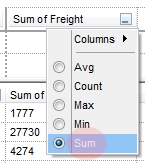
For instance, here are a few equivalent expressions for predefined functions like:
- sum (adding a sequence of numbers) => Add "sumEq", "dbl(pvalue) + dbl(value)", "sumEq", "sumEq"
- count (counts the number of values in a dataset) => Add "countEq", "pvalue + 1", "countEq", "countEq"
- avg (arithmetic mean of a set of values) => Add("avgEq", "dbl(pvalue) + dbl(value)", "avgEq", "avgEq").FormatResult = "value / vcount"
- unique (counts the distinct or unique values in a set) => Add("uniqueEq", "pvalue + ((pvalue contains (';' + value)) ? `` : (';' + value))", "uniqueEq", "uniqueEq").FormatResult = "value count `;`"
or
- Add "count-positive", "dbl(pvalue) + (dbl(value) > 0 ? 1 : 0)", "count-positive", "Count-positive", counts only positive values
- Add "sum-negative", "dbl(pvalue) + (dbl(value) < 0 ? dbl(value) : 0)", "sum-negative", "Sum-negative", adds only negative values

