Use the Picture property to load an user defined picture to a node. Use the Image property to display a 16x16 icon in the node. Use the PictureAlignment property to align the picture in the node. Also, you can assign a picture to a node when calling Add method. Use the BackColor property to specify the node's background color. Use the Picture property to display a picture on the control's background. Use the Caption property to assign a caption to a node. You can insert custom sized pictures inside HTML captions using the <img> built-in HTML format. The Picture property supports: BMP, EMF, EXIF, GIF, ICON, JPEG, PNG, TIFF or WMF formats. The PictureWidth and PictureHeight properties controls the size of displayed picture. The PictureWidthNode and PictureHeightNode properties of the ChartView object handles the size of the displayed pictures for all the nodes.
If using the /NET assembly version, you can pass an System.Drawing.Image object to the Picture property like: .Nodes.Add("Child2", .Root, "21").Picture = PictureBox1.Image
The size of the picture being shown in the node is computed as follow:
- if the PictureWidth and/or PictureHeight property is specified, it indicates the width or the height of the picture being shown in the node.
- if the PictureWidthNode and/or PictureHeightNode properties of the ChartView object is specified, it indicates the width or the height of the picture being shown in the node.
- If none of these is specified, the node displays the picture using its size.
In any case, the size of the picture is also influenced by the the aspect ratio for the node's picture as it is specified by PictureAspectRatio or PictureAspectRatioNode property while any of these is not exAspectRatioNone.
The following VB sample loads icons and pictures using the BASE64 encoded strings:
Dim s As String
With ChartView1
.BackColor = vbWhite
.Images ("gBJJgBggAAwAAgACEKAD/hz/EMNh8TIRNGwAjEZAEXjAojJAjIgjIBAEijUlk8plUrlktl0vmExmUzmk1m03nE5nU7nk9n0/oFBoVDolFo1HpFJpVLplNp1PqFRqVTqlVq1XrFZrVbrldr1fsFhsVjslls1ntFptVrtltt1vuFxuVzul1u13vF5vV7vl9v1/wGBwWDh+Dw1bwuJh0Sf8txeHyFXx+Ryk9wsnxbAzUpycYxWNiWMyujleXjOm0+gjKA1gA1iA0Wf0mz2WY1WwjWywuvz2N1GzyO11ON3mXxe6xfFzvAwXI1UY3mh5292PJ1vMw3T7Hbo3T73L7nhl3f5/i8034Xn9Xr9nt91Cio+lXyjsfkMjAEkk/69Hg97UpSeZ3pSeBnpScAHwO/iMmBBaMQalJAQc10JvylUJkAD8Dh+lJ8Q4k5/D+zjygAgI")
With .Root
.Image = 1
End With
With .Nodes.Add("Item 1")
s = "gBCJr+BAAg0HGwEgwog4jg4ig4BAEFg4AZEKisZjUbAAzg5mg6Zg7Mg7/g0ek8oGcgjsijskjsmAEsmcoM0sM0uM0wM0ylwATMoTMsTMuTMwTMymAAZkoZksZkuZkwZkymQAf8of8sf8uf8wf8mlEdskekEekUekkesUqGcet9nGdpGdrGdilkruE3js5vtrnstk9BltnosttdJl8npsvs9Rl9rqsxk9ZmNnrsxtdhmcfskg0FAzskkEmM02t810Fzmuku8znGn2Ggv030mBv0zwk50GHnOkxU7g07s1PmeQnekyeBmeWnugzM90mcn9p0UgkXZpmik2EoGpoPY1lBklB7tE2VD7F+oflwOHoGEovYw9F8uKo8Go9o41H7KpqAybFKAyykuwzKkvKzilrW7aQPK7aSJIkzGqY1Kmwe1imwk17jKY2SnwevynwkwLIKYwiowew6owkxUAKYxqpweyCpwkybJqYyyqwezKqwkzirrErDOu7IkJyIyysNSrLStYrMJteraDK2ti+K2kStwmwLMqwwiutKw6uwmxSvyoxqvtKyCvwmybOKwyywtKzKwwnN6OTxPM9T3Pk+z9P9AUDP5V0JQtDUPRFE0SAFFUbR1FAAa9JUnSlJlnSZo0xStJGtStI03UFJUvUdQmuVtKU/TdT1RSpoGvS5WVKa9U1lWdRVrTtWVBS9c1nWlI0vSlY09WVg18a9MgAEla0nWliUkABHjXYCDUzSVY2daFSoNaBHWnWZH1/blN1TY1"
s = s + "XgBadlDXdYSXRb9wWBclK2taF1gAI5HiPaN8oPdlNWbaF23KAwyWkNYyXxg9p3WNYjU/c1bWgABZoMiQS4YR984YNdpEeMgA2bgVtVHil0DVdY1CPhON44IGOI1XVPCPjl14RlmZ3XmZH3aWdYW1VF3DWMuWXXlw15PhlI3pgGJEfpGiZZgw1kTe1s0+g2Dalhmh6Pjgg5zrVx5/iV74bjGN41k9pCNl6D1dilKWDrGZ6ftmcZyNYAhKAGl7HemgoNs415XjI1XLmNm3sEho2jwdw4zmd+2+aFjFZVJWYpndf3xSPG2/koSWXW+I7JURZmtzO+XPe1K9RZ+S9HS1PllWfB9FiHEWZVBZWzeXdU32Fa973/SW34lr0nV1meH4/heb5/mWL4no+fUAAICA"
.Picture = s
End With
With .Nodes.Add("Item 2", , "ketA")
s = "gBCJoqBAAg0HGwEgwog4qg4Xg4BAEFg4AegDisZjUbgwzg5mg6Zg7Mg7/jsHGceAAzkErkUrkkrkwAls0lRmlpml5mmJmmcvACZlSZlqZl6ZmKZmcxADMlTMlrMl7MmLMmczAD/lT/lr/l7/mL/k0qldlj0gj0ij0kj1jlUpj0ptAztQztgzsctllxnErnV+tk+l0doUutFGl1spUwjtOmFoqUwtlWmUdrUytFemVssU0j9lkGhoOekkgkxmm8pm2huk20t4mk51Gx0N/nGlwV/mmFnWhxE60uLnkGnlnqE0yM80uUwU0y8+0Oan2lztAtWjkEi7VN0cmwtB1VC7OtoUkoXeouzonZv9E82CxFBwtG7OIo3mxdIg1ItPHpDtKooLKMWoLLqU7LNKU8zOqYtjuJA8zuJIkiTMcprVKdCDWqdCbYOOprZqhCC/qhCbBMiprCqlCDEKlCbFwCprHKpCDIqpCbKMoprLqtCDNKtCbOqwsass870iwpIrLqy1StNM1qtQo2CuIMri2r6riRK5CjBM0rLCq80zEK9CjFrBKrHLA0zIrBCjKM6rLLrE0zNLFCk4I5PM9T3Pk+z9P9AUDQVAGua5Z0KVlCmuVho0VQxrmhQpZUOWZo0ia5o0SVtHU4a6DUPTlG0XQxZlmQNEmuVpWC6GVUUhQtDllTtFINRFRmua1UFmVhECsLpWFMQ5EAOGQZCuRFUFYVgZCtRlbUdWtXWBWFCi6A4AAOKwrEQLtsWILtTlaFYVgDZl"
s = s + "XU5WtD2VbVlFZUwDAAGQD3La4yjIAADAOQQrAOFYc2IGRA1nTwAVgAASXGKwVi7fgADIR5EAAAIDhyR41CACt6ACVpHo9gNT3bWmC0gAJAhleADpUR5HjGR41kfhw15lh6JkQR+aWLZl2UvWpr0mA5EZkB18iOIwjjWIwgZkCoHgcI4jgrlYyAqI+MWxiYVgAPVUIMa1cYiNQy6eDgRg3p4gacI4DgcHIgagAwyamA4jDXsQ1iBYYSitngAa9WRZgAHWZaeBG6APuY1gQHIyaEA+mgeAGqbcI5HhkANm5Ea1G15ig1iCIAggOMt/gOCw12IB4ybQCvD9Xp+qjXeJS2hgprGhkwAgDxgg9j04vAcCoycUHIy9Pz+jh1pwOafa4ZV/kVCkDb2H5l0IEAcMvgez4g1cSDm3buBHXjWB1icxQqDFleIDlmRJHiOIIjg51o1gqCu0Ad/OoaL+O1bI0oMi8wVqnfQABUoKwGgAYq0p5YB2qP1acBUMr9n5NPaMEdtIa3GMwXNAVRahwvAGACBUNbT2qPLA4BwETjAdNPBEEBzr/ADgGAcIhbgKwYiBU2p9QoiBWizgCAFs7RYUOUEeAcMjywAgOAC0FyhK3DuHBWsxrxBlRKKfaAZtr9QDt3buxNiQaw1AHBYKwFgOXTgyEQIkWawwABWVArVUUV2gBrByACJjjF7glFYACDijIzAOAAolUqpFXM9UwooVgJQurdhsthmAKxTDXIcA4K0V5BqLFa39dDI1FDQUaDJr"
s = s + "K7lDLYABKAaArVsisUuoWK6m1UKyYIpSVihRrPSlILKQi51OK6USqJUDIlSzBU4LNSKjVDytllIVSIiJiSKgKQE="
.Picture = s
End With
With .Nodes.Add("Child", "ketA")
End With
End With
Run the sample and you get:
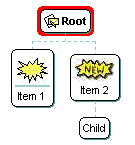
The following two VB samples are equivalents:
With ChartView1
With .Nodes
With .Add("<r><dotline><b><fgcolor=0000FF>Andrew Fuller</fgcolor></b><br><solidline><b>Title</b>:<r><fgcolor=FF0000>Vice President Sales</fgcolor><br>USA, Tacoma, WA, 98401, 908 W. Capital Way<br><dotline><upline><b>Phone:</b><r>(206) 555-9482", , , 1, "c:\temp\sample\andrew.gif")
.BackColor = vbWhite
End With
End With
End With

With ChartView1
With .Nodes
With .Add("<r><dotline><b><fgcolor=0000FF>Andrew Fuller</fgcolor></b><br><solidline><b>Title</b>:<r><fgcolor=FF0000>Vice President Sales</fgcolor><br>USA, Tacoma, WA, 98401, 908 W. Capital Way<br><dotline><upline><b>Phone:</b><r>(206) 555-9482", , , 1)
.BackColor = vbWhite
.Picture = "c:\temp\sample\andrew.gif"
End With
End With
End With
I am wondering how to add a bitmap to a node without using an image list? Actually from a CBitmap that I already have. The idea is to get an IPicture object that displays that HBITMAP handle, so we have to use the OleCreatePictureIndirect API function that does the job. We can use the CPictureHolder class, already defined in the afxctl.h file, or we can use a direct function IPictureFromCBitmap as defined bellow.
- Using the CPictureHolder class
#include <afxctl.h> CPictureHolder pict; if ( pict.CreateFromBitmap( (HBITMAP)bitmap.Detach() ) ) { COleVariant vtPicture; V_VT( &vtPicture ) = VT_DISPATCH; (V_DISPATCH( &vtPicture ) = pict.GetPictureDispatch() )->AddRef(); node.SetPicture( vtPicture ); } - Using the IPictureFromCBitmap function
#include <atlbase.h> CComVariant IPictureFromCBitmap( CBitmap* p ) { if ( NULL != p ) { PICTDESC pDesc = {0}; pDesc.cbSizeofstruct = sizeof( PICTDESC ); pDesc.picType = PICTYPE_BITMAP; pDesc.bmp.hbitmap = (HBITMAP)p->Detach(); CComPtr<IPicture> spPicture; if ( SUCCEEDED( OleCreatePictureIndirect( &pDesc, IID_IPicture, FALSE, (LPVOID*)&spPicture ) ) ) return CComVariant( CComQIPtr<IDispatch>( spPicture ) ); } return NULL; }and you call something like node.SetPicture( IPictureFromCBitmap( &bitmap ) );
where the node member is the node in the control to put the picture, and the bitmap is an object of CBitmap type.

