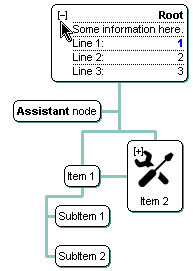
The following VB sample assigns different +/- buttons when expanding or collapsing the parent nodes:
With ChartView1
.BeginUpdate
.Images "gBJJgBAICAAGAAEAAQhYAf8Pf4hh0QihCJo2AEZjQAjEZFEaIEaEEaAIAkcbk0olUrlktl0vmExmUzmk1m03nE5nU7nk9n0/oFBoVDolFo1HpFJpVLplNp1PqFRqVTqlVq1XrFZrVbrldr1fsFhsVjslls1ntFptVrtltt1vuFxuVzul1u13vF5vV7vl9v1/wGBwWDwmFw2HxGJxWLxmNx2PyGRyWTymVy2XzGZzWbzmdz2f0Gh0WjwEWH0r08ekEikgAkso184iGkicPjcU2+zjW4jTnZ++jbv4Tvjbu4fF48adAv5fI4XO4ka4fRjO+4G73UZ3na7IAgI="
.HasButtons = exCustom
.HasButtonsCustom(False) = 1
.HasButtonsCustom(True) = 2
.EndUpdate
End With
The following C++ sample assigns different +/- buttons when expanding or collapsing the parent nodes:
m_chartview.BeginUpdate();
m_chartview.Images(COleVariant("gBJJgBAICAAGAAEAAQhYAf8Pf4hh0QihCJo2AEZjQAjEZFEaIEaEEaAIAkcbk0olUrlktl0vmExmUzmk1m03nE5nU7nk9n0/oFBoVDolFo1HpFJpVLplNp1PqFRqVTqlVq1XrFZrVbrldr1fsFhsVjslls1ntFptVrtltt1vuFxuVzul1u13vF5vV7vl9v1/wGBwWDwmFw2HxGJxWLxmNx2PyGRyWTymVy2XzGZzWbzmdz2f0Gh0WjwEWH0r08ekEikgAkso184iGkicPjcU2+zjW4jTnZ++jbv4Tvjbu4fF48adAv5fI4XO4ka4fRjO+4G73UZ3na7IAgI="));
m_chartview.SetHasButtons( 4 /*exCustom*/ );
m_chartview.SetHasButtonsCustom( FALSE, 1 );
m_chartview.SetHasButtonsCustom( TRUE, 2 );
m_chartview.EndUpdate();
The following VB.NET sample assigns different +/- buttons when expanding or collapsing the parent nodes:
With AxChartView1
.Images("gBJJgBAICAAGAAEAAQhYAf8Pf4hh0QihCJo2AEZjQAjEZFEaIEaEEaAIAkcbk0olUrlktl0vmExmUzmk1m03nE5nU7nk9n0/oFBoVDolFo1HpFJpVLplNp1PqFRqVTqlVq1XrFZrVbrldr1fsFhsVjslls1ntFptVrtltt1vuFxuVzul1u13vF5vV7vl9v1/wGBwWDwmFw2HxGJxWLxmNx2PyGRyWTymVy2XzGZzWbzmdz2f0Gh0WjwEWH0r08ekEikgAkso184iGkicPjcU2+zjW4jTnZ++jbv4Tvjbu4fF48adAv5fI4XO4ka4fRjO+4G73UZ3na7IAgI=")
.HasButtons = EXORGCHARTLib.ExpandButtonEnum.exCustom
.set_HasButtonsCustom(False, 1)
.set_HasButtonsCustom(True, 2)
End With
The following C# sample assigns different +/- buttons when expanding or collapsing the parent nodes:
axChartView1.BeginUpdate();
axChartView1.Images("gBJJgBAICAAGAAEAAQhYAf8Pf4hh0QihCJo2AEZjQAjEZFEaIEaEEaAIAkcbk0olUrlktl0vmExmUzmk1m03nE5nU7nk9n0/oFBoVDolFo1HpFJpVLplNp1PqFRqVTqlVq1XrFZrVbrldr1fsFhsVjslls1ntFptVrtltt1vuFxuVzul1u13vF5vV7vl9v1/wGBwWDwmFw2HxGJxWLxmNx2PyGRyWTymVy2XzGZzWbzmdz2f0Gh0WjwEWH0r08ekEikgAkso184iGkicPjcU2+zjW4jTnZ++jbv4Tvjbu4fF48adAv5fI4XO4ka4fRjO+4G73UZ3na7IAgI=");
axChartView1.HasButtons = EXORGCHARTLib.ExpandButtonEnum.exCustom;
axChartView1.set_HasButtonsCustom(false, 1);
axChartView1.set_HasButtonsCustom(true, 2);
axChartView1.EndUpdate();
The following VFP sample assigns different +/- buttons when expanding or collapsing the parent nodes:
local s
s = "gBJJgBAICAAEg4ACEKAD/hz/EMNh8TIRNGwAjEZAEXjAojJAjMLjABAAgjUYkUnlUrlktl0vmExmUzmk1m03nE5nU7nk9n0/oFBoVDolFo1HpFJpVLplNp1PqFRqVTqlVq1XrFZrVbrldr1fsFhsVjslls1ntFptVrtltt1vuFxuVzul1u13vF5vV7vl9v0/io+leCjs"
s = s + "fkMZkkkjSAncPiUOjUTyOOjOSjLnZ+YjTvzjvjTuzuf0MZdAv0uizmoz0ZzurjGYzWVykYy202YAgIA="
with thisform.ChartView1
.BeginUpdate()
.Images(s)
.HasButtons = 4 && exCustom
local t
t = "HasButtonsCustom(false) = 1" + chr(13) + chr(10)
t = t + "HasButtonsCustom(true) = 2"
.Template = t
.EndUpdate
endwith

