By default, the Width property is 128 pixels. Use the Width property to specify the width of the inside control. The Width property has effect only if Create method is called after. Use the Height property to specify the control's height.
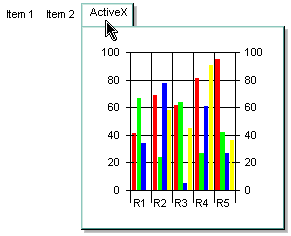
The following VB sample adds a Microsoft Chart Control:
With ExMenu1.Items
With .Add(" ActiveX ", EXMENULibCtl.ItemTypeEnum.SubControl, 1234).SubControl
.Width = 200
.Height = 200
.ControlID = "MSChart20Lib.MSChart"
.Create
End With
End With
ExMenu1.Refresh
The following C++ sample adds a Microsoft Chart Control:
#include "Item.h" #include "Menu.h" #include "Control.h" CItem item = m_menu.GetItems().Add( " ActiveX ", COleVariant( (long)3 /*SubControl*/ ), COleVariant( (long)1234 ) ); CControl control = item.GetSubControl(); control.SetWidth( 200 ); control.SetHeight( 200 ); control.SetControlID( "MSChart20Lib.MSChart" ); control.Create(); m_menu.Refresh();
The following VB.NET sample adds a Microsoft Chart Control:
With AxExMenu1.Items
With .Add(" ActiveX ", EXMENULib.ItemTypeEnum.SubControl, 1234).SubControl
.Width = 200
.Height = 200
.ControlID = "MSChart20Lib.MSChart"
.Create()
End With
End With
AxExMenu1.CtlRefresh()
The following C# sample adds a Microsoft Chart Control:
EXMENULib.Menu items = axExMenu1.Items;
EXMENULib.Control control = items.Add(" ActiveX ", EXMENULib.ItemTypeEnum.SubControl, 1234).SubControl;
control.Width = 200;
control.Height = 200;
control.ControlID = "MSChart20Lib.MSChart";
control.Create();
axExMenu1.CtlRefresh();
The following VFP sample adds a Microsoft Chart Control:
With thisform.ExMenu1.Items
With .Add(" ActiveX ", 3, 1234).SubControl && EXMENULibCtl.ItemTypeEnum.SubControl
.Width = 200
.Height = 200
.ControlID = "MSChart20Lib.MSChart"
.Create
EndWith
EndWith
thisform.ExMenu1.Object.Refresh

