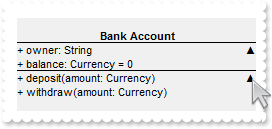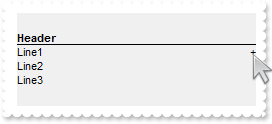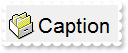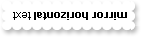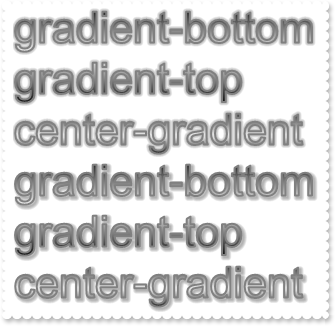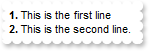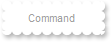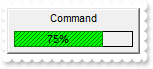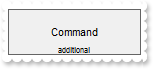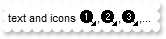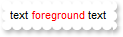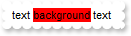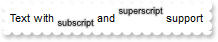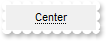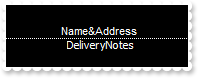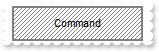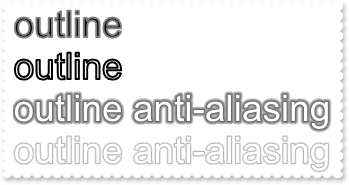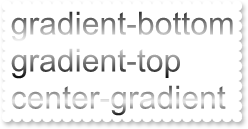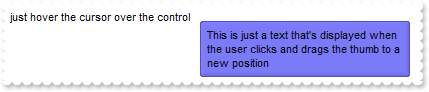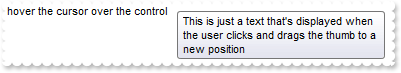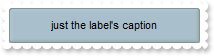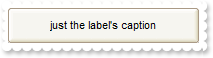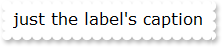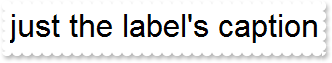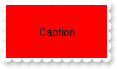|
37
|
How can I replace or add an icon at runtime

/*
Copy and paste the following directives to your header file as
it defines the namespace 'EXLABELLib' for the library: 'ExLabel 1.0 Control Library'
#import <ExLabel.dll>
using namespace EXLABELLib;
*/
EXLABELLib::ILabelPtr spLabel1 = GetDlgItem(IDC_LABEL1)->GetControlUnknown();
spLabel1->ReplaceIcon(_bstr_t("gAAAABgYACEHgUJFEEAAWhUJCEJEEJggEhMCYEXjUbjkJQECj8gj8hAEjkshYEpk8kf8ClsulsvAExmcvf83js5nU7nkCeEcn8boMaocXosCB9Hn09pkzcEuoL/fE+O") +
"kYB0gB9YhIHrddgVcr9aktZADAD8+P8CgIA==",vtMissing);
spLabel1->ReplaceIcon("C:\\images\\favicon.ico",long(0));
spLabel1->PutCaption(L"text and icons <img>1</img>,<img>2</img>,<img>3</img>,...");
spLabel1->PutBackColor(RGB(255,255,255));
|
|
36
|
Expandable-caption
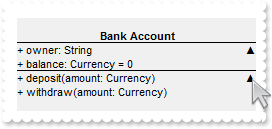
// AnchorClick event - Occurs when an anchor element is clicked.
void OnAnchorClickLabel1(LPCTSTR AnchorID, LPCTSTR Options)
{
/*
Copy and paste the following directives to your header file as
it defines the namespace 'EXLABELLib' for the library: 'ExLabel 1.0 Control Library'
#import <ExLabel.dll>
using namespace EXLABELLib;
*/
EXLABELLib::ILabelPtr spLabel1 = GetDlgItem(IDC_LABEL1)->GetControlUnknown();
OutputDebugStringW( L"AnchorID" );
}
EXLABELLib::ILabelPtr spLabel1 = GetDlgItem(IDC_LABEL1)->GetControlUnknown();
spLabel1->PutCaption(_bstr_t("<solidline> <c><b>Bank Account</b></solidline><br>+ owner: String <r><a 1;e64=gA8ABzABvABsABpABkg8JABuABlAA+AAgAECMcTi4AMwAM4Aj") +
"MGhEGOUVAA4AAwk8plcqihwAElg0wiUlOkOiUEgQvgcFhsKhkIhUQiUUnccj0gn0jmMagUlowAMNOpEfkMNkkmlEqrctjQmAAjAA5AA2sssHcbnkdq1Ln1QtVSjQAAEB" +
"A==>▲</a><br><solidline>+ balance: Currency = 0</solidline><br>+ deposit(amount: Currency)<r><a 2;e64=gA8ABjAA+AECMwAM8DAB" +
"vABshoAOQAEAAHAAGEWjEajMGNoAMoAOgANERMgAOcHAAvAEJhcEh0Qh0Tg0CmkqMMFlUuhkxiMTisXjNCjk6EwAEYAHIAG1MjY7lUsnkwh8/nUClk5gwAAEBA==> " +
"650;</a><br>+ withdraw(amount: Currency)");
spLabel1->PutWordWrap(VARIANT_TRUE);
|
|
35
|
Expandable-caption
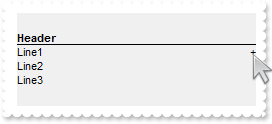
/*
Copy and paste the following directives to your header file as
it defines the namespace 'EXLABELLib' for the library: 'ExLabel 1.0 Control Library'
#import <ExLabel.dll>
using namespace EXLABELLib;
*/
EXLABELLib::ILabelPtr spLabel1 = GetDlgItem(IDC_LABEL1)->GetControlUnknown();
spLabel1->PutCaption(L"<solidline><b>Header</b></solidline><br>Line1<r><a ;exp=show lines>+</a><br>Line2<br>Line3");
spLabel1->PutWordWrap(VARIANT_TRUE);
|
|
34
|
Display a custom tooltip
// MouseMove event - Occurs when the user moves the mouse.
void OnMouseMoveLabel1(short Button, short Shift, long X, long Y)
{
/*
Copy and paste the following directives to your header file as
it defines the namespace 'EXLABELLib' for the library: 'ExLabel 1.0 Control Library'
#import <ExLabel.dll>
using namespace EXLABELLib;
*/
EXLABELLib::ILabelPtr spLabel1 = GetDlgItem(IDC_LABEL1)->GetControlUnknown();
spLabel1->ShowToolTip(L"new content",X,vtMissing,"+8","+8");
}
|
|
33
|
Shows the tooltip of the object moved relative to its default position
// MouseMove event - Occurs when the user moves the mouse.
void OnMouseMoveLabel1(short Button, short Shift, long X, long Y)
{
/*
Copy and paste the following directives to your header file as
it defines the namespace 'EXLABELLib' for the library: 'ExLabel 1.0 Control Library'
#import <ExLabel.dll>
using namespace EXLABELLib;
*/
EXLABELLib::ILabelPtr spLabel1 = GetDlgItem(IDC_LABEL1)->GetControlUnknown();
spLabel1->ShowToolTip(L"<null>","<null>",vtMissing,"+8","+8");
}
EXLABELLib::ILabelPtr spLabel1 = GetDlgItem(IDC_LABEL1)->GetControlUnknown();
spLabel1->PutToolTipText(L"This is just a tooltip");
|
|
32
|
ImageSize property on 32 (specifies the size of the control' icons)
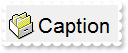
/*
Copy and paste the following directives to your header file as
it defines the namespace 'EXLABELLib' for the library: 'ExLabel 1.0 Control Library'
#import <ExLabel.dll>
using namespace EXLABELLib;
*/
EXLABELLib::ILabelPtr spLabel1 = GetDlgItem(IDC_LABEL1)->GetControlUnknown();
spLabel1->BeginUpdate();
spLabel1->PutImageSize(32);
spLabel1->GetFont()->PutSize(_variant_t(long(16)));
spLabel1->Images(_bstr_t("gBJJgBAIDAAEg4AEEKAD/hz/EMNh8TIRNGwAjEZAEXjAojKAjMLjABhkaABAk0plUrlktl0vmExmUzmk1m03nE5nU7nk9miAoE+oVDolFo1HpFJpU5h8Sf9OqFNqUOq") +
"NUqdPq9VrFWrlbr1QpdhAFAkFis1ntFptVrtkrpszrNvmVxqk3uVtm1kmF3sdBvF/wGBmV+j9BYGHwWJulfxdax2NyFdx2JlV6l9Nw7AAGZymdz2Cy2GxErvWcz9ivlw" +
"yV21cuxugwktzGIzmvwtl0+53U5y0a0Wazmmyu/3dCyOMyXHx/J5nIr9q3uyqnBxFN3G46ma4vb7mD2Ng4nZze00fDkHC7t7us2rOX5tguetpHRlmz4HVqnXk1PjHO+C" +
"MPo9MBMC+j2vC8j7wS8cFNI4kBo05UIvfCT/NsnsApU+0Fqg/T+oy/kPxC0sEQfErKQK96+w28UWRI8UGvO8sTLS9r2PWmsMJTDTask3CsIbIEQRA3shOXEEAO/GclJ9" +
"FEKrrA8FRbKMXRIlb0JxCkjS1LMswhCcvuel0cv26cSMa8Ufx+2sQwhEUoSXOCjSbLcnxjKc7sdKUVyq28NtVI71P9P7JxtQEapjQ6fzfM8zPfNE2PhIsLL63E40slk5" +
"y7N89LcyU9SvMb3SdUc6VJLj5VLVLfO/PS9KzNFHUa/0XyBD0dxlS9cxhMlTRSoNXypPErWDPyfNS+MwprRNO0FD8wVVZ1AI08URwVRjtJ1WCn21QkkUrXVLVPQS/XIk" +
"FgTxT9iONZ9xVTdq+L1eKg3kkF6Upe68XtfV51/MtrVjBlwYFL1ev8y1/P6/lyzzYl02wntj0RVFmS1Qa+M5as93QxEUW9e993rfmQ2+vy65M/mL1lhl/2bj2ByVduMt" +
"NhCJT9hdz41nN14Ld12Z9UjfI/oUAaGseiw6+uFLLhcVabJOS5RqOE0BHlZ5VnEr5fOMs3st+aa/bbRzrJGV51Y0b0DbqaWXZD90hIsPbjWu52+6Wyadpe66hhO+P/Xi" +
"oW5rD8ZbrUZuVg6n1dsE/cXmewu1m9PVwnd35/nueXho/NaJzmjc61W76esuT77eG8pTquy9TwWH8LEzG8RDfFalx3Gcfvna9rvG/cptGLd9tuI6TZOP5Fiqi99vea+X" +
"4VRcBq/JZZtVQ9cwSs5lsXE372+a9z7PbfB3VVqHyvMctLto8uob6eV0m/cD6MN2v+T33t6sBut42vdv2bJ8a997x2maFJfK+qArbGJPEKE+1qTflMsIdW/GCJX17KcT" +
"6/czr/X+u1g29B7j/4BQfWkkx4zIHisjhPCmE0K4SwtXM+d4BvHRwNZOoBph9IJvPek9d40FoMJxf691jj2ywQQcHEWET4XJwkTszlVqm2GokewxtBT1DpQjRxDN0rUV" +
"DNKdC3lb6tzNOwh6upMSSYfv4YBCl/bsn9PxiFCEo7SI6Obc9HeOrnY8x4jtHtdpN4GRbaorhsbu18Pph5CiHymI0RpSXGJ/z2oUOxYxG858AyiI+bfJtuTcG5yelBJy" +
"T8okhqFd4a5yxL0rvulYtKCsZiWxWkc1s1cRoxxwhA31DLE0mR9l9HqX8fJgTDmFMVH0MIsRzVYnwnMi1dyzmhLt2kS2pxIiU62Wj5ptQGlSYFakLonTUJNLKaM5Wzlf" +
"fEkuFkk5wTrhVO2eE7G6lJhxFFYUZ55zmn0WuBCD4pzhirFCKkbomsOoIYmZx5p90LoYWGPdD5g0QmJRKYxbZ6zYoVQ2jVGylSak7KSkFH6RSjpHKFuU+YMyNo5SulkC" +
"6I0vonTCitMXPoEpVS2H5FQfEqp2R1opIgAEkJISYARTCukOhmPNI5Ex/wzGHUsicMwA1LHgQ90Y/KpoQHAD+pB/R4NzIaMAB9Xaw1gqaAOsh/A/ptIkWUfhGK1kZH8R" +
"gH5GqvgArqRmt4AAPrTroRofBGADkqr6Rmu4D7CEaHARiwpJrEEZsXXwlVjyMWRsaRqwdkLGNBABZmytmyMnaINZqyVpLR2ftKAAAdd6h2osbaskdiq4EZtgSmyNcbVW" +
"RJNXe3AA7REar3b0stlAAXBtoRmvJGLjEYAHUWsFcwCD/rnaop9aEICMAPdK5hT6xpeuzdOtAgKuJeGfdq6ggEbkTvAP+p9UCHXrvKkcgIA==");
spLabel1->PutCaption(L"<img>1</img>Caption");
spLabel1->EndUpdate();
|
|
31
|
ImageSize property on 16 (default) (specifies the size of the control' icons)

/*
Copy and paste the following directives to your header file as
it defines the namespace 'EXLABELLib' for the library: 'ExLabel 1.0 Control Library'
#import <ExLabel.dll>
using namespace EXLABELLib;
*/
EXLABELLib::ILabelPtr spLabel1 = GetDlgItem(IDC_LABEL1)->GetControlUnknown();
spLabel1->BeginUpdate();
spLabel1->PutImageSize(16);
spLabel1->Images(_bstr_t("gBJJgBAIDAAEg4ACEKAD/hz/EMNh8TIRNGwAjEZAEXjAojJAjMLjABAAgjUYkUnlUrlktl0vmExmUzmk1m03nE5nU7nkrQCAntBoVDolFo1HoM/ADAplLptImdMYFOq") +
"dSqlXq1QrVbrlGpVWsFNrNdnNjsk7pQAtNroFnt0sh8Yr9iulTuNxs1Eu8OiT/vsnsNVutXlk/oGGtVKxGLxWNtsZtN8iUYuNvy0Zvd+xNYwdwvl4p870GCqc8vOeuVt" +
"tmp1knyOayWVy+WzN/ze1wOElenm+12WUz/Bv2/3UyyWrzeutux2GSyGP2dQ33C1ur3GD3M4zUNzHdlWjq/E3nGzVpjWv4HA7fRy/Tv2IrN8rPW6nZ3ve7mUlfu20Z8a" +
"cvQyb+vY9jasYoDwMm+LytVBDqKG3z8O3Cb8P+mkAuY9cCQ2uL4KaxDKvkp8RNLEjqugnrwQo/UWPzFyeQw5sNLZFENrI4kOqU66pw8uzmOKvTqNqjULJvGL1JO48GtT" +
"GsbLdEL3scxLlyiw8dQeoUVxdLTtyKmUjwGlslRPJsnK1HbAKbKCrsQo8uQk/CeP44iaR/ATnTNPLvyxPU+z9P9AUDQVBowiofJXQ6Oo+kKMpIkjztE4TKn4P6JowfgP" +
"nwD5/nAjB8AOeAPo0eAA1IAFH07UhAIMpYAVIYFHqBUhwVjV1S1EtQAHxW65V0AZwAeuQAnwB5gAPYViEDVhwAHTQBkCjB4gOhwDmCyhH0sACAg==");
spLabel1->PutCaption(L"<img>1</img> Caption");
spLabel1->EndUpdate();
|
|
30
|
How can I display the caption in mirror
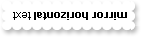
/*
Copy and paste the following directives to your header file as
it defines the namespace 'EXLABELLib' for the library: 'ExLabel 1.0 Control Library'
#import <ExLabel.dll>
using namespace EXLABELLib;
*/
EXLABELLib::ILabelPtr spLabel1 = GetDlgItem(IDC_LABEL1)->GetControlUnknown();
spLabel1->PutAlignment(EXLABELLib::CenterAlignment);
spLabel1->PutVAlignment(EXLABELLib::MiddleAlignment);
spLabel1->PutCaption(L"<b>mirror horizontal</b> text");
spLabel1->PutBackColor(RGB(255,255,255));
spLabel1->PutRotate(EXLABELLib::exHTMLMirror);
|
|
29
|
How can I display vertically the caption

/*
Copy and paste the following directives to your header file as
it defines the namespace 'EXLABELLib' for the library: 'ExLabel 1.0 Control Library'
#import <ExLabel.dll>
using namespace EXLABELLib;
*/
EXLABELLib::ILabelPtr spLabel1 = GetDlgItem(IDC_LABEL1)->GetControlUnknown();
spLabel1->PutAlignment(EXLABELLib::CenterAlignment);
spLabel1->PutVAlignment(EXLABELLib::MiddleAlignment);
spLabel1->PutCaption(L"<b>vertical</b> text");
spLabel1->PutBackColor(RGB(255,255,255));
spLabel1->PutRotate(EXLABELLib::exHTMLVertical);
|
|
28
|
Does your control support text decorations
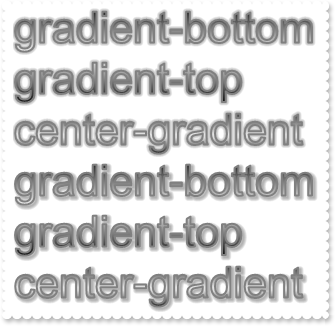
/*
Copy and paste the following directives to your header file as
it defines the namespace 'EXLABELLib' for the library: 'ExLabel 1.0 Control Library'
#import <ExLabel.dll>
using namespace EXLABELLib;
*/
EXLABELLib::ILabelPtr spLabel1 = GetDlgItem(IDC_LABEL1)->GetControlUnknown();
spLabel1->PutWordWrap(VARIANT_TRUE);
spLabel1->PutCaption(_bstr_t("<font ;32><sha ;;0><out><gra FFFFFF>gradient-bottom</gra><br><fgcolor=FFFFFF><gra 000000>gradient-top</gra></fgcolor><br><fgcol") +
"or=000000><gra F0F0F0;1;1>center-gradient</gra></fgcolor><br><sha><out><gra FFFFFF>gradient-bottom</gra><br><fgcolor=FFFFFF><gra" +
" 000000>gradient-top</gra></fgcolor><br><fgcolor=000000><gra F0F0F0;1;1>center-gradient</gra></fgcolor><br>");
|
|
27
|
Does you control support padding

/*
Copy and paste the following directives to your header file as
it defines the namespace 'EXLABELLib' for the library: 'ExLabel 1.0 Control Library'
#import <ExLabel.dll>
using namespace EXLABELLib;
*/
EXLABELLib::ILabelPtr spLabel1 = GetDlgItem(IDC_LABEL1)->GetControlUnknown();
spLabel1->PutAppearance(EXLABELLib::Flat);
spLabel1->PutVAlignment(EXLABELLib::TopAlignment);
spLabel1->PutCaption(L"<fgcolor FFFFFF><bgcolor 000000>left/right and top/bottom padding</bgcolor></fgcolor>");
spLabel1->PutBorderWidth(4);
spLabel1->PutBorderHeight(4);
spLabel1->PutBackColor(RGB(255,255,255));
|
|
26
|
How can I display multiple-lines label
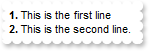
/*
Copy and paste the following directives to your header file as
it defines the namespace 'EXLABELLib' for the library: 'ExLabel 1.0 Control Library'
#import <ExLabel.dll>
using namespace EXLABELLib;
*/
EXLABELLib::ILabelPtr spLabel1 = GetDlgItem(IDC_LABEL1)->GetControlUnknown();
spLabel1->PutWordWrap(VARIANT_TRUE);
spLabel1->PutCaption(L"<b>1.</b> This is the first line<br><b>2.</b> This is the second line.");
|
|
25
|
How can I disable the control
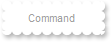
/*
Copy and paste the following directives to your header file as
it defines the namespace 'EXLABELLib' for the library: 'ExLabel 1.0 Control Library'
#import <ExLabel.dll>
using namespace EXLABELLib;
*/
EXLABELLib::ILabelPtr spLabel1 = GetDlgItem(IDC_LABEL1)->GetControlUnknown();
spLabel1->PutEnabled(VARIANT_FALSE);
spLabel1->PutAlignment(EXLABELLib::CenterAlignment);
spLabel1->PutCaption(L"Command");
|
|
24
|
How can I display a percent bar over the control
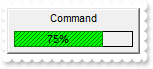
// Click event - Occurs when the user presses and then releases the left mouse button over the control.
void OnClickLabel1()
{
/*
Copy and paste the following directives to your header file as
it defines the namespace 'EXLABELLib' for the library: 'ExLabel 1.0 Control Library'
#import <ExLabel.dll>
using namespace EXLABELLib;
*/
EXLABELLib::ILabelPtr spLabel1 = GetDlgItem(IDC_LABEL1)->GetControlUnknown();
spLabel1->PutBackgroundExtValue(EXLABELLib::exIndexExt5,EXLABELLib::exClientExt,"25%");
spLabel1->PutBackgroundExtValue(EXLABELLib::exIndexExt5,EXLABELLib::exTextExt,spLabel1->GetBackgroundExtValue(EXLABELLib::exIndexExt5,EXLABELLib::exClientExt));
}
EXLABELLib::ILabelPtr spLabel1 = GetDlgItem(IDC_LABEL1)->GetControlUnknown();
spLabel1->PutAlignment(EXLABELLib::CenterAlignment);
spLabel1->PutCaption(L"Command");
spLabel1->PutVAlignment(EXLABELLib::TopAlignment);
spLabel1->PutBackgroundExt(_bstr_t("bottom[4],left[4],right[4],bottom[16,pattern=0x000,frame=RGB(0,0,0)](left[50%,back=RGB(0,255,0),text=`<font ;6><sha ;;0>50%`,al") +
"ign=0x11,pattern=0x006,patterncolor=RGB(0,128,0),frame=RGB(0,128,0)])");
spLabel1->PutBackgroundExtValue(EXLABELLib::exIndexExt5,EXLABELLib::exClientExt,"75%");
spLabel1->PutBackgroundExtValue(EXLABELLib::exIndexExt5,EXLABELLib::exTextExt,spLabel1->GetBackgroundExtValue(EXLABELLib::exIndexExt5,EXLABELLib::exClientExt));
|
|
23
|
Is it possible to display an additional caption on the control's background
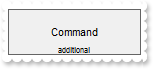
/*
Copy and paste the following directives to your header file as
it defines the namespace 'EXLABELLib' for the library: 'ExLabel 1.0 Control Library'
#import <ExLabel.dll>
using namespace EXLABELLib;
*/
EXLABELLib::ILabelPtr spLabel1 = GetDlgItem(IDC_LABEL1)->GetControlUnknown();
spLabel1->PutAlignment(EXLABELLib::CenterAlignment);
spLabel1->PutBackgroundExt(L"root[text=`<font ;6>additional`,align=0x21]");
spLabel1->PutCaption(L"Command");
|
|
22
|
How can I display a pattern over the label

/*
Copy and paste the following directives to your header file as
it defines the namespace 'EXLABELLib' for the library: 'ExLabel 1.0 Control Library'
#import <ExLabel.dll>
using namespace EXLABELLib;
*/
EXLABELLib::ILabelPtr spLabel1 = GetDlgItem(IDC_LABEL1)->GetControlUnknown();
spLabel1->PutAlignment(EXLABELLib::CenterAlignment);
spLabel1->PutBackgroundExt(L"root[pattern=0x006,patterncolor=RGB(128,128,128)]");
spLabel1->PutCaption(L"Command");
|
|
21
|
How can I display pictures

/*
Copy and paste the following directives to your header file as
it defines the namespace 'EXLABELLib' for the library: 'ExLabel 1.0 Control Library'
#import <ExLabel.dll>
using namespace EXLABELLib;
*/
EXLABELLib::ILabelPtr spLabel1 = GetDlgItem(IDC_LABEL1)->GetControlUnknown();
spLabel1->PutAlignment(EXLABELLib::CenterAlignment);
spLabel1->PutHTMLPicture(L"pic1","c:\\exontrol\\images\\zipdisk.gif");
spLabel1->PutHTMLPicture(L"pic2","c:\\exontrol\\images\\auction.gif");
spLabel1->PutCaption(L"text and pictures <img>pic1</img>,<img>pic2</img>,...");
|
|
20
|
How can I display icons
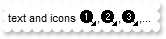
/*
Copy and paste the following directives to your header file as
it defines the namespace 'EXLABELLib' for the library: 'ExLabel 1.0 Control Library'
#import <ExLabel.dll>
using namespace EXLABELLib;
*/
EXLABELLib::ILabelPtr spLabel1 = GetDlgItem(IDC_LABEL1)->GetControlUnknown();
spLabel1->Images(_bstr_t("gBJJgBAIDAAGAAEAAQhYAf8Pf4hh0QihCJo2AEZjQAjEZFEaIEaEEaAIAkcbk0olUrlktl0vmExmUzmk1m03nE5nU7nk9n0/oFBoVDolFo1HpFJpVLplNp1PqFRqVTq") +
"lVq1XrFZrVbrldr1fsFhsVjslls1ntFptVrtltt1vuFxuVzul1u13vF5vV7vl9v1/wGBwWDwmFw2HxGJxWLxmNx0xiFdyOTh8Tf9ZymXx+QytcyNgz8r0OblWjyWds+m" +
"0ka1Vf1ta1+r1mos2xrG2xeZ0+a0W0qOx3GO4NV3WeyvD2XJ5XL5nN51aiw+lfSj0gkUkAEllHanHI5j/cHg8EZf7w8vl8j4f/qfEZeB09/vjLAB30+kZQAP/P5/H6/y" +
"NAOAEAwCjMBwFAEDwJBMDwLBYAP2/8Hv8/gAGAD8LQs9w/nhDY/oygIA=");
spLabel1->PutCaption(L"text and icons <img>1</img>,<img>2</img>,<img>3</img>,...");
|
|
19
|
How can I specify a different foreground color for a portion of the caption only
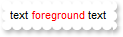
/*
Copy and paste the following directives to your header file as
it defines the namespace 'EXLABELLib' for the library: 'ExLabel 1.0 Control Library'
#import <ExLabel.dll>
using namespace EXLABELLib;
*/
EXLABELLib::ILabelPtr spLabel1 = GetDlgItem(IDC_LABEL1)->GetControlUnknown();
spLabel1->PutBackColor(RGB(255,255,255));
spLabel1->PutCaption(L"text <fgcolor FF0000>foreground</fgcolor> text");
|
|
18
|
How can I specify a different background color for a portion of the caption only
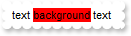
/*
Copy and paste the following directives to your header file as
it defines the namespace 'EXLABELLib' for the library: 'ExLabel 1.0 Control Library'
#import <ExLabel.dll>
using namespace EXLABELLib;
*/
EXLABELLib::ILabelPtr spLabel1 = GetDlgItem(IDC_LABEL1)->GetControlUnknown();
spLabel1->PutBackColor(RGB(255,255,255));
spLabel1->PutCaption(L"text <bgcolor FF0000>background</bgcolor> text");
|
|
17
|
Does your control support subscript or superscript, in HTML captions
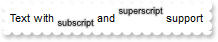
/*
Copy and paste the following directives to your header file as
it defines the namespace 'EXLABELLib' for the library: 'ExLabel 1.0 Control Library'
#import <ExLabel.dll>
using namespace EXLABELLib;
*/
EXLABELLib::ILabelPtr spLabel1 = GetDlgItem(IDC_LABEL1)->GetControlUnknown();
spLabel1->PutCaption(_bstr_t("Text with <font ;7><off 6><sha ;;0>subscript</off></font></sha> and <font ;7><off -6><sha ;;0>superscript</off></font></sha> su") +
"pport");
|
|
16
|
How can I center the text and underlined with a dot line
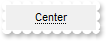
/*
Copy and paste the following directives to your header file as
it defines the namespace 'EXLABELLib' for the library: 'ExLabel 1.0 Control Library'
#import <ExLabel.dll>
using namespace EXLABELLib;
*/
EXLABELLib::ILabelPtr spLabel1 = GetDlgItem(IDC_LABEL1)->GetControlUnknown();
spLabel1->PutCaption(L"<dotline><c>Center</dotline> ");
|
|
15
|
Is there anyway to get the dotline or solidline to extend across the entire width of the caption area when text is centre-aligned horizontally
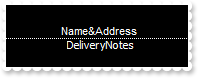
/*
Copy and paste the following directives to your header file as
it defines the namespace 'EXLABELLib' for the library: 'ExLabel 1.0 Control Library'
#import <ExLabel.dll>
using namespace EXLABELLib;
*/
EXLABELLib::ILabelPtr spLabel1 = GetDlgItem(IDC_LABEL1)->GetControlUnknown();
spLabel1->PutWordWrap(VARIANT_TRUE);
spLabel1->PutCaption(L"<c>Name&Address<br><upline><dotline> <c><font Tahoma;8>DeliveryNotes</font>");
spLabel1->PutAlignment(EXLABELLib::LeftAlignment);
spLabel1->PutBackColor(RGB(0,0,0));
spLabel1->PutForeColor(RGB(255,255,255));
|
|
14
|
How can I show a thick frame around the label
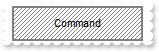
/*
Copy and paste the following directives to your header file as
it defines the namespace 'EXLABELLib' for the library: 'ExLabel 1.0 Control Library'
#import <ExLabel.dll>
using namespace EXLABELLib;
*/
EXLABELLib::ILabelPtr spLabel1 = GetDlgItem(IDC_LABEL1)->GetControlUnknown();
spLabel1->PutCaption(L"Command");
spLabel1->PutBackgroundExt(_bstr_t("[[patterncolor=RGB(128,128,128)](none[(4,4,100%-8,100%-8),pattern=0x006,patterncolor=RGB(128,128,128),frame=RGB(128,128,128),fr") +
"amethick])]");
spLabel1->PutAlignment(EXLABELLib::CenterAlignment);
spLabel1->PutBackColor(RGB(255,255,255));
|
|
13
|
How can I add text decorations ( shadow )

/*
Copy and paste the following directives to your header file as
it defines the namespace 'EXLABELLib' for the library: 'ExLabel 1.0 Control Library'
#import <ExLabel.dll>
using namespace EXLABELLib;
*/
EXLABELLib::ILabelPtr spLabel1 = GetDlgItem(IDC_LABEL1)->GetControlUnknown();
spLabel1->PutBackColor(RGB(255,255,255));
spLabel1->PutWordWrap(VARIANT_TRUE);
spLabel1->PutBorderWidth(2);
spLabel1->PutBorderHeight(2);
spLabel1->PutCaption(_bstr_t("<font ;28><sha>shadow</sha><br><fgcolor=FFFFFF><sha 0>outline</sha><br><sha 0;;0>outline anti-aliasing</sha><br><sha 808080;8;0") +
">outline anti-aliasing</sha><br><sha 0;2;0>outline anti-aliasing</sha></font>");
|
|
12
|
How can I add text decorations ( outline )
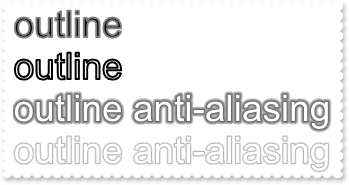
/*
Copy and paste the following directives to your header file as
it defines the namespace 'EXLABELLib' for the library: 'ExLabel 1.0 Control Library'
#import <ExLabel.dll>
using namespace EXLABELLib;
*/
EXLABELLib::ILabelPtr spLabel1 = GetDlgItem(IDC_LABEL1)->GetControlUnknown();
spLabel1->PutBackColor(RGB(255,255,255));
spLabel1->PutWordWrap(VARIANT_TRUE);
spLabel1->PutBorderWidth(2);
spLabel1->PutBorderHeight(2);
spLabel1->PutCaption(_bstr_t("<font ;28><out>outline</out><br><fgcolor=FFFFFF><out 0>outline</out><br><sha 0;;0>outline anti-aliasing</sha><br><sha 0;2;0>out") +
"line anti-aliasing</sha></font>");
|
|
11
|
How can I add text decorations ( gradient )
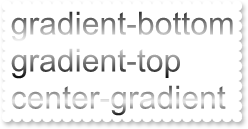
/*
Copy and paste the following directives to your header file as
it defines the namespace 'EXLABELLib' for the library: 'ExLabel 1.0 Control Library'
#import <ExLabel.dll>
using namespace EXLABELLib;
*/
EXLABELLib::ILabelPtr spLabel1 = GetDlgItem(IDC_LABEL1)->GetControlUnknown();
spLabel1->PutWordWrap(VARIANT_TRUE);
spLabel1->PutCaption(_bstr_t("<font ;14><gra FFFFFF>gradient-bottom</gra><br><fgcolor=FFFFFF><gra 000000>gradient-top</gra></fgcolor><br><fgcolor=000000><gra") +
" F0F0F0;1;1>center-gradient</gra></fgcolor><br>");
|
|
10
|
Is it possible to display the control's tooltip using colord EBN objects
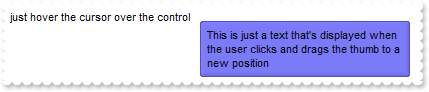
/*
Copy and paste the following directives to your header file as
it defines the namespace 'EXLABELLib' for the library: 'ExLabel 1.0 Control Library'
#import <ExLabel.dll>
using namespace EXLABELLib;
*/
EXLABELLib::ILabelPtr spLabel1 = GetDlgItem(IDC_LABEL1)->GetControlUnknown();
spLabel1->GetVisualAppearance()->Add(1,"c:\\exontrol\\images\\normal.ebn");
spLabel1->PutCaption(L"just hover the cursor over the control");
spLabel1->PutAlignment(EXLABELLib::CenterAlignment);
spLabel1->PutBackground(EXLABELLib::exToolTipAppearance,0x1ff0000);
spLabel1->PutToolTipText(L"This is just a text that's displayed when the user clicks and drags the thumb to a new position");
|
|
9
|
Is it possible to display the control's tooltip using EBN objects

/*
Copy and paste the following directives to your header file as
it defines the namespace 'EXLABELLib' for the library: 'ExLabel 1.0 Control Library'
#import <ExLabel.dll>
using namespace EXLABELLib;
*/
EXLABELLib::ILabelPtr spLabel1 = GetDlgItem(IDC_LABEL1)->GetControlUnknown();
spLabel1->GetVisualAppearance()->Add(1,"c:\\exontrol\\images\\normal.ebn");
spLabel1->PutCaption(L"just hover the cursor over the control");
spLabel1->PutAlignment(EXLABELLib::CenterAlignment);
spLabel1->PutBackground(EXLABELLib::exToolTipAppearance,0x1000000);
spLabel1->PutToolTipText(L"This is just a text that's displayed when the user clicks and drags the thumb to a new position");
|
|
8
|
How do I change the control's tooltip
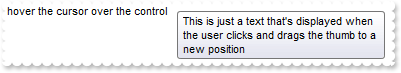
/*
Copy and paste the following directives to your header file as
it defines the namespace 'EXLABELLib' for the library: 'ExLabel 1.0 Control Library'
#import <ExLabel.dll>
using namespace EXLABELLib;
*/
EXLABELLib::ILabelPtr spLabel1 = GetDlgItem(IDC_LABEL1)->GetControlUnknown();
spLabel1->PutCaption(L"just hover the cursor over the control");
spLabel1->PutAlignment(EXLABELLib::CenterAlignment);
spLabel1->PutToolTipText(L"This is just a text that's displayed when the user clicks and drags the thumb to a new position");
|
|
7
|
Is it possible to display a colored EBN so the borders will be transparent
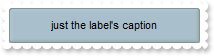
/*
Copy and paste the following directives to your header file as
it defines the namespace 'EXLABELLib' for the library: 'ExLabel 1.0 Control Library'
#import <ExLabel.dll>
using namespace EXLABELLib;
*/
EXLABELLib::ILabelPtr spLabel1 = GetDlgItem(IDC_LABEL1)->GetControlUnknown();
spLabel1->GetVisualAppearance()->Add(1,"c:\\exontrol\\images\\normal.ebn");
spLabel1->PutAppearance(EXLABELLib::AppearanceEnum(0x1a88a58 | EXLABELLib::Bump));
spLabel1->PutCaption(L"just the label's caption");
spLabel1->PutAlignment(EXLABELLib::CenterAlignment);
|
|
6
|
Is it possible to display an EBN so the borders will be transparent
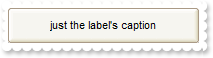
/*
Copy and paste the following directives to your header file as
it defines the namespace 'EXLABELLib' for the library: 'ExLabel 1.0 Control Library'
#import <ExLabel.dll>
using namespace EXLABELLib;
*/
EXLABELLib::ILabelPtr spLabel1 = GetDlgItem(IDC_LABEL1)->GetControlUnknown();
spLabel1->GetVisualAppearance()->Add(1,"c:\\exontrol\\images\\normal.ebn");
spLabel1->PutAppearance(EXLABELLib::AppearanceEnum(0x1000000));
spLabel1->PutCaption(L"just the label's caption");
spLabel1->PutAlignment(EXLABELLib::CenterAlignment);
|
|
5
|
How do I put/resize/stretch a picture on the control's background

/*
Copy and paste the following directives to your header file as
it defines the namespace 'EXLABELLib' for the library: 'ExLabel 1.0 Control Library'
#import <ExLabel.dll>
using namespace EXLABELLib;
*/
EXLABELLib::ILabelPtr spLabel1 = GetDlgItem(IDC_LABEL1)->GetControlUnknown();
spLabel1->PutPicture(IPictureDispPtr(((IDispatch*)(spLabel1->ExecuteTemplate("loadpicture(`c:\\exontrol\\images\\zipdisk.gif`)")))));
spLabel1->PutPictureDisplay(EXLABELLib::Stretch);
spLabel1->PutBorderWidth(64);
spLabel1->PutBorderHeight(64);
|
|
4
|
How can I change the control's font
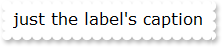
/*
Copy and paste the following directives to your header file as
it defines the namespace 'EXLABELLib' for the library: 'ExLabel 1.0 Control Library'
#import <ExLabel.dll>
using namespace EXLABELLib;
*/
EXLABELLib::ILabelPtr spLabel1 = GetDlgItem(IDC_LABEL1)->GetControlUnknown();
/*
Includes the definition for CreateObject function like follows:
#include <comdef.h>
IUnknownPtr CreateObject( BSTR Object )
{
IUnknownPtr spResult;
spResult.CreateInstance( Object );
return spResult;
};
*/
/*
Copy and paste the following directives to your header file as
it defines the namespace 'stdole' for the library: 'OLE Automation'
#import <stdole2.tlb>
*/
stdole::FontPtr f = ::CreateObject(L"StdFont");
f->PutName(L"Verdana");
f->PutSize(_variant_t(long(12)));
spLabel1->PutFont(IFontDispPtr(((stdole::FontPtr)(f))));
spLabel1->PutCaption(L"just the label's caption");
spLabel1->PutBorderWidth(8);
spLabel1->PutBorderHeight(8);
|
|
3
|
How can I change the control's font
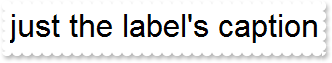
/*
Copy and paste the following directives to your header file as
it defines the namespace 'EXLABELLib' for the library: 'ExLabel 1.0 Control Library'
#import <ExLabel.dll>
using namespace EXLABELLib;
*/
EXLABELLib::ILabelPtr spLabel1 = GetDlgItem(IDC_LABEL1)->GetControlUnknown();
spLabel1->PutCaption(L"<font ;24>just the label's caption");
spLabel1->PutBorderWidth(8);
spLabel1->PutBorderHeight(8);
|
|
2
|
How do I change the control's foreground color

/*
Copy and paste the following directives to your header file as
it defines the namespace 'EXLABELLib' for the library: 'ExLabel 1.0 Control Library'
#import <ExLabel.dll>
using namespace EXLABELLib;
*/
EXLABELLib::ILabelPtr spLabel1 = GetDlgItem(IDC_LABEL1)->GetControlUnknown();
spLabel1->PutForeColor(RGB(255,0,0));
spLabel1->PutCaption(L"just the label's caption");
spLabel1->PutBorderWidth(8);
spLabel1->PutBorderHeight(8);
|
|
1
|
How do I change the control's background color
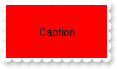
/*
Copy and paste the following directives to your header file as
it defines the namespace 'EXLABELLib' for the library: 'ExLabel 1.0 Control Library'
#import <ExLabel.dll>
using namespace EXLABELLib;
*/
EXLABELLib::ILabelPtr spLabel1 = GetDlgItem(IDC_LABEL1)->GetControlUnknown();
spLabel1->PutBackColor(RGB(255,0,0));
|