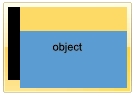- <b> ... </b> displays the text in bold
- <i> ... </i> displays the text in italics
- <u> ... </u> underlines the text
-
<s> ... </s>
Strike-through text - <a id;options> ... </a> displays an anchor element that can be clicked. An anchor is a piece of text or some other object (for example an image) which marks the beginning and/or the end of a hypertext link.The <a> element is used to mark that piece of text (or inline image), and to give its hypertextual relationship to other documents. The control fires the AnchorClick(AnchorID, Options) event when the user clicks the anchor element. The FormatAnchor property customizes the visual effect for anchor elements.
- <font face;size> ... </font> displays portions of text with a different font and/or different size. For instance, the <font Tahoma;12>bit</font> draws the bit text using the Tahoma font, on size 12 pt. If the name of the font is missing, and instead size is present, the current font is used with a different size. For instance, <font ;12>bit</font> displays the bit text using the current font, but with a different size.
- <fgcolor rrggbb> ... </fgcolor> or <fgcolor=rrggbb> ... </fgcolor> displays text with a specified foreground color. The rr/gg/bb represents the red/green/blue values of the color in hexa values.
- <bgcolor rrggbb> ... </bgcolor> or <bgcolor=rrggbb> ... </bgcolor> displays text with a specified background color. The rr/gg/bb represents the red/green/blue values of the color in hexa values.
- <solidline rrggbb> ... </solidline> or <solidline=rrggbb> ... </solidline> draws a solid-line on the bottom side of the current text-line, of specified RGB color. The <solidline> ... </solidline> draws a black solid-line on the bottom side of the current text-line. The rr/gg/bb represents the red/green/blue values of the color in hexa values.
- <dotline rrggbb> ... </dotline> or <dotline=rrggbb> ... </dotline> draws a dot-line on the bottom side of the current text-line, of specified RGB color. The <dotline> ... </dotline> draws a black dot-line on the bottom side of the current text-line. The rr/gg/bb represents the red/green/blue values of the color in hexa values.
- <upline> ... </upline> draws the line on the top side of the current text-line (requires <solidline> or <dotline>).
- <r> right aligns the text
- <c> centers the text
- <br> forces a line-break
- <img>number[:width]</img> inserts an icon inside the text. The number indicates the index of the icon being inserted. Use the Images method to assign a list of icons to your chart. The last 7 bits in the high significant byte of the number expression indicates the identifier of the skin being used to paint the object. Use the Add method to add new skins to the control. If you need to remove the skin appearance from a part of the control you need to reset the last 7 bits in the high significant byte of the color being applied to the part. The width is optional and indicates the width of the icon being inserted. Using the width option you can overwrite multiple icons getting a nice effect. By default, if the width field is missing, the width is 18 pixels.
- <img>key[:width]</img> inserts a custom size picture into the text being previously loaded using the HTMLPicture property. The Key parameter indicates the key of the picture being displayed. The Width parameter indicates a custom size, if you require to stretch the picture, else the original size of the picture is used.
- & glyph characters as & ( & ), < ( < ), > ( > ), &qout; ( " ) and &#number; ( the character with specified code ), For instance, the € displays the EUR character. The & ampersand is only recognized as markup when it is followed by a known letter or a #character and a digit. For instance if you want to display <b>bold</b> in HTML caption you can use <b>bold</b>
- <off offset> ... </off> defines the vertical offset to display the text/element. The offset parameter defines the offset to display the element. This tag is inheritable, so the offset is keep while the associated </off> tag is found. You can use the <off offset> HTML tag in combination with the <font face;size> to define a smaller or a larger font to be displayed. For instance: Text with <font ;7><off 6>subscript displays the text such as: Text with subscript The Text with <font ;7><off -6>superscript displays the text such as: Text with subscript
- <gra rrggbb;mode;blend> ... </gra> defines a gradient text.
The text color or <fgcolor> defines the starting gradient color, while
the rr/gg/bb represents the red/green/blue values of the ending color, 808080 if missing as
gray. The mode is a value between 0 and 4, 1 if missing, and blend could be 0 or 1, 0 if missing.
The <font> HTML tag can be used to define the height of the font. Any
of the rrggbb, mode or blend field may not be specified. The <gra>
with no fields, shows a vertical gradient color from the current text color
to gray (808080). For
instance the <font ;18><gra FFFFFF;1;1>gradient-center</gra></font>
generates the following picture:

- <out rrggbb;width> ... </out> shows the text with outlined characters,
where rr/gg/bb represents the red/green/blue values of the outline color, 808080 if missing as gray, width indicates the size of
the outline, 1 if missing. The text color or <fgcolor> defines the
color to show the inside text. The <font> HTML tag can be used to
define the height of the font. For
instance the <font ;31><out 000000><fgcolor=FFFFFF>outlined</fgcolor></out></font>
generates the following picture:

- <sha rrggbb;width;offset> ... </sha> define a text with a shadow,
where rr/gg/bb represents the red/green/blue values of the shadow color, 808080 if missing as gray, width indicates the size of shadow, 4 if missing, and offset indicates the offset from the origin to display the text's shadow, 2 if missing.
The text color or <fgcolor> defines the color to show the inside text.
The <font> HTML tag can be used to define the height of the font.
For
instance the <font ;31><sha>shadow</sha></font>
generates the following picture:

or <font ;31><sha 404040;5;0><fgcolor=FFFFFF>outline anti-aliasing</fgcolor></sha></font> gets:

The property supports predefined constants, operators and functions as listed bellow:
The constants are ( DPI-Aware components ):
- dpi ( DPI constant ), specifies the current DPI setting. and it indicates the minimum value between dpix and dpiy constants. For instance, if current DPI setting is 100%, the dpi constant returns 1, if 150% it returns 1.5, and so on. For instance, the expression value * dpi returns the value if the DPI setting is 100%, or value * 1.5 in case, the DPI setting is 150%
- dpix ( DPIX constant ), specifies the current DPI setting on x-scale. For instance, if current DPI setting is 100%, the dpix constant returns 1, if 150% it returns 1.5, and so on. For instance, the expression value * dpix returns the value if the DPI setting is 100%, or value * 1.5 in case, the DPI setting is 150%
- dpiy ( DPIY constant ), specifies the current DPI setting on x-scale. For instance, if current DPI setting is 100%, the dpiy constant returns 1, if 150% it returns 1.5, and so on. For instance, the expression value * dpiy returns the value if the DPI setting is 100%, or value * 1.5 in case, the DPI setting is 150%
The supported binary arithmetic operators are:
- * ( multiplicity operator ), priority 5
- / ( divide operator ), priority 5
- mod ( reminder operator ), priority 5
- + ( addition operator ), priority 4 ( concatenates two strings, if one of the operands is of string type )
- - ( subtraction operator ), priority 4
The supported unary boolean operators are:
- not ( not operator ), priority 3 ( high priority )
The supported binary boolean operators are:
- or ( or operator ), priority 2
- and ( or operator ), priority 1
The supported binary boolean operators, all these with the same priority 0, are :
- < ( less operator )
- <= ( less or equal operator )
- = ( equal operator )
- != ( not equal operator )
- >= ( greater or equal operator )
- > ( greater operator )
The supported binary range operators, all these with the same priority 5, are :
- MIN ( min operator ), indicates the minimum value, so a MIN b returns the value of a, if it is less than b, else it returns b. For instance, the expression value MIN 10 returns always a value greater than 10.
- MAX ( max operator ), indicates the maximum value, so a MAX b returns the value of a, if it is greater than b, else it returns b. For instance, the expression value MAX 100 returns always a value less than 100.
The supported binary operators, all these with the same priority 0, are :
-
:= (Store operator), stores the result of expression to variable. The syntax for := operator is
variable := expression
where variable is a integer between 0 and 9. You can use the =: operator to restore any stored variable ( please make the difference between := and =: ). For instance, (0:=dbl(value)) = 0 ? "zero" : =:0, stores the value converted to double, and prints zero if it is 0, else the converted number. Please pay attention that the := and =: are two distinct operators, the first for storing the result into a variable, while the second for restoring the variable
-
=: (Restore operator), restores the giving variable ( previously saved using the store operator ). The syntax for =: operator is
=: variable
where variable is a integer between 0 and 9. You can use the := operator to store the value of any expression ( please make the difference between := and =: ). For instance, (0:=dbl(value)) = 0 ? "zero" : =:0, stores the value converted to double, and prints zero if it is 0, else the converted number. Please pay attention that the := and =: are two distinct operators, the first for storing the result into a variable, while the second for restoring the variable
The supported ternary operators, all these with the same priority 0, are :
- ? ( Immediate If operator ), returns and executes one of two expressions, depending on the evaluation of an expression. The syntax for ? operator is
expression ? true_part : false_part
, while it executes and returns the true_part if the expression is true, else it executes and returns the false_part. For instance, the %0 = 1 ? 'One' : (%0 = 2 ? 'Two' : 'not found') returns 'One' if the value is 1, 'Two' if the value is 2, and 'not found' for any other value. A n-ary equivalent operation is the case() statement, which is available in newer versions of the component.
The supported n-ary operators are (with priority 5):
- array (at operator), returns the element from an array giving its index ( 0 base ). The array operator returns empty if the element is found, else the associated element in the collection if it is found. The syntax for array operator is
expression array (c1,c2,c3,...cn)
, where the c1, c2, ... are constant elements. The constant elements could be numeric, date or string expressions. For instance the month(value)-1 array ('J','F','M','A','M','Jun','J','A','S','O','N','D') is equivalent with month(value)-1 case (default:''; 0:'J';1:'F';2:'M';3:'A';4:'M';5:'Jun';6:'J';7:'A';8:'S';9:'O';10:'N';11:'D').
- in (include operator), specifies whether an element is found in a set of constant elements. The in operator returns -1 ( True ) if the element is found, else 0 (false) is retrieved. The syntax for in operator is
expression in (c1,c2,c3,...cn)
, where the c1, c2, ... are constant elements. The constant elements could be numeric, date or string expressions. For instance the value in (11,22,33,44,13) is equivalent with (expression = 11) or (expression = 22) or (expression = 33) or (expression = 44) or (expression = 13). The in operator is not a time consuming as the equivalent or version is, so when you have large number of constant elements it is recommended using the in operator. Shortly, if the collection of elements has 1000 elements the in operator could take up to 8 operations in order to find if an element fits the set, else if the or statement is used, it could take up to 1000 operations to check, so by far, the in operator could save time on finding elements within a collection.
- switch (switch operator), returns the value being found in the collection, or a predefined value if the element is not found (default). The syntax for switch operator is
expression switch (default,c1,c2,c3,...,cn)
, where the c1, c2, ... are constant elements, and the default is a constant element being returned when the element is not found in the collection. The constant elements could be numeric, date or string expressions. The equivalent syntax is "%0 = c 1 ? c 1 : ( %0 = c 2 ? c 2 : ( ... ? . : default) )". The switch operator is very similar with the in operator excepts that the first element in the switch is always returned by the statement if the element is not found, while the returned value is the value itself instead -1. For instance, the %0 switch ('not found',1,4,7,9,11) gets 1, 4, 7, 9 or 11, or 'not found' for any other value. As the in operator the switch operator uses binary searches for fitting the element, so it is quicker that iif (immediate if operator) alterative.
- case() (case operator) returns and executes one of n expressions, depending on the evaluation of the expression ( IIF - immediate IF operator is a binary case() operator ). The syntax for case() operator is:
expression case ([default : default_expression ; ] c1 : expression1 ; c2 : expression2 ; c3 : expression3 ;....)
If the default part is missing, the case() operator returns the value of the expression if it is not found in the collection of cases ( c1, c2, ...). For instance, if the value of expression is not any of c1, c2, .... the default_expression is executed and returned. If the value of the expression is c1, then the case() operator executes and returns the expression1. The default, c1, c2, c3, ... must be constant elements as numbers, dates or strings. For instance, the date(shortdate(value)) case (default:0 ; #1/1/2002#:1 ; #2/1/2002#:1; #4/1/2002#:1; #5/1/2002#:1) indicates that only #1/1/2002#, #2/1/2002#, #4/1/2002# and #5/1/2002# dates returns 1, since the others returns 0. For instance the following sample specifies the hour being non-working for specified dates: date(shortdate(value)) case(default:0;#4/1/2009# : hour(value) >= 6 and hour(value) <= 12 ; #4/5/2009# : hour(value) >= 7 and hour(value) <= 10 or hour(value) in(15,16,18,22); #5/1/2009# : hour(value) <= 8) statement indicates the working hours for dates as follows:
- #4/1/2009#, from hours 06:00 AM to 12:00 PM
- #4/5/2009#, from hours 07:00 AM to 10:00 AM and hours 03:00PM, 04:00PM, 06:00PM and 10:00PM
- #5/1/2009#, from hours 12:00 AM to 08:00 AM
The in, switch and case() use binary search to look for elements so they are faster then using iif and or expressions. Obviously, the priority of the operations inside the expression is determined by ( ) parenthesis and the priority for each operator.
The supported conversion unary operators are:
- type (unary operator) retrieves the type of the object. For
instance type(%1) = 8 specifies the cells
( on the column 1 ) that contains string values.
Here's few predefined types:
- 0 - empty ( not initialized )
- 1 - null
- 2 - short
- 3 - long
- 4 - float
- 5 - double
- 6 - currency
- 7 - date
- 8 - string
- 9 - object
- 10 - error
- 11 - boolean
- 12 - variant
- 13 - any
- 14 - decimal
- 16 - char
- 17 - byte
- 18 - unsigned short
- 19 - unsigned long
- 20 - long on 64 bits
- 21 - unsigned long on 64 bites
- str (unary operator) converts the expression to a string. The str operator converts the expression to a string. For instance, the str(-12.54) returns the string "-12.54".
- dbl (unary operator) converts the expression to a number. The dbl operator converts the expression to a number. For instance, the dbl("12.54") returns 12.54
- date (unary operator) converts the expression to a date, based on your regional settings. For instance, the date(``) gets the current date ( no time included ), the date(`now`) gets the current date-time, while the date("01/01/2001") returns #1/1/2001#
- dateS (unary operator) converts the string expression to a date using the format MM/DD/YYYY HH:MM:SS. For instance, the dateS("01/01/2001 14:00:00") returns #1/1/2001 14:00:00#
Other known operators for numbers are:
- int (unary operator) retrieves the integer part of the number. For instance, the int(12.54) returns 12
- round (unary operator) rounds the number ie 1.2 gets 1, since 1.8 gets 2. For instance, the round(12.54) returns 13
- floor (unary operator) returns the largest number with no fraction part that is not greater than the value of its argument. For instance, the floor(12.54) returns 12
- abs (unary operator) retrieves the absolute part of the number ie -1 gets 1, 2 gets 2. For instance, the abs(-12.54) returns 12.54
- sin (unary operator) returns the sine of an angle of x radians. For instance, the sin(3.14) returns 0.001593.
- cos (unary operator) returns the cosine of an angle of x radians. For instance, the cos(3.14) returns -0.999999.
- asin (unary operator) returns the principal value of the arc sine of x, expressed in radians. For instance, the 2*asin(1) returns the value of PI.
- acos (unary operator) returns the principal value of the arc cosine of x, expressed in radians. For instance, the 2*acos(0) returns the value of PI
- sqrt (unary operator) returns the square root of x. For instance, the sqrt(81) returns 9.
- currency (unary operator) formats the giving number as a currency string, as indicated by the control panel. For instance, currency(value) displays the value using the current format for the currency ie, 1000 gets displayed as $1,000.00, for US format.
- value format 'flags' (binary operator) formats the value with
specified flags. If flags is empty, the number is displayed as shown in the
field "Number" in the "Regional and Language Options"
from the Control Panel. For instance the 1000 format '' displays 1,000.00
for English format, while 1.000,00 is displayed for German format. 1000
format '2|.|3|,' will always displays 1,000.00 no matter of settings in the
control panel. If formatting the number fails for some invalid parameter,
the value is displayed with no formatting.
The ' flags' for format operator is a list of values separated by | character such as 'NumDigits|DecimalSep|Grouping|ThousandSep|NegativeOrder|LeadingZero' with the following meanings:
- NumDigits - specifies the number of fractional digits, If the flag is missing, the field "No. of digits after decimal" from "Regional and Language Options" is using.
- DecimalSep - specifies the decimal separator. If the flag is missing, the field "Decimal symbol" from "Regional and Language Options" is using.
- Grouping - indicates the number of digits in each group of numbers to the left of the decimal separator. Values in the range 0 through 9 and 32 are valid. The most significant grouping digit indicates the number of digits in the least significant group immediately to the left of the decimal separator. Each subsequent grouping digit indicates the next significant group of digits to the left of the previous group. If the last value supplied is not 0, the remaining groups repeat the last group. Typical examples of settings for this member are: 0 to group digits as in 123456789.00; 3 to group digits as in 123,456,789.00; and 32 to group digits as in 12,34,56,789.00. If the flag is missing, the field "Digit grouping" from "Regional and Language Options" indicates the grouping flag.
- ThousandSep - specifies the thousand separator. If the flag is missing, the field "Digit grouping symbol" from "Regional and Language Options" is using.
- NegativeOrder - indicates the negative number mode. If the flag
is missing, the field "Negative number format" from
"Regional and Language Options" is using. The valid values are
0, 1, 2, 3 and 4 with the following meanings:
- 0 - Left parenthesis, number, right parenthesis; for example, (1.1)
- 1 - Negative sign, number; for example, -1.1
- 2 - Negative sign, space, number; for example, - 1.1
- 3 - Number, negative sign; for example, 1.1-
- 4 - Number, space, negative sign; for example, 1.1 -
- LeadingZero - indicates if leading zeros should be used in decimal fields. If the flag is missing, the field "Display leading zeros" from "Regional and Language Options" is using. The valid values are 0, 1
Other known operators for strings are:
- len (unary operator) retrieves the number of characters in the string. For instance, the len("Mihai") returns 5.
- lower (unary operator) returns a string expression in lowercase letters. For instance, the lower("MIHAI") returns "mihai"
- upper (unary operator) returns a string expression in uppercase letters. For instance, the upper("mihai") returns "MIHAI"
- proper (unary operator) returns from a character expression a string capitalized as appropriate for proper names. For instance, the proper("mihai") returns "Mihai"
- ltrim (unary operator) removes spaces on the left side of a string. For instance, the ltrim(" mihai") returns "mihai"
- rtrim (unary operator) removes spaces on the right side of a string. For instance, the rtrim("mihai ") returns "mihai"
- trim (unary operator) removes spaces on both sides of a string. For instance, the trim(" mihai ") returns "mihai"
- reverse (unary operator) reverses the order of the characters in the string a. For instance, the reverse("Mihai") returns "iahiM"
- startwith (binary operator) specifies whether a string starts with specified string ( 0 if not found, -1 if found ). For instance "Mihai" startwith "Mi" returns -1
- endwith (binary operator) specifies whether a string ends with specified string ( 0 if not found, -1 if found ). For instance "Mihai" endwith "ai" returns -1
- contains (binary operator) specifies whether a string contains another specified string ( 0 if not found, -1 if found ). For instance "Mihai" contains "ha" returns -1
- left (binary operator) retrieves the left part of the string. For instance "Mihai" left 2 returns "Mi".
- right (binary operator) retrieves the right part of the string. For instance "Mihai" right 2 returns "ai"
- a lfind b (binary operator) The a lfind b (binary operator) searches the first occurrence of the string b within string a, and returns -1 if not found, or the position of the result ( zero-index ). For instance "ABCABC" lfind "C" returns 2
- a rfind b (binary operator) The a rfind b (binary operator) searches the last occurrence of the string b within string a, and returns -1 if not found, or the position of the result ( zero-index ). For instance "ABCABC" rfind "C" returns 5.
- a mid b (binary operator) retrieves the middle part of the string a starting from b ( 1 means first position, and so on ). For instance "Mihai" mid 2 returns "ihai"
- a count b (binary operator) retrieves the number of occurrences of the b in a. For instance "Mihai" count "i" returns 2.
- a replace b with c (double binary operator) replaces in a the b with c, and gets the result. For instance, the "Mihai" replace "i" with "" returns "Mha" string, as it replaces all "i" with nothing.
- a split b, splits the a using the separator b, and returns an array. For instance, the weekday(value) array 'Sun Mon Thu Wed Thu Fri Sat' split ' ' gets the weekday as string. This operator can be used with the array.
Other known operators for dates are:
- time (unary operator) retrieves the time of the date in string format, as specified in the control's panel. For instance, the time(#1/1/2001 13:00#) returns "1:00:00 PM"
- timeF (unary operator) retrieves the time of the date in string format, as "HH:MM:SS". For instance, the timeF(#1/1/2001 13:00#) returns "13:00:00"
- shortdate (unary operator) formats a date as a date string using the short date format, as specified in the control's panel. For instance, the shortdate(#1/1/2001 13:00#) returns "1/1/2001"
- shortdateF (unary operator) formats a date as a date string using the "MM/DD/YYYY" format. For instance, the shortdateF(#1/1/2001 13:00#) returns "01/01/2001"
- dateF (unary operator) converts the date expression to a string expression in "MM/DD/YYYY HH:MM:SS" format. For instance, the dateF(#01/01/2001 14:00:00#) returns #01/01/2001 14:00:00#
- longdate (unary operator) formats a date as a date string using the long date format, as specified in the control's panel. For instance, the longdate(#1/1/2001 13:00#) returns "Monday, January 01, 2001"
- year (unary operator) retrieves the year of the date (100,...,9999). For instance, the year(#12/31/1971 13:14:15#) returns 1971
- month (unary operator) retrieves the month of the date ( 1, 2,...,12 ). For instance, the month(#12/31/1971 13:14:15#) returns 12.
- day (unary operator) retrieves the day of the date ( 1, 2,...,31 ). For instance, the day(#12/31/1971 13:14:15#) returns 31
- yearday (unary operator) retrieves the number of the day in the year, or the days since January 1st ( 0, 1,...,365 ). For instance, the yearday(#12/31/1971 13:14:15#) returns 365
- weekday (unary operator) retrieves the number of days since Sunday ( 0 - Sunday, 1 - Monday,..., 6 - Saturday ). For instance, the weekday(#12/31/1971 13:14:15#) returns 5.
- hour (unary operator) retrieves the hour of the date ( 0, 1, ..., 23 ). For instance, the hour(#12/31/1971 13:14:15#) returns 13
- min (unary operator) retrieves the minute of the date ( 0, 1, ..., 59 ). For instance, the min(#12/31/1971 13:14:15#) returns 14
- sec (unary operator) retrieves the second of the date ( 0, 1, ..., 59 ). For instance, the sec(#12/31/1971 13:14:15#) returns 15
The Exontrol's eXPression component is a syntax-editor that helps you to define, view, edit and evaluate expressions. Using the eXPression component you can easily view or check if the expression you have used is syntactically correct, and you can evaluate what is the result you get giving different values to be tested. The Exontrol's eXPression component can be used as an user-editor, to configure your applications.
The EBN String Format syntax in BNF notation is defined like follows:
<EBN> ::= <elements> | <root> "(" [<elements>] ")"
<elements> ::= <element> [ "," <elements> ]
<root> ::= "root" [ <attributes> ] | [ <attributes> ]
<element> ::= <anchor> [ <attributes> ] [ "(" [<elements>] ")" ]
<anchor> ::= "none" | "left" | "right" | "client" | "top" | "bottom"
<attributes> ::= "[" [<client> ","] <attribute> [ "," <attributes> ] "]"
<client> ::= <expression> | <expression> "," <expression> "," <expression> "," <expression>
<expression> ::= <number> | <number> "%"
<attribute> ::= <backcolor> | <text> | <wordwrap> | <align> | <pattern> | <patterncolor> | <frame> | <framethick> | <data> | <others>
<equal> ::= "="
<digit> ::= 0 | 1 | 2 | 3 | 4 | 5 | 6 | 7 | 8 | 9
<decimal> ::= <digit><decimal>
<hexadigit> ::= <digit> | "A" | "B" "C" | "D" | "E" "F"
<hexa> ::= <hexadigit><hexa>
<number> ::= <decimal> | "0x" <hexa>
<color> ::= <rgbcolor> | number
<rgbcolor> ::= "RGB" "(" <number> "," <number> "," <number> ")"
<string> ::= "`" <characters> "`" | "'" <characters> "'" | " <characters> "
<characters> ::= <char>|<characters>
<char> ::= <any_character_excepts_null>
<backcolor> ::= "back" <equal> <color>
<text> ::= "text" <equal> <string>
<align> ::= "align" <equal> <number>
<pattern> ::= "pattern" <equal> <number>
<patterncolor> ::= "patterncolor" <equal> <color>
<frame> ::= "frame" <equal> <color>
<data> ::= "data" <equal> <number> | <string>
<framethick> ::= "framethick"
<wordwrap> ::= "wordwrap"
Others like: pic, stretch, hstretch, vstretch, transparent, from, to are reserved for future use only.
Easy samples:
-
"[pattern=6]", shows the BDiagonal pattern on the object's background.
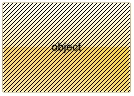
-
"[frame=RGB(255,0,0),framethick]", draws a red thick-border around the object.
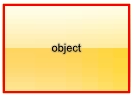
-
"[frame=RGB(255,0,0),framethick,pattern=6,patterncolor=RGB(255,0,0)]", draws a red thick-border around the object, with a patter inside.
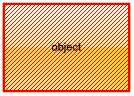
-
"[[patterncolor=RGB(255,0,0)](none[(4,4,100%-8,100%-8),pattern=0x006,patterncolor=RGB(255,0,0),frame=RGB(255,0,0),framethick])]", draws a red thick-border around the object, with a patter inside, with a 4-pixels wide padding:
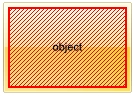
-
"top[4,back=RGB(0,0,255)]", draws a blue line on the top side of the object's background, of 4-pixels wide.
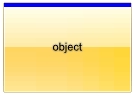
-
"[text=`caption`,align=0x22]", shows the caption string aligned to the bottom-right side of the object's background.
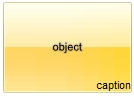
-
"[text=`<img>flag</img>`,align=0x11]" shows the flag picture and the sweden string aligned to the bottom side of the object.

-
"left[10,back=RGB(255,0,0)]", draws a red line on the left side of the object's background, of 10-pixels wide.
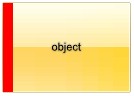
-
"bottom[50%,pattern=6,frame]", shows the BDiagonal pattern with a border arround on the lower-half part of the object's background.
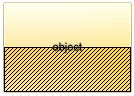
-
"root[text=`caption <b>2`,align=0x22](client[text=`caption <b>1`,align=0x20])", shows the caption 1 aligned to the bottom-left side, and the caption 2 to the bottom-right side
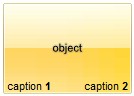
Now, lets say we have the following request to layout the colors on the objects:
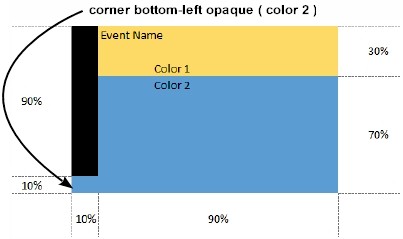
We define the BackgroundExt property such as "top[30%,back=RGB(253,218,101)],client[back=RGB(91,157,210)],none[(0%,0%,10%,100%)](top[90%,back=RGB(0,0,0)])", and it looks as:
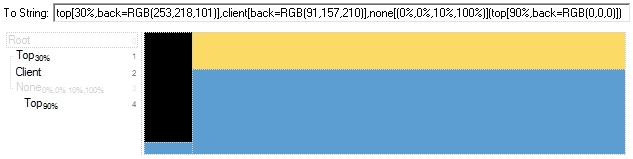
so, if we apply to our object we got:
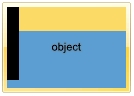
Now, lets say we have the following request to layout the colors on the objects:
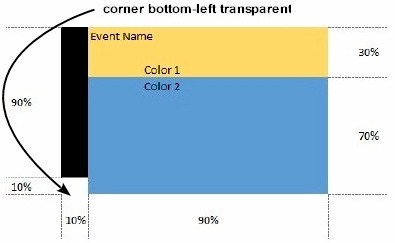
We define BackgroundExt property such as "left[10%](top[90%,back=RGB(0,0,0)]),top[30%,back=RGB(254,217,102)],client[back=RGB(91,156,212)]", and it looks as:
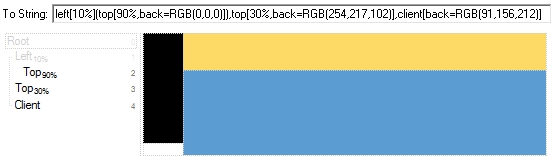
so, if we apply to our object we got: