By default the RotamoveCenterX / RotamoveCenterY indicates the (x,y)-center of the layer's view. The control supports moving the layer by rotation, also called rotamove. The rotamove operation moves layer and the rotamove center pointed by RotamoveCenterX / RotamoveCenterY properties around the rotation center pointed by the RotateCenterX / RotateCenterY properties of the RotateCenterLayer layer. The LayerToClientX / LayerToClientY properties translate a point from the layer ( as it is moved or rotated ) to the control's view.
The center of the layer may be different than layer's view, as for instance, if you have a layer that's shows a knob in the bottom-side of the layer the RotamoveCenterX / RotamoveCenterY point is the center on the knob in the bottom-right side not in the center of the layer as you can see in the following screen shot ( red cross ) :

The following properties can be used to change the rotation center, while the layer's OnDrag property is exDoRotamove:
- RotamoveCenterX, specifies the x-position of the layer's center ( view ).
- RotamoveCenterY, specifies the y-position of the layer's center ( view ).
- RotamoveOffsetX, specifies the x-offset of the layer.
- RotamoveOffsetY, specifies the y-offset of the layer.
The following picture shows the rotamove properties of the Layer, relative to the RotateCenterLayer layer:
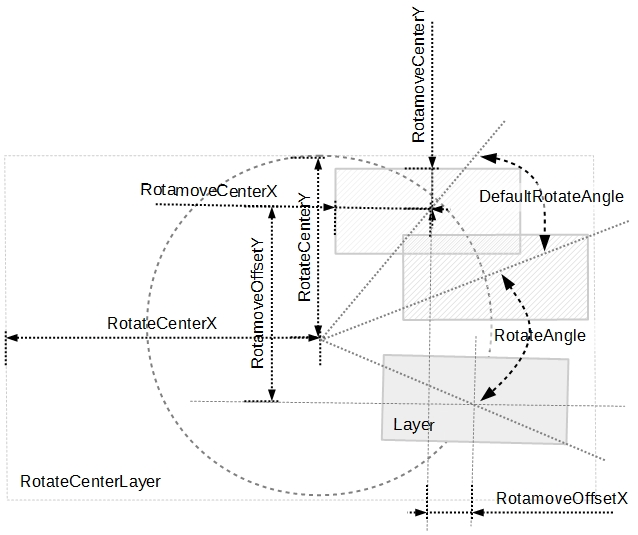
Any of the following properties can be used to rotate the layer:
- DefaultRotateAngle, specifies the default angle to rotate the layer.
- RotateAngle, specifies the angle to rotate the layer.
- RotateAngleValid, validates / limits the rotation angle of the layer.
- Value and ValueToRotateAngle, specifies the expression to convert the value to rotating angle. The RotateAngleToValue converts the current rotation angle to a value.
The following properties can be used to specify a different rotation center:
- RotateCenterLayer, indicates the index of the layer the rotation is around.
- RotateCenterX, indicates the expression that determines the x-origin of the rotation point relative to the RotateCenterLayer layer.
- RotateCenterY, indicates the expression that determines the y-origin of the rotation point relative to the RotateCenterLayer layer.

