For instance, having the following files in the folder C:\Program Files\Exontrol\ExGauge\Sample\Design\Circular\Clock,
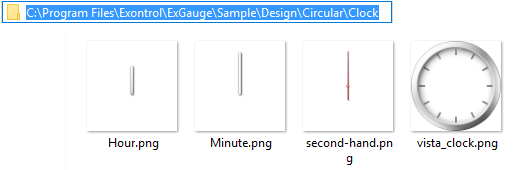
By loading each picture on a layer, we get something like:

The LPicture object supports the following properties and methods:
For instance, having the following files in the folder C:\Program Files\Exontrol\ExGauge\Sample\Design\Circular\Clock,
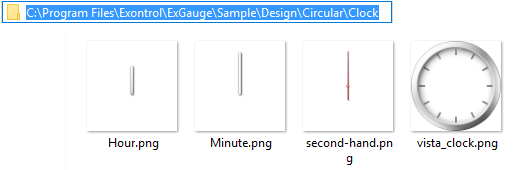
By loading each picture on a layer, we get something like:

The LPicture object supports the following properties and methods:


| Name | Description | |||
| DisplayAs | Retrieves or sets a value that indicates the way how the graphic is displayed on the layer's background. | |||
| Height | Specifies the expression relative to the view/current picture, to determine the height to show the current picture on the background. | |||
| Left | Specifies the expression relative to the view/current picture, to determine the x-position to show the current picture on the background. | |||
| Name | Indicates the picture to be shown on the layer's background. | |||
| Opaque | Indicates if the picture is opaque or transparent. | |||
| Selectable | Returns or sets a value that indicates whether the picture is selectable. | |||
| Top | Specifies the expression relative to the view/current picture, to determine the y-position to show the current picture on the background. | |||
| TransparentColorFrom | Specifies the transparent color to define transparency part of the current picture (to). | |||
| TransparentColorTo | Specifies the transparent color to define transparency part of the current picture (to). | |||
| Value | Indicates the picture to be shown on the layer's background. | |||
| Visible | Specifies if the picture is shown or hidden on the layer's background. | |||
| Width | Specifies the expression relative to the view/current picture, to determine the width to show the current picture on the background. |