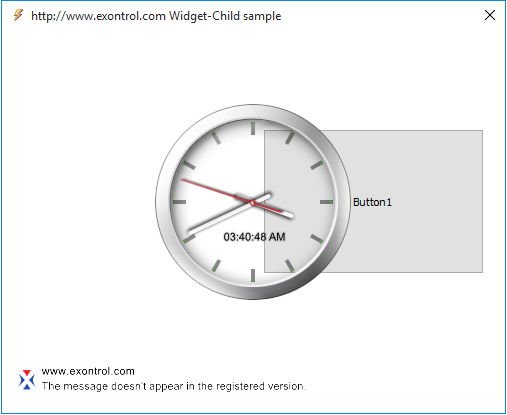In order to make your eXGauge control to display a widget, ( no form behind or form transparent ), you need to use the following properties:
-
Change the LayerUpdate property to exLayerUpdateScreeen, so the entire control is shown individually on the screen, with no form behind.
In order to make your eXGauge library to display a transparent-control inside your form/dialog/window/child, you need to use the following properties:
-
Change the LayerUpdate property to exLayerUpdateParent, so the control itself ( with no nackground ) is shown on the form/dialog/parent.
-
You need to add <supportedOS Id="{4a2f28e3-53b9-4441-ba9c-d69d4a4a6e38}"/>, to your manifest file as follows. The transparent-eXGauge as a child of your form, it is supported on Windows 8, and later.
<?xml version="1.0" encoding="UTF-8" standalone="yes"?> <assembly manifestVersion="1.0" xmlns="urn:schemas-microsoft-com:asm.v1" xmlns:asmv3="urn:schemas-microsoft-com:asm.v3"> <compatibility xmlns="urn:schemas-microsoft-com:compatibility.v1"> <application> <supportedOS Id="{4a2f28e3-53b9-4441-ba9c-d69d4a4a6e38}"/> </application> </compatibility> </assembly>
The control installs the
- C:\Program Files\Exontrol\ExGauge\Sample\VB\Widget or C:\Program Files\Exontrol\ExGauge\Sample\VC\Widget sample that shows how exLayerUpdateScreeenworks with LayerUpdate property.
- C:\Program Files\Exontrol\ExGauge\Sample\VC\Widget-Child sample that shows how exLayerUpdateParent works with LayerUpdate property
The following screen shot shows the control on a transparent form (exLayerUpdateScreeen):
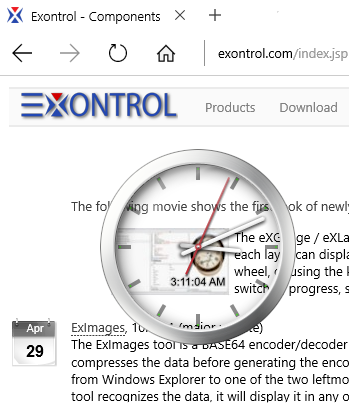
The following screen shot shows the transparent-control on form (exLayerUpdateParent ):