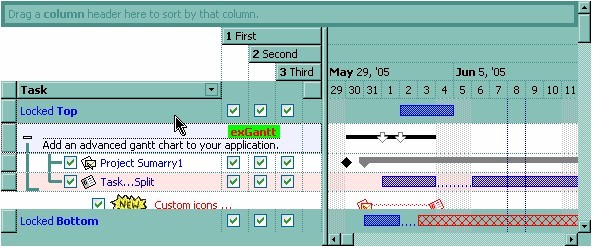
The following VB sample adds two items that are locked to the top side of the control, and one item that's locked to the bottom side of the control:
With Gantt1
Dim h As EXGANTTLibCtl.HITEM
Dim a As EXGANTTLibCtl.VAlignmentEnum
a = EXGANTTLibCtl.VAlignmentEnum.TopAlignment
.BeginUpdate
With .Items
.LockedItemCount(a) = 2
For i = 0 To .LockedItemCount(a) - 1
h = .LockedItem(a, i)
.CellCaption(h, 0) = "item <b>locked</b> to the top side of the control"
.CellCaptionFormat(h, 0) = exHTML
.ItemBackColor(h) = SystemColorConstants.vb3DFace
.ItemForeColor(h) = SystemColorConstants.vbWindowText
Next
a = EXGANTTLibCtl.VAlignmentEnum.BottomAlignment
.LockedItemCount(a) = 1
h = .LockedItem(a, 0)
.CellCaption(h, 0) = "item <b>locked</b> to the bottom side of the control"
.CellCaptionFormat(h, 0) = exHTML
.ItemBackColor(h) = SystemColorConstants.vb3DFace
End With
.EndUpdate
End With
The following C++ sample adds an item that's locked to the top side of the control:
#include "Items.h" m_gantt.BeginUpdate(); CItems items = m_gantt.GetItems(); items.SetLockedItemCount( 0 /*TopAlignment*/, 1); long i = items.GetLockedItem( 0 /*TopAlignment*/, 0 ); COleVariant vtItem(i), vtColumn( long(0) ); items.SetCellCaption( vtItem, vtColumn, COleVariant( "<b>locked</b> item" ) ); items.SetCellCaptionFormat( vtItem, vtColumn, 1/*exHTML*/ ); m_gantt.EndUpdate();
The following VB.NET sample adds an item that's locked to the top side of the control:
With AxGantt1
.BeginUpdate()
With .Items
.LockedItemCount(EXGANTTLib.VAlignmentEnum.TopAlignment) = 1
Dim i As Integer
i = .LockedItem(EXGANTTLib.VAlignmentEnum.TopAlignment, 0)
.CellCaption(i, 0) = "<b>locked</b> item"
.CellCaptionFormat(i, 0) = EXGANTTLib.CaptionFormatEnum.exHTML
End With
.EndUpdate()
End With
The following C# sample adds an item that's locked to the top side of the control:
axGantt1.BeginUpdate(); EXGANTTLib.Items items = axGantt1.Items; items.set_LockedItemCount(EXGANTTLib.VAlignmentEnum.TopAlignment, 1); int i = items.get_LockedItem(EXGANTTLib.VAlignmentEnum.TopAlignment, 0); items.set_CellCaption(i, 0, "<b>locked</b> item"); items.set_CellCaptionFormat(i, 0, EXGANTTLib.CaptionFormatEnum.exHTML); axGantt1.EndUpdate();
The following VFP sample adds an item that's locked to the top side of the control:
with thisform.Gantt1 .BeginUpdate() With .Items .LockedItemCount(0) = 1 .DefaultItem = .LockedItem(0, 0) .CellCaption(0, 0) = "<b>locked</b> item" .CellCaptionFormat(0, 0) = 1 && EXGANTTLib.CaptionFormatEnum.exHTML EndWith .EndUpdate() endwith

