If the control is not able to create the Host, it may display:
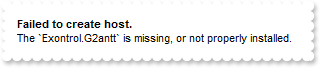
Usually, this is happen, if no ExG2antt is installed on the machine.
If the control is not able to create the Host, it may display:
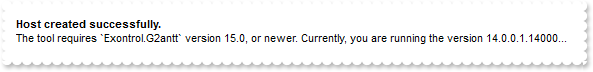
Usually, this is happen, if the version of the ExG2antt on the machine, is lower than 15.0. The eXG2Host tool requires version 15.0 of ExG2antt or upper.
If the host is created successfully, it may display:
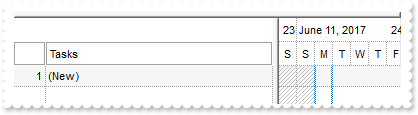
In case you want to have some intelisense for VB6, all you need is to add reference to exg2antt control, Project\References\ExG2antt 1.0 Control Library and add a code such as: Dim g As EXG2ANTTLib.G2antt Set g = G2Host1.Host With g ' Now g is the inner control of EXG2Host, which is actually a ExG2antt control. End With
For instance, the following sample adds Start and End columns:
With G2Host1
.HostReadOnly = HostReadOnlyEnum.exHostReadWrite Or HostReadOnlyEnum.exHostAllowAddEmptyItem
Dim g As EXG2ANTTLib.G2antt
Set g = G2Host1.Host
With g
.SingleSel = False
.OnResizeControl = 1
.ScrollBars = &H800 Or ScrollBarsEnum.exDisableNoVertical
With .Columns.Add("Start")
.AllowSizing = False
.Def(18) = 1
.Editor.EditType = 7
End With
With .Columns.Add("End")
.AllowSizing = False
.Def(18) = 2
.Editor.EditType = 7
End With
.Items.AllowCellValueToItemBar = True
With .Chart
.AllowCreateBar = 1
.PaneWidth(False) = 256
.Bars.Item("Task").OverlaidType = OverlaidBarsTypeEnum.exOverlaidBarsStackAutoArrange Or OverlaidBarsTypeEnum.exOverlaidBarsStack
End With
End With
End With

