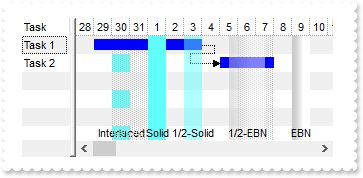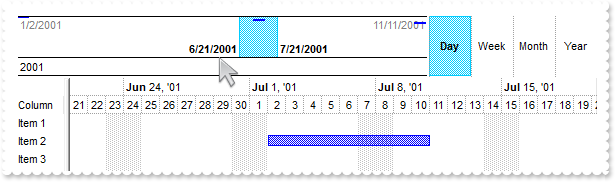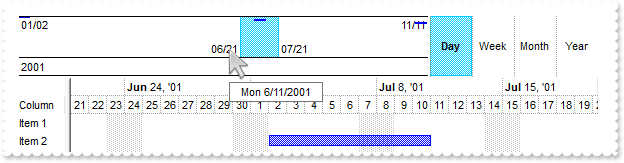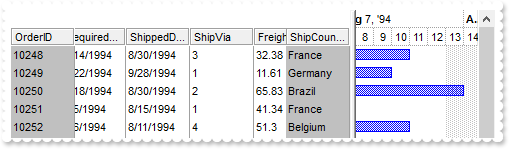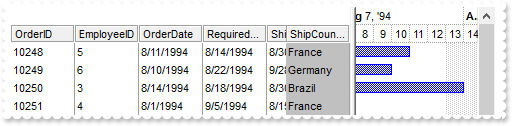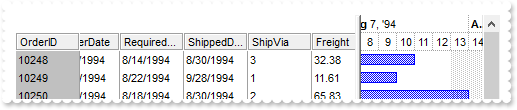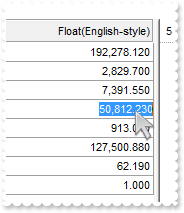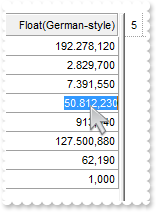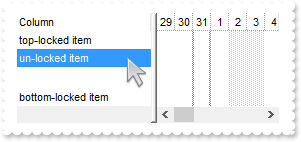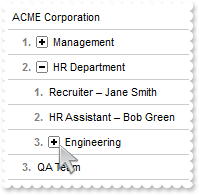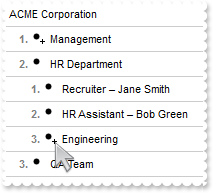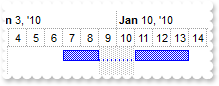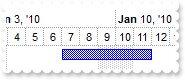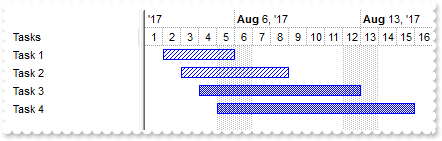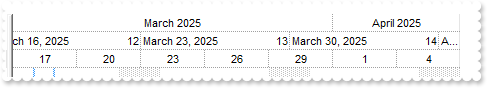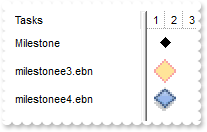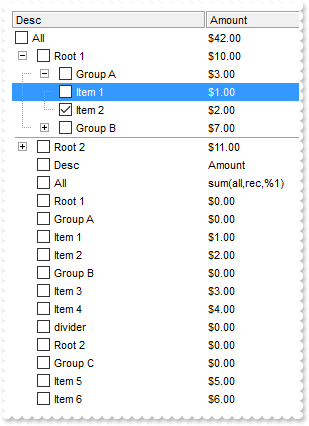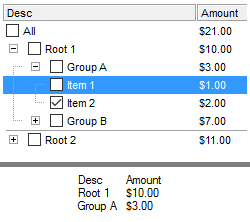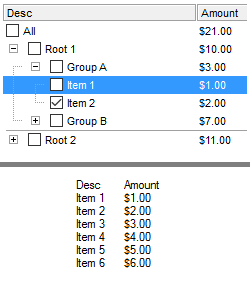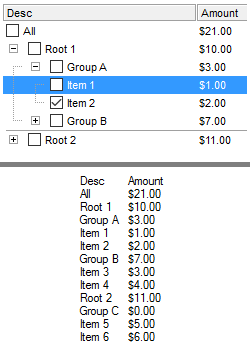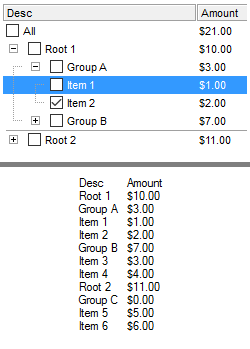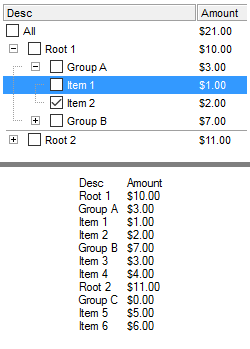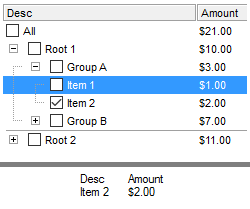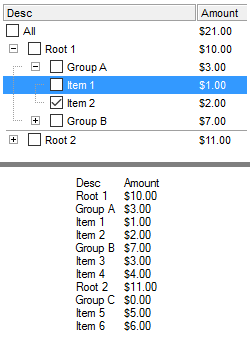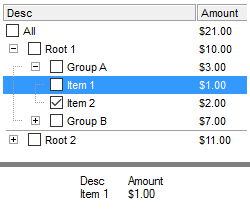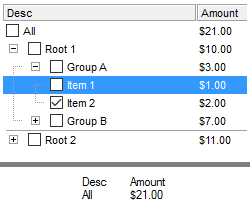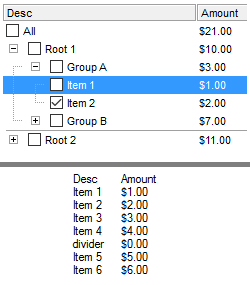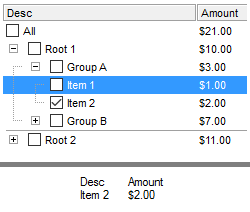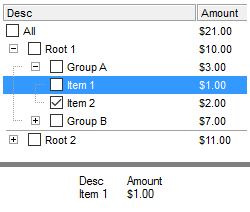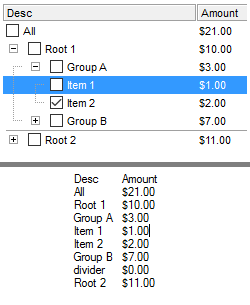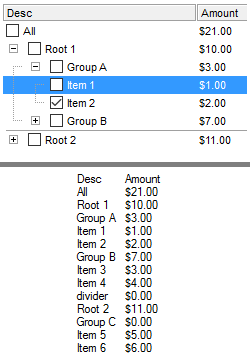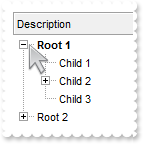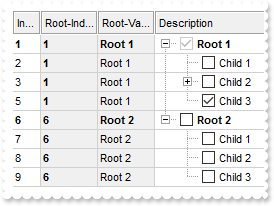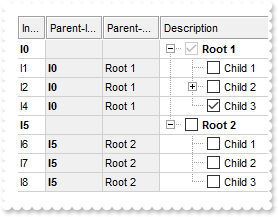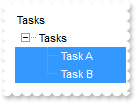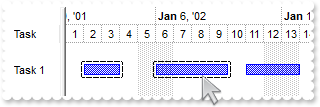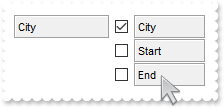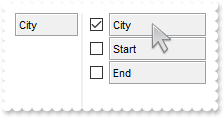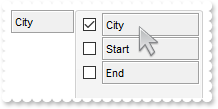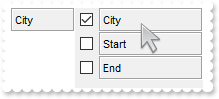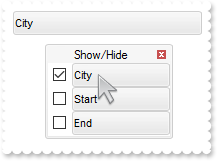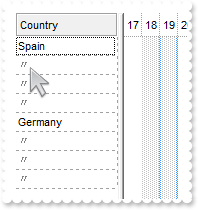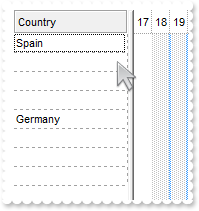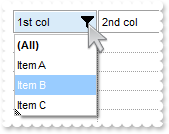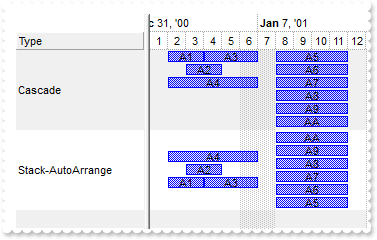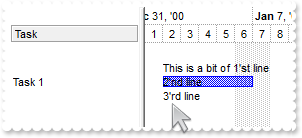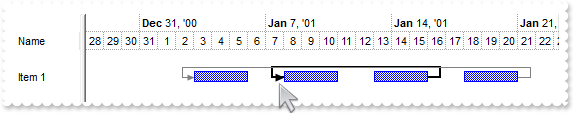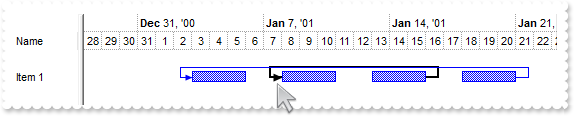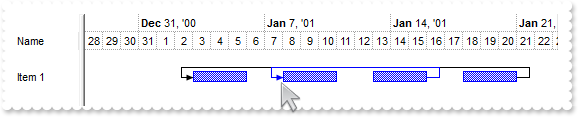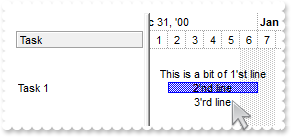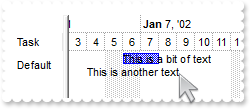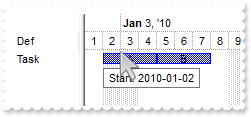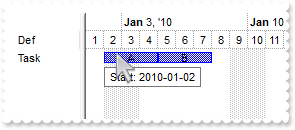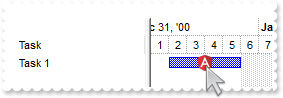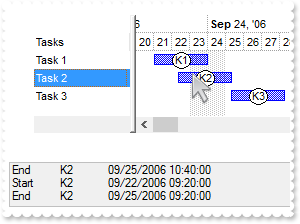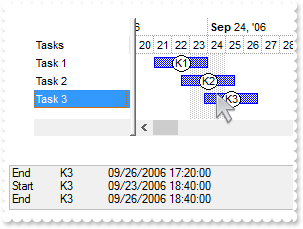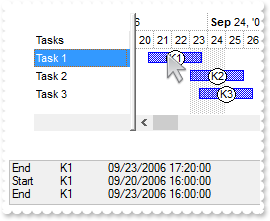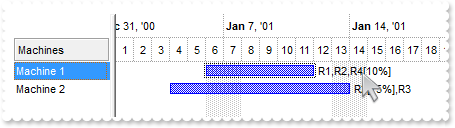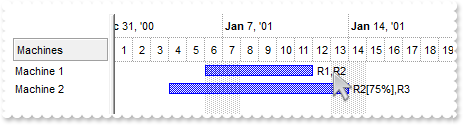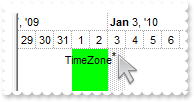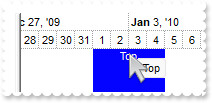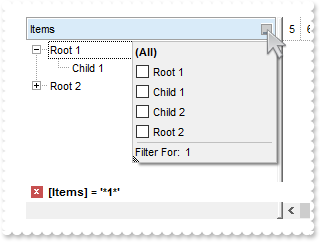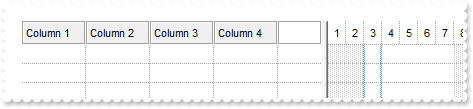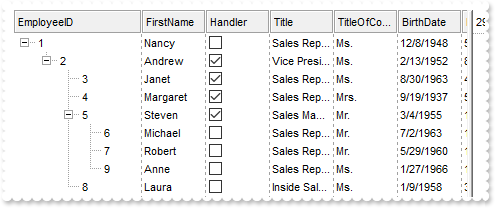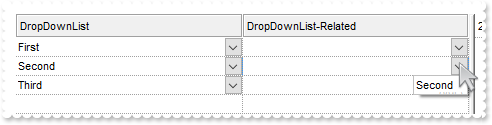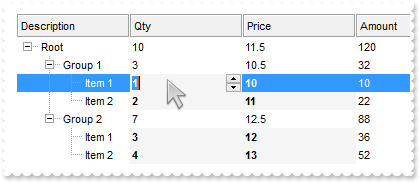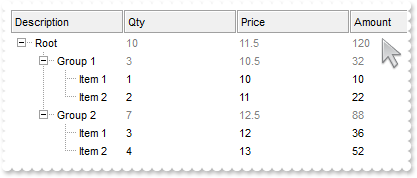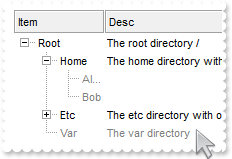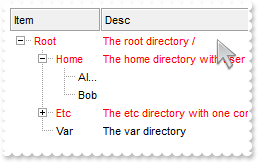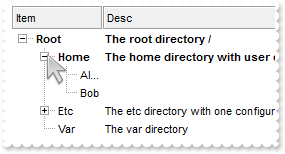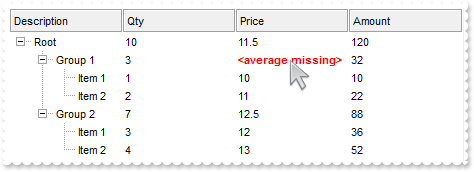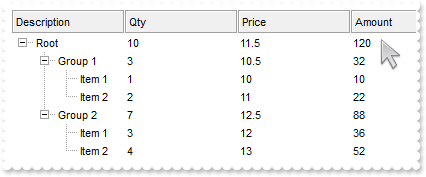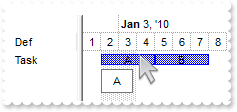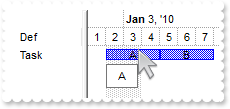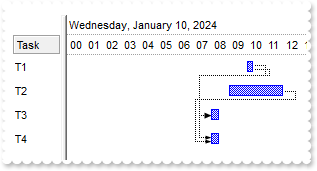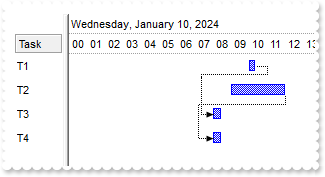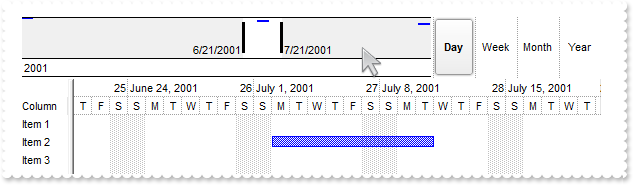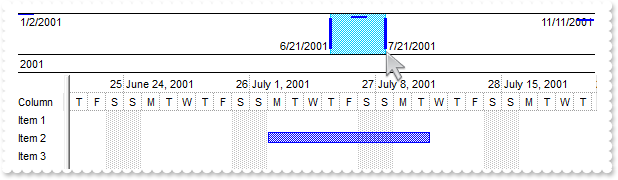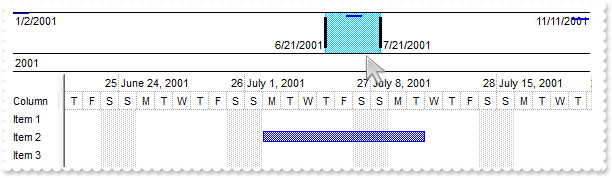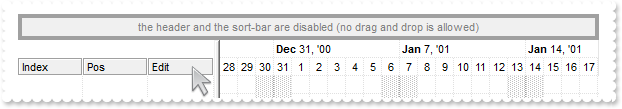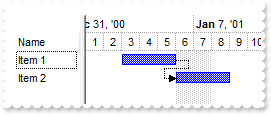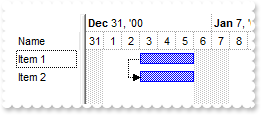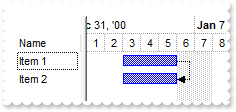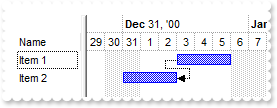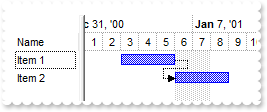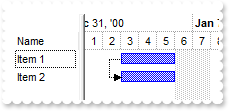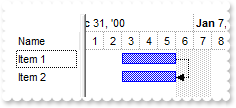|
2416
|
Hoist an item, promoting it and all its visible children to the top level
<BODY onload="Init()">
<OBJECT CLASSID="clsid:CD481F4D-2D25-4759-803F-752C568F53B7" id="G2antt1"></OBJECT>
<SCRIPT LANGUAGE="VBScript">
Function Init()
With G2antt1
.BeginUpdate
.LinesAtRoot = -1
With .Columns.Add("P1")
.Def(0) = True
.PartialCheck = True
End With
With .Columns.Add("P2")
.Def(0) = True
.PartialCheck = True
End With
With .Items
h1 = .AddItem("Root 1")
.InsertItem h1,,"Child 1"
.InsertItem h1,,"Child 2"
.ExpandItem(h1) = True
h2 = .AddItem("Root 2")
.InsertItem h2,,"Child 1"
.InsertItem h2,,"Child 2"
.HoistItem = h1
End With
.EndUpdate
End With
End Function
</SCRIPT>
</BODY>
|
|
2415
|
Generates a PDF document on a single A0 page with no margins
<BODY onload="Init()">
<OBJECT CLASSID="clsid:CD481F4D-2D25-4759-803F-752C568F53B7" id="G2antt1"></OBJECT>
<SCRIPT LANGUAGE="VBScript">
Function Init()
With G2antt1
.BeginUpdate
.LoadXML "C:\Program Files\Exontrol\ExG2antt\Sample\Access\XMLs\datatest.xml"
.ColumnAutoResize = False
.Chart.PaneWidth(False) = 196
.EndUpdate
var_CopyTo = .CopyTo("c:/temp/sample.pdf|33.11 in x 46.81 in|0 0 0 0|single")
End With
End Function
</SCRIPT>
</BODY>
|
|
2414
|
Generates a PDF document that scales the content proportionally by 75% using B3 pages (default margins)
<BODY onload="Init()">
<OBJECT CLASSID="clsid:CD481F4D-2D25-4759-803F-752C568F53B7" id="G2antt1"></OBJECT>
<SCRIPT LANGUAGE="VBScript">
Function Init()
With G2antt1
.BeginUpdate
.LoadXML "C:\Program Files\Exontrol\ExG2antt\Sample\Access\XMLs\datatest.xml"
.ColumnAutoResize = False
.Chart.PaneWidth(False) = 196
.EndUpdate
var_CopyTo = .CopyTo("c:/temp/sample.pdf|6.93 in x 9.84 in||75%")
End With
End Function
</SCRIPT>
</BODY>
|
|
2413
|
Generates a PDF document that fits the content exactly to 3 A4 pages wide by 2 pages tall (default margins)
<BODY onload="Init()">
<OBJECT CLASSID="clsid:CD481F4D-2D25-4759-803F-752C568F53B7" id="G2antt1"></OBJECT>
<SCRIPT LANGUAGE="VBScript">
Function Init()
With G2antt1
.BeginUpdate
.LoadXML "C:\Program Files\Exontrol\ExG2antt\Sample\Access\XMLs\datatest.xml"
.ColumnAutoResize = False
.Chart.PaneWidth(False) = 196
.EndUpdate
var_CopyTo = .CopyTo("c:/temp/sample.pdf|||3 x 2f")
End With
End Function
</SCRIPT>
</BODY>
|
|
2412
|
Generates a PDF document that fits the content to 3 A3-landscape pages wide by 2 pages tall (custom margins)
<BODY onload="Init()">
<OBJECT CLASSID="clsid:CD481F4D-2D25-4759-803F-752C568F53B7" id="G2antt1"></OBJECT>
<SCRIPT LANGUAGE="VBScript">
Function Init()
With G2antt1
.BeginUpdate
.LoadXML "C:\Program Files\Exontrol\ExG2antt\Sample\Access\XMLs\datatest.xml"
.ColumnAutoResize = False
.Chart.PaneWidth(False) = 196
.EndUpdate
var_CopyTo = .CopyTo("c:/temp/sample.pdf|16.54 in x 11.69 in|5 mm 5 mm 5 mm 5 mm|3 x 2")
End With
End Function
</SCRIPT>
</BODY>
|
|
2411
|
Generates a PDF document that fits the content to 2 Letter pages tall, automatically determining the number of pages wide (default margins)
<BODY onload="Init()">
<OBJECT CLASSID="clsid:CD481F4D-2D25-4759-803F-752C568F53B7" id="G2antt1"></OBJECT>
<SCRIPT LANGUAGE="VBScript">
Function Init()
With G2antt1
.BeginUpdate
.LoadXML "C:\Program Files\Exontrol\ExG2antt\Sample\Access\XMLs\datatest.xml"
.ColumnAutoResize = False
.Chart.PaneWidth(False) = 196
.EndUpdate
var_CopyTo = .CopyTo("c:/temp/sample.pdf|8.50 in x 11.00 in||x 2")
End With
End Function
</SCRIPT>
</BODY>
|
|
2410
|
Generates a PDF document that fits the content to 1 page wide and as many A4 pages tall as required (default margins)
<BODY onload="Init()">
<OBJECT CLASSID="clsid:CD481F4D-2D25-4759-803F-752C568F53B7" id="G2antt1"></OBJECT>
<SCRIPT LANGUAGE="VBScript">
Function Init()
With G2antt1
.BeginUpdate
.LoadXML "C:\Program Files\Exontrol\ExG2antt\Sample\Access\XMLs\datatest.xml"
.ColumnAutoResize = False
.Chart.PaneWidth(False) = 196
.EndUpdate
var_CopyTo = .CopyTo("c:/temp/sample.pdf|||1 x")
End With
End Function
</SCRIPT>
</BODY>
|
|
2409
|
Generates a PDF document on a single A4 page (default margins)
<BODY onload="Init()">
<OBJECT CLASSID="clsid:CD481F4D-2D25-4759-803F-752C568F53B7" id="G2antt1"></OBJECT>
<SCRIPT LANGUAGE="VBScript">
Function Init()
With G2antt1
.BeginUpdate
.LoadXML "C:\Program Files\Exontrol\ExG2antt\Sample\Access\XMLs\datatest.xml"
.ColumnAutoResize = False
.Chart.PaneWidth(False) = 196
.EndUpdate
var_CopyTo = .CopyTo("c:/temp/sample.pdf|||single")
End With
End Function
</SCRIPT>
</BODY>
|
|
2408
|
The solid color of MarkTimeZone is interlaced with alternating background rows
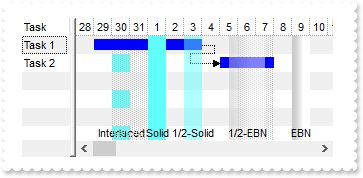
<BODY onload="Init()">
<OBJECT CLASSID="clsid:CD481F4D-2D25-4759-803F-752C568F53B7" id="G2antt1"></OBJECT>
<SCRIPT LANGUAGE="VBScript">
Function Init()
With G2antt1
.BeginUpdate
.BackColorAlternate = RGB(240,240,240)
.VisualAppearance.Add 1,"gBFLBCJwBAEHhEJAAEhABNEGACAADACAxRDAMgBQKAAzQFAYahqGKGAAGOD4JhUAIIRZGMIjFDcEwxDSMY7jcYJDhEMQ5DREIxDGKEIwqASPJAhFAoJjCMo3RpHYIQS" & _
"SBUjGOg6TiMUYYfI6DBCEzRUYjNBIUQSQaaZhDCJgYi6OIJP7WLD1XTjES9L5kbBZKw7EqWZpkMraNpWXZjGzdN5nLhuK4mPrWdp2NDeN5NFbjJz8ajAMBaXA8EZbBqH" & _
"Ya2GJYWzOGq1R7IG4yLI2dxVX6XOBmLg5W4WOrHT7QNAcTQ9EafJqnOjqOpaU5WWrXV52NhdbY3PzXNjwbhuLxbXrjZ58ezgHr4J6OEbnRrHchxT58W7nGr9Z6seh6Lo" & _
"fFOK5Wmudg7D2LpfHOO5em+dIrBWKplG6PxgjEWZ9DYWxnjKVxvjgXJuHcf4dmqdx9j+YBwBgTAuCMEYLGMGJmEGDxklkRhZhgZoZkYeYhGgWhGhWJxphqOBFi0OoanO" & _
"LYxDsGwzjmNhtluFphjwbxbncBZDHEXIYhWSw+lyU5xk8P4eAi7ILmMCJGDIdZQhOLRWAAEAQICA="
.Columns.Add "Task"
With .Chart
.FirstVisibleDate = #12/28/2000#
.PaneWidth(False) = 48
.AllowLinkBars = False
.AllowCreateBar = 0
.Bars.Item("Task").Pattern = 1
.MarkTimeZone "Z0",#12/30/2000#,#12/31/2000#,16777056,";;Interlaced"
.MarkTimeZone "Z1",#1/1/2001#,#1/2/2001#,16777056,"1;;Solid"
.MarkTimeZone "Z2",#1/3/2001#,#1/4/2001#,16777056,"50;;1/2-Solid"
.MarkTimeZone "Z3",#1/5/2001 0:00:00 PM#,#1/7/2001 0:00:00 PM#,16777216,"50;;1/2-EBN"
.MarkTimeZone "Z4",#1/9/2001#,#1/10/2001#,16777216,"1;;EBN"
End With
With .Items
h1 = .AddItem("Task 1")
.AddBar h1,"Task",#12/29/2000#,#1/4/2001#,"K1"
h2 = .AddItem("Task 2")
.AddBar h2,"Task",#1/5/2001#,#1/8/2001#,"K2"
.AddLink "L1",h1,"K1",h2,"K2"
End With
.EndUpdate
End With
End Function
</SCRIPT>
</BODY>
|
|
2407
|
Gets the column from point using ExecuteTemplate method
<BODY onload="Init()">
<SCRIPT LANGUAGE="VBScript">
Function G2antt1_MouseMove(Button, Shift, X, Y)
With G2antt1
alert( .ExecuteTemplate("Dim c, hit; c = -1; ItemFromPoint(-1,-1, c, hit ); c") )
End With
End Function
</SCRIPT>
<OBJECT CLASSID="clsid:CD481F4D-2D25-4759-803F-752C568F53B7" id="G2antt1"></OBJECT>
<SCRIPT LANGUAGE="VBScript">
Function Init()
With G2antt1
.BeginUpdate
.LinesAtRoot = -1
.DrawGridLines = -2
.GridLineStyle = 512
.HeaderAppearance = 4
.Columns.Add("P1").Def(0) = True
.Columns.Add("P2").Def(0) = True
With .Items
h = .AddItem("Root")
.InsertItem h,,"Child 1"
.InsertItem h,,"Child 2"
.ExpandItem(h) = True
End With
.EndUpdate
End With
End Function
</SCRIPT>
</BODY>
|
|
2406
|
Gets the item from point using ExecuteTemplate method
<BODY onload="Init()">
<SCRIPT LANGUAGE="VBScript">
Function G2antt1_MouseMove(Button, Shift, X, Y)
With G2antt1
alert( .ExecuteTemplate("Dim c, hit; ItemFromPoint(-1,-1, c, hit )") )
End With
End Function
</SCRIPT>
<OBJECT CLASSID="clsid:CD481F4D-2D25-4759-803F-752C568F53B7" id="G2antt1"></OBJECT>
<SCRIPT LANGUAGE="VBScript">
Function Init()
With G2antt1
.BeginUpdate
.LinesAtRoot = -1
.DrawGridLines = -2
.GridLineStyle = 512
.HeaderAppearance = 4
.Columns.Add("P1").Def(0) = True
.Columns.Add("P2").Def(0) = True
With .Items
h = .AddItem("Root")
.InsertItem h,,"Child 1"
.InsertItem h,,"Child 2"
.ExpandItem(h) = True
End With
.EndUpdate
End With
End Function
</SCRIPT>
</BODY>
|
|
2405
|
Define the appearance to display margin-dates into the overview
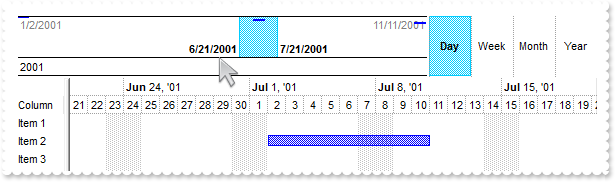
<BODY onload="Init()">
<OBJECT CLASSID="clsid:CD481F4D-2D25-4759-803F-752C568F53B7" id="G2antt1"></OBJECT>
<SCRIPT LANGUAGE="VBScript">
Function Init()
With G2antt1
.BeginUpdate
With .Chart
.FirstVisibleDate = #6/21/2001#
.PaneWidth(False) = 48
.OverviewVisible = 31746 ' &H400 Or OverviewVisibleEnum.exOverviewShowSelMargins Or OverviewVisibleEnum.exOverviewShowMargins Or OverviewVisibleEnum.exOverviewShowDateTimeScaleBottom Or OverviewVisibleEnum.exOverviewShowAllVisible
.OverviewHeight = 64
.OverviewMarginsFormat = "(margin < 2 ? `<fgcolor gray>` : `<b>`) + shortdate(value)"
.LevelCount = 2
.Label(65536) = ""
.Label(1048576) = ""
.Label(16777216) = ""
.AllowOverviewZoom = 1
End With
.Columns.Add "Column"
With .Items
.AddBar .AddItem("Item 1"),"Task",#1/2/2001#,#1/11/2001#
.AddBar .AddItem("Item 2"),"Task",#7/2/2001#,#7/11/2001#
.AddBar .AddItem("Item 3"),"Task",#11/2/2001#,#11/11/2001#
End With
.EndUpdate
End With
End Function
</SCRIPT>
</BODY>
|
|
2404
|
Define the format to display margin-dates into the overview
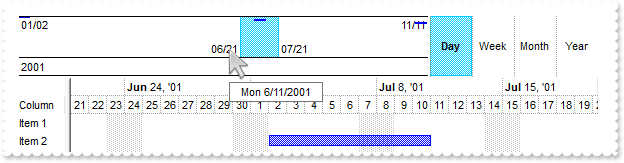
<BODY onload="Init()">
<OBJECT CLASSID="clsid:CD481F4D-2D25-4759-803F-752C568F53B7" id="G2antt1"></OBJECT>
<SCRIPT LANGUAGE="VBScript">
Function Init()
With G2antt1
.BeginUpdate
With .Chart
.FirstVisibleDate = #6/21/2001#
.PaneWidth(False) = 48
.OverviewVisible = 31746 ' &H400 Or OverviewVisibleEnum.exOverviewShowSelMargins Or OverviewVisibleEnum.exOverviewShowMargins Or OverviewVisibleEnum.exOverviewShowDateTimeScaleBottom Or OverviewVisibleEnum.exOverviewShowAllVisible
.OverviewHeight = 64
.OverviewMarginsFormat = "value format `MM/dd`"
.LevelCount = 2
.Label(65536) = ""
.Label(1048576) = ""
.Label(16777216) = ""
.AllowOverviewZoom = 1
End With
.Columns.Add "Column"
With .Items
.AddBar .AddItem("Item 1"),"Task",#1/2/2001#,#1/11/2001#
.AddBar .AddItem("Item 2"),"Task",#7/2/2001#,#7/11/2001#
.AddBar .AddItem("Item 3"),"Task",#11/2/2001#,#11/11/2001#
End With
.EndUpdate
End With
End Function
</SCRIPT>
</BODY>
|
|
2403
|
Locks the first visible column on the left and the last visible column on the right
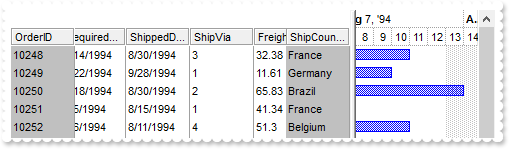
<BODY onload="Init()">
<SCRIPT LANGUAGE="VBScript">
Function G2antt1_AddItem(Item)
With G2antt1
With .Items
.AddBar Item,"Task",.CellValue(Item,1),.CellValue(Item,2)
End With
End With
End Function
</SCRIPT>
<OBJECT CLASSID="clsid:CD481F4D-2D25-4759-803F-752C568F53B7" id="G2antt1"></OBJECT>
<SCRIPT LANGUAGE="VBScript">
Function Init()
With G2antt1
.BeginUpdate
With .Chart
.FirstVisibleDate = #8/8/1994#
.LevelCount = 2
End With
.ColumnAutoResize = False
.BackColorLock = RGB(192,192,192)
.GridLineStyle = 48
.DrawGridLines = 2
.HeaderAppearance = 4
Set rs = CreateObject("ADOR.Recordset")
With rs
.Open "Orders","Provider=Microsoft.ACE.OLEDB.12.0;Data Source=C:\Program Files\Exontrol\ExG2antt\Sample\Access\misc.mdb",3,3
End With
.DataSource = rs
.CountLockedColumns = 17
.EndUpdate
End With
End Function
</SCRIPT>
</BODY>
|
|
2402
|
Lock the column on the right
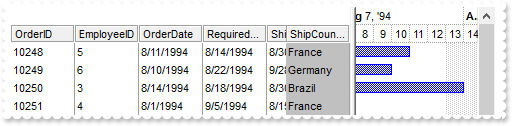
<BODY onload="Init()">
<SCRIPT LANGUAGE="VBScript">
Function G2antt1_AddItem(Item)
With G2antt1
With .Items
.AddBar Item,"Task",.CellValue(Item,1),.CellValue(Item,2)
End With
End With
End Function
</SCRIPT>
<OBJECT CLASSID="clsid:CD481F4D-2D25-4759-803F-752C568F53B7" id="G2antt1"></OBJECT>
<SCRIPT LANGUAGE="VBScript">
Function Init()
With G2antt1
.BeginUpdate
With .Chart
.FirstVisibleDate = #8/8/1994#
.LevelCount = 2
End With
.ColumnAutoResize = False
.BackColorLock = RGB(192,192,192)
.GridLineStyle = 48
.DrawGridLines = 2
.HeaderAppearance = 4
Set rs = CreateObject("ADOR.Recordset")
With rs
.Open "Orders","Provider=Microsoft.ACE.OLEDB.12.0;Data Source=C:\Program Files\Exontrol\ExG2antt\Sample\Access\misc.mdb",3,3
End With
.DataSource = rs
.CountLockedColumns = 16
.EndUpdate
End With
End Function
</SCRIPT>
</BODY>
|
|
2401
|
Lock the column on the left
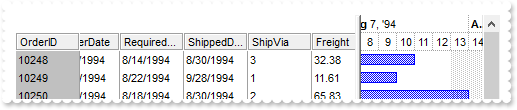
<BODY onload="Init()">
<SCRIPT LANGUAGE="VBScript">
Function G2antt1_AddItem(Item)
With G2antt1
With .Items
.AddBar Item,"Task",.CellValue(Item,1),.CellValue(Item,2)
End With
End With
End Function
</SCRIPT>
<OBJECT CLASSID="clsid:CD481F4D-2D25-4759-803F-752C568F53B7" id="G2antt1"></OBJECT>
<SCRIPT LANGUAGE="VBScript">
Function Init()
With G2antt1
.BeginUpdate
With .Chart
.FirstVisibleDate = #8/8/1994#
.LevelCount = 2
End With
.ColumnAutoResize = False
.BackColorLock = RGB(192,192,192)
.GridLineStyle = 48
.DrawGridLines = 2
.HeaderAppearance = 4
Set rs = CreateObject("ADOR.Recordset")
With rs
.Open "Orders","Provider=Microsoft.ACE.OLEDB.12.0;Data Source=C:\Program Files\Exontrol\ExG2antt\Sample\Access\misc.mdb",3,3
End With
.DataSource = rs
.CountLockedColumns = 1
.EndUpdate
End With
End Function
</SCRIPT>
</BODY>
|
|
2400
|
Mask for Floating-Point Numbers (Emglish Style: . as Decimal, , as Grouping Separator)
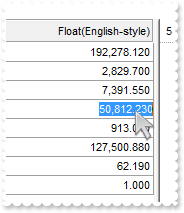
<BODY onload="Init()">
<OBJECT CLASSID="clsid:CD481F4D-2D25-4759-803F-752C568F53B7" id="G2antt1"></OBJECT>
<SCRIPT LANGUAGE="VBScript">
Function Init()
With G2antt1
.BeginUpdate
.HeaderAppearance = 4
.HeaderHeight = 24
.DrawGridLines = -2
.GridLineStyle = 48
.SelForeColor = .ForeColor
.SelBackColor = .BackColor
.ShowFocusRect = False
With .Columns.Add("Float(English-style)")
.SortType = 1
.FormatColumn = "value format `3`"
.HeaderAlignment = 2
.Alignment = 2
With .Editor
.EditType = 8
.Mask = "!999,999,990.000;;;float,right,negative,grouping=\,,decimal=."
End With
End With
With .Items
.AddItem 192278.12
.AddItem 2829.7
.AddItem 7391.55
.AddItem 50812.23
.AddItem 913.04
.AddItem 127500.88
.AddItem 62.19
.AddItem 1
End With
.EndUpdate
End With
End Function
</SCRIPT>
</BODY>
|
|
2399
|
Mask for Floating-Point Numbers (German Style: , as Decimal, . as Grouping Separator)
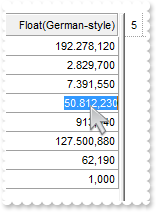
<BODY onload="Init()">
<OBJECT CLASSID="clsid:CD481F4D-2D25-4759-803F-752C568F53B7" id="G2antt1"></OBJECT>
<SCRIPT LANGUAGE="VBScript">
Function Init()
With G2antt1
.BeginUpdate
.HeaderAppearance = 4
.HeaderHeight = 24
.DrawGridLines = -2
.GridLineStyle = 48
.SelForeColor = .ForeColor
.SelBackColor = .BackColor
.ShowFocusRect = False
With .Columns.Add("Float(German-style)")
.SortType = 1
.FormatColumn = "value format `3`"
.HeaderAlignment = 2
.Alignment = 2
With .Editor
.EditType = 8
.Mask = "!999.999.990,000;;;float,right,grouping=.,decimal=\,"
End With
End With
With .Items
.AddItem 192278.12
.AddItem 2829.7
.AddItem 7391.55
.AddItem 50812.23
.AddItem 913.04
.AddItem 127500.88
.AddItem 62.19
.AddItem 1
End With
.EndUpdate
End With
End Function
</SCRIPT>
</BODY>
|
|
2398
|
Update the item's lock state - pinning it to the top, bottom, or making it scrollable
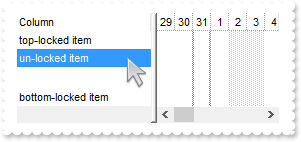
<BODY onload="Init()">
<OBJECT CLASSID="clsid:CD481F4D-2D25-4759-803F-752C568F53B7" id="G2antt1"></OBJECT>
<SCRIPT LANGUAGE="VBScript">
Function Init()
With G2antt1
.BeginUpdate
.Columns.Add "Column"
With .Items
.AddItem "un-locked item"
.LockItem(.AddItem("top-locked item")) = -1
.LockItem(.AddItem("bottom-locked item")) = 1
End With
.EndUpdate
End With
End Function
</SCRIPT>
</BODY>
|
|
2397
|
Is it possible to extend the HotBackColor property to the chart section, so that an item is highlighted when the cursor hovers over it
<BODY onload="Init()">
<OBJECT CLASSID="clsid:CD481F4D-2D25-4759-803F-752C568F53B7" id="G2antt1"></OBJECT>
<SCRIPT LANGUAGE="VBScript">
Function Init()
With G2antt1
.BeginUpdate
.Columns.Add "Def"
.HotBackColor = RGB(107,182,255)
.HotForeColor = RGB(255,255,255)
.Background(188) = RGB(0,0,1)
With .Chart
.LevelCount = 2
.PaneWidth(False) = 128
.SelBackColor = G2antt1.SelBackColor
.HotBackColor = G2antt1.HotBackColor
.HotForeColor = G2antt1.HotForeColor
.AllowCreateBar = 1
With .Bars.Item("Task")
.Color = RGB(0,0,0)
.Pattern = 1
End With
End With
With .Items
.AddItem "Item A"
.AddItem "Item B"
.AddItem "Item C"
End With
.EndUpdate
End With
End Function
</SCRIPT>
</BODY>
|
|
2396
|
The Change event is called before changing the value. Is there any event such as Changed that is called after updating the cell's value
<BODY onload="Init()">
<SCRIPT LANGUAGE="VBScript">
Function G2antt1_Changed(Item, ColIndex)
With G2antt1
alert( .Items.CellValue(Item,ColIndex) )
End With
End Function
</SCRIPT>
<OBJECT CLASSID="clsid:CD481F4D-2D25-4759-803F-752C568F53B7" id="G2antt1"></OBJECT>
<SCRIPT LANGUAGE="VBScript">
Function Init()
With G2antt1
.BeginUpdate
.Chart.PaneWidth(True) = 0
.Columns.Add("Edit").Editor.EditType = 1
.Items.AddItem "Item 1"
.Items.AddItem "Item 2"
.EndUpdate
End With
End Function
</SCRIPT>
</BODY>
|
|
2395
|
How can I reposition the +/- (expand/collapse) icon to show as "number, icon, text" (sample 2)
<BODY onload="Init()">
<SCRIPT LANGUAGE="VBScript">
Function G2antt1_AnchorClick(AnchorID, Options)
With G2antt1
i = .FormatABC("int(value)",AnchorID)
With .Items
i = .ItemByIndex(i)
exp = .ExpandItem(i)
.ExpandItem(i) = G2antt1.FormatABC("not value",exp)
End With
End With
End Function
</SCRIPT>
<OBJECT CLASSID="clsid:CD481F4D-2D25-4759-803F-752C568F53B7" id="G2antt1"></OBJECT>
<SCRIPT LANGUAGE="VBScript">
Function Init()
With G2antt1
.BeginUpdate
.HTMLPicture("expand") = "gCJKBOI4NBQaBQAhQNJJIIhShQACERCAIA0RD7zf5hiIBOZSI5CACuZwcdMRAhnIJNIMKWKPBb8MIFiIJOBILJzhQOYc7YYBY5vVBkiIYOhFLB0KZvMx0O5hORlABQM" & _
"JpNx0FxOIpUEA1FwxFw3RbWe45iK2MpYJJmJJJFQABERmgaAM0AMRJURDd1AF3hUQhQoAIDvsRAURGIBw8ThRaiJpQ4EwsKNURyxgjsRzEKv1TqtXrNbrtfsIAwgASAH" & _
"AGShQwGQzGABUGEzudAqgyWdSmWw2Fw+sABSHI4AGH1XAGAxGAwywlI6eRqjGi1YuaJJEIJUHBPYqSJYKQAwCBDKbBPbncBibrUKQjGLFQo+TBFfR5GaUAR/KbGICyRx" & _
"siCOQClgdJxGoMpkGycpdDqUZ0EoJQJHYVoWCSCA4kEbRlHKRwJiYcYCH0PBNB2JwYCaCRsGcE8LDyfZKg+U59EsAZMlQCgJkcEA9CsywkiKJwiFcIQwEEgI="
.HTMLPicture("collapse") = "gCJKBOI4NBQaBQAhQNJJIIhShQACERCAIA0RD7zf5hiIBOZSI5CACuZwcdMRAhnIJNIMKWKPBb8MIFiIJOBILJzhQOYU7YQBCooJSAiIYOhFLB0KZvMx0O5hORlABQM" & _
"JpNx0FxOIpUEA1FwxFw3RbWe45iK2MpYJJmJJJFQABERmgaAM0AMRJURDd1AF3hUQhQoAIDvsRAURGIBw8ThRaiJpQ4EwsKNURyzyO13dGEAGYzWcqlWrFarlesA3AGc" & _
"SAHAGShQwGQzGABUGEv2TAAFUGS26Uy2GwuH1wAKQ5HAAw+s4YwGIwGGWISpVLiXT5MrxiJyJJEIJUHBPYqSXYOQAgBgAB6jJwufxxX7YYhdYhFCSsSwSC4uMLoQajNJ" & _
"AG8QgZAgSIqGMCwRBkAJDicGwuiMeoHGeaRFlAU5qDwQQ6A+CYnlgPQeisGJfl4AJYhsRISjQYwJHIcpmmALAtlMEpkE4YBREmEpPBAARdicSw8AES5fi+fI5g+PpcAA" & _
"UJKgyCYknaZRrssJIiicIhXCEMBBICA=="
.HeaderVisible = False
.HasLines = 0
.HasButtons = 0
.Indent = 12
.DefaultItemHeight = 24
.DrawGridLines = 1
.GridLineStyle = 48
.GridLineColor = RGB(204,204,204)
.ShowFocusRect = False
.ExpandOnDblClick = False
.ExpandOnKeys = False
With .Columns
With .Add("Item")
.Def(17) = 1
.FormatColumn = "(len(parent(1 index ``)) ? (`<b><fgcolor gray>` + (1 pos ``) + `. ` + `</fgcolor></b>` + `<a ` + (0 index ``) + `><img>` + (%CC" & _
"0 ? (not %CX0 ? `expand` : `collapse`) : ``) + `:16</img></a>`) : ``) + ` ` + value"
End With
End With
With .Items
hRoot = .AddItem("ACME Corporation")
.SelectableItem(hRoot) = False
.ExpandItem(hRoot) = True
h = .InsertItem(hRoot,,"Management")
.InsertItem h,,"CEO - Alice Brown"
.InsertItem h,,"COO - James Lee"
h = .InsertItem(hRoot,,"HR Department")
.InsertItem h,,"Recruiter - Jane Smith"
.InsertItem h,,"HR Assistant - Bob Green"
.ExpandItem(h) = True
h = .InsertItem(h,,"Engineering")
.InsertItem h,,"Software Team"
h = .InsertItem(h,,"Lead Developer - Mark H.")
.InsertItem h,,"Frontend Dev - Emily R."
.InsertItem h,,"Backend Dev - Tom W."
.InsertItem hRoot,,"QA Team"
End With
.EndUpdate
End With
End Function
</SCRIPT>
</BODY>
|
|
2394
|
How can I reposition the +/- (expand/collapse) icon to show as "number, icon, text" (sample 1)
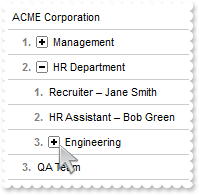
<BODY onload="Init()">
<SCRIPT LANGUAGE="VBScript">
Function G2antt1_AnchorClick(AnchorID, Options)
With G2antt1
i = .FormatABC("int(value)",AnchorID)
With .Items
i = .ItemByIndex(i)
exp = .ExpandItem(i)
.ExpandItem(i) = G2antt1.FormatABC("not value",exp)
End With
End With
End Function
</SCRIPT>
<OBJECT CLASSID="clsid:CD481F4D-2D25-4759-803F-752C568F53B7" id="G2antt1"></OBJECT>
<SCRIPT LANGUAGE="VBScript">
Function Init()
With G2antt1
.BeginUpdate
.HTMLPicture("expand") = "gCJKBOI4NBQaBQAhQNJJIIhShQACERCAIA0RD7zf5hiIBOZSI5CACuZwcdMRAhnIJNIMKWKPBb8MIFiIJOBILJzhQOYc7YYBY5vVBkiIYOhFLB0KZvMx0O5hORlABQM" & _
"JpNx0FxOIpUEA1FwxFw3RbWe45iK2MpYJJmJJJFQABERmgaAM0AMRJURDd1AF3hUQhQoAIDvsRAURGIBw8ThRaiJpQ4EwsKNURyxgjsRzEKv1TqtXrNbrtfsIAwgASAH" & _
"AGShQwGQzGABUGEzudAqgyWdSmWw2Fw+sABSHI4AGH1XAGAxGAwywlI6eRqjGi1YuaJJEIJUHBPYqSJYKQAwCBDKbBPbncBibrUKQjGLFQo+TBFfR5GaUAR/KbGICyRx" & _
"siCOQClgdJxGoMpkGycpdDqUZ0EoJQJHYVoWCSCA4kEbRlHKRwJiYcYCH0PBNB2JwYCaCRsGcE8LDyfZKg+U59EsAZMlQCgJkcEA9CsywkiKJwiFcIQwEEgI="
.HTMLPicture("collapse") = "gCJKBOI4NBQaBQAhQNJJIIhShQACERCAIA0RD7zf5hiIBOZSI5CACuZwcdMRAhnIJNIMKWKPBb8MIFiIJOBILJzhQOYU7YQBCooJSAiIYOhFLB0KZvMx0O5hORlABQM" & _
"JpNx0FxOIpUEA1FwxFw3RbWe45iK2MpYJJmJJJFQABERmgaAM0AMRJURDd1AF3hUQhQoAIDvsRAURGIBw8ThRaiJpQ4EwsKNURyzyO13dGEAGYzWcqlWrFarlesA3AGc" & _
"SAHAGShQwGQzGABUGEv2TAAFUGS26Uy2GwuH1wAKQ5HAAw+s4YwGIwGGWISpVLiXT5MrxiJyJJEIJUHBPYqSXYOQAgBgAB6jJwufxxX7YYhdYhFCSsSwSC4uMLoQajNJ" & _
"AG8QgZAgSIqGMCwRBkAJDicGwuiMeoHGeaRFlAU5qDwQQ6A+CYnlgPQeisGJfl4AJYhsRISjQYwJHIcpmmALAtlMEpkE4YBREmEpPBAARdicSw8AES5fi+fI5g+PpcAA" & _
"UJKgyCYknaZRrssJIiicIhXCEMBBICA=="
.HeaderVisible = False
.HasLines = 0
.HasButtons = 0
.Indent = 12
.DefaultItemHeight = 24
.DrawGridLines = 1
.GridLineStyle = 48
.GridLineColor = RGB(204,204,204)
.ShowFocusRect = False
.ExpandOnDblClick = False
.ExpandOnKeys = False
With .Columns
With .Add("Item")
.Def(17) = 1
.FormatColumn = "(len(parent(1 index ``)) ? (`<b><fgcolor gray>` + (1 pos ``) + `. ` + `</fgcolor></b>` + `<a ` + (0 index ``) + `><img>` + (%CC" & _
"0 ? (not %CX0 ? `expand` : `collapse`) : ``) + `:16</img></a>`) : ``) + ` ` + value"
End With
End With
With .Items
hRoot = .AddItem("ACME Corporation")
.SelectableItem(hRoot) = False
.ExpandItem(hRoot) = True
h = .InsertItem(hRoot,,"Management")
.InsertItem h,,"CEO - Alice Brown"
.InsertItem h,,"COO - James Lee"
h = .InsertItem(hRoot,,"HR Department")
.InsertItem h,,"Recruiter - Jane Smith"
.InsertItem h,,"HR Assistant - Bob Green"
.ExpandItem(h) = True
h = .InsertItem(h,,"Engineering")
.InsertItem h,,"Software Team"
h = .InsertItem(h,,"Lead Developer - Mark H.")
.InsertItem h,,"Frontend Dev - Emily R."
.InsertItem h,,"Backend Dev - Tom W."
.InsertItem hRoot,,"QA Team"
End With
.EndUpdate
End With
End Function
</SCRIPT>
</BODY>
|
|
2393
|
Expandable bullet list
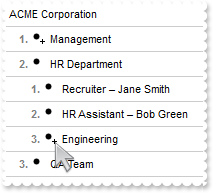
<BODY onload="Init()">
<SCRIPT LANGUAGE="VBScript">
Function G2antt1_AnchorClick(AnchorID, Options)
With G2antt1
i = .FormatABC("int(value)",AnchorID)
With .Items
i = .ItemByIndex(i)
exp = .ExpandItem(i)
.ExpandItem(i) = G2antt1.FormatABC("not value",exp)
End With
End With
End Function
</SCRIPT>
<OBJECT CLASSID="clsid:CD481F4D-2D25-4759-803F-752C568F53B7" id="G2antt1"></OBJECT>
<SCRIPT LANGUAGE="VBScript">
Function Init()
With G2antt1
.BeginUpdate
.HTMLPicture("expand") = "gCJKBOI4NBQaBQAhQNJJIIhShQACERCAIA0RD7zf5hiIBOZSI5CACuZwcdMRAhnIJNIMKWKPBb8MIFiIJOBILJzhQOYM7YIBXCRNbtiIYOhFLB0KZvMx0O5hORlABQM" & _
"JpNx0FxOIpUEA1FwxFw3RbWe45iK2MpYJJmJJJFQABERmgaAM0AMRJURDd1AF3hUQhQoAIDvsRAURGIBw8ThRaiJpQ4EwsKNURyzZO13dGEAGYzWcqlWrFarlesA3AGc" & _
"SAHAGShQwGQzGABUGEv2TAAFUGS26Uy2GwuH1wAKQ5HAAw+s4YwGIwGGWNa6awbST7DBTiLyJJEIJUHBPUqSGJuYYwCAES5pBiQfyEX4QKAFH6QSihJQ/GZlET1FhIcg" & _
"GnUdoVHMmxajSIghlMKhsGiAAFggQ5dmKcRHEUEhbFAFQBgacABmAAJgAAcAJkAZgNjUcwDFecYcD8QoIDsGJjD6aYaGyHI7mqLRfgGfBcg+TYggkEhakQThtFsEpAE2" & _
"Xh7goSIJiSHp6haKgPGOXx3j+c5hiKLpri6JAPHWYJREuFJkBCYxcFeYS7ikJQzG0ZIVGKMBYGsVwXDWVQHjqfpjAoYpyE4Z5vH2YoHDkZwzkkUxHC8pwCgifIHBCdk4" & _
"GMLQVmcXJVhicxWi4IIUiKSQ1A8cBUj+eBEGCFQlFSIophiPRkFAWBLFALhwm+HhKjARpmgSGwNn4AIUCcZZUFEKoVmwywkiKJwiFcIQwEEgI"
.HTMLPicture("collapse") = "gCJKBOI4NBQaBQAhQNJJIIhShQACERCAIA0RD7zf5hiIBOZSI5CACuZwcdMRAhnIJNIMKWKPBb8MIFiIJOBILJzhQOYM7YIBXCRNbtiIYOhFLB0KZvMx0O5hORlABQM" & _
"JpNx0FxOIpUEA1FwxFw3RbWe45iK2MpYJJmJJJFQABERmgaAM0AMRJURDd1AF3hUQhQoAIDvsRAURGIBw8ThRaiJpQ4EwsKNURyzZO13dGEAGYzWcqlWrFarlesA3AGc" & _
"SAHAGShQwGQzGABUGEv2TAAFUGS26Uy2GwuH1wAKQ5HAAw+s4YwGIwGGWNa6awbST7DBTiLZJJEIJUHBPdpSGKOAQxCAzGhIBKfbAvUBsSIPbiVMhLTxJPK3banJB0N5" & _
"sA8VQRlmCRKjSCRaAIOgCiORISiWaI0DYLJPBYJBxB+LAqAMBRgAsIABjAAhYAOEB5kKDQ5kGZoaCaL5vH2KoEDCbpbDaWRrE8SopE+AA/DcMoZkgAgkhKERDlcdYEHA" & _
"JRzg4IpyCAKRyl6HZLGONwMEMb5clwWB3n2CZki6FoWC4cwQCbGYukKwhiAwOp3HIEJFGCNBGDyLArE8R56n4RUnlOShHGcXJdgcKQlCOSRdEcLw8DmAoInyexvFeMRG" & _
"G0DARmsbRZmsfRxleFZeHoD4eEKKRxGmPANgAC5xDAWpYHMW4uCGywkiKJwiFcIQwEEgI"
.HeaderVisible = False
.HasLines = 0
.HasButtons = 0
.Indent = 12
.DefaultItemHeight = 24
.DrawGridLines = 1
.GridLineStyle = 48
.GridLineColor = RGB(204,204,204)
.ShowFocusRect = False
.ExpandOnDblClick = False
.ExpandOnKeys = False
With .Columns
With .Add("Item")
.Def(17) = 1
.FormatColumn = "(len(parent(1 index ``)) ? (`<b><fgcolor gray>` + (1 pos ``) + `. ` + `</fgcolor></b>` + `<a ` + (0 index ``) + `><img>` + (%CC" & _
"0 ? (not %CX0 ? `expand` : `collapse`) : `collapse`) + `:16</img></a>`) : ``) + ` ` + value"
With .Editor
.EditType = 1
.Option(116) = "32D 4D -4D -4D"
End With
End With
End With
With .Items
hRoot = .AddItem("ACME Corporation")
.SelectableItem(hRoot) = False
.ExpandItem(hRoot) = True
h = .InsertItem(hRoot,,"Management")
.InsertItem h,,"CEO - Alice Brown"
.InsertItem h,,"COO - James Lee"
h = .InsertItem(hRoot,,"HR Department")
.InsertItem h,,"Recruiter - Jane Smith"
.InsertItem h,,"HR Assistant - Bob Green"
.ExpandItem(h) = True
h = .InsertItem(h,,"Engineering")
.InsertItem h,,"Software Team"
h = .InsertItem(h,,"Lead Developer - Mark H.")
.InsertItem h,,"Frontend Dev - Emily R."
.InsertItem h,,"Backend Dev - Tom W."
.InsertItem hRoot,,"QA Team"
End With
.EndUpdate
End With
End Function
</SCRIPT>
</BODY>
|
|
2392
|
How can I update the bar's start position without affecting its working duration
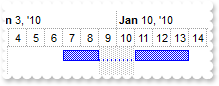
<BODY onload="Init()">
<OBJECT CLASSID="clsid:CD481F4D-2D25-4759-803F-752C568F53B7" id="G2antt1"></OBJECT>
<SCRIPT LANGUAGE="VBScript">
Function Init()
With G2antt1
.BeginUpdate
With .Chart
.FirstVisibleDate = #12/31/2009#
.LevelCount = 2
.PaneWidth(False) = 96
With .Bars.Add("Task:Split")
.Def(20) = True
.Shortcut = "Task"
End With
End With
.Columns.Add ""
With .Items
h = .AddItem("Item")
.AddBar h,"Task",#1/4/2010#,#1/9/2010#,""
.ItemBar(h,"",544) = #1/7/2010#
End With
.EndUpdate
End With
End Function
</SCRIPT>
</BODY>
|
|
2391
|
How can I update the bar's start position without affecting its duration
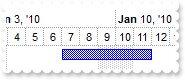
<BODY onload="Init()">
<OBJECT CLASSID="clsid:CD481F4D-2D25-4759-803F-752C568F53B7" id="G2antt1"></OBJECT>
<SCRIPT LANGUAGE="VBScript">
Function Init()
With G2antt1
.BeginUpdate
With .Chart
.FirstVisibleDate = #12/31/2009#
.LevelCount = 2
.PaneWidth(False) = 96
End With
.Columns.Add ""
With .Items
h = .AddItem("Item")
.AddBar h,"Task",#1/4/2010#,#1/9/2010#,""
.ItemBar(h,"",544) = #1/7/2010#
End With
.EndUpdate
End With
End Function
</SCRIPT>
</BODY>
|
|
2390
|
Change the tooltip position for the chart
<BODY onload="Init()">
<SCRIPT LANGUAGE="VBScript">
Function G2antt1_ToolTip(Item, ColIndex, Visible, X, Y, CX, CY)
With G2antt1
Y = .FormatABC("A = -6 ? B + 60 : B",ColIndex,Y)
End With
End Function
</SCRIPT>
<OBJECT CLASSID="clsid:CD481F4D-2D25-4759-803F-752C568F53B7" id="G2antt1"></OBJECT>
<SCRIPT LANGUAGE="VBScript">
Function Init()
With G2antt1
.BeginUpdate
With .Chart
.ToolTip = "This is a bit of text that's shown while hovers the level"
.FirstVisibleDate = #12/31/2009#
.LevelCount = 2
.PaneWidth(False) = 96
End With
.Columns.Add "Type"
With .Items
.AddBar .AddItem("Item 1"),"Task",#1/4/2010#,#1/9/2010#
End With
.EndUpdate
End With
End Function
</SCRIPT>
</BODY>
|
|
2389
|
Change the tooltip position for the overview
<BODY onload="Init()">
<SCRIPT LANGUAGE="VBScript">
Function G2antt1_ToolTip(Item, ColIndex, Visible, X, Y, CX, CY)
With G2antt1
X = .FormatABC("A = -5 ? B - C/2 : B",ColIndex,X,CX)
End With
End Function
</SCRIPT>
<OBJECT CLASSID="clsid:CD481F4D-2D25-4759-803F-752C568F53B7" id="G2antt1"></OBJECT>
<SCRIPT LANGUAGE="VBScript">
Function Init()
With G2antt1
.BeginUpdate
With .Chart
.OverviewVisible = -1
.OverviewToolTip = "This is a bit of text that's shown while hovers the level"
.FirstVisibleDate = #12/31/2009#
.LevelCount = 2
.PaneWidth(False) = 96
End With
.Columns.Add "Type"
With .Items
.AddBar .AddItem("Item 1"),"Task",#1/4/2010#,#1/9/2010#
End With
.EndUpdate
End With
End Function
</SCRIPT>
</BODY>
|
|
2388
|
Change the tooltip position for the note
<BODY onload="Init()">
<SCRIPT LANGUAGE="VBScript">
Function G2antt1_ToolTip(Item, ColIndex, Visible, X, Y, CX, CY)
With G2antt1
Y = .FormatABC("A = -4 ? B - 6 : B",ColIndex,Y)
End With
End Function
</SCRIPT>
<OBJECT CLASSID="clsid:CD481F4D-2D25-4759-803F-752C568F53B7" id="G2antt1"></OBJECT>
<SCRIPT LANGUAGE="VBScript">
Function Init()
With G2antt1
.BeginUpdate
With .Chart
.FirstVisibleDate = #12/31/2009#
.LevelCount = 2
.PaneWidth(False) = 96
End With
.Columns.Add "Type"
With .Items
.AddBar .AddItem("Item 1"),"Task",#1/4/2010#,#1/9/2010#
End With
With .Chart.Notes
.Add("1S",G2antt1.Items.FirstVisibleItem,"","Note").PartToolTip(1) = "This is a bit of text that's shown while hovers the level"
End With
.EndUpdate
End With
End Function
</SCRIPT>
</BODY>
|
|
2387
|
Change the tooltip position for the link
<BODY onload="Init()">
<SCRIPT LANGUAGE="VBScript">
Function G2antt1_ToolTip(Item, ColIndex, Visible, X, Y, CX, CY)
With G2antt1
X = .FormatABC("A = -3 ? B - 16 : B",ColIndex,X)
End With
End Function
</SCRIPT>
<OBJECT CLASSID="clsid:CD481F4D-2D25-4759-803F-752C568F53B7" id="G2antt1"></OBJECT>
<SCRIPT LANGUAGE="VBScript">
Function Init()
With G2antt1
.BeginUpdate
With .Chart
.FirstVisibleDate = #12/31/2009#
.LevelCount = 2
.PaneWidth(False) = 96
End With
.Columns.Add "Type"
With .Items
.AddBar .AddItem("Item 1"),"Task",#1/4/2010#,#1/9/2010#
.AddBar .AddItem("Item 1"),"Task",#1/4/2010#,#1/9/2010#
.AddLink "link",.ItemByIndex(0),"",.ItemByIndex(1),""
.Link("link",13) = "This is a bit of text that's shown while hovers the level"
End With
.EndUpdate
End With
End Function
</SCRIPT>
</BODY>
|
|
2386
|
Change the tooltip position for the bar
<BODY onload="Init()">
<SCRIPT LANGUAGE="VBScript">
Function G2antt1_ToolTip(Item, ColIndex, Visible, X, Y, CX, CY)
With G2antt1
X = .FormatABC("A = -2 ? B + 16 : B",ColIndex,X)
End With
End Function
</SCRIPT>
<OBJECT CLASSID="clsid:CD481F4D-2D25-4759-803F-752C568F53B7" id="G2antt1"></OBJECT>
<SCRIPT LANGUAGE="VBScript">
Function Init()
With G2antt1
.BeginUpdate
With .Chart
.FirstVisibleDate = #12/31/2009#
.LevelCount = 2
.PaneWidth(False) = 96
.Bars.Item("Task").Def(6) = "This is a bit of text that's shown while hovers the level"
End With
.Columns.Add "Type"
With .Items
.AddBar .AddItem("Original"),"Task",#1/4/2010#,#1/9/2010#,""
End With
.EndUpdate
End With
End Function
</SCRIPT>
</BODY>
|
|
2385
|
Change the tooltip position for the chart's level/header
<BODY onload="Init()">
<SCRIPT LANGUAGE="VBScript">
Function G2antt1_ToolTip(Item, ColIndex, Visible, X, Y, CX, CY)
With G2antt1
Y = .FormatABC("A = -1 ? B + 16 : B",ColIndex,Y)
End With
End Function
</SCRIPT>
<OBJECT CLASSID="clsid:CD481F4D-2D25-4759-803F-752C568F53B7" id="G2antt1"></OBJECT>
<SCRIPT LANGUAGE="VBScript">
Function Init()
With G2antt1
.BeginUpdate
With .Chart
.FirstVisibleDate = #12/31/2009#
.LevelCount = 2
.PaneWidth(False) = 96
.Level(0).ToolTip = "This is a bit of text that's shown while hovers the level"
End With
.Columns.Add "Type"
With .Items
.AddBar .AddItem("Original"),"Task",#1/4/2010#,#1/9/2010#,""
End With
.EndUpdate
End With
End Function
</SCRIPT>
</BODY>
|
|
2384
|
Change the tooltip position for the column
<BODY onload="Init()">
<SCRIPT LANGUAGE="VBScript">
Function G2antt1_ToolTip(Item, ColIndex, Visible, X, Y, CX, CY)
With G2antt1
X = .FormatABC("A >= 0 ? B - 64 : B",ColIndex,X)
Y = .FormatABC("A >= 0 ? B + 24 : B",ColIndex,Y)
End With
End Function
</SCRIPT>
<OBJECT CLASSID="clsid:CD481F4D-2D25-4759-803F-752C568F53B7" id="G2antt1"></OBJECT>
<SCRIPT LANGUAGE="VBScript">
Function Init()
With G2antt1
.BeginUpdate
With .Chart
.FirstVisibleDate = #12/31/2009#
.LevelCount = 2
.PaneWidth(False) = 96
End With
.Columns.Add("Type").ToolTip = "This is a bit of text that's shown while hovers the column"
With .Items
.AddBar .AddItem("Original"),"Task",#1/4/2010#,#1/9/2010#,""
End With
.EndUpdate
End With
End Function
</SCRIPT>
</BODY>
|
|
2383
|
Change the properties of bars within the specified date range
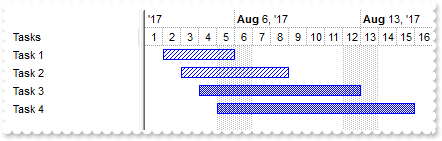
<BODY onload="Init()">
<OBJECT CLASSID="clsid:CD481F4D-2D25-4759-803F-752C568F53B7" id="G2antt1"></OBJECT>
<SCRIPT LANGUAGE="VBScript">
Function Init()
With G2antt1
.BeginUpdate
.Columns.Add "Tasks"
With .Chart
.FirstVisibleDate = #8/1/2017#
.LevelCount = 2
.PaneWidth(False) = 128
End With
With .Items
.AddBar .AddItem("Task 1"),"Task",#8/2/2017#,#8/6/2017#
.AddBar .AddItem("Task 2"),"Task",#8/3/2017#,#8/9/2017#
.AddBar .AddItem("Task 3"),"Task",#8/4/2017#,#8/13/2017#
.AddBar .AddItem("Task 4"),"Task",#8/5/2017#,#8/16/2017#
.ItemBarEx("(itembar(2) <= #8/9/2017#) and (itembar(1) >= #8/1/2017#)",42) = 6
End With
.EndUpdate
End With
End Function
</SCRIPT>
</BODY>
|
|
2382
|
Set the base level in 3-day intervals
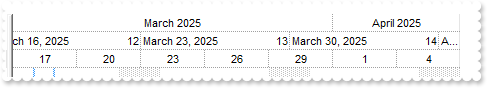
<BODY onload="Init()">
<OBJECT CLASSID="clsid:CD481F4D-2D25-4759-803F-752C568F53B7" id="G2antt1"></OBJECT>
<SCRIPT LANGUAGE="VBScript">
Function Init()
With G2antt1
.BeginUpdate
With .Chart
.FirstVisibleDate = #3/17/2025#
.PaneWidth(False) = 128
.LevelCount = 3
.Level(2).Count = 3
.Level(1).Label = 256
With .Level(0)
.Label = 16
.Alignment = 17 ' AlignmentEnum.exHOutside Or AlignmentEnum.CenterAlignment
End With
.UnitWidth = 64
End With
.EndUpdate
End With
End Function
</SCRIPT>
</BODY>
|
|
2381
|
I am using EBN for my milestone bars, but they appear very small on high DPI resolutions
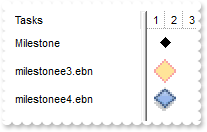
<BODY onload="Init()">
<OBJECT CLASSID="clsid:CD481F4D-2D25-4759-803F-752C568F53B7" id="G2antt1"></OBJECT>
<SCRIPT LANGUAGE="VBScript">
Function Init()
With G2antt1
.BeginUpdate
With .VisualAppearance
.Add 1,"gBFLBCJwBAEHhEJAAEhABM8GACAADACAxRDAMgBQKAAzQFAYahqGKGAAGOD4JhUAIIRZGMIjFDcEwxC6EX7kIAJCb+IIDATCIyjAIoWhxFKGZYlYAoJDENo0QRCcZTR" & _
"I8NQGCyEQwnOQZDiWFofR6CEIlAZJRjoOo5DJGGL0WAaAxCEzVMYjNBIUQTICBaCgOCLCgkYJWT5aMi2XZlWzdNhTVIfC4XYq+dp3UZJF4XXZtaTpPjALxwG5rerJGTk" & _
"P7hb74LauBzdAbHLaxTCsKwzEZtZBjWR4RimOY9RLEMqxbKcDxvIKnZzpehYHomCTlOjUdhzfYtKy+cp7azbejbJrmZ5DWzGbr3HC+Az3KK+cbyOo6XgVYaLZDjOh5Dh" & _
"kgwAY7mgdg5F2Hg2DIB5Xm0eA6F4HJ/HeLZPnGeg8F2TgHHuT5qm2fA8B4W5vjuY5vmSdQkle7p/m+dx+FwN5RHMYYfGeRZ5GYH42joAw+B+ZxmAcWwgBWYZ9gOHAGEY" & _
"ERdmEN5KBUaJghYXZEgKXI4G4Hh1GINIVl+A5akgdglgmIgoi0a4FmIOIiCMQJOjQRQJEAQCAgA=="
.Add 2,"CP:1 0 -1D 11D 1D"
.Add 3,"gBFLBCJwBAEHhEJAAEhABIICg6AADACAxRDAMgBQKAAzQFAYahqGKGAAGOD4JhUAIIRZGMIjFDcEwxC6EX7kIAJCb+IIDATCIyjAIoWhxFKGZYlYAoJDENo0QRCcZTR" & _
"I8NQGCyEQ4nOQZDiWFofR6CEIlAZJRjoOo5DJGGL1GAeAxCEzVMYjNBIUQTICBaCgOCAYhYcJWT5aMi2XZlWzaaBnWauC4rRrObp3XhbMB3TbkSznP66bhvXA7MrvBJ+" & _
"YDdGJLMwTC4YYrAGawe6MGxPEaRY7jeQ5Ha+KzxS7EWDXBTdCS1DBeD7pY76LouN45Ty7dAxLTNDyrKq0KzrWR7A7+ZTnXBFTDJXgSNThGx+cYfXCcJrGdYpEi2N6uHg" & _
"HAuCZJmScp4FyXBNnYB5SGcdSTiaGoMm+ZA7jsFpph8Shnk+Z5shMex4iuUADj+YZiHuPI+k8Z5km+cB8hcZgVlAWpfHeDZlHmX43ioCR6mCJ4pn0fANFMEI3gQSx3lE" & _
"bYBESV52AuBpgleNgHHkYQIEoFB9CESBRnCBohlgcgMgqYooD2VRwiIWBJAODBLHiHgfHoIoYmYLIOh+SJeCGBJjCAAY2GoHR3B4KoRmOSQmCuERHmkDA/ECZJpDISIO" & _
"mUSROAuEwkmiTgigSHwCkiIgjiWYg6FaEogjMUIyCaZhiG4P4FCWKQCDWC5ElmBhhhiZRYmoaYaGaOQFG2DQfAmXhnDsTAyiqhwoBoDoGiAZ5piocINCEZYyHyHAohoH" & _
"oEiSaQqCYeYFGAJZ2g8eIEloJJ3DKSxqHyNoliiORuhgXhbkmbomh8Zh5iaIooioShygwXwqhWcobHWHB3GKJYbhmRIaAMYZrHcChMiWa5alWE4NCSapOj0WpsGsAomj" & _
"IahrC6GY0heAxYlwNwtGMcpUHObY1l6WY2G2VY5AMOpRBQJQBICA="
.Add 4,"CP:3 0 -1D 11D 1D"
End With
With .Chart
.PaneWidth(False) = 128
.FirstVisibleDate = #1/1/2001#
With .Bars.Copy("Milestone","Milestonee3")
.Color = &H2000000
.Height = 22
End With
With .Bars.Copy("Milestone","Milestonee4")
.Color = &H4000000
.Height = 22
End With
End With
.DefaultItemHeight = 28
.Columns.Add "Tasks"
With .Items
.AddBar .AddItem("Milestone"),"Milestone",#1/2/2001#,#1/2/2001#
.AddBar .AddItem("milestonee3.ebn"),"Milestonee3",#1/2/2001#,#1/2/2001#
.AddBar .AddItem("milestonee4.ebn"),"Milestonee4",#1/2/2001#,#1/2/2001#
End With
.EndUpdate
End With
End Function
</SCRIPT>
</BODY>
|
|
2380
|
How can I vertically scroll the control
<BODY onload="Init()">
<SCRIPT LANGUAGE="VBScript">
Function G2antt1_AddItem(Item)
With G2antt1
With .Items
.AddBar Item,"Task",.CellValue(Item,2),.CellValue(Item,4)
End With
End With
End Function
</SCRIPT>
<OBJECT CLASSID="clsid:CD481F4D-2D25-4759-803F-752C568F53B7" id="G2antt1"></OBJECT>
<SCRIPT LANGUAGE="VBScript">
Function Init()
With G2antt1
.BeginUpdate
.ColumnAutoResize = False
.DataSource = CreateObject("DAO.DBEngine.120").OpenDatabase("C:\Program Files\Exontrol\ExG2antt\Sample\Access\misc.accdb").OpenRecordset("Orders").OpenDatabase("C:\Program Files\Exontrol\ExG2antt\Sample\Access\misc.accdb").OpenRecordset("Orders")
With .Chart
.FirstVisibleDate = #8/4/1994#
.LevelCount = 2
.PaneWidth(False) = 256
End With
.Items.AllowCellValueToItemBar = True
.Columns.Item(2).Def(18) = 1
.Columns.Item(4).Def(18) = 2
.Layout = "Collapse="""";VScroll=10"
.EndUpdate
End With
End Function
</SCRIPT>
</BODY>
|
|
2379
|
Export the items as a two-dimensional array
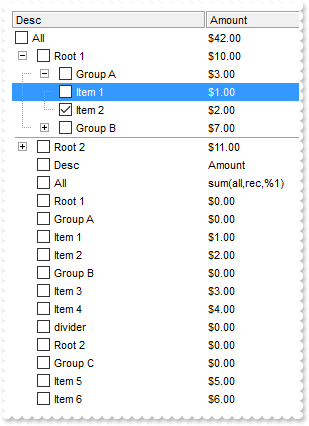
<BODY onload="Init()">
<OBJECT CLASSID="clsid:CD481F4D-2D25-4759-803F-752C568F53B7" id="G2antt1"></OBJECT>
<SCRIPT LANGUAGE="VBScript">
Function Init()
With G2antt1
.BeginUpdate
.HeaderAppearance = 4
.ScrollBySingleLine = True
.LinesAtRoot = 5
With .Columns
With .Add("Desc")
.Width = 32
.Def(0) = True
End With
With .Add("Amount")
.Def(20) = "sum(current,rec,%1)"
.FormatColumn = "currency(value)"
End With
End With
With .Items
.LockedItemCount(0) = 1
h = .LockedItem(0,0)
.CellValue(h,0) = "All"
.CellValue(h,1) = "sum(all,rec,%1)"
.CellValueFormat(h,1) = 4
r = .AddItem("Root 1")
g1 = .InsertItem(r,,"Group A")
.CellValue(.InsertItem(g1,,"Item 1"),1) = 1
.CellValue(.InsertItem(g1,,"Item 2"),1) = 2
.CellState(.ItemByIndex(3),0) = 1
g2 = .InsertItem(r,,"Group B")
.CellValue(.InsertItem(g2,,"Item 3"),1) = 3
.CellValue(.InsertItem(g2,,"Item 4"),1) = 4
.ExpandItem(g1) = True
.ExpandItem(r) = True
h = .AddItem("divider")
.ItemDivider(h) = 0
.SelectableItem(h) = False
.SortableItem(h) = False
.ItemHeight(h) = 1
r = .AddItem("Root 2")
g1 = .InsertItem(r,,"Group C")
.CellValue(.InsertItem(g1,,"Item 5"),1) = 5
.CellValue(.InsertItem(g1,,"Item 6"),1) = 6
.SelectItem(.ItemByIndex(2)) = True
End With
.PutItems .Export("array","all")
.EndUpdate
End With
End Function
</SCRIPT>
</BODY>
|
|
2378
|
Export only expanded items
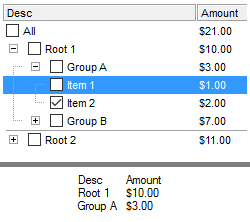
<BODY onload="Init()">
<OBJECT CLASSID="clsid:CD481F4D-2D25-4759-803F-752C568F53B7" id="G2antt1"></OBJECT>
<SCRIPT LANGUAGE="VBScript">
Function Init()
With G2antt1
.BeginUpdate
.HeaderAppearance = 4
.ScrollBySingleLine = True
.LinesAtRoot = 5
With .Columns
With .Add("Desc")
.Width = 32
.Def(0) = True
End With
With .Add("Amount")
.Def(20) = "sum(current,rec,%1)"
.FormatColumn = "currency(value)"
End With
End With
With .Items
.LockedItemCount(0) = 1
h = .LockedItem(0,0)
.CellValue(h,0) = "All"
.CellValue(h,1) = "sum(all,rec,%1)"
.CellValueFormat(h,1) = 4
r = .AddItem("Root 1")
g1 = .InsertItem(r,,"Group A")
.CellValue(.InsertItem(g1,,"Item 1"),1) = 1
.CellValue(.InsertItem(g1,,"Item 2"),1) = 2
.CellState(.ItemByIndex(3),0) = 1
g2 = .InsertItem(r,,"Group B")
.CellValue(.InsertItem(g2,,"Item 3"),1) = 3
.CellValue(.InsertItem(g2,,"Item 4"),1) = 4
.ExpandItem(g1) = True
.ExpandItem(r) = True
h = .AddItem("divider")
.ItemDivider(h) = 0
.SelectableItem(h) = False
.SortableItem(h) = False
.ItemHeight(h) = 1
r = .AddItem("Root 2")
g1 = .InsertItem(r,,"Group C")
.CellValue(.InsertItem(g1,,"Item 5"),1) = 5
.CellValue(.InsertItem(g1,,"Item 6"),1) = 6
.SelectItem(.ItemByIndex(2)) = True
End With
.EndUpdate
alert( .Export("","only(expanded)") )
End With
End Function
</SCRIPT>
</BODY>
|
|
2377
|
Export only selectable, sortable leaf items that are neither locked nor dividers
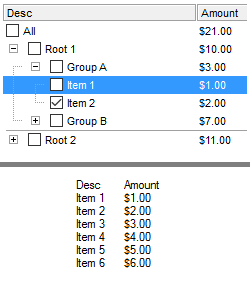
<BODY onload="Init()">
<OBJECT CLASSID="clsid:CD481F4D-2D25-4759-803F-752C568F53B7" id="G2antt1"></OBJECT>
<SCRIPT LANGUAGE="VBScript">
Function Init()
With G2antt1
.BeginUpdate
.HeaderAppearance = 4
.ScrollBySingleLine = True
.LinesAtRoot = 5
With .Columns
With .Add("Desc")
.Width = 32
.Def(0) = True
End With
With .Add("Amount")
.Def(20) = "sum(current,rec,%1)"
.FormatColumn = "currency(value)"
End With
End With
With .Items
.LockedItemCount(0) = 1
h = .LockedItem(0,0)
.CellValue(h,0) = "All"
.CellValue(h,1) = "sum(all,rec,%1)"
.CellValueFormat(h,1) = 4
r = .AddItem("Root 1")
g1 = .InsertItem(r,,"Group A")
.CellValue(.InsertItem(g1,,"Item 1"),1) = 1
.CellValue(.InsertItem(g1,,"Item 2"),1) = 2
.CellState(.ItemByIndex(3),0) = 1
g2 = .InsertItem(r,,"Group B")
.CellValue(.InsertItem(g2,,"Item 3"),1) = 3
.CellValue(.InsertItem(g2,,"Item 4"),1) = 4
.ExpandItem(g1) = True
.ExpandItem(r) = True
h = .AddItem("divider")
.ItemDivider(h) = 0
.SelectableItem(h) = False
.SortableItem(h) = False
.ItemHeight(h) = 1
r = .AddItem("Root 2")
g1 = .InsertItem(r,,"Group C")
.CellValue(.InsertItem(g1,,"Item 5"),1) = 5
.CellValue(.InsertItem(g1,,"Item 6"),1) = 6
.SelectItem(.ItemByIndex(2)) = True
End With
.EndUpdate
alert( .Export("","only(leaf,sortable,selectable,!divider,!locked)") )
End With
End Function
</SCRIPT>
</BODY>
|
|
2376
|
Export only non-divider items
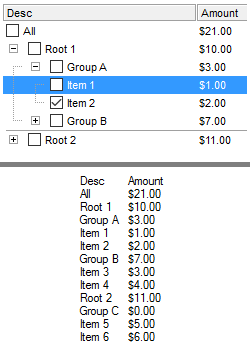
<BODY onload="Init()">
<OBJECT CLASSID="clsid:CD481F4D-2D25-4759-803F-752C568F53B7" id="G2antt1"></OBJECT>
<SCRIPT LANGUAGE="VBScript">
Function Init()
With G2antt1
.BeginUpdate
.HeaderAppearance = 4
.ScrollBySingleLine = True
.LinesAtRoot = 5
With .Columns
With .Add("Desc")
.Width = 32
.Def(0) = True
End With
With .Add("Amount")
.Def(20) = "sum(current,rec,%1)"
.FormatColumn = "currency(value)"
End With
End With
With .Items
.LockedItemCount(0) = 1
h = .LockedItem(0,0)
.CellValue(h,0) = "All"
.CellValue(h,1) = "sum(all,rec,%1)"
.CellValueFormat(h,1) = 4
r = .AddItem("Root 1")
g1 = .InsertItem(r,,"Group A")
.CellValue(.InsertItem(g1,,"Item 1"),1) = 1
.CellValue(.InsertItem(g1,,"Item 2"),1) = 2
.CellState(.ItemByIndex(3),0) = 1
g2 = .InsertItem(r,,"Group B")
.CellValue(.InsertItem(g2,,"Item 3"),1) = 3
.CellValue(.InsertItem(g2,,"Item 4"),1) = 4
.ExpandItem(g1) = True
.ExpandItem(r) = True
h = .AddItem("divider")
.ItemDivider(h) = 0
.SelectableItem(h) = False
.SortableItem(h) = False
.ItemHeight(h) = 1
r = .AddItem("Root 2")
g1 = .InsertItem(r,,"Group C")
.CellValue(.InsertItem(g1,,"Item 5"),1) = 5
.CellValue(.InsertItem(g1,,"Item 6"),1) = 6
.SelectItem(.ItemByIndex(2)) = True
End With
.EndUpdate
alert( .Export("","only(!divider)") )
End With
End Function
</SCRIPT>
</BODY>
|
|
2375
|
Export only selectable items
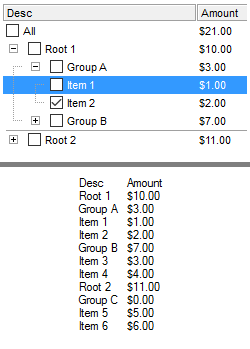
<BODY onload="Init()">
<OBJECT CLASSID="clsid:CD481F4D-2D25-4759-803F-752C568F53B7" id="G2antt1"></OBJECT>
<SCRIPT LANGUAGE="VBScript">
Function Init()
With G2antt1
.BeginUpdate
.HeaderAppearance = 4
.ScrollBySingleLine = True
.LinesAtRoot = 5
With .Columns
With .Add("Desc")
.Width = 32
.Def(0) = True
End With
With .Add("Amount")
.Def(20) = "sum(current,rec,%1)"
.FormatColumn = "currency(value)"
End With
End With
With .Items
.LockedItemCount(0) = 1
h = .LockedItem(0,0)
.CellValue(h,0) = "All"
.CellValue(h,1) = "sum(all,rec,%1)"
.CellValueFormat(h,1) = 4
r = .AddItem("Root 1")
g1 = .InsertItem(r,,"Group A")
.CellValue(.InsertItem(g1,,"Item 1"),1) = 1
.CellValue(.InsertItem(g1,,"Item 2"),1) = 2
.CellState(.ItemByIndex(3),0) = 1
g2 = .InsertItem(r,,"Group B")
.CellValue(.InsertItem(g2,,"Item 3"),1) = 3
.CellValue(.InsertItem(g2,,"Item 4"),1) = 4
.ExpandItem(g1) = True
.ExpandItem(r) = True
h = .AddItem("divider")
.ItemDivider(h) = 0
.SelectableItem(h) = False
.SortableItem(h) = False
.ItemHeight(h) = 1
r = .AddItem("Root 2")
g1 = .InsertItem(r,,"Group C")
.CellValue(.InsertItem(g1,,"Item 5"),1) = 5
.CellValue(.InsertItem(g1,,"Item 6"),1) = 6
.SelectItem(.ItemByIndex(2)) = True
End With
.EndUpdate
alert( .Export("","only(selectable)") )
End With
End Function
</SCRIPT>
</BODY>
|
|
2374
|
Export only sortable, but not locked items
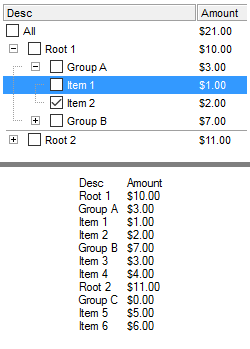
<BODY onload="Init()">
<OBJECT CLASSID="clsid:CD481F4D-2D25-4759-803F-752C568F53B7" id="G2antt1"></OBJECT>
<SCRIPT LANGUAGE="VBScript">
Function Init()
With G2antt1
.BeginUpdate
.HeaderAppearance = 4
.ScrollBySingleLine = True
.LinesAtRoot = 5
With .Columns
With .Add("Desc")
.Width = 32
.Def(0) = True
End With
With .Add("Amount")
.Def(20) = "sum(current,rec,%1)"
.FormatColumn = "currency(value)"
End With
End With
With .Items
.LockedItemCount(0) = 1
h = .LockedItem(0,0)
.CellValue(h,0) = "All"
.CellValue(h,1) = "sum(all,rec,%1)"
.CellValueFormat(h,1) = 4
r = .AddItem("Root 1")
g1 = .InsertItem(r,,"Group A")
.CellValue(.InsertItem(g1,,"Item 1"),1) = 1
.CellValue(.InsertItem(g1,,"Item 2"),1) = 2
.CellState(.ItemByIndex(3),0) = 1
g2 = .InsertItem(r,,"Group B")
.CellValue(.InsertItem(g2,,"Item 3"),1) = 3
.CellValue(.InsertItem(g2,,"Item 4"),1) = 4
.ExpandItem(g1) = True
.ExpandItem(r) = True
h = .AddItem("divider")
.ItemDivider(h) = 0
.SelectableItem(h) = False
.SortableItem(h) = False
.ItemHeight(h) = 1
r = .AddItem("Root 2")
g1 = .InsertItem(r,,"Group C")
.CellValue(.InsertItem(g1,,"Item 5"),1) = 5
.CellValue(.InsertItem(g1,,"Item 6"),1) = 6
.SelectItem(.ItemByIndex(2)) = True
End With
.EndUpdate
alert( .Export("","only(sortable,!locked)") )
End With
End Function
</SCRIPT>
</BODY>
|
|
2373
|
Export only checked items on specified column
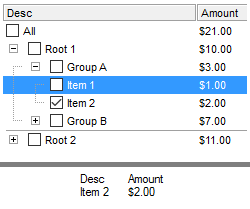
<BODY onload="Init()">
<OBJECT CLASSID="clsid:CD481F4D-2D25-4759-803F-752C568F53B7" id="G2antt1"></OBJECT>
<SCRIPT LANGUAGE="VBScript">
Function Init()
With G2antt1
.BeginUpdate
.HeaderAppearance = 4
.ScrollBySingleLine = True
.LinesAtRoot = 5
With .Columns
With .Add("Desc")
.Width = 32
.Def(0) = True
End With
With .Add("Amount")
.Def(20) = "sum(current,rec,%1)"
.FormatColumn = "currency(value)"
End With
End With
With .Items
.LockedItemCount(0) = 1
h = .LockedItem(0,0)
.CellValue(h,0) = "All"
.CellValue(h,1) = "sum(all,rec,%1)"
.CellValueFormat(h,1) = 4
r = .AddItem("Root 1")
g1 = .InsertItem(r,,"Group A")
.CellValue(.InsertItem(g1,,"Item 1"),1) = 1
.CellValue(.InsertItem(g1,,"Item 2"),1) = 2
.CellState(.ItemByIndex(3),0) = 1
g2 = .InsertItem(r,,"Group B")
.CellValue(.InsertItem(g2,,"Item 3"),1) = 3
.CellValue(.InsertItem(g2,,"Item 4"),1) = 4
.ExpandItem(g1) = True
.ExpandItem(r) = True
h = .AddItem("divider")
.ItemDivider(h) = 0
.SelectableItem(h) = False
.SortableItem(h) = False
.ItemHeight(h) = 1
r = .AddItem("Root 2")
g1 = .InsertItem(r,,"Group C")
.CellValue(.InsertItem(g1,,"Item 5"),1) = 5
.CellValue(.InsertItem(g1,,"Item 6"),1) = 6
.SelectItem(.ItemByIndex(2)) = True
End With
.EndUpdate
alert( .Export("","only(checked[0])") )
End With
End Function
</SCRIPT>
</BODY>
|
|
2372
|
Export only filtered, not locked or divider items
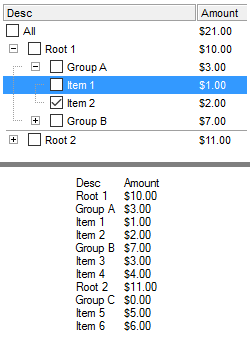
<BODY onload="Init()">
<OBJECT CLASSID="clsid:CD481F4D-2D25-4759-803F-752C568F53B7" id="G2antt1"></OBJECT>
<SCRIPT LANGUAGE="VBScript">
Function Init()
With G2antt1
.BeginUpdate
.HeaderAppearance = 4
.ScrollBySingleLine = True
.LinesAtRoot = 5
With .Columns
With .Add("Desc")
.Width = 32
.Def(0) = True
End With
With .Add("Amount")
.Def(20) = "sum(current,rec,%1)"
.FormatColumn = "currency(value)"
End With
End With
With .Items
.LockedItemCount(0) = 1
h = .LockedItem(0,0)
.CellValue(h,0) = "All"
.CellValue(h,1) = "sum(all,rec,%1)"
.CellValueFormat(h,1) = 4
r = .AddItem("Root 1")
g1 = .InsertItem(r,,"Group A")
.CellValue(.InsertItem(g1,,"Item 1"),1) = 1
.CellValue(.InsertItem(g1,,"Item 2"),1) = 2
.CellState(.ItemByIndex(3),0) = 1
g2 = .InsertItem(r,,"Group B")
.CellValue(.InsertItem(g2,,"Item 3"),1) = 3
.CellValue(.InsertItem(g2,,"Item 4"),1) = 4
.ExpandItem(g1) = True
.ExpandItem(r) = True
h = .AddItem("divider")
.ItemDivider(h) = 0
.SelectableItem(h) = False
.SortableItem(h) = False
.ItemHeight(h) = 1
r = .AddItem("Root 2")
g1 = .InsertItem(r,,"Group C")
.CellValue(.InsertItem(g1,,"Item 5"),1) = 5
.CellValue(.InsertItem(g1,,"Item 6"),1) = 6
.SelectItem(.ItemByIndex(2)) = True
End With
.EndUpdate
alert( .Export("","only(visible,!locked,!divider)") )
End With
End Function
</SCRIPT>
</BODY>
|
|
2371
|
Export only selected items
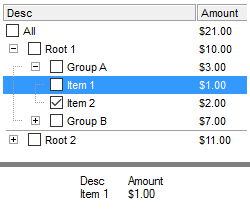
<BODY onload="Init()">
<OBJECT CLASSID="clsid:CD481F4D-2D25-4759-803F-752C568F53B7" id="G2antt1"></OBJECT>
<SCRIPT LANGUAGE="VBScript">
Function Init()
With G2antt1
.BeginUpdate
.HeaderAppearance = 4
.ScrollBySingleLine = True
.LinesAtRoot = 5
With .Columns
With .Add("Desc")
.Width = 32
.Def(0) = True
End With
With .Add("Amount")
.Def(20) = "sum(current,rec,%1)"
.FormatColumn = "currency(value)"
End With
End With
With .Items
.LockedItemCount(0) = 1
h = .LockedItem(0,0)
.CellValue(h,0) = "All"
.CellValue(h,1) = "sum(all,rec,%1)"
.CellValueFormat(h,1) = 4
r = .AddItem("Root 1")
g1 = .InsertItem(r,,"Group A")
.CellValue(.InsertItem(g1,,"Item 1"),1) = 1
.CellValue(.InsertItem(g1,,"Item 2"),1) = 2
.CellState(.ItemByIndex(3),0) = 1
g2 = .InsertItem(r,,"Group B")
.CellValue(.InsertItem(g2,,"Item 3"),1) = 3
.CellValue(.InsertItem(g2,,"Item 4"),1) = 4
.ExpandItem(g1) = True
.ExpandItem(r) = True
h = .AddItem("divider")
.ItemDivider(h) = 0
.SelectableItem(h) = False
.SortableItem(h) = False
.ItemHeight(h) = 1
r = .AddItem("Root 2")
g1 = .InsertItem(r,,"Group C")
.CellValue(.InsertItem(g1,,"Item 5"),1) = 5
.CellValue(.InsertItem(g1,,"Item 6"),1) = 6
.SelectItem(.ItemByIndex(2)) = True
End With
.EndUpdate
alert( .Export("","only(selected)") )
End With
End Function
</SCRIPT>
</BODY>
|
|
2370
|
Export only locked items
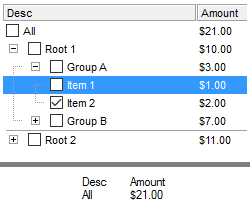
<BODY onload="Init()">
<OBJECT CLASSID="clsid:CD481F4D-2D25-4759-803F-752C568F53B7" id="G2antt1"></OBJECT>
<SCRIPT LANGUAGE="VBScript">
Function Init()
With G2antt1
.BeginUpdate
.HeaderAppearance = 4
.ScrollBySingleLine = True
.LinesAtRoot = 5
With .Columns
With .Add("Desc")
.Width = 32
.Def(0) = True
End With
With .Add("Amount")
.Def(20) = "sum(current,rec,%1)"
.FormatColumn = "currency(value)"
End With
End With
With .Items
.LockedItemCount(0) = 1
h = .LockedItem(0,0)
.CellValue(h,0) = "All"
.CellValue(h,1) = "sum(all,rec,%1)"
.CellValueFormat(h,1) = 4
r = .AddItem("Root 1")
g1 = .InsertItem(r,,"Group A")
.CellValue(.InsertItem(g1,,"Item 1"),1) = 1
.CellValue(.InsertItem(g1,,"Item 2"),1) = 2
.CellState(.ItemByIndex(3),0) = 1
g2 = .InsertItem(r,,"Group B")
.CellValue(.InsertItem(g2,,"Item 3"),1) = 3
.CellValue(.InsertItem(g2,,"Item 4"),1) = 4
.ExpandItem(g1) = True
.ExpandItem(r) = True
h = .AddItem("divider")
.ItemDivider(h) = 0
.SelectableItem(h) = False
.SortableItem(h) = False
.ItemHeight(h) = 1
r = .AddItem("Root 2")
g1 = .InsertItem(r,,"Group C")
.CellValue(.InsertItem(g1,,"Item 5"),1) = 5
.CellValue(.InsertItem(g1,,"Item 6"),1) = 6
.SelectItem(.ItemByIndex(2)) = True
End With
.EndUpdate
alert( .Export("","only(locked)") )
End With
End Function
</SCRIPT>
</BODY>
|
|
2369
|
Export the leaf items of the control, excluding parent or grouped items
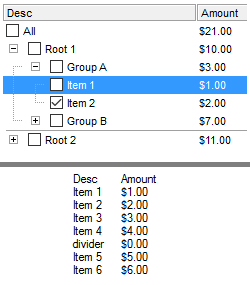
<BODY onload="Init()">
<OBJECT CLASSID="clsid:CD481F4D-2D25-4759-803F-752C568F53B7" id="G2antt1"></OBJECT>
<SCRIPT LANGUAGE="VBScript">
Function Init()
With G2antt1
.BeginUpdate
.HeaderAppearance = 4
.ScrollBySingleLine = True
.LinesAtRoot = 5
With .Columns
With .Add("Desc")
.Width = 32
.Def(0) = True
End With
With .Add("Amount")
.Def(20) = "sum(current,rec,%1)"
.FormatColumn = "currency(value)"
End With
End With
With .Items
.LockedItemCount(0) = 1
h = .LockedItem(0,0)
.CellValue(h,0) = "All"
.CellValue(h,1) = "sum(all,rec,%1)"
.CellValueFormat(h,1) = 4
r = .AddItem("Root 1")
g1 = .InsertItem(r,,"Group A")
.CellValue(.InsertItem(g1,,"Item 1"),1) = 1
.CellValue(.InsertItem(g1,,"Item 2"),1) = 2
.CellState(.ItemByIndex(3),0) = 1
g2 = .InsertItem(r,,"Group B")
.CellValue(.InsertItem(g2,,"Item 3"),1) = 3
.CellValue(.InsertItem(g2,,"Item 4"),1) = 4
.ExpandItem(g1) = True
.ExpandItem(r) = True
h = .AddItem("divider")
.ItemDivider(h) = 0
.SelectableItem(h) = False
.SortableItem(h) = False
.ItemHeight(h) = 1
r = .AddItem("Root 2")
g1 = .InsertItem(r,,"Group C")
.CellValue(.InsertItem(g1,,"Item 5"),1) = 5
.CellValue(.InsertItem(g1,,"Item 6"),1) = 6
.SelectItem(.ItemByIndex(2)) = True
End With
.EndUpdate
alert( .Export("","leaf") )
End With
End Function
</SCRIPT>
</BODY>
|
|
2368
|
Export all checked and visible items (the first column in the columns list specifies the index of the column used to query the checkbox state)
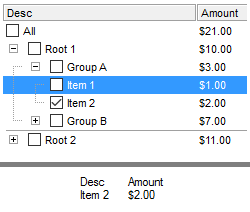
<BODY onload="Init()">
<OBJECT CLASSID="clsid:CD481F4D-2D25-4759-803F-752C568F53B7" id="G2antt1"></OBJECT>
<SCRIPT LANGUAGE="VBScript">
Function Init()
With G2antt1
.BeginUpdate
.HeaderAppearance = 4
.ScrollBySingleLine = True
.LinesAtRoot = 5
With .Columns
With .Add("Desc")
.Width = 32
.Def(0) = True
End With
With .Add("Amount")
.Def(20) = "sum(current,rec,%1)"
.FormatColumn = "currency(value)"
End With
End With
With .Items
.LockedItemCount(0) = 1
h = .LockedItem(0,0)
.CellValue(h,0) = "All"
.CellValue(h,1) = "sum(all,rec,%1)"
.CellValueFormat(h,1) = 4
r = .AddItem("Root 1")
g1 = .InsertItem(r,,"Group A")
.CellValue(.InsertItem(g1,,"Item 1"),1) = 1
.CellValue(.InsertItem(g1,,"Item 2"),1) = 2
.CellState(.ItemByIndex(3),0) = 1
g2 = .InsertItem(r,,"Group B")
.CellValue(.InsertItem(g2,,"Item 3"),1) = 3
.CellValue(.InsertItem(g2,,"Item 4"),1) = 4
.ExpandItem(g1) = True
.ExpandItem(r) = True
h = .AddItem("divider")
.ItemDivider(h) = 0
.SelectableItem(h) = False
.SortableItem(h) = False
.ItemHeight(h) = 1
r = .AddItem("Root 2")
g1 = .InsertItem(r,,"Group C")
.CellValue(.InsertItem(g1,,"Item 5"),1) = 5
.CellValue(.InsertItem(g1,,"Item 6"),1) = 6
.SelectItem(.ItemByIndex(2)) = True
End With
.EndUpdate
alert( .Export("","chk") )
End With
End Function
</SCRIPT>
</BODY>
|
|
2367
|
Export the selected-items
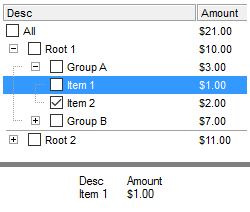
<BODY onload="Init()">
<OBJECT CLASSID="clsid:CD481F4D-2D25-4759-803F-752C568F53B7" id="G2antt1"></OBJECT>
<SCRIPT LANGUAGE="VBScript">
Function Init()
With G2antt1
.BeginUpdate
.HeaderAppearance = 4
.ScrollBySingleLine = True
.LinesAtRoot = 5
With .Columns
With .Add("Desc")
.Width = 32
.Def(0) = True
End With
With .Add("Amount")
.Def(20) = "sum(current,rec,%1)"
.FormatColumn = "currency(value)"
End With
End With
With .Items
.LockedItemCount(0) = 1
h = .LockedItem(0,0)
.CellValue(h,0) = "All"
.CellValue(h,1) = "sum(all,rec,%1)"
.CellValueFormat(h,1) = 4
r = .AddItem("Root 1")
g1 = .InsertItem(r,,"Group A")
.CellValue(.InsertItem(g1,,"Item 1"),1) = 1
.CellValue(.InsertItem(g1,,"Item 2"),1) = 2
.CellState(.ItemByIndex(3),0) = 1
g2 = .InsertItem(r,,"Group B")
.CellValue(.InsertItem(g2,,"Item 3"),1) = 3
.CellValue(.InsertItem(g2,,"Item 4"),1) = 4
.ExpandItem(g1) = True
.ExpandItem(r) = True
h = .AddItem("divider")
.ItemDivider(h) = 0
.SelectableItem(h) = False
.SortableItem(h) = False
.ItemHeight(h) = 1
r = .AddItem("Root 2")
g1 = .InsertItem(r,,"Group C")
.CellValue(.InsertItem(g1,,"Item 5"),1) = 5
.CellValue(.InsertItem(g1,,"Item 6"),1) = 6
.SelectItem(.ItemByIndex(2)) = True
End With
.EndUpdate
alert( .Export("","sel") )
End With
End Function
</SCRIPT>
</BODY>
|
|
2366
|
Export the visible items, excluding child items of collapsed elements, non-visible items (such as those with a height of 0), and items that do not match the current filter
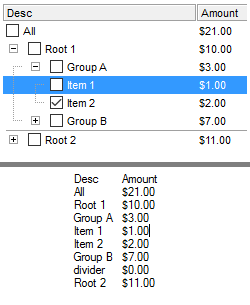
<BODY onload="Init()">
<OBJECT CLASSID="clsid:CD481F4D-2D25-4759-803F-752C568F53B7" id="G2antt1"></OBJECT>
<SCRIPT LANGUAGE="VBScript">
Function Init()
With G2antt1
.BeginUpdate
.HeaderAppearance = 4
.ScrollBySingleLine = True
.LinesAtRoot = 5
With .Columns
With .Add("Desc")
.Width = 32
.Def(0) = True
End With
With .Add("Amount")
.Def(20) = "sum(current,rec,%1)"
.FormatColumn = "currency(value)"
End With
End With
With .Items
.LockedItemCount(0) = 1
h = .LockedItem(0,0)
.CellValue(h,0) = "All"
.CellValue(h,1) = "sum(all,rec,%1)"
.CellValueFormat(h,1) = 4
r = .AddItem("Root 1")
g1 = .InsertItem(r,,"Group A")
.CellValue(.InsertItem(g1,,"Item 1"),1) = 1
.CellValue(.InsertItem(g1,,"Item 2"),1) = 2
.CellState(.ItemByIndex(3),0) = 1
g2 = .InsertItem(r,,"Group B")
.CellValue(.InsertItem(g2,,"Item 3"),1) = 3
.CellValue(.InsertItem(g2,,"Item 4"),1) = 4
.ExpandItem(g1) = True
.ExpandItem(r) = True
h = .AddItem("divider")
.ItemDivider(h) = 0
.SelectableItem(h) = False
.SortableItem(h) = False
.ItemHeight(h) = 1
r = .AddItem("Root 2")
g1 = .InsertItem(r,,"Group C")
.CellValue(.InsertItem(g1,,"Item 5"),1) = 5
.CellValue(.InsertItem(g1,,"Item 6"),1) = 6
.SelectItem(.ItemByIndex(2)) = True
End With
.EndUpdate
alert( .Export("","vis") )
End With
End Function
</SCRIPT>
</BODY>
|
|
2365
|
Export all items, including the hidden or collapsed items
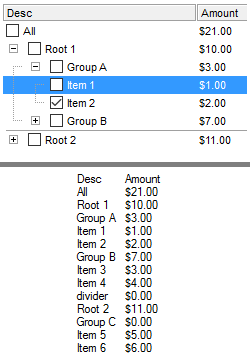
<BODY onload="Init()">
<OBJECT CLASSID="clsid:CD481F4D-2D25-4759-803F-752C568F53B7" id="G2antt1"></OBJECT>
<SCRIPT LANGUAGE="VBScript">
Function Init()
With G2antt1
.BeginUpdate
.HeaderAppearance = 4
.ScrollBySingleLine = True
.LinesAtRoot = 5
With .Columns
With .Add("Desc")
.Width = 32
.Def(0) = True
End With
With .Add("Amount")
.Def(20) = "sum(current,rec,%1)"
.FormatColumn = "currency(value)"
End With
End With
With .Items
.LockedItemCount(0) = 1
h = .LockedItem(0,0)
.CellValue(h,0) = "All"
.CellValue(h,1) = "sum(all,rec,%1)"
.CellValueFormat(h,1) = 4
r = .AddItem("Root 1")
g1 = .InsertItem(r,,"Group A")
.CellValue(.InsertItem(g1,,"Item 1"),1) = 1
.CellValue(.InsertItem(g1,,"Item 2"),1) = 2
.CellState(.ItemByIndex(3),0) = 1
g2 = .InsertItem(r,,"Group B")
.CellValue(.InsertItem(g2,,"Item 3"),1) = 3
.CellValue(.InsertItem(g2,,"Item 4"),1) = 4
.ExpandItem(g1) = True
.ExpandItem(r) = True
h = .AddItem("divider")
.ItemDivider(h) = 0
.SelectableItem(h) = False
.SortableItem(h) = False
.ItemHeight(h) = 1
r = .AddItem("Root 2")
g1 = .InsertItem(r,,"Group C")
.CellValue(.InsertItem(g1,,"Item 5"),1) = 5
.CellValue(.InsertItem(g1,,"Item 6"),1) = 6
.SelectItem(.ItemByIndex(2)) = True
End With
.EndUpdate
alert( .Export("","all") )
End With
End Function
</SCRIPT>
</BODY>
|
|
2364
|
Bolds only the expanded items
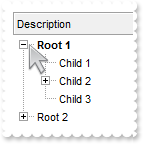
<BODY onload="Init()">
<OBJECT CLASSID="clsid:CD481F4D-2D25-4759-803F-752C568F53B7" id="G2antt1"></OBJECT>
<SCRIPT LANGUAGE="VBScript">
Function Init()
With G2antt1
.BeginUpdate
.HeaderAppearance = 4
.HeaderHeight = 24
.LinesAtRoot = -1
.ConditionalFormats.Add("%CX0").Bold = True
.Columns.Add "Description"
With .Items
h = .AddItem("Root 1")
.InsertItem h,,"Child 1"
.InsertItem .InsertItem(h,,"Child 2"),,"Sub-Child 2"
.CellState(.InsertItem(h,,"Child 3"),0) = 1
.ExpandItem(h) = True
h = .AddItem("Root 2")
.InsertItem h,,"Child 1"
.InsertItem h,,"Child 2"
.InsertItem h,,"Child 3"
End With
.EndUpdate
End With
End Function
</SCRIPT>
</BODY>
|
|
2363
|
Displays the root item's index and value/caption using expressions
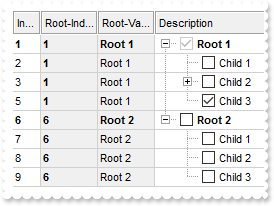
<BODY onload="Init()">
<OBJECT CLASSID="clsid:CD481F4D-2D25-4759-803F-752C568F53B7" id="G2antt1"></OBJECT>
<SCRIPT LANGUAGE="VBScript">
Function Init()
With G2antt1
.BeginUpdate
.HeaderAppearance = 4
.HeaderHeight = 24
.LinesAtRoot = -1
.AutoDrag = 3
.AllowCopyPaste = 7 ' AllowCopyPasteEnum.exAllowPaste Or AllowCopyPasteEnum.exAllowCut Or AllowCopyPasteEnum.exAllowCopy
.SingleSel = False
.DrawGridLines = -2
.GridLineStyle = 48
.GridLineColor = RGB(208,208,208)
.ConditionalFormats.Add("%CC0 and %CX0").Bold = True
With .ConditionalFormats.Add("1")
.Bold = True
.ApplyTo = 2 ' &H2
End With
With .Columns.Add("Description")
.Def(0) = True
.PartialCheck = True
End With
With .Columns.Add("Index")
.FormatColumn = "1 index ``"
.Position = 0
.Width = 16
End With
With .Columns.Add("Root-Index")
.FormatColumn = "root(1 index ``)"
.Position = 1
.Width = 32
.Def(4) = 15790320
End With
With .Columns.Add("Root-Value")
.FormatColumn = "root(%0)"
.Position = 2
.Width = 32
.Def(4) = 15790320
End With
With .Items
h = .AddItem("Root 1")
.InsertItem h,,"Child 1"
.InsertItem .InsertItem(h,,"Child 2"),,"Sub-Child 2"
.CellState(.InsertItem(h,,"Child 3"),0) = 1
.ExpandItem(h) = True
h = .AddItem("Root 2")
.InsertItem h,,"Child 1"
.InsertItem h,,"Child 2"
.InsertItem h,,"Child 3"
.ExpandItem(h) = True
End With
.EndUpdate
End With
End Function
</SCRIPT>
</BODY>
|
|
2362
|
Displays the parent item's index and caption/value using expressions
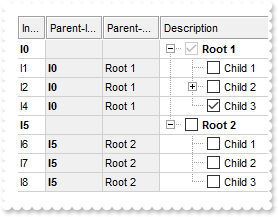
<BODY onload="Init()">
<OBJECT CLASSID="clsid:CD481F4D-2D25-4759-803F-752C568F53B7" id="G2antt1"></OBJECT>
<SCRIPT LANGUAGE="VBScript">
Function Init()
With G2antt1
.BeginUpdate
.HeaderAppearance = 4
.HeaderHeight = 24
.LinesAtRoot = -1
.AutoDrag = 3
.AllowCopyPaste = 7 ' AllowCopyPasteEnum.exAllowPaste Or AllowCopyPasteEnum.exAllowCut Or AllowCopyPasteEnum.exAllowCopy
.SingleSel = False
.DrawGridLines = -2
.GridLineStyle = 48
.GridLineColor = RGB(208,208,208)
.ConditionalFormats.Add("%CC0 and %CX0").Bold = True
With .ConditionalFormats.Add("1")
.Bold = True
.ApplyTo = 2 ' &H2
End With
With .Columns.Add("Description")
.Def(0) = True
.PartialCheck = True
End With
With .Columns.Add("Index")
.FormatColumn = "1 index `I`"
.Position = 0
.Width = 16
End With
With .Columns.Add("Parent-Index")
.FormatColumn = "parent(1 index `I`)"
.Position = 1
.Width = 32
.Def(4) = 15790320
End With
With .Columns.Add("Parent-Value")
.FormatColumn = "parent(%0)"
.Position = 2
.Width = 32
.Def(4) = 15790320
End With
With .Items
h = .AddItem("Root 1")
.InsertItem h,,"Child 1"
.InsertItem .InsertItem(h,,"Child 2"),,"Sub-Child 2"
.CellState(.InsertItem(h,,"Child 3"),0) = 1
.ExpandItem(h) = True
h = .AddItem("Root 2")
.InsertItem h,,"Child 1"
.InsertItem h,,"Child 2"
.InsertItem h,,"Child 3"
.ExpandItem(h) = True
End With
.EndUpdate
End With
End Function
</SCRIPT>
</BODY>
|
|
2361
|
Copying and Pasting the Selection Programmatically
<BODY onload="Init()">
<OBJECT CLASSID="clsid:CD481F4D-2D25-4759-803F-752C568F53B7" id="G2antt1"></OBJECT>
<SCRIPT LANGUAGE="VBScript">
Function Init()
With G2antt1
.BeginUpdate
.Columns.Add "Tasks"
.LinesAtRoot = -1
With .Chart
.LevelCount = 2
.FirstVisibleDate = #1/1/2025#
.PaneWidth(False) = 128
.SelBackColor = G2antt1.SelBackColor
.Bars.Item("Task").OverlaidType = 4
End With
.SingleSel = False
With .Items
.AddItem "Tasks"
h = .AddItem("Task 1")
.AddBar h,"Task",#1/2/2025#,#1/8/2025#,"T1"
.AddBar h,"Task",#1/7/2025#,#1/13/2025#,"T2"
.SelectItem(h) = True
h = .AddItem("Task 2")
.AddBar h,"Task",#1/2/2025#,#1/8/2025#,"T1"
.AddBar h,"Task",#1/7/2025#,#1/13/2025#,"T2"
.SelectItem(h) = True
End With
.IndentSelection False
.CopySelection
.Items.UnselectAll
.Paste
.EndUpdate
End With
End Function
</SCRIPT>
</BODY>
|
|
2360
|
Enable Copy, Cut and Paste Clipboard operations
<BODY onload="Init()">
<OBJECT CLASSID="clsid:CD481F4D-2D25-4759-803F-752C568F53B7" id="G2antt1"></OBJECT>
<SCRIPT LANGUAGE="VBScript">
Function Init()
With G2antt1
.BeginUpdate
.Columns.Add "Tasks"
.LinesAtRoot = -1
.AllowCopyPaste = 7 ' AllowCopyPasteEnum.exAllowPaste Or AllowCopyPasteEnum.exAllowCut Or AllowCopyPasteEnum.exAllowCopy
.ConditionalFormats.Add("%CC0 and %CX0").Bold = True
.ConditionalFormats.Add "1"
With .Chart
.LevelCount = 2
.FirstVisibleDate = #1/1/2025#
.PaneWidth(False) = 128
.SelBackColor = G2antt1.SelBackColor
.Bars.Item("Task").OverlaidType = 4
End With
.SingleSel = False
With .Items
.AddItem "Tasks"
h = .AddItem("Task 1")
.AddBar h,"Task",#1/2/2025#,#1/8/2025#,"T1"
.AddBar h,"Task",#1/7/2025#,#1/13/2025#,"T2"
.SelectItem(h) = True
h = .AddItem("Task 2")
.AddBar h,"Task",#1/2/2025#,#1/8/2025#,"T1"
.AddBar h,"Task",#1/7/2025#,#1/13/2025#,"T2"
.SelectItem(h) = True
End With
.IndentSelection False
.EndUpdate
End With
End Function
</SCRIPT>
</BODY>
|
|
2359
|
Adjusts the hierarchy of selected items by changing their parent
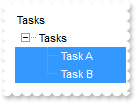
<BODY onload="Init()">
<OBJECT CLASSID="clsid:CD481F4D-2D25-4759-803F-752C568F53B7" id="G2antt1"></OBJECT>
<SCRIPT LANGUAGE="VBScript">
Function Init()
With G2antt1
.BeginUpdate
.Columns.Add "Tasks"
.LinesAtRoot = -1
.SingleSel = False
With .Items
.AddItem "Tasks"
.SelectItem(.AddItem("Task A")) = True
.SelectItem(.AddItem("Task B")) = True
End With
.IndentSelection False
.EndUpdate
End With
End Function
</SCRIPT>
</BODY>
|
|
2358
|
How can I change the visual appearance for selected bars (EBN, frame, dash, enlarged)
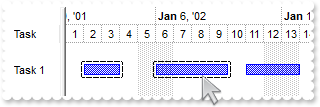
<BODY onload="Init()">
<OBJECT CLASSID="clsid:CD481F4D-2D25-4759-803F-752C568F53B7" id="G2antt1"></OBJECT>
<SCRIPT LANGUAGE="VBScript">
Function Init()
With G2antt1
.BeginUpdate
With .VisualAppearance
.Add 2,"gBFLBCJwBAEHhEJAAEhABMcGACAADACAxRDAMgBQKAAzQFAYahqGKGAAGOD4JhUAIIRZGMIjFDcEwxC6NIpAWCYRDEMw4AJCI4DRCIZBuGyPRhASQZUhmHIDTbIEBxf" & _
"IMIxLE6YaBjObIaoSGYfUhCMowG79GgBJp/YqncaKCgSHwyUrNEbgRDQEw9L6BaxqCj6OhWLQ1CTZdowSKoYTXBq3IhkGiYZpyO5gABYVLWHY0ExNFCVJYjOT5RiONaH" & _
"ABOM43JKkfT9IC/KpxGhoWxSdo6ABXVz2DBNRz5EjHaoyHQ5Ypmc4JZbleZZTbFdSjT6BbS2KzLRzSb5aXhqMI6XD+XTJKK+YIkeqZLjGJaEYblGKZPruOz3MrQOCwCA" & _
"fBafZHBsaYojqmovhkSpnGuegbBiXYjGccJblsdpxFqTgyjeW5Nl4fAbnyLpmBIUA0hiToHFOmBjFcRgECENQHEYQxkCQKBumCBZcBgRYPkYIQaGwERoEEFRsBUCBWBa" & _
"BZhCafgYgaYYYHIHh4iGeIGBWBJiCgYgPgkYR4h4KIIl8JIGBkUwUmOLRyECUAQIC"
.Add 1,"CP:2 -2 -2 2 2"
End With
With .Chart
.LevelCount = 2
.FirstVisibleDate = #1/1/2002#
.SelBarColor = &H1000000
.PaneWidth(0) = 48
End With
.Columns.Add "Task"
With .Items
.AddItem
h = .AddItem("Task 1")
.AddBar h,"Task",#1/2/2002#,#1/4/2002#,"A"
.AddBar h,"Task",#1/6/2002#,#1/10/2002#,"B"
.AddBar h,"Task",#1/11/2002#,#1/14/2002#,"C"
.ItemBar(h,"A",257) = True
.ItemBar(h,"B",257) = True
.AddItem
End With
.EndUpdate
End With
End Function
</SCRIPT>
</BODY>
|
|
2357
|
Specify the size of the Columns panel
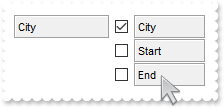
<BODY onload="Init()">
<OBJECT CLASSID="clsid:CD481F4D-2D25-4759-803F-752C568F53B7" id="G2antt1"></OBJECT>
<SCRIPT LANGUAGE="VBScript">
Function Init()
With G2antt1
.BeginUpdate
.HeaderHeight = 24
.HeaderAppearance = 4
With .Columns
.Add "City"
.Add("Start").Visible = False
.Add("End").Visible = False
End With
.ColumnsFloatBarRect = ",,96"
.ColumnsFloatBarVisible = 34 ' ColumnsFloatBarVisibleEnum.exColumnsFloatBarVisibleAsChild Or ColumnsFloatBarVisibleEnum.exColumnsFloatBarVisibleIncludeCheckColumns
.EndUpdate
End With
End Function
</SCRIPT>
</BODY>
|
|
2356
|
Show a vertical line between pivot and Columns panel (EBN color)
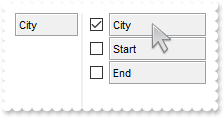
<BODY onload="Init()">
<OBJECT CLASSID="clsid:CD481F4D-2D25-4759-803F-752C568F53B7" id="G2antt1"></OBJECT>
<SCRIPT LANGUAGE="VBScript">
Function Init()
With G2antt1
.BeginUpdate
.VisualAppearance.Add 1,"gBFLBCJwBAEHhEJAAEhABRsIQAAYAQGKIYBkAKBQAGaAoDDUNQxQwAAxwfBMKgBBCLIxhEYobgmGIXRpFICQTIcBhaGIZRiAKCRTDmHwyRCNIwCLD8QxtDqBY4gOZZX" & _
"hal4cJTgMaBYi+Pw3DZHcbvBRkewzHQAKgnSjoDhEMg1CTVVYTDKdOSzDyEX7sIAACpOIZQVJVEY1VT8cyxIyEZimSypWqiYJ0Ty6cQwTAIgI"
.Background(87) = &H1000000
.HeaderHeight = 24
.HeaderAppearance = 4
With .Columns
.Add "City"
.Add("Start").Visible = False
.Add("End").Visible = False
End With
.ColumnsFloatBarVisible = 34 ' ColumnsFloatBarVisibleEnum.exColumnsFloatBarVisibleAsChild Or ColumnsFloatBarVisibleEnum.exColumnsFloatBarVisibleIncludeCheckColumns
.EndUpdate
End With
End Function
</SCRIPT>
</BODY>
|
|
2355
|
Change the background of the Columns panel (EBN color)
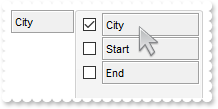
<BODY onload="Init()">
<OBJECT CLASSID="clsid:CD481F4D-2D25-4759-803F-752C568F53B7" id="G2antt1"></OBJECT>
<SCRIPT LANGUAGE="VBScript">
Function Init()
With G2antt1
.BeginUpdate
.VisualAppearance.Add 1,"gBFLBCJwBAEHhEJAAEhABNoCg6AADACAxRDAMgBQKAAzQFAYahqGKGAAGOD4JhUAIIRZGMIjFDcEwxC6NIpAWLoJDCH4mSTHYxgJIMWwzDiBZgkCA4fiGEYnThCIxzT" & _
"J0aw1CKbYRAKCUKoUAJFsSnQAJIgOO4lULPMIhDDQKQTIKBahoehqIhaEQyDSJNb2DCIahhMSEbKtCooDhGFZUWzLVxTJJNawHJqJJDuOTpSjKH4+RjWFKUXR9b4BJSN" & _
"AgqeCQTiSWZEVxRUS0XbGCyZLSQY7uAAMKgOVoDYzdGLwHTtOwrMa1QAsDSbKqWZ5uRpHcQ5aAGN5DPbMbqwOaqLznAaLQLtG4RTikVRPTDYaj437+OaHGyNbI6HTNPp" & _
"TlWDJWjYXI8l8C4fg6GYAAEEISgGJJGHQOocgyIwYnqKhYAAIQTH2MYRjQJBRAmZptmEAYIjGU5dk8UgOFgBJUgCTQIBYBoBmCCAmAqApghgDJUDmYQFCCZoEk2OBUm+" & _
"BZPCgZgagaYZIHYHoHmGWBcm8NwiEiFJVgmYgji4Kg6GKSI2C6C5jAiRgygwIojiycINkyeJmAYPJjkiTg+g+ZAIkCdIQkyWQWDuDxkBkJhKguZAzlIRQzGQc5ODWFJl" & _
"EkVhWhWZYJFYTYTmUE4yF6F5mAmBhihiZhJhYX4WmQaAUnWGpOlmNhuhuZwJkYcocmcSY4naHZlkmKhrDuJ5JnYfofmgCgGgKIJnlmXJ2h4TQKBosRokoNoOiOaQKDSd" & _
"4kmiChMncPBpgoZoaiaaZKHaHonmmE5iiKJRpDicomimaoKiaKoqmqSoeiIPgogqPotiyaxKlYPA+GuCqbBMa5KnaPovmwCwGj6LgP24RIhiyCwmkqMpsksNpKD6LQLB" & _
"qOIzi0SxWlaHZtAOahPssM5Wi+IYtlsXpijKbZ5lyTo5mAE4UlqOpjHOQpEjubyanKPJvEuNgVj2TY1CCao+k2G52AyP5wAwBp9DYZZ1CCaxsAABAEICA"
.Background(87) = &H1000000
.HeaderHeight = 24
.HeaderAppearance = 4
With .Columns
.Add "City"
.Add("Start").Visible = False
.Add("End").Visible = False
End With
.ColumnsFloatBarVisible = 34 ' ColumnsFloatBarVisibleEnum.exColumnsFloatBarVisibleAsChild Or ColumnsFloatBarVisibleEnum.exColumnsFloatBarVisibleIncludeCheckColumns
.EndUpdate
End With
End Function
</SCRIPT>
</BODY>
|
|
2354
|
Change the background of the Columns panel (solid color)
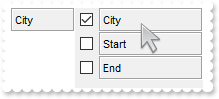
<BODY onload="Init()">
<OBJECT CLASSID="clsid:CD481F4D-2D25-4759-803F-752C568F53B7" id="G2antt1"></OBJECT>
<SCRIPT LANGUAGE="VBScript">
Function Init()
With G2antt1
.BeginUpdate
.HeaderHeight = 24
.HeaderAppearance = 4
With .Columns
.Add "City"
.Add("Start").Visible = False
.Add("End").Visible = False
End With
.ColumnsFloatBarVisible = 34 ' ColumnsFloatBarVisibleEnum.exColumnsFloatBarVisibleAsChild Or ColumnsFloatBarVisibleEnum.exColumnsFloatBarVisibleIncludeCheckColumns
.Background(87) = RGB(240,240,240)
.EndUpdate
End With
End Function
</SCRIPT>
</BODY>
|
|
2353
|
Change the visual appearance of the Columns panel
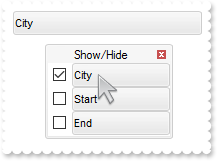
<BODY onload="Init()">
<OBJECT CLASSID="clsid:CD481F4D-2D25-4759-803F-752C568F53B7" id="G2antt1"></OBJECT>
<SCRIPT LANGUAGE="VBScript">
Function Init()
With G2antt1
.BeginUpdate
.VisualAppearance.Add 1,"gBFLBCJwBAEHhEJAAEhABNoCg6AADACAxRDAMgBQKAAzQFAYahqGKGAAGOD4JhUAIIRZGMIjFDcEwxC6NIpAWLoJDCH4mSTHYxgJIMWwzDiBZgkCA4fiGEYnThCIxzT" & _
"J0aw1CKbYRAKCUKoUAJFsSnQAJIgOO4lULPMIhDDQKQTIKBahoehqIhaEQyDSJNb2DCIahhMSEbKtCooDhGFZUWzLVxTJJNawHJqJJDuOTpSjKH4+RjWFKUXR9b4BJSN" & _
"AgqeCQTiSWZEVxRUS0XbGCyZLSQY7uAAMKgOVoDYzdGLwHTtOwrMa1QAsDSbKqWZ5uRpHcQ5aAGN5DPbMbqwOaqLznAaLQLtG4RTikVRPTDYaj437+OaHGyNbI6HTNPp" & _
"TlWDJWjYXI8l8C4fg6GYAAEEISgGJJGHQOocgyIwYnqKhYAAIQTH2MYRjQJBRAmZptmEAYIjGU5dk8UgOFgBJUgCTQIBYBoBmCCAmAqApghgDJUDmYQFCCZoEk2OBUm+" & _
"BZPCgZgagaYZIHYHoHmGWBcm8NwiEiFJVgmYgji4Kg6GKSI2C6C5jAiRgygwIojiycINkyeJmAYPJjkiTg+g+ZAIkCdIQkyWQWDuDxkBkJhKguZAzlIRQzGQc5ODWFJl" & _
"EkVhWhWZYJFYTYTmUE4yF6F5mAmBhihiZhJhYX4WmQaAUnWGpOlmNhuhuZwJkYcocmcSY4naHZlkmKhrDuJ5JnYfofmgCgGgKIJnlmXJ2h4TQKBosRokoNoOiOaQKDSd" & _
"4kmiChMncPBpgoZoaiaaZKHaHonmmE5iiKJRpDicomimaoKiaKoqmqSoeiIPgogqPotiyaxKlYPA+GuCqbBMa5KnaPovmwCwGj6LgP24RIhiyCwmkqMpsksNpKD6LQLB" & _
"qOIzi0SxWlaHZtAOahPssM5Wi+IYtlsXpijKbZ5lyTo5mAE4UlqOpjHOQpEjubyanKPJvEuNgVj2TY1CCao+k2G52AyP5wAwBp9DYZZ1CCaxsAABAEICA"
.Background(92) = &H1000000
.Background(93) = RGB(246,246,246)
.BackColorHeader = &H1000000
.HeaderHeight = 24
.HeaderAppearance = 4
With .Columns
.Add "City"
.Add("Start").Visible = False
.Add("End").Visible = False
End With
.Description(26) = "Show/Hide"
.ColumnsFloatBarVisible = 2
.EndUpdate
End With
End Function
</SCRIPT>
</BODY>
|
|
2352
|
Defines the symbol used to indicate repeated captions, providing a clear visual cue for identical entries (ditto mark)
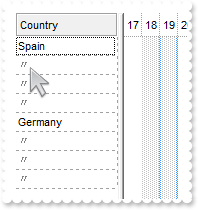
<BODY onload="Init()">
<OBJECT CLASSID="clsid:CD481F4D-2D25-4759-803F-752C568F53B7" id="G2antt1"></OBJECT>
<SCRIPT LANGUAGE="VBScript">
Function Init()
With G2antt1
.BeginUpdate
.HeaderAppearance = 4
.HeaderHeight = 24
.DrawGridLines = -2
.Columns.Add("Country").ShowIdem = "<fgcolor gray>〃"
With .Items
.AddItem "Spain"
.AddItem "Spain"
.AddItem "Spain"
.AddItem "Spain"
.AddItem "Germany"
.AddItem "Germany"
.AddItem "Germany"
.AddItem "Germany"
End With
.EndUpdate
End With
End Function
</SCRIPT>
</BODY>
|
|
2351
|
Defines the symbol used to indicate repeated captions, providing a clear visual cue for identical entries (space)
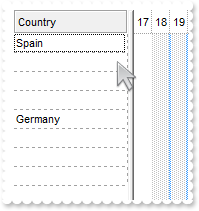
<BODY onload="Init()">
<OBJECT CLASSID="clsid:CD481F4D-2D25-4759-803F-752C568F53B7" id="G2antt1"></OBJECT>
<SCRIPT LANGUAGE="VBScript">
Function Init()
With G2antt1
.BeginUpdate
.HeaderAppearance = 4
.HeaderHeight = 24
.DrawGridLines = -2
.Columns.Add("Country").ShowIdem = " "
With .Items
.AddItem "Spain"
.AddItem "Spain"
.AddItem "Spain"
.AddItem "Spain"
.AddItem "Germany"
.AddItem "Germany"
.AddItem "Germany"
.AddItem "Germany"
End With
.EndUpdate
End With
End Function
</SCRIPT>
</BODY>
|
|
2350
|
Displays a glitch funnel for drop-down filter buttons (empty or active)
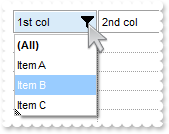
<BODY onload="Init()">
<OBJECT CLASSID="clsid:CD481F4D-2D25-4759-803F-752C568F53B7" id="G2antt1"></OBJECT>
<SCRIPT LANGUAGE="VBScript">
Function Init()
With G2antt1
.BeginUpdate
With .VisualAppearance
.RenderType = -1
.Add 1,"gBFLBCJwBAEHhEJAAEhABa8IQAAYAQGKIYBkAKBQAGaAoDDUNQxQwAAxwfBMKgBBCLIxhEYobgmGIXRpFMbxCKQahLEiTIhGUYJHgmK4tRiAUgxVDkBxrECZYqjcBZO" & _
"iwLQ2TxDM7DNKUCBnIoABhGOaYDh+IQNQjUFKwTRFGRxK4EIRKAyTDLQdRyGSMMbjdQpBCbMiMRqhESKRq2UwYRYCFS1NalaztO6BUAvK67YrWez/YBfF+SfwGeqDYRe" & _
"WAPfgWERnQrGMLxbD8KwZAKTRjkGJ4XhuB41TbQMqufL9ByXHKSSDpGjaXjeO5VVjYNAvS69UzXNq3bhtQAOXCMEwCgI="
.Add 2,"CP:1 -2 0 0 0"
End With
.DrawGridLines = -1
.GridLineStyle = 512
.ShowFocusRect = False
.Background(0) = &H2000000
.Background(41) = &H2000001
.HeaderAppearance = 4
.BackColorHeader = RGB(255,255,255)
.HeaderHeight = 24
.HeaderVisible = 1
With .Columns.Add("1st col")
.DisplayFilterButton = True
.DisplayFilterPattern = False
.Filter = "Item B"
.FilterType = 240
End With
.Columns.Add "2nd col"
With .Items
.AddItem "Item A"
.AddItem "Item B"
.AddItem "Item C"
End With
.ApplyFilter
.EndUpdate
End With
End Function
</SCRIPT>
</BODY>
|
|
2349
|
Stack vs Cascade
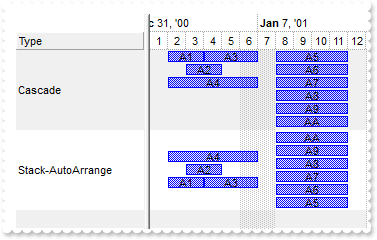
<BODY onload="Init()">
<OBJECT CLASSID="clsid:CD481F4D-2D25-4759-803F-752C568F53B7" id="G2antt1"></OBJECT>
<SCRIPT LANGUAGE="VBScript">
Function Init()
With G2antt1
.BeginUpdate
.ScrollBySingleLine = True
.HeaderAppearance = 1
.Columns.Add "Type"
.BackColorAlternate = RGB(240,240,240)
With .Chart
.LevelCount = 2
.AllowCreateBar = 1
.AllowLinkBars = False
.ResizeUnitScale = 65536
.PaneWidth(False) = 128
.FirstVisibleDate = #1/1/2001#
With .Bars.Copy("Task","T1")
.OverlaidType = 4
.Def(3) = "<%=%9%>"
End With
With .Bars.Copy("Task","T2")
.OverlaidType = 515 ' OverlaidBarsTypeEnum.exOverlaidBarsStackAutoArrange Or OverlaidBarsTypeEnum.exOverlaidBarsStack
.Def(3) = "<%=%9%>"
End With
End With
With .Items
h = .AddItem("Cascade")
.AddBar h,"T1",#1/2/2001#,#1/4/2001#,"A1"
.AddBar h,"T1",#1/3/2001#,#1/5/2001#,"A2"
.AddBar h,"T1",#1/4/2001#,#1/7/2001#,"A3"
.AddBar h,"T1",#1/2/2001#,#1/7/2001#,"A4"
.AddBar h,"T1",#1/8/2001#,#1/12/2001#,"A5"
.AddBar h,"T1",#1/8/2001#,#1/12/2001#,"A6"
.AddBar h,"T1",#1/8/2001#,#1/12/2001#,"A7"
.AddBar h,"T1",#1/8/2001#,#1/12/2001#,"A8"
.AddBar h,"T1",#1/8/2001#,#1/12/2001#,"A9"
.AddBar h,"T1",#1/8/2001#,#1/12/2001#,"AA"
h = .AddItem("Stack-AutoArrange")
.AddBar h,"T2",#1/2/2001#,#1/4/2001#,"A1"
.AddBar h,"T2",#1/3/2001#,#1/5/2001#,"A2"
.AddBar h,"T2",#1/4/2001#,#1/7/2001#,"A3"
.AddBar h,"T2",#1/2/2001#,#1/7/2001#,"A4"
.AddBar h,"T2",#1/8/2001#,#1/12/2001#,"A5"
.AddBar h,"T2",#1/8/2001#,#1/12/2001#,"A6"
.AddBar h,"T2",#1/8/2001#,#1/12/2001#,"A7"
.AddBar h,"T2",#1/8/2001#,#1/12/2001#,"A8"
.AddBar h,"T2",#1/8/2001#,#1/12/2001#,"A9"
.AddBar h,"T2",#1/8/2001#,#1/12/2001#,"AA"
End With
.EndUpdate
End With
End Function
</SCRIPT>
</BODY>
|
|
2348
|
Horizontally(left) align the multi-line caption of the bar
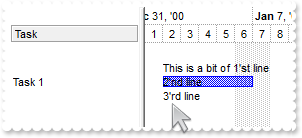
<BODY onload="Init()">
<OBJECT CLASSID="clsid:CD481F4D-2D25-4759-803F-752C568F53B7" id="G2antt1"></OBJECT>
<SCRIPT LANGUAGE="VBScript">
Function Init()
With G2antt1
.BeginUpdate
.Columns.Add "Task"
.HeaderAppearance = 4
With .Chart
.FirstVisibleDate = #1/1/2001#
.PaneWidth(False) = 128
.LevelCount = 2
End With
With .Items
.SelectableItem(.AddItem()) = False
h = .AddItem("Task 1")
.ItemHeight(h) = 42
.AddBar h,"Task",#1/2/2001#,#1/7/2001#,"K1","This is a bit of 1'st line<br>2'nd line<br>3'rd line"
.ItemBar(h,"K1",4) = 0
End With
.EndUpdate
End With
End Function
</SCRIPT>
</BODY>
|
|
2347
|
Defines the colors, to display overlapping links
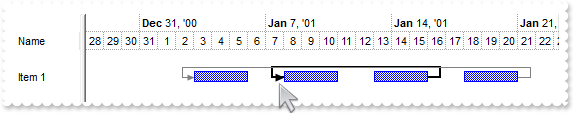
<BODY onload="Init()">
<OBJECT CLASSID="clsid:CD481F4D-2D25-4759-803F-752C568F53B7" id="G2antt1"></OBJECT>
<SCRIPT LANGUAGE="VBScript">
Function Init()
With G2antt1
.BeginUpdate
.Columns.Add "Name"
.AntiAliasing = True
.OverlapLinksColors = "black,gray,lightgray"
With .Chart
.LevelCount = 2
.FirstVisibleDate = #12/28/2000#
.PaneWidth(False) = 64
.ShowLinks = 642 ' ShowExtendedLinksEnum.exChangeColorOnOverlap Or ShowExtendedLinksEnum.exPreventOverlapMixt Or ShowExtendedLinksEnum.exShowDefaultLinks
.NonworkingDays = 0
.LinksStyle = 0
End With
With .Items
.AddItem ""
h1 = .AddItem("Item 1")
.AddBar h1,"Task",#1/3/2001#,#1/6/2001#,"A"
.AddBar h1,"Task",#1/8/2001#,#1/11/2001#,"B"
.AddBar h1,"Task",#1/13/2001#,#1/16/2001#,"C"
.AddBar h1,"Task",#1/18/2001#,#1/21/2001#,"D"
.AddLink "Link1",h1,"D",h1,"A"
.AddLink "Link2",h1,"C",h1,"B"
End With
.EndUpdate
End With
End Function
</SCRIPT>
</BODY>
|
|
2346
|
The exPreventOverlapMixt option can be combined with the exChangeColorOnOverlap flag, allowing overlapping links to alternately adjust their width while also changing colors
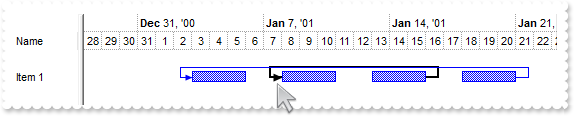
<BODY onload="Init()">
<OBJECT CLASSID="clsid:CD481F4D-2D25-4759-803F-752C568F53B7" id="G2antt1"></OBJECT>
<SCRIPT LANGUAGE="VBScript">
Function Init()
With G2antt1
.BeginUpdate
.Columns.Add "Name"
.AntiAliasing = True
With .Chart
.LevelCount = 2
.FirstVisibleDate = #12/28/2000#
.PaneWidth(False) = 64
.ShowLinks = 642 ' ShowExtendedLinksEnum.exChangeColorOnOverlap Or ShowExtendedLinksEnum.exPreventOverlapMixt Or ShowExtendedLinksEnum.exShowDefaultLinks
.NonworkingDays = 0
.LinksStyle = 0
End With
With .Items
.AddItem ""
h1 = .AddItem("Item 1")
.AddBar h1,"Task",#1/3/2001#,#1/6/2001#,"A"
.AddBar h1,"Task",#1/8/2001#,#1/11/2001#,"B"
.AddBar h1,"Task",#1/13/2001#,#1/16/2001#,"C"
.AddBar h1,"Task",#1/18/2001#,#1/21/2001#,"D"
.AddLink "Link1",h1,"D",h1,"A"
.AddLink "Link2",h1,"C",h1,"B"
End With
.EndUpdate
End With
End Function
</SCRIPT>
</BODY>
|
|
2345
|
The exChangeColorOnOverlap flag changes the color for links in areas where they overlap with other links, enhancing clarity and distinction between them
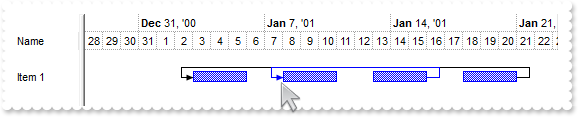
<BODY onload="Init()">
<OBJECT CLASSID="clsid:CD481F4D-2D25-4759-803F-752C568F53B7" id="G2antt1"></OBJECT>
<SCRIPT LANGUAGE="VBScript">
Function Init()
With G2antt1
.BeginUpdate
.AntiAliasing = True
.Columns.Add "Name"
With .Chart
.LevelCount = 2
.FirstVisibleDate = #12/28/2000#
.PaneWidth(False) = 64
.ShowLinks = 514 ' ShowExtendedLinksEnum.exChangeColorOnOverlap Or ShowExtendedLinksEnum.exShowDefaultLinks
.NonworkingDays = 0
.LinksStyle = 0
End With
With .Items
.AddItem ""
h1 = .AddItem("Item 1")
.AddBar h1,"Task",#1/3/2001#,#1/6/2001#,"A"
.AddBar h1,"Task",#1/8/2001#,#1/11/2001#,"B"
.AddBar h1,"Task",#1/13/2001#,#1/16/2001#,"C"
.AddBar h1,"Task",#1/18/2001#,#1/21/2001#,"D"
.AddLink "Link1",h1,"D",h1,"A"
.AddLink "Link2",h1,"C",h1,"B"
End With
.EndUpdate
End With
End Function
</SCRIPT>
</BODY>
|
|
2344
|
How can I assign a multiple-lines caption to an bar
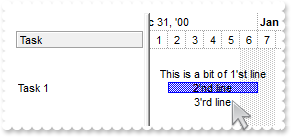
<BODY onload="Init()">
<OBJECT CLASSID="clsid:CD481F4D-2D25-4759-803F-752C568F53B7" id="G2antt1"></OBJECT>
<SCRIPT LANGUAGE="VBScript">
Function Init()
With G2antt1
.BeginUpdate
.Columns.Add "Task"
.HeaderAppearance = 4
With .Chart
.FirstVisibleDate = #1/1/2001#
.PaneWidth(False) = 128
.LevelCount = 2
End With
With .Items
.SelectableItem(.AddItem()) = False
h = .AddItem("Task 1")
.ItemHeight(h) = 42
.AddBar h,"Task",#1/2/2001#,#1/7/2001#,"K1"
.ItemBar(h,"K1",3) = "This is a bit of 1'st line<br>2'nd line<br>3'rd line"
End With
.EndUpdate
End With
End Function
</SCRIPT>
</BODY>
|
|
2343
|
The text on the chart overlap the rest of the bars, while using OverlaidType property on exOverlaidBarsStack
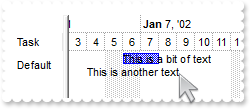
<BODY onload="Init()">
<OBJECT CLASSID="clsid:CD481F4D-2D25-4759-803F-752C568F53B7" id="G2antt1"></OBJECT>
<SCRIPT LANGUAGE="VBScript">
Function Init()
With G2antt1
.BeginUpdate
With .Chart
.PaneWidth(False) = 48
.FirstVisibleDate = #1/3/2002#
.LevelCount = 2
.FirstWeekDay = 1
.Bars.Add("Text").Def(4) = 0
With .Bars.Item("Task")
.Def(4) = 0
.OverlaidType = 4611 ' OverlaidBarsTypeEnum.exOverlaidBarsIncludeCaption Or OverlaidBarsTypeEnum.exOverlaidBarsStackAutoArrange Or OverlaidBarsTypeEnum.exOverlaidBarsStack
.OverlaidGroup = "Text,Task"
End With
End With
.Columns.Add "Task"
With .Items
h = .AddItem("Default")
.AddBar h,"Text",#1/4/2002#,#1/4/2002#,"","This is another text"
.AddBar h,"Task",#1/6/2002#,#1/8/2002#,"A","This is a bit of text"
End With
.EndUpdate
End With
End Function
</SCRIPT>
</BODY>
|
|
2342
|
We are running our application on an Azure server using RDP, with the server language set to English. However, my client has their national language set to Swedish, but the tooltip is displaying dates in the English format (mm/dd/yyyy) instead of the Swedish format (yyyy-mm-dd) (method 2)
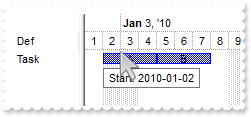
<BODY onload="Init()">
<OBJECT CLASSID="clsid:CD481F4D-2D25-4759-803F-752C568F53B7" id="G2antt1"></OBJECT>
<SCRIPT LANGUAGE="VBScript">
Function Init()
With G2antt1
.BeginUpdate
.Columns.Add "Def"
With .Chart
.AllowCreateBar = 0
.PaneWidth(False) = 64
.LevelCount = 2
.FirstVisibleDate = #1/1/2010#
.Bars.Item("Task").Def(6) = "<%=`Start: ` + (date(%1) format `yyyy-MM-dd` )%>"
End With
With .Items
h = .AddItem("Task")
.AddBar h,"Task",#1/2/2010#,#1/5/2010#,"A","A"
.AddBar h,"Task",#1/5/2010#,#1/8/2010#,"B","B"
End With
.EndUpdate
End With
End Function
</SCRIPT>
</BODY>
|
|
2341
|
We are running our application on an Azure server using RDP, with the server language set to English. However, my client has their national language set to Swedish, but the tooltip is displaying dates in the English format (mm/dd/yyyy) instead of the Swedish format (yyyy-mm-dd) (method 1)
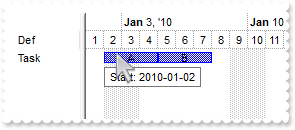
<BODY onload="Init()">
<OBJECT CLASSID="clsid:CD481F4D-2D25-4759-803F-752C568F53B7" id="G2antt1"></OBJECT>
<SCRIPT LANGUAGE="VBScript">
Function Init()
With G2antt1
.BeginUpdate
.Columns.Add "Def"
With .Chart
.AllowCreateBar = 0
.PaneWidth(False) = 64
.LevelCount = 2
.FirstVisibleDate = #1/1/2010#
.Bars.Item("Task").Def(6) = "<%=`Start: ` + year(%1) + `-` + (month(%1) lpad `00`) + `-` + (day(%1) lpad `00`)%>"
End With
With .Items
h = .AddItem("Task")
.AddBar h,"Task",#1/2/2010#,#1/5/2010#,"A","A"
.AddBar h,"Task",#1/5/2010#,#1/8/2010#,"B","B"
End With
.EndUpdate
End With
End Function
</SCRIPT>
</BODY>
|
|
2340
|
How can I replace or add an icon at runtime
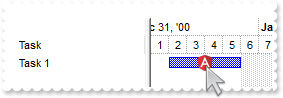
<BODY onload="Init()">
<OBJECT CLASSID="clsid:CD481F4D-2D25-4759-803F-752C568F53B7" id="G2antt1"></OBJECT>
<SCRIPT LANGUAGE="VBScript">
Function Init()
With G2antt1
.BeginUpdate
.ReplaceIcon "gAAAABgYACEHgUJFEEAAWhUJCEJEEJggEhMCYEXjUbjkJQECj8gj8hAEjkshYEpk8kf8ClsulsvAExmcvf83js5nU7nkCeEcn8boMaocXosCB9Hn09pkzcEuoL/fE+O" & _
"kYB0gB9YhIHrddgVcr9aktZADAD8+P8CgIA=="
.ReplaceIcon "C:\images\favicon.ico",0
.Columns.Add "Task"
With .Chart
.FirstVisibleDate = #1/1/2001#
.PaneWidth(False) = 128
.LevelCount = 2
End With
With .Items
h = .AddItem("Task 1")
.AddBar h,"Task",#1/2/2001#,#1/6/2001#,"K1"
.ItemBar(h,"K1",3) = "<img>1</img>"
End With
.EndUpdate
End With
End Function
</SCRIPT>
</BODY>
|
|
2339
|
How can I define the sensitivity for link selection when the user clicks or selects a link
<BODY onload="Init()">
<SCRIPT LANGUAGE="VBScript">
Function G2antt1_MouseMove(Button, Shift, X, Y)
With G2antt1
alert( .Chart.LinkFromPoint(-1,-1) )
End With
End Function
</SCRIPT>
<OBJECT CLASSID="clsid:CD481F4D-2D25-4759-803F-752C568F53B7" id="G2antt1"></OBJECT>
<SCRIPT LANGUAGE="VBScript">
Function Init()
With G2antt1
.BeginUpdate
.Columns.Add "Task"
With .Chart
.FirstVisibleDate = #12/29/2000#
.PaneWidth(False) = 64
.LevelCount = 2
.LinksWidth = 1026
End With
With .Items
h1 = .AddItem("Task 1")
.AddBar h1,"Task",#1/2/2001#,#1/4/2001#,"K1"
.AddItem
h2 = .AddItem("Task 2")
.AddBar h2,"Task",#1/8/2001#,#1/10/2001#,"K2"
.AddLink "L1",h1,"K1",h2,"K2"
.AddItem
h3 = .AddItem("Task 3")
.AddBar h3,"Task",#1/14/2001#,#1/16/2001#,"K3"
.AddLink "L2",h2,"K2",h3,"K3"
End With
.EndUpdate
End With
End Function
</SCRIPT>
</BODY>
|
|
2338
|
How can I let the user to create task-bars for leaf0-items only, when AllowCreateBar is exCreateBarAuto
<BODY onload="Init()">
<SCRIPT LANGUAGE="VBScript">
Function G2antt1_CreateBar(Item, DateStart, DateEnd)
With G2antt1
With .Items
alert( "Call RemoveBar if the ChildCount property returns a non-zero value" )
alert( .ChildCount(Item) )
.RemoveBar Item,"newbar"
End With
End With
End Function
</SCRIPT>
<OBJECT CLASSID="clsid:CD481F4D-2D25-4759-803F-752C568F53B7" id="G2antt1"></OBJECT>
<SCRIPT LANGUAGE="VBScript">
Function Init()
With G2antt1
.BeginUpdate
.LinesAtRoot = -1
.HeaderVisible = 1
.HeaderAppearance = 4
With .Chart
.AllowCreateBar = 1
.LevelCount = 2
.PaneWidth(False) = 128
End With
.Columns.Add "Task"
With .Items
h = .AddItem("Root")
.InsertItem h,,"Child 1"
.InsertItem h,,"Child 2"
.ExpandItem(h) = True
End With
.EndUpdate
End With
End Function
</SCRIPT>
</BODY>
|
|
2337
|
How can I convert the exBarStart/exBarEnd property to a string (by default it returns as VARIANT/VT_DATE type, method 3)
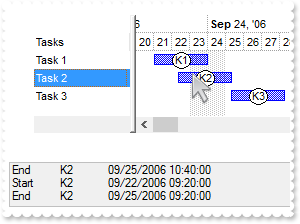
<BODY onload="Init()">
<SCRIPT LANGUAGE="VBScript">
Function G2antt1_BarResizing(Item, Key)
With G2antt1
alert( "Start" )
alert( Key )
alert( .Items.ItemBar(Item,Key,547) )
alert( "End" )
alert( Key )
alert( .Items.ItemBar(Item,Key,548) )
End With
End Function
</SCRIPT>
<OBJECT CLASSID="clsid:CD481F4D-2D25-4759-803F-752C568F53B7" id="G2antt1"></OBJECT>
<SCRIPT LANGUAGE="VBScript">
Function Init()
With G2antt1
.BeginUpdate
.Columns.Add "Tasks"
.Debug = True
With .Chart
.FirstVisibleDate = #9/20/2006#
.LevelCount = 2
.PaneWidth(0) = 96
.ResizeUnitScale = 1048576
End With
With .Items
.AddBar .AddItem("Task 1"),"Task",#9/21/2006#,#9/24/2006#,"K1"
.AddBar .AddItem("Task 2"),"Task",#9/22/2006#,#9/25/2006#,"K2"
.AddBar .AddItem("Task 3"),"Task",#9/23/2006#,#9/26/2006#,"K3"
End With
.EndUpdate
End With
End Function
</SCRIPT>
</BODY>
|
|
2336
|
How can I convert the exBarStart/exBarEnd property to a string (by default it returns as VARIANT/VT_DATE type, method 2)
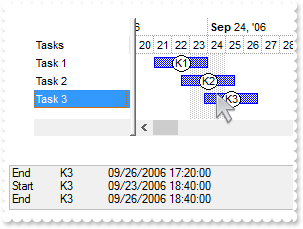
<BODY onload="Init()">
<SCRIPT LANGUAGE="VBScript">
Function G2antt1_BarResizing(Item, Key)
With G2antt1
alert( "Start" )
alert( Key )
alert( .FormatABC("dateF(value)",.Items.ItemBar(Item,Key,1)) )
alert( "End" )
alert( Key )
alert( .FormatABC("dateF(value)",.Items.ItemBar(Item,Key,2)) )
End With
End Function
</SCRIPT>
<OBJECT CLASSID="clsid:CD481F4D-2D25-4759-803F-752C568F53B7" id="G2antt1"></OBJECT>
<SCRIPT LANGUAGE="VBScript">
Function Init()
With G2antt1
.BeginUpdate
.Columns.Add "Tasks"
.Debug = True
With .Chart
.FirstVisibleDate = #9/20/2006#
.LevelCount = 2
.PaneWidth(0) = 96
.ResizeUnitScale = 1048576
End With
With .Items
.AddBar .AddItem("Task 1"),"Task",#9/21/2006#,#9/24/2006#,"K1"
.AddBar .AddItem("Task 2"),"Task",#9/22/2006#,#9/25/2006#,"K2"
.AddBar .AddItem("Task 3"),"Task",#9/23/2006#,#9/26/2006#,"K3"
End With
.EndUpdate
End With
End Function
</SCRIPT>
</BODY>
|
|
2335
|
How can I convert the exBarStart/exBarEnd property to a string (by default it returns as VARIANT/VT_DATE type, method 1)
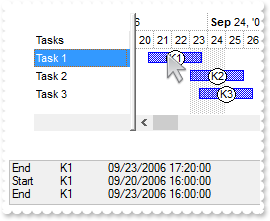
<BODY onload="Init()">
<SCRIPT LANGUAGE="VBScript">
Function G2antt1_BarResizing(Item, Key)
With G2antt1
alert( "Start" )
alert( Key )
alert( .FormatABC("date(value) format `MM/dd/yyyy HH:mm:ss`",.Items.ItemBar(Item,Key,1)) )
alert( "End" )
alert( Key )
alert( .FormatABC("date(value) format `MM/dd/yyyy HH:mm:ss`",.Items.ItemBar(Item,Key,2)) )
End With
End Function
</SCRIPT>
<OBJECT CLASSID="clsid:CD481F4D-2D25-4759-803F-752C568F53B7" id="G2antt1"></OBJECT>
<SCRIPT LANGUAGE="VBScript">
Function Init()
With G2antt1
.BeginUpdate
.Columns.Add "Tasks"
.Debug = True
With .Chart
.FirstVisibleDate = #9/20/2006#
.LevelCount = 2
.PaneWidth(0) = 96
.ResizeUnitScale = 1048576
End With
With .Items
.AddBar .AddItem("Task 1"),"Task",#9/21/2006#,#9/24/2006#,"K1"
.AddBar .AddItem("Task 2"),"Task",#9/22/2006#,#9/25/2006#,"K2"
.AddBar .AddItem("Task 3"),"Task",#9/23/2006#,#9/26/2006#,"K3"
End With
.EndUpdate
End With
End Function
</SCRIPT>
</BODY>
|
|
2334
|
Add/Remove/Updates the item-bar's resources
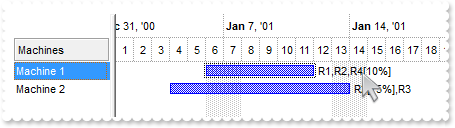
<BODY onload="Init()">
<SCRIPT LANGUAGE="VBScript">
Function G2antt1_Click()
With G2antt1
With .Items
h = .SelectedItem(0)
.ItemBar(h,.FirstItemBar(h),49) = "+R4[10%]"
End With
End With
End Function
</SCRIPT>
<OBJECT CLASSID="clsid:CD481F4D-2D25-4759-803F-752C568F53B7" id="G2antt1"></OBJECT>
<SCRIPT LANGUAGE="VBScript">
Function Init()
With G2antt1
.BeginUpdate
.HeaderAppearance = 4
.HeaderHeight = 24
With .Chart
.PaneWidth(False) = 96
.LevelCount = 2
.FirstVisibleDate = #1/1/2001#
With .Bars.Item("Task")
.Def(4) = 18
.Def(3) = "<%=%49%>"
End With
End With
.Columns.Add "Machines"
With .Items
h = .AddItem("Machine 1")
.AddBar h,"Task",#1/6/2001#,#1/12/2001#,"K1"
.ItemBar(h,"K1",49) = "R1,R2"
h = .AddItem("Machine 2")
.AddBar h,"Task",#1/4/2001#,#1/14/2001#,"K2"
.ItemBar(h,"K2",49) = "R2[75%],R3"
End With
.EndUpdate
End With
End Function
</SCRIPT>
</BODY>
|
|
2333
|
Distributes resources to a bar
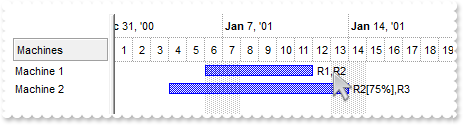
<BODY onload="Init()">
<OBJECT CLASSID="clsid:CD481F4D-2D25-4759-803F-752C568F53B7" id="G2antt1"></OBJECT>
<SCRIPT LANGUAGE="VBScript">
Function Init()
With G2antt1
.BeginUpdate
.HeaderAppearance = 4
.HeaderHeight = 24
With .Chart
.PaneWidth(False) = 96
.LevelCount = 2
.FirstVisibleDate = #1/1/2001#
With .Bars.Item("Task")
.Def(4) = 18
.Def(3) = "<%=%49%>"
End With
End With
.Columns.Add "Machines"
With .Items
h = .AddItem("Machine 1")
.AddBar h,"Task",#1/6/2001#,#1/12/2001#,"K1"
.ItemBar(h,"K1",49) = "R1,R2"
h = .AddItem("Machine 2")
.AddBar h,"Task",#1/4/2001#,#1/14/2001#,"K2"
.ItemBar(h,"K2",49) = "R2[75%],R3"
End With
.EndUpdate
End With
End Function
</SCRIPT>
</BODY>
|
|
2332
|
How can I display additional information about a time zone when the user clicks on it (expandable)
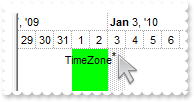
<BODY onload="Init()">
<OBJECT CLASSID="clsid:CD481F4D-2D25-4759-803F-752C568F53B7" id="G2antt1"></OBJECT>
<SCRIPT LANGUAGE="VBScript">
Function Init()
With G2antt1
With .Chart
.PaneWidth(False) = 0
.LevelCount = 2
.FirstVisibleDate = #12/20/2009#
.MarkTimeZone "TZ",#1/1/2010#,#1/3/2010#,65280,"1;;<c>TimeZone<b><off -4><a ;exp=just more info about>*</a></b>;1"
End With
End With
End Function
</SCRIPT>
</BODY>
|
|
2331
|
How can I have a tooltip for a marked TimeZone
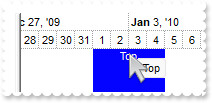
<BODY onload="Init()">
<SCRIPT LANGUAGE="VBScript">
Function G2antt1_MouseMove(Button, Shift, X, Y)
With G2antt1
.ShowToolTip .Chart.TimeZoneFromPoint(-1,-1),"",,"+8"
End With
End Function
</SCRIPT>
<OBJECT CLASSID="clsid:CD481F4D-2D25-4759-803F-752C568F53B7" id="G2antt1"></OBJECT>
<SCRIPT LANGUAGE="VBScript">
Function Init()
With G2antt1
With .Chart
.PaneWidth(False) = 0
.LevelCount = 2
.FirstVisibleDate = #12/28/2009#
.MarkTimeZone "Top",#1/1/2010#,#1/5/2010#,16711680,"1;;<fgcolor=FFFFFF>Top;1"
.MarkTimeZone "Partial",#1/8/2010#,#1/12/2010#,16711680,"50;;<fgcolor=FFFFFF>Partial;1"
.MarkTimeZone "Default",#1/15/2010#,#1/19/2010#,16711680,";;<fgcolor=FFFFFF>Default;1"
End With
End With
End Function
</SCRIPT>
</BODY>
|
|
2330
|
Can I set a filter that automatically adds a * before and after the word, so the user can just search for 'cat' and it becomes '*cat*' automatically
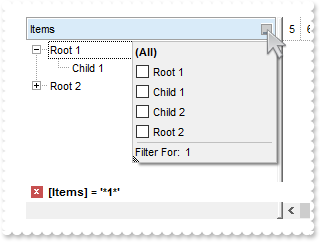
<BODY onload="Init()">
<OBJECT CLASSID="clsid:CD481F4D-2D25-4759-803F-752C568F53B7" id="G2antt1"></OBJECT>
<SCRIPT LANGUAGE="VBScript">
Function Init()
With G2antt1
.BeginUpdate
.HeaderAppearance = 4
.HeaderHeight = 24
.LinesAtRoot = -1
With .Columns.Add("Items")
.DisplayFilterButton = True
.DisplayFilterPattern = True
.Def(21) = "*<%filter%>*"
.FilterType = 3
.Filter = "1"
End With
With .Items
h = .AddItem("Root 1")
.InsertItem h,,"Child 1"
.InsertItem h,,"Child 2"
.ExpandItem(h) = True
h = .AddItem("Root 2")
.InsertItem h,,"Child 1"
.InsertItem h,,"Child 2"
End With
.ApplyFilter
.EndUpdate
End With
End Function
</SCRIPT>
</BODY>
|
|
2329
|
The fine dotted lines in the control appear much thicker than the standard ones we've been using. How can we fix this
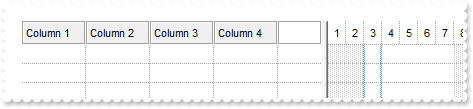
<BODY onload="Init()">
<OBJECT CLASSID="clsid:CD481F4D-2D25-4759-803F-752C568F53B7" id="G2antt1"></OBJECT>
<SCRIPT LANGUAGE="VBScript">
Function Init()
With G2antt1
.BeginUpdate
.HeaderAppearance = 4
.HeaderHeight = 24
.DrawGridLines = -1
.GridLineStyle = 512
With .Chart
.GridLineStyle = 512
.DrawGridLines = -1
End With
.ColumnAutoResize = False
.Columns.Add "Column 1"
.Columns.Add "Column 2"
.Columns.Add "Column 3"
.Columns.Add "Column 4"
.EndUpdate
End With
End Function
</SCRIPT>
</BODY>
|
|
2328
|
Load data as a tree using a parent-id relationship
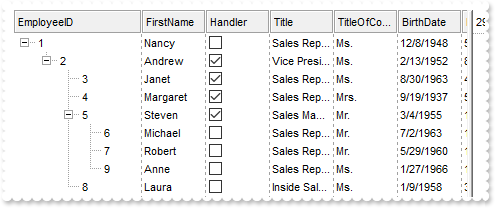
<BODY onload="Init()">
<OBJECT CLASSID="clsid:CD481F4D-2D25-4759-803F-752C568F53B7" id="G2antt1"></OBJECT>
<SCRIPT LANGUAGE="VBScript">
Function Init()
With G2antt1
.BeginUpdate
.ColumnAutoResize = False
.HeaderAppearance = 4
.HeaderHeight = 24
.DrawGridLines = 2
.LinesAtRoot = -1
Set rs = CreateObject("ADODB.Recordset")
With rs
.Open "Select * FROM Employees WHERE 1=0","Provider=Microsoft.ACE.OLEDB.12.0;Data Source=C:\Program Files\Exontrol\ExG2antt\Sample\Access\misc.mdb",3,3
End With
.DataSource = rs
.Columns.Item(0).Width = 128
Set rs = CreateObject("ADODB.Recordset")
With rs
.Open "Employees","Provider=Microsoft.ACE.OLEDB.12.0;Data Source=C:\Program Files\Exontrol\ExG2antt\Sample\Access\misc.mdb",3,3
End With
.PutItems rs.GetRows(),";0;17"
.Items.ExpandItem(0) = True
.EndUpdate
End With
End Function
</SCRIPT>
</BODY>
|
|
2327
|
Is there a way to change the contents of the drop down editor based on a value in another column
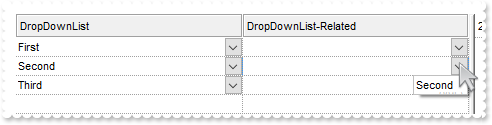
<BODY onload="Init()">
<SCRIPT LANGUAGE="VBScript">
Function G2antt1_AddItem(Item)
With G2antt1
.Items.CellEditorVisible(Item,0) = 1
.Items.CellEditorVisible(Item,1) = 1
End With
End Function
</SCRIPT>
<SCRIPT LANGUAGE="VBScript">
Function G2antt1_EditOpen()
With G2antt1
With .Items
v = .CellValue(.FocusItem,0)
c = .CellCaption(.FocusItem,0)
End With
With .Columns.Item(1).Editor
.ClearItems
.AddItem v,c
End With
End With
End Function
</SCRIPT>
<OBJECT CLASSID="clsid:CD481F4D-2D25-4759-803F-752C568F53B7" id="G2antt1"></OBJECT>
<SCRIPT LANGUAGE="VBScript">
Function Init()
With G2antt1
.BeginUpdate
.HeaderAppearance = 4
.HeaderHeight = 24
.GridLineStyle = 512
With .Columns.Add("DropDownList")
With .Editor
.EditType = 3
.AddItem 1,"First"
.AddItem 2,"Second"
.AddItem 3,"Third"
End With
End With
.DrawGridLines = -1
.Columns.Add("DropDownList-Related").Editor.EditType = 3
With .Items
.CellValue(.AddItem(1),1) = -1
.CellValue(.AddItem(2),1) = -1
.CellValue(.AddItem(3),1) = -1
.LockedItemCount(2) = 1
h = .LockedItem(2,0)
.ItemDivider(h) = 0
.ItemDividerLineAlignment(h) = 2
.CellEditorVisible(h,0) = False
.CellSingleLine(h,0) = False
.CellValueFormat(h,0) = 1
.CellValue(h,0) = "The drop down editor in the second column is filled during the <b>EditOpen event</b>, and the values are based on the selection" & _
" on the first column."
End With
.EndUpdate
End With
End Function
</SCRIPT>
</BODY>
|
|
2326
|
Highlight the editable fields
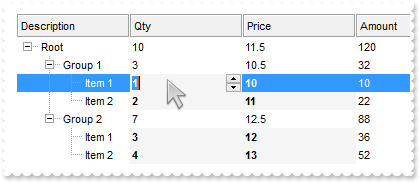
<BODY onload="Init()">
<SCRIPT LANGUAGE="VBScript">
Function G2antt1_Change(Item, ColIndex, NewValue)
With G2antt1
.Refresh
End With
End Function
</SCRIPT>
<OBJECT CLASSID="clsid:CD481F4D-2D25-4759-803F-752C568F53B7" id="G2antt1"></OBJECT>
<SCRIPT LANGUAGE="VBScript">
Function Init()
With G2antt1
.FreezeEvents True
.BeginUpdate
.HeaderAppearance = 4
.HeaderHeight = 24
.LinesAtRoot = -1
With .ConditionalFormats
With .Add("%CE1")
.Bold = True
.BackColor = RGB(245,245,245)
.ApplyTo = 1 ' &H1
End With
With .Add("%CE2")
.Bold = True
.BackColor = RGB(245,245,245)
.ApplyTo = 2 ' &H2
End With
With .Add("%CE3")
.Bold = True
.BackColor = RGB(245,245,245)
.ApplyTo = 3 ' &H3
End With
End With
With .Columns
.Add "Description"
With .Add("Qty")
.Editor.EditType = 4
.Def(20) = "sum(current,rec,%1)"
End With
With .Add("Price")
.Def(20) = "avg(current,rec,%2)"
.Editor.EditType = 4
End With
With .Add("Amount")
.ComputedField = "%1 * %2"
.Def(20) = "sum(current,rec,%3)"
End With
End With
With .Items
r = .AddItem("Root")
g1 = .InsertItem(r,,"Group 1")
h = .InsertItem(g1,,"Item 1")
.CellValue(h,1) = 1
.CellValue(h,2) = 10
h = .InsertItem(g1,,"Item 2")
.CellValue(h,1) = 2
.CellValue(h,2) = 11
g2 = .InsertItem(r,,"Group 2")
h = .InsertItem(g2,,"Item 1")
.CellValue(h,1) = 3
.CellValue(h,2) = 12
h = .InsertItem(g2,,"Item 2")
.CellValue(h,1) = 4
.CellValue(h,2) = 13
.ExpandItem(0) = True
End With
.EndUpdate
.FreezeEvents False
End With
End Function
</SCRIPT>
</BODY>
|
|
2325
|
Highlight the total fields
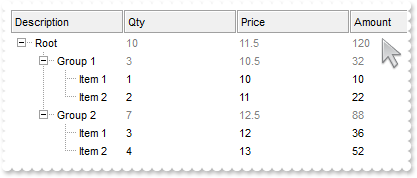
<BODY onload="Init()">
<SCRIPT LANGUAGE="VBScript">
Function G2antt1_Change(Item, ColIndex, NewValue)
With G2antt1
.Refresh
End With
End Function
</SCRIPT>
<OBJECT CLASSID="clsid:CD481F4D-2D25-4759-803F-752C568F53B7" id="G2antt1"></OBJECT>
<SCRIPT LANGUAGE="VBScript">
Function Init()
With G2antt1
.FreezeEvents True
.BeginUpdate
.HeaderAppearance = 4
.HeaderHeight = 24
.LinesAtRoot = -1
With .ConditionalFormats
With .Add("%CT1")
.ForeColor = RGB(128,128,128)
.ApplyTo = 1 ' &H1
End With
With .Add("%CT2")
.ForeColor = RGB(128,128,128)
.ApplyTo = 2 ' &H2
End With
With .Add("%CT3")
.ForeColor = RGB(128,128,128)
.ApplyTo = 3 ' &H3
End With
End With
With .Columns
.Add "Description"
With .Add("Qty")
.Editor.EditType = 4
.Def(20) = "sum(current,rec,%1)"
End With
With .Add("Price")
.Def(20) = "avg(current,rec,%2)"
.Editor.EditType = 4
End With
With .Add("Amount")
.ComputedField = "%1 * %2"
.Def(20) = "sum(current,rec,%3)"
End With
End With
With .Items
r = .AddItem("Root")
g1 = .InsertItem(r,,"Group 1")
h = .InsertItem(g1,,"Item 1")
.CellValue(h,1) = 1
.CellValue(h,2) = 10
h = .InsertItem(g1,,"Item 2")
.CellValue(h,1) = 2
.CellValue(h,2) = 11
g2 = .InsertItem(r,,"Group 2")
h = .InsertItem(g2,,"Item 1")
.CellValue(h,1) = 3
.CellValue(h,2) = 12
h = .InsertItem(g2,,"Item 2")
.CellValue(h,1) = 4
.CellValue(h,2) = 13
.ExpandItem(0) = True
End With
.EndUpdate
.FreezeEvents False
End With
End Function
</SCRIPT>
</BODY>
|
|
2324
|
Highlight the leaf items
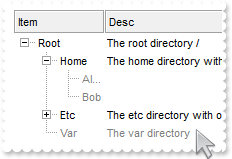
<BODY onload="Init()">
<OBJECT CLASSID="clsid:CD481F4D-2D25-4759-803F-752C568F53B7" id="G2antt1"></OBJECT>
<SCRIPT LANGUAGE="VBScript">
Function Init()
With G2antt1
.BeginUpdate
.ConditionalFormats.Add("%CC0=0").ForeColor = RGB(128,128,128)
.HeaderAppearance = 4
.HeaderHeight = 24
.LinesAtRoot = -1
With .Columns
.Add("Item").Width = 16
.Add "Desc"
End With
With .Items
hR = .AddItem("Root")
.CellValue(hR,1) = "The root directory /"
.ExpandItem(hR) = True
h = .InsertItem(hR,,"Home")
.CellValue(h,1) = "The home directory with user directories Alice and Bob"
.InsertItem h,,"Alice"
.InsertItem h,,"Bob"
.ExpandItem(h) = True
h = .InsertItem(hR,,"Etc")
.CellValue(h,1) = "The etc directory with one configuration file"
h = .InsertItem(h,,"nginx.conf")
.CellValue(.InsertItem(hR,,"Var"),1) = "The var directory"
End With
.EndUpdate
End With
End Function
</SCRIPT>
</BODY>
|
|
2323
|
Highlight the parent items
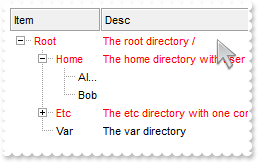
<BODY onload="Init()">
<OBJECT CLASSID="clsid:CD481F4D-2D25-4759-803F-752C568F53B7" id="G2antt1"></OBJECT>
<SCRIPT LANGUAGE="VBScript">
Function Init()
With G2antt1
.BeginUpdate
.ConditionalFormats.Add("%CC0").ForeColor = RGB(255,0,0)
.HeaderAppearance = 4
.HeaderHeight = 24
.LinesAtRoot = -1
With .Columns
.Add("Item").Width = 16
.Add "Desc"
End With
With .Items
hR = .AddItem("Root")
.CellValue(hR,1) = "The root directory /"
.ExpandItem(hR) = True
h = .InsertItem(hR,,"Home")
.CellValue(h,1) = "The home directory with user directories Alice and Bob"
.InsertItem h,,"Alice"
.InsertItem h,,"Bob"
.ExpandItem(h) = True
h = .InsertItem(hR,,"Etc")
.CellValue(h,1) = "The etc directory with one configuration file"
h = .InsertItem(h,,"nginx.conf")
.CellValue(.InsertItem(hR,,"Var"),1) = "The var directory"
End With
.EndUpdate
End With
End Function
</SCRIPT>
</BODY>
|
|
2322
|
Highlight the item being expanded or collapsed
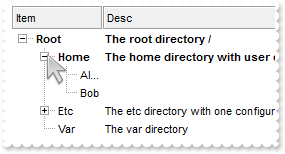
<BODY onload="Init()">
<OBJECT CLASSID="clsid:CD481F4D-2D25-4759-803F-752C568F53B7" id="G2antt1"></OBJECT>
<SCRIPT LANGUAGE="VBScript">
Function Init()
With G2antt1
.BeginUpdate
.ConditionalFormats.Add("%CX0").Bold = True
.HeaderAppearance = 4
.HeaderHeight = 24
.LinesAtRoot = -1
With .Columns
.Add("Item").Width = 16
.Add "Desc"
End With
With .Items
hR = .AddItem("Root")
.CellValue(hR,1) = "The root directory /"
.ExpandItem(hR) = True
h = .InsertItem(hR,,"Home")
.CellValue(h,1) = "The home directory with user directories Alice and Bob"
.InsertItem h,,"Alice"
.InsertItem h,,"Bob"
.ExpandItem(h) = True
h = .InsertItem(hR,,"Etc")
.CellValue(h,1) = "The etc directory with one configuration file"
h = .InsertItem(h,,"nginx.conf")
.CellValue(.InsertItem(hR,,"Var"),1) = "The var directory"
End With
.EndUpdate
End With
End Function
</SCRIPT>
</BODY>
|
|
2321
|
I am using exTotalColumn. Is there an option to exclude specific cells to display the total
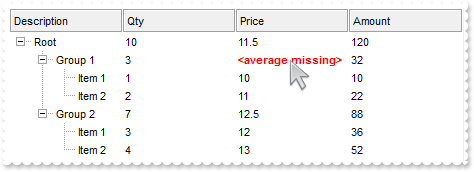
<BODY onload="Init()">
<SCRIPT LANGUAGE="VBScript">
Function G2antt1_Change(Item, ColIndex, NewValue)
With G2antt1
.Refresh
End With
End Function
</SCRIPT>
<OBJECT CLASSID="clsid:CD481F4D-2D25-4759-803F-752C568F53B7" id="G2antt1"></OBJECT>
<SCRIPT LANGUAGE="VBScript">
Function Init()
With G2antt1
.FreezeEvents True
.BeginUpdate
.HeaderAppearance = 4
.HeaderHeight = 24
.LinesAtRoot = -1
With .Columns
.Add "Description"
With .Add("Qty")
.Editor.EditType = 4
.Def(20) = "sum(current,rec,%1)"
End With
With .Add("Price")
.Def(20) = "avg(current,rec,%2)"
.Editor.EditType = 4
End With
With .Add("Amount")
.ComputedField = "%1 * %2"
.Def(20) = "sum(current,rec,%3)"
End With
End With
With .Items
r = .AddItem("Root")
g1 = .InsertItem(r,,"Group 1")
.FormatCell(g1,2) = "`<average missing>`"
.CellEditorVisible(g1,2) = False
.CellBold(g1,2) = True
.CellForeColor(g1,2) = RGB(255,0,0)
h = .InsertItem(g1,,"Item 1")
.CellValue(h,1) = 1
.CellValue(h,2) = 10
h = .InsertItem(g1,,"Item 2")
.CellValue(h,1) = 2
.CellValue(h,2) = 11
g2 = .InsertItem(r,,"Group 2")
h = .InsertItem(g2,,"Item 1")
.CellValue(h,1) = 3
.CellValue(h,2) = 12
h = .InsertItem(g2,,"Item 2")
.CellValue(h,1) = 4
.CellValue(h,2) = 13
.ExpandItem(0) = True
End With
.EndUpdate
.FreezeEvents False
End With
End Function
</SCRIPT>
</BODY>
|
|
2320
|
How can I add a total column
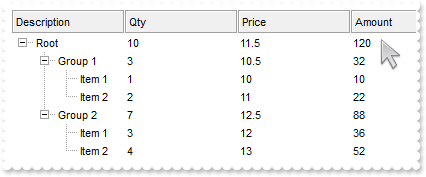
<BODY onload="Init()">
<SCRIPT LANGUAGE="VBScript">
Function G2antt1_Change(Item, ColIndex, NewValue)
With G2antt1
.Refresh
End With
End Function
</SCRIPT>
<OBJECT CLASSID="clsid:CD481F4D-2D25-4759-803F-752C568F53B7" id="G2antt1"></OBJECT>
<SCRIPT LANGUAGE="VBScript">
Function Init()
With G2antt1
.FreezeEvents True
.BeginUpdate
.HeaderAppearance = 4
.HeaderHeight = 24
.LinesAtRoot = -1
With .Columns
.Add "Description"
With .Add("Qty")
.Editor.EditType = 4
.Def(20) = "sum(current,rec,%1)"
End With
With .Add("Price")
.Def(20) = "avg(current,rec,%2)"
.Editor.EditType = 4
End With
With .Add("Amount")
.ComputedField = "%1 * %2"
.Def(20) = "sum(current,rec,%3)"
End With
End With
With .Items
r = .AddItem("Root")
g1 = .InsertItem(r,,"Group 1")
h = .InsertItem(g1,,"Item 1")
.CellValue(h,1) = 1
.CellValue(h,2) = 10
h = .InsertItem(g1,,"Item 2")
.CellValue(h,1) = 2
.CellValue(h,2) = 11
g2 = .InsertItem(r,,"Group 2")
h = .InsertItem(g2,,"Item 1")
.CellValue(h,1) = 3
.CellValue(h,2) = 12
h = .InsertItem(g2,,"Item 2")
.CellValue(h,1) = 4
.CellValue(h,2) = 13
.ExpandItem(0) = True
End With
.EndUpdate
.FreezeEvents False
End With
End Function
</SCRIPT>
</BODY>
|
|
2319
|
Is it possible when I move the horizontal scroll bar, that the whole chart scrolls live during move the horizontal scroll bar. Not it scrolls just when I release the left mouse, not during change the horizontal scroll position
<BODY onload="Init()">
<OBJECT CLASSID="clsid:CD481F4D-2D25-4759-803F-752C568F53B7" id="G2antt1"></OBJECT>
<SCRIPT LANGUAGE="VBScript">
Function Init()
With G2antt1
With .Chart
.PaneWidth(False) = 0
.LevelCount = 2
.ToolTip = ""
End With
End With
End Function
</SCRIPT>
</BODY>
|
|
2318
|
The exLinkStyle is not valid (the style of the link is still solid) if the link's width is greater than 1. What can be done
<BODY onload="Init()">
<OBJECT CLASSID="clsid:CD481F4D-2D25-4759-803F-752C568F53B7" id="G2antt1"></OBJECT>
<SCRIPT LANGUAGE="VBScript">
Function Init()
With G2antt1
.BeginUpdate
.Columns.Add "Task"
With .Chart
.FirstVisibleDate = #1/1/2001#
.PaneWidth(False) = 128
End With
.AntiAliasing = True
With .Items
h1 = .AddItem("Task 1")
.AddBar h1,"Task",#1/2/2001#,#1/4/2001#,"K1"
h2 = .AddItem("Task 2")
.AddBar h2,"Task",#1/5/2001#,#1/7/2001#,"K2"
.AddLink "L1",h1,"K1",h2,"K2"
.Link("L1",9) = 2
.Link("L1",10) = 2
h3 = .AddItem("Task 4")
.AddBar h3,"Task",#1/8/2001#,#1/10/2001#,"K3"
.AddLink "L2",h2,"K2",h3,"K3"
.Link("L2",9) = 1
.Link("L2",10) = 2
End With
.EndUpdate
End With
End Function
</SCRIPT>
</BODY>
|
|
2317
|
How can I change the tooltip's margins (method 2)
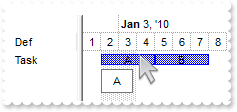
<BODY onload="Init()">
<SCRIPT LANGUAGE="VBScript">
Function G2antt1_MouseMove(Button, Shift, X, Y)
With G2antt1
.ShowToolTip .Chart.BarFromPoint(-1,-1)
End With
End Function
</SCRIPT>
<OBJECT CLASSID="clsid:CD481F4D-2D25-4759-803F-752C568F53B7" id="G2antt1"></OBJECT>
<SCRIPT LANGUAGE="VBScript">
Function Init()
With G2antt1
.BeginUpdate
.ToolTipMargin = "16,8"
.Columns.Add "Def"
With .Chart
.AllowCreateBar = 0
.PaneWidth(False) = 64
.LevelCount = 2
.FirstVisibleDate = #1/1/2010#
.Bars.Item("Task").Def(6) = "..."
End With
With .Items
h = .AddItem("Task")
.AddBar h,"Task",#1/2/2010#,#1/5/2010#,"A","A"
.AddBar h,"Task",#1/5/2010#,#1/8/2010#,"B","B"
End With
.EndUpdate
End With
End Function
</SCRIPT>
</BODY>
|
|
2316
|
Are there any properties to set text margins at tooltip, like Margins="5,5" (method 1). Margins is used to get some space between text and the tooltips border
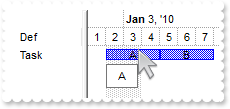
<BODY onload="Init()">
<SCRIPT LANGUAGE="VBScript">
Function G2antt1_MouseMove(Button, Shift, X, Y)
With G2antt1
.ShowToolTip .Chart.BarFromPoint(-1,-1)
End With
End Function
</SCRIPT>
<OBJECT CLASSID="clsid:CD481F4D-2D25-4759-803F-752C568F53B7" id="G2antt1"></OBJECT>
<SCRIPT LANGUAGE="VBScript">
Function Init()
With G2antt1
.BeginUpdate
.ToolTipMargin = "16,8"
.Columns.Add "Def"
With .Chart
.AllowCreateBar = 0
.PaneWidth(False) = 64
.LevelCount = 2
.FirstVisibleDate = #1/1/2010#
.Bars.Item("Task").Def(6) = "..."
End With
With .Items
h = .AddItem("Task")
.AddBar h,"Task",#1/2/2010#,#1/5/2010#,"A","A"
.AddBar h,"Task",#1/5/2010#,#1/8/2010#,"B","B"
End With
.EndUpdate
End With
End Function
</SCRIPT>
</BODY>
|
|
2315
|
exShowExtendedLinks
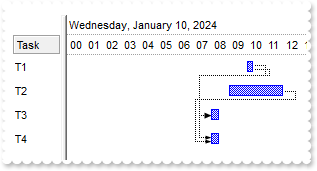
<BODY onload="Init()">
<OBJECT CLASSID="clsid:CD481F4D-2D25-4759-803F-752C568F53B7" id="G2antt1"></OBJECT>
<SCRIPT LANGUAGE="VBScript">
Function Init()
With G2antt1
.BeginUpdate
.DefaultItemHeight = 24
.HeaderHeight = 20
.HeaderAppearance = 4
.AntiAliasing = True
.Columns.Add "Task"
With .Chart
.PaneWidth(False) = 48
.LevelCount = 2
.UnitScale = 65536
.FirstVisibleDate = #1/10/2024#
With .Level(1)
.DrawTickLines = 0
.DrawTickLinesFrom 0,1
End With
.AllowResizeChart = -1 ' &Hfffffef9 Or ResizeChartEnum.exAllowChangeUnitScale Or ResizeChartEnum.exAllowResizeChartMiddle Or ResizeChartEnum.exAllowResizeChartHeader
.ShowLinks = 1
End With
With .Items
.AddBar .AddItem("T1"),"Task",#1/10/2024 10:00:00 AM#,#1/10/2024 10:20:00 AM#,"T1"
.AddBar .AddItem("T2"),"Task",#1/10/2024 9:00:00 AM#,#1/10/2024 0:00:00 PM#,"T2"
.AddBar .AddItem("T3"),"Task",#1/10/2024 8:00:00 AM#,#1/10/2024 8:30:00 AM#,"T3"
.AddBar .AddItem("T4"),"Task",#1/10/2024 8:00:00 AM#,#1/10/2024 8:30:00 AM#,"T4"
.AddLink "L13",.ItemByIndex(0),"T1",.ItemByIndex(2),"T3"
.AddLink "L14",.ItemByIndex(0),"T1",.ItemByIndex(3),"T4"
.AddLink "L24",.ItemByIndex(1),"T2",.ItemByIndex(3),"T4"
End With
.EndUpdate
End With
End Function
</SCRIPT>
</BODY>
|
|
2314
|
According to the documentation of the ShowExtendedLinksEnum value exShowExtendedLinks (1) it is possible to distinctly visualise links (rather than showing them one over another) when two or more links start or end on the same bar
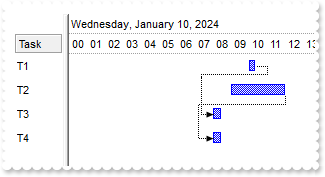
<BODY onload="Init()">
<OBJECT CLASSID="clsid:CD481F4D-2D25-4759-803F-752C568F53B7" id="G2antt1"></OBJECT>
<SCRIPT LANGUAGE="VBScript">
Function Init()
With G2antt1
.BeginUpdate
.DefaultItemHeight = 24
.HeaderHeight = 20
.HeaderAppearance = 4
.AntiAliasing = True
.Columns.Add "Task"
With .Chart
.PaneWidth(False) = 48
.LevelCount = 2
.UnitScale = 65536
.FirstVisibleDate = #1/10/2024#
With .Level(1)
.DrawTickLines = 0
.DrawTickLinesFrom 0,1
End With
.AllowResizeChart = -1 ' &Hfffffef9 Or ResizeChartEnum.exAllowChangeUnitScale Or ResizeChartEnum.exAllowResizeChartMiddle Or ResizeChartEnum.exAllowResizeChartHeader
End With
With .Items
.AddBar .AddItem("T1"),"Task",#1/10/2024 10:00:00 AM#,#1/10/2024 10:20:00 AM#,"T1"
.AddBar .AddItem("T2"),"Task",#1/10/2024 9:00:00 AM#,#1/10/2024 0:00:00 PM#,"T2"
.AddBar .AddItem("T3"),"Task",#1/10/2024 8:00:00 AM#,#1/10/2024 8:30:00 AM#,"T3"
.AddBar .AddItem("T4"),"Task",#1/10/2024 8:00:00 AM#,#1/10/2024 8:30:00 AM#,"T4"
.AddLink "L1",.ItemByIndex(0),"T1",.ItemByIndex(2),"T3"
.AddLink "L2",.ItemByIndex(1),"T2",.ItemByIndex(3),"T4"
.Link("L2",15) = 4
End With
.EndUpdate
End With
End Function
</SCRIPT>
</BODY>
|
|
2313
|
How to use arrows key left/right to move the cursor left/right inside the text
<BODY onload="Init()">
<OBJECT CLASSID="clsid:CD481F4D-2D25-4759-803F-752C568F53B7" id="G2antt1"></OBJECT>
<SCRIPT LANGUAGE="VBScript">
Function Init()
With G2antt1
.BeginUpdate
With .Columns.Add("Edit").Editor
.EditType = 1
.Option(20) = False
.Option(21) = False
End With
With .Items
.AddItem "000"
.AddItem "111"
.AddItem "222"
End With
.EndUpdate
End With
End Function
</SCRIPT>
</BODY>
|
|
2312
|
How can I force the cursor to jump to the end of the editor once the user clicks the cell
<BODY onload="Init()">
<OBJECT CLASSID="clsid:CD481F4D-2D25-4759-803F-752C568F53B7" id="G2antt1"></OBJECT>
<SCRIPT LANGUAGE="VBScript">
Function Init()
With G2antt1
.BeginUpdate
.SelBackColor = .BackColor
.SelForeColor = .ForeColor
With .Columns.Add("Edit").Editor
.EditType = 1
.Option(48) = -1
End With
With .Items
.AddItem "000"
.AddItem "111"
.AddItem "222"
End With
.EndUpdate
End With
End Function
</SCRIPT>
</BODY>
|
|
2311
|
How can I show the overview with a different color except or outside the selection
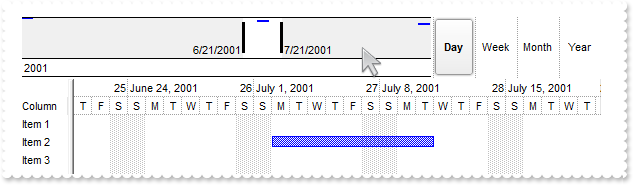
<BODY onload="Init()">
<OBJECT CLASSID="clsid:CD481F4D-2D25-4759-803F-752C568F53B7" id="G2antt1"></OBJECT>
<SCRIPT LANGUAGE="VBScript">
Function Init()
With G2antt1
.BeginUpdate
.VisualAppearance.Add 1,"gBFLBCJwBAEHhEJAAEhABVIDg6AADACAxRDAMgBQKAAzAJBIYhiGgcYCgMZBSDeCYXABCEYRXBIZQ7BKNIxjSJwFgmEgADE2YAoJDUN4nDKMMDybBkRxtDCPIDnGQoD" & _
"iGI4nSbKIzSCKMQhrEKZZrnaLJFgOTY8ABLEBvfSgASof6MKBlKhKGoiUo2SCFEaBTBNHxDL6raqqWJ5HDINQlWzbcjjKKFYRbOqTZDkGj4XqKTo3YBAdZSXJsXwTGKk" & _
"ji3ZgMOR3HaQaTjOgINpuDZdRzkUYZUDFSwSDqQIRtCpbJqzFZDZbLNbYBYME47AayID0CbdCgmaalSZHNxbVa0BzpXrFLw1TLoDy8AJ+ABseKzfo9PxdIygZRzKJ8ao" & _
"fE+YxynIfJcC8QgbCmL5eiEPIKH6RABlibJpicW4/FcAx/HOYRGmud4+CcHxdmiDhkGEIIIEkQJSGMHQHFGSBlFEUITEmewAAQIQ2AYRpDGQJAoEIXhXCkCB5kmSAdmg" & _
"VZPmgZJ8gaT4oHSeIHk8aIEnWCJiEiFgmgmYoIiYJIIE8aB8niB0pmyfIGE+ZYmDQPpjgOUg6DqY5DgYPg2mQAxqEKEJkEkFhGhGZIJA4QA2mOY4GDwOsumCe4NAACJK" & _
"DoPQOFkZJThaSoZHSGYXmYCYGGKGJmEmFhmCsJoDFYag5iaSISDIAAjAkPJLhyS4JlYbA5iSeZmHqHpnkmdh+hOZx5lSOAzGgSQ+DAAAimkNIkiKTh6DSbIjmkChGhKJ" & _
"JpEoVoWiSaJThyKImmSWI4ACCwNkqBhgDsahKhaJopmqComiqKpqkqEhghKYpAAIJIQmYA46jaLZrgqZo6i6a5KnaPotiZRQkiyIg6lIXw7myCwmkqMpsksNpOjObQLC" & _
"KQYQiwOpOEKGAPAsZpajabZLHaXo3m4C4GlmNJNisVpFjWZZzkaao6m6S42m6O5vAuRpyjqLhLhidYxgmE5KnqPpvkudp+j+cAMAcAo+i8WIOkSPZuguZwDkKcJMDafp" & _
"BE8XAengPJxEwVwWkWcYMGcGpGnGTBTBCRIwhkXwikichMhcJpJnKDIPB+NYNimAgqkucwMkcMoInKO4fC2F5ikyZw6k6c5MncPpPnOLJXAiTZJhOXxGlGdINCcSpSnS" & _
"TQ3E6UY0CuYgulSdRNFcVpVnWDRnFSVBwh0axeledgNFsXJRA+HYXGaWZ2g2JxqlqdpNjcZZYmYCJDHKXJ3E2K4doux3gbE8OEF4ygtjuH6L8eAHAHgFGCO8bY2QZgZD" & _
"iBwJ4FRijxE4G8DoxBxj6B6EINwTADjvBaMseYHBng1GaPMTg7wepxA4J4Rx8RjgfCYFMeoEQ6BpGqPUTob2MD2A6IQLoNAKiHAuG0WYAAJCVBCCETAHR3DMFWPgDwD2" & _
"9j4E8CoV4sw7imAIIcJASggAHBeBIJw5grikCmHoSYNxWjrH2BMAoNgqAZE8O0GYEg5DgAIG8DgxwjhXGaCYZIcgnxBGSDILgmwTjKHkJMNwqgjCREoGEC4RRMifHqJc" & _
"YokQ6BgEYJEUIaQOhlHIIESAECAg="
.BackColorLevelHeader = .BackColor
.Background(199) = RGB(1,0,0)
.Background(200) = RGB(240,240,240)
.Chart.OverviewSelBackColor = RGB(255,255,255)
.Background(201) = &H1000000
With .Chart
.FirstVisibleDate = #6/21/2001#
.PaneWidth(False) = 48
.OverviewVisible = 31746 ' &H400 Or OverviewVisibleEnum.exOverviewShowSelMargins Or OverviewVisibleEnum.exOverviewShowMargins Or OverviewVisibleEnum.exOverviewShowDateTimeScaleBottom Or OverviewVisibleEnum.exOverviewShowAllVisible
.OverviewHeight = 64
.LevelCount = 2
.UnitScale = 4096
.Label(65536) = ""
.Label(1048576) = ""
.Label(16777216) = ""
.AllowOverviewZoom = 1
End With
.Columns.Add "Column"
With .Items
.AddBar .AddItem("Item 1"),"Task",#1/2/2001#,#1/11/2001#
.AddBar .AddItem("Item 2"),"Task",#7/2/2001#,#7/11/2001#
.AddBar .AddItem("Item 3"),"Task",#11/2/2001#,#11/11/2001#
End With
.EndUpdate
End With
End Function
</SCRIPT>
</BODY>
|
|
2310
|
Resize the chart using the overview's selection left and right margins (blue)
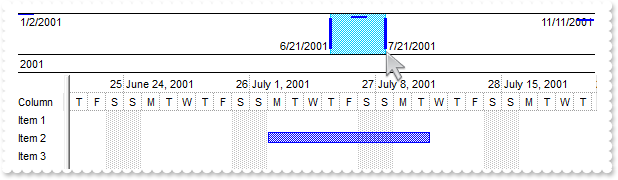
<BODY onload="Init()">
<OBJECT CLASSID="clsid:CD481F4D-2D25-4759-803F-752C568F53B7" id="G2antt1"></OBJECT>
<SCRIPT LANGUAGE="VBScript">
Function Init()
With G2antt1
.BeginUpdate
.BackColorLevelHeader = .BackColor
.Background(199) = RGB(0,0,255)
With .Chart
.FirstVisibleDate = #6/21/2001#
.PaneWidth(False) = 48
.OverviewVisible = 31746 ' &H400 Or OverviewVisibleEnum.exOverviewShowSelMargins Or OverviewVisibleEnum.exOverviewShowMargins Or OverviewVisibleEnum.exOverviewShowDateTimeScaleBottom Or OverviewVisibleEnum.exOverviewShowAllVisible
.OverviewHeight = 64
.LevelCount = 2
.UnitScale = 4096
End With
.Columns.Add "Column"
With .Items
.AddBar .AddItem("Item 1"),"Task",#1/2/2001#,#1/11/2001#
.AddBar .AddItem("Item 2"),"Task",#7/2/2001#,#7/11/2001#
.AddBar .AddItem("Item 3"),"Task",#11/2/2001#,#11/11/2001#
End With
.EndUpdate
End With
End Function
</SCRIPT>
</BODY>
|
|
2309
|
Resize the chart using the overview's selection left and right margins (black)
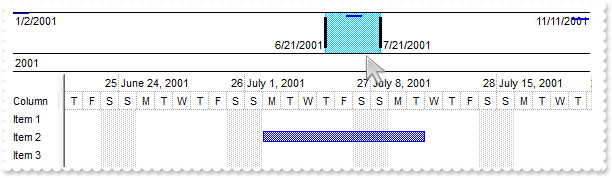
<BODY onload="Init()">
<OBJECT CLASSID="clsid:CD481F4D-2D25-4759-803F-752C568F53B7" id="G2antt1"></OBJECT>
<SCRIPT LANGUAGE="VBScript">
Function Init()
With G2antt1
.BeginUpdate
.BackColorLevelHeader = .BackColor
.Background(199) = RGB(1,0,0)
With .Chart
.FirstVisibleDate = #6/21/2001#
.PaneWidth(False) = 48
.OverviewVisible = 31746 ' &H400 Or OverviewVisibleEnum.exOverviewShowSelMargins Or OverviewVisibleEnum.exOverviewShowMargins Or OverviewVisibleEnum.exOverviewShowDateTimeScaleBottom Or OverviewVisibleEnum.exOverviewShowAllVisible
.OverviewHeight = 64
.LevelCount = 2
.UnitScale = 4096
End With
.Columns.Add "Column"
With .Items
.AddBar .AddItem("Item 1"),"Task",#1/2/2001#,#1/11/2001#
.AddBar .AddItem("Item 2"),"Task",#7/2/2001#,#7/11/2001#
.AddBar .AddItem("Item 3"),"Task",#11/2/2001#,#11/11/2001#
End With
.EndUpdate
End With
End Function
</SCRIPT>
</BODY>
|
|
2308
|
Disable temporarily the column's sort, resize and drag and drop
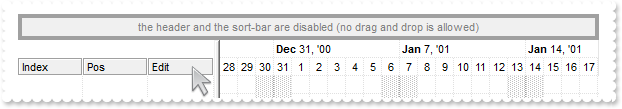
<BODY onload="Init()">
<OBJECT CLASSID="clsid:CD481F4D-2D25-4759-803F-752C568F53B7" id="G2antt1"></OBJECT>
<SCRIPT LANGUAGE="VBScript">
Function Init()
With G2antt1
.BeginUpdate
.OnResizeControl = 1
.SortBarVisible = True
.SortBarCaption = "<fgcolor 808080><c>the header and the sort-bar are disabled (no drag and drop is allowed)"
.AllowGroupBy = True
.HeaderEnabled = False
.HeaderAppearance = 4
.Columns.Add("Index").FormatColumn = "1 index ``"
.Columns.Add("Pos").FormatColumn = "1 apos ``"
.Columns.Add("Edit").Editor.EditType = 1
.GridLineStyle = 512
.DrawGridLines = 2
.GridLineColor = RGB(224,224,224)
With .Chart
.AllowCreateBar = 1
.LevelCount = 2
.FirstVisibleDate = #12/28/2000#
.PaneWidth(False) = 196
.GridLineStyle = 512
.DrawGridLines = -1
With .Level(1)
.DrawGridLines = True
.GridLineColor = G2antt1.GridLineColor
End With
End With
.EndUpdate
End With
End Function
</SCRIPT>
</BODY>
|
|
2307
|
Adds a Finish-Start(FS) link (method 3)
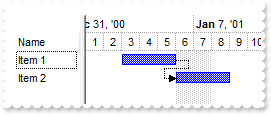
<BODY onload="Init()">
<OBJECT CLASSID="clsid:CD481F4D-2D25-4759-803F-752C568F53B7" id="G2antt1"></OBJECT>
<SCRIPT LANGUAGE="VBScript">
Function Init()
With G2antt1
.BeginUpdate
.Columns.Add "Name"
With .Chart
.LevelCount = 2
.FirstVisibleDate = #12/28/2000#
.PaneWidth(False) = 64
End With
With .Items
h1 = .AddItem("Item 1")
.AddBar h1,"Task",#1/3/2001#,#1/6/2001#
h2 = .AddItem("Item 2")
.AddBar h2,"Task",#1/3/2001#,#1/6/2001#
.AddLink "Link1",h1,"",h2,""
.SchedulePDM 0,""
End With
.EndUpdate
End With
End Function
</SCRIPT>
</BODY>
|
|
2306
|
Adds a Start-Start(SS) link (method 3)
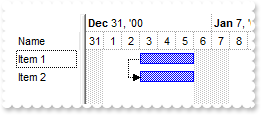
<BODY onload="Init()">
<OBJECT CLASSID="clsid:CD481F4D-2D25-4759-803F-752C568F53B7" id="G2antt1"></OBJECT>
<SCRIPT LANGUAGE="VBScript">
Function Init()
With G2antt1
.BeginUpdate
.Columns.Add "Name"
With .Chart
.LevelCount = 2
.FirstVisibleDate = #12/28/2000#
.PaneWidth(False) = 64
End With
With .Items
h1 = .AddItem("Item 1")
.AddBar h1,"Task",#1/3/2001#,#1/6/2001#
h2 = .AddItem("Item 2")
.AddBar h2,"Task",#1/3/2001#,#1/6/2001#
.AddLink "Link1",h1,"",h2,""
.Link("Link1",6) = 0
.Link("Link1",7) = 0
.SchedulePDM 0,""
End With
.EndUpdate
End With
End Function
</SCRIPT>
</BODY>
|
|
2305
|
Adds a Finish-Finish(FF) link (method 3)
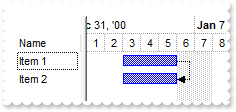
<BODY onload="Init()">
<OBJECT CLASSID="clsid:CD481F4D-2D25-4759-803F-752C568F53B7" id="G2antt1"></OBJECT>
<SCRIPT LANGUAGE="VBScript">
Function Init()
With G2antt1
.BeginUpdate
.Columns.Add "Name"
With .Chart
.LevelCount = 2
.FirstVisibleDate = #12/28/2000#
.PaneWidth(False) = 64
End With
With .Items
h1 = .AddItem("Item 1")
.AddBar h1,"Task",#1/3/2001#,#1/6/2001#
h2 = .AddItem("Item 2")
.AddBar h2,"Task",#1/3/2001#,#1/6/2001#
.AddLink "Link1",h1,"",h2,""
.Link("Link1",6) = 2
.Link("Link1",7) = 2
.SchedulePDM 0,""
End With
.EndUpdate
End With
End Function
</SCRIPT>
</BODY>
|
|
2304
|
Adds a Start-Finish(SF) link (method 3)
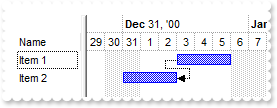
<BODY onload="Init()">
<OBJECT CLASSID="clsid:CD481F4D-2D25-4759-803F-752C568F53B7" id="G2antt1"></OBJECT>
<SCRIPT LANGUAGE="VBScript">
Function Init()
With G2antt1
.BeginUpdate
.Columns.Add "Name"
With .Chart
.LevelCount = 2
.FirstVisibleDate = #12/28/2000#
.PaneWidth(False) = 64
End With
With .Items
h1 = .AddItem("Item 1")
.AddBar h1,"Task",#1/3/2001#,#1/6/2001#
h2 = .AddItem("Item 2")
.AddBar h2,"Task",#1/3/2001#,#1/6/2001#
.AddLink "Link1",h1,"",h2,""
.Link("Link1",6) = 0
.Link("Link1",7) = 2
.SchedulePDM 0,""
End With
.EndUpdate
End With
End Function
</SCRIPT>
</BODY>
|
|
2303
|
Adds a Finish-Start(FS) link (method 2)
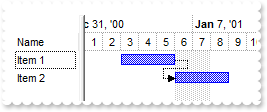
<BODY onload="Init()">
<OBJECT CLASSID="clsid:CD481F4D-2D25-4759-803F-752C568F53B7" id="G2antt1"></OBJECT>
<SCRIPT LANGUAGE="VBScript">
Function Init()
With G2antt1
.BeginUpdate
.Columns.Add "Name"
With .Chart
.LevelCount = 2
.FirstVisibleDate = #12/28/2000#
.PaneWidth(False) = 64
End With
With .Items
h1 = .AddItem("Item 1")
.AddBar h1,"Task",#1/3/2001#,#1/6/2001#
h2 = .AddItem("Item 2")
.AddBar h2,"Task",#1/3/2001#,#1/6/2001#
.ItemBar(h2,"",270) = "1FS"
.SchedulePDM 0,""
End With
.EndUpdate
End With
End Function
</SCRIPT>
</BODY>
|
|
2302
|
Adds a Start-Start(SS) link (method 2)
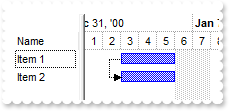
<BODY onload="Init()">
<OBJECT CLASSID="clsid:CD481F4D-2D25-4759-803F-752C568F53B7" id="G2antt1"></OBJECT>
<SCRIPT LANGUAGE="VBScript">
Function Init()
With G2antt1
.BeginUpdate
.Columns.Add "Name"
With .Chart
.LevelCount = 2
.FirstVisibleDate = #12/28/2000#
.PaneWidth(False) = 64
End With
With .Items
h1 = .AddItem("Item 1")
.AddBar h1,"Task",#1/3/2001#,#1/6/2001#
h2 = .AddItem("Item 2")
.AddBar h2,"Task",#1/3/2001#,#1/6/2001#
.ItemBar(h2,"",270) = "1SS"
.SchedulePDM 0,""
End With
.EndUpdate
End With
End Function
</SCRIPT>
</BODY>
|
|
2301
|
Adds a Finish-Finish(FF) link (method 2)
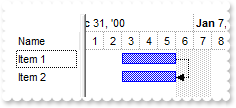
<BODY onload="Init()">
<OBJECT CLASSID="clsid:CD481F4D-2D25-4759-803F-752C568F53B7" id="G2antt1"></OBJECT>
<SCRIPT LANGUAGE="VBScript">
Function Init()
With G2antt1
.BeginUpdate
.Columns.Add "Name"
With .Chart
.LevelCount = 2
.FirstVisibleDate = #12/28/2000#
.PaneWidth(False) = 64
End With
With .Items
h1 = .AddItem("Item 1")
.AddBar h1,"Task",#1/3/2001#,#1/6/2001#
h2 = .AddItem("Item 2")
.AddBar h2,"Task",#1/3/2001#,#1/6/2001#
.ItemBar(h2,"",270) = "1FF"
.SchedulePDM 0,""
End With
.EndUpdate
End With
End Function
</SCRIPT>
</BODY>
|