The following sample shows notes with pictures ( PartBorderSize = 0, PartShadow = False, PartText = "<img>p1</img>" ) :

The following sample shows the note with the no PartBackColor property set ( actually the ClearPartBackColor method is called before ) :
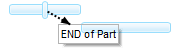
The following sample shows the note with the PartBackColor property set on red:

The following sample shows the note with the PartBackColor property set on red, semi-transparent (PartTransparency property is 50):
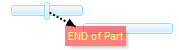
The following VB sample assigns a note to the bar, by displaying a picture, when user right clicks the bar:
Private Sub G2antt1_RClick()
Dim h As Long, c As Long, hit As HitTestInfoEnum
G2antt1.BeginUpdate
With G2antt1
h = .ItemFromPoint(-1, -1, c, hit)
If (h <> 0) Then
Dim k As Variant
k = .Chart.BarFromPoint(-1, -1)
If (Not IsEmpty(k)) Then
With .Chart.Notes.Add(.Chart.Notes.Count, h, k, "<img>p1</img>")
.ClearPartBackColor exNoteEnd
.PartBorderSize(exNoteEnd) = 0
.PartShadow(exNoteEnd) = False
End With
End If
End If
End With
G2antt1.EndUpdate
End Sub 
