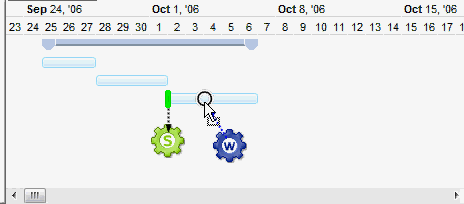The movement of the parts can be:
- PartCanMove(exNoteStart) = True, PartCanMove(exNoteEnd) = True, both parts are moveable, so if the user moves the starting part of the note, the note is moved relative to the object being related such as a DATE or a BAR (RelativePosition), while if the user moves the ending part of the note, it is moved relative to the starting part of the note ( PartHOffset(exNoteEnd) / PartVOffset(exNoteEnd) ).
- PartCanMove(exNoteStart) = False, PartCanMove(exNoteEnd) = True, only the ending part is movable, so the starting part of the note is fixed, while the user can move the ending part of the note, relative to the starting part of the bar ( PartHOffset(exNoteEnd) / PartVOffset(exNoteEnd) ).
- PartCanMove(exNoteStart) = True, PartCanMove(exNoteEnd) = False, only the starting part is movable, so the user moves the note relative to the related object DATE or BAR, and it is valid for any part of the note (RelativePosition). For instance, even if the cursor hovers the ending part of the note, the note is moved relative to the object DATE or BAR.
The RelativePosition property indicates a float value between 0 and 1 relative to the object DATE or BAR associated with as follow:
- if the note is associated with a DATE ( the Key parameter of the Add method is of DATE type ), 0 indicates the starting of the unit where the DATE is, 1 indicates the finish of the time unit where the DATE is, and 0.5 indicates the center of the unit.
- if the note is associated with a BAR ( the Key parameter of the Add method is of DATE type ), 0 indicates the starting point of the bar, 1 indicates the ending point of the bar, 0.5 indicates the middle of the bar.
The PartHOffset / PartVOffset properties indicate the horizontal / vertical offset as follow:
- for exNoteStart, the PartHOffset / PartVOffset properties indicate the offset relative to the point referred by the RelativePosition property.
- for exNoteEnd, the PartHOffset / PartVOffset properties indicate the offset relative to the exNoteStart
The moving cursor is shown on the movable part if:
- the part is visible and it means the PartVisible property is True, and it is visible on the screen ( has the PartText not empty, or has the both PartFixedWidth / PartFixedHeight properties not zero )
- the exNoteStart is movable, and it means that the PartCanMove(exNoteStart) property is True
- the exNoteEnd is movable, and it means that the PartCanMove(exNoteStart) OR PartCanMove(exNoteEnd) property is True.
The following screen shows shows how the notes can be moved by the user: