The following VB sample displays the word from the cursor:
Private Sub G2antt1_MouseMove(Button As Integer, Shift As Integer, X As Single, Y As Single)
Debug.Print G2antt1.WordFromPoint(-1, -1)
End Sub
The following VB sample highlights the word from the cursor, as soon as the cursor hovers a word:
Private Sub G2antt1_MouseMove(Button As Integer, Shift As Integer, X As Single, Y As Single)
Debug.Print G2antt1.WordFromPoint(-1, -1, True)
End Sub
The following screen shot shows the "Team" word being highlighted when the cursor hovers it:
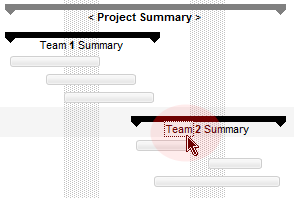
As soon as the cursor hovers another word it gets highlighted. The highlighting is temporary so as soon as the control is repainted the highlight is lost. For instance, you resize a column, scroll, or select a new item.
The following VB sample highlight the word from the cursor, and displays a context menu ( eXPopupMenu ) when the user right clicks the control:
Private Sub G2antt1_MouseMove(Button As Integer, Shift As Integer, X As Single, Y As Single)
Debug.Print G2antt1.WordFromPoint(-1, -1, True)
End Sub
Private Sub G2antt1_RClick()
Dim i As Long
With PopupMenu1.Items
.Clear
.Add G2antt1.WordFromPoint(-1, -1, True)
End With
i = PopupMenu1.ShowAtCursor()
End Sub
Currently, the Reserved parameter could be a combination ( bitwise OR ) of any of the following:
-
(1) - Items area ( the area where the items are shown )
-
(2) - Header area ( the area where the column's caption is displayed )
-
(4) - SortBar area ( the part of the control that shows the sorting columns, if multiple columns sorting is enabled )
-
(8) - FilterBar area ( the part of the control that displays the filter bar )
-
(256) - Histogram area ( the part of the control that displays the chart's histogram )
For instance, if the Reserved parameter is 1 + 2 (3), the WordFromPoint property retrieves the word from Items or Header area as well. If missing the control looks for the word in the Items section.

