Use the OnResizeControl property to allow:
- resizing the list area when the control is resized ( by default )
- resizing the chart area when the control is resized
- displaying the resizing buttons on the vertical splitter to allow quickly hide/show the items/chart area.
- hiding the vertical splitter
You can also use the OnResizeControl property to prevent:
- resizing the list/chart using the control's splitter.
- resizing the chart's histogram.
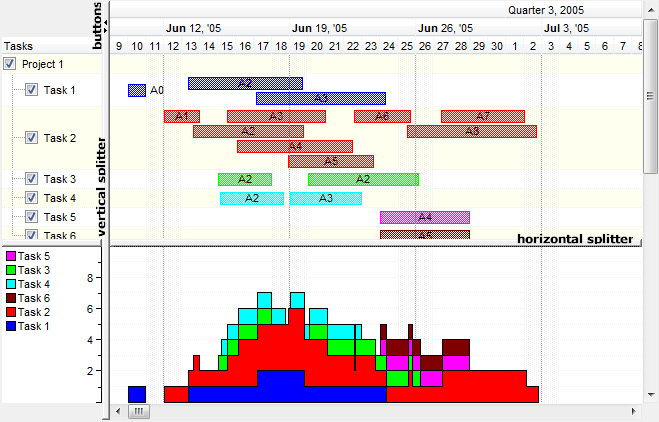
The following VB sample shows how can I disable the control's splitter so the user can't resize the chart area:
With G2antt1 .OnResizeControl = exDisableSplitter .Chart.PaneWidth(1) = 60 End WithThe following VB.NET sample shows how can I disable the control's splitter so the user can't resize the chart area:
With AxG2antt1 .OnResizeControl = EXG2ANTTLib.OnResizeControlEnum.exDisableSplitter .Chart.PaneWidth(1) = 60 End WithThe following C++ sample shows how can I disable the control's splitter so the user can't resize the chart area:
/* Copy and paste the following directives to your header file as it defines the namespace 'EXG2ANTTLib' for the library: 'ExG2antt 1.0 Control Library' #import <ExG2antt.dll> using namespace EXG2ANTTLib; */ EXG2ANTTLib::IG2anttPtr spG2antt1 = GetDlgItem(IDC_G2ANTT1)->GetControlUnknown(); spG2antt1->PutOnResizeControl(EXG2ANTTLib::exDisableSplitter); spG2antt1->GetChart()->PutPaneWidth(1,60);The following C# sample shows how can I disable the control's splitter so the user can't resize the chart area:
axG2antt1.OnResizeControl = EXG2ANTTLib.OnResizeControlEnum.exDisableSplitter; axG2antt1.Chart.set_PaneWidth(1 != 0,60);The following VFP sample shows how can I disable the control's splitter so the user can't resize the chart area:
with thisform.G2antt1 .OnResizeControl = 128 .Chart.PaneWidth(1) = 60 endwith

