The following screen shot shows the list part of the control, in other words, the part that displays the columns of the control:
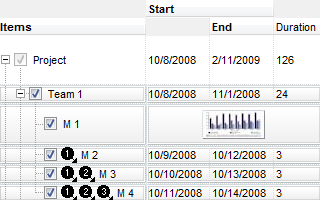
The Column object supports the following properties and methods:
The following screen shot shows the list part of the control, in other words, the part that displays the columns of the control:
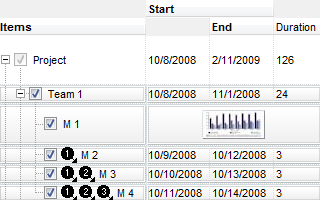
The Column object supports the following properties and methods:


| Name | Description | |||
| Alignment | Specifies the column's alignment. | |||
| AllowDragging | Retrieves or sets a value indicating whether the user will be able to drag the column. | |||
| AllowGroupBy | Specifies if the column can be grouped by. | |||
| AllowSizing | Retrieves or sets a value indicating whether the user will be able to change the width of the visible columns by dragging. | |||
| AllowSort | Returns or sets a value that indicates whether the user can sort the column by clicking the column's header. | |||
| AutoSearch | Specifies the kind of searching while user types characters within the columns. | |||
| AutoWidth | Computes the column's width required to fit the entire column's content. | |||
| Caption | Retrieves or sets the text displayed to the column's header. | |||
| ComputedField | Retrieves or sets a value that indicates the formula of the computed column. | |||
| CustomFilter | Retrieves or sets a value that indicates the list of custom filters. | |||
| Data | Associates an extra data to the column. | |||
| Def | Retrieves or sets a value that indicates the default value of given properties for all cells in the same column. | |||
| DefaultSortOrder | Specifies whether the default sort order is ascending or descending. | |||
| DisplayExpandButton | Shows or hides the expanding/collapsing button in the column's header. | |||
| DisplayFilterButton | Specifies whether the column's header displays the filter button. | |||
| DisplayFilterDate | Specifies whether the drop down filter window displays a date selector to specify the interval dates to filter for. | |||
| DisplayFilterPattern | Specifies whether the dropdown filterbar contains a textbox for editing the filter as pattern. | |||
| DisplaySortIcon | Retrieves or sets a value indicating whether the sort icon is visible on column's header, while the column is sorted. | |||
| Editor | Gets the column's editor object. | |||
| Enabled | Returns or sets a value that determines whether a column's header can respond to user-generated events. | |||
| ExpandColumns | Specifies the list of columns to be shown when the current column is expanded. | |||
| Expanded | Expands or collapses the column. | |||
| Filter | Specifies the column's filter when the filter type is exFilter, exPattern, exDate or exNumeric. | |||
| FilterBarDropDownWidth | Specifies the width of the drop down filter window proportionally with the width of the column. | |||
| FilterList | Specifies whether the drop down filter list includes visible or all items. | |||
| FilterOnType | Filters the column as user types characters in the drop down filter window. | |||
| FilterType | Specifies the column's filter type. | |||
| FireFormatColumn | Retrieves or sets a value that indicates whether the control fires FormatColumn to format the value of a cell hosted by column. | |||
| FormatColumn | Specifies the format to display the cells in the column. | |||
| FormatLevel | Retrieves or sets a value that indicates the layout of columns being displayed in the column's header. | |||
| GroupByFormatCell | Indicates the format of the cell to be displayed when the column gets grouped by. | |||
| GroupByTotalField | Indicates the aggregate formula to be displayed when the column gets grouped by. | |||
| HeaderAlignment | Specifies the alignment of the column's caption. | |||
| HeaderBold | Retrieves or sets a value that indicates whether the column's caption should appear in bold. | |||
| HeaderImage | Retrieves or sets a value indicating the index of an Image in the Images collection, which is displayed to the column's header. | |||
| HeaderImageAlignment | Retrieves or sets the alignment of the image in the column's header. | |||
| HeaderItalic | Retrieves or sets a value that indicates whether the column's caption should appear in italic. | |||
| HeaderStrikeOut | Retrieves or sets a value that indicates whether the column's caption should appear in strikeout. | |||
| HeaderUnderline | Retrieves or sets a value that indicates whether the column's caption should appear in underline. | |||
| HeaderVertical | Specifies whether the column's header is vertically displayed. | |||
| HTMLCaption | Retrieves or sets the text in HTML format displayed in the column's header. | |||
| Index | Returns a value that represents the index of an object in a collection. | |||
| Key | Retrieves or sets a the column's key. | |||
| LevelKey | Retrieves or sets a value that indicates the key of the column's level. | |||
| MaxWidthAutoResize | Retrieves or sets a value that indicates the maximum column's width when the WidthAutoResize is True. | |||
| MinWidthAutoResize | Retrieves or sets a value that indicates the minimum column's width when the WidthAutoResize is True. | |||
| PartialCheck | Specifies whether the column supports partial check feature. | |||
| Position | Retrieves or sets a value that indicates the position of the column in the header bar area. | |||
| Selected | Retrieves or sets a value that indicates whether the cell in the column is selected. | |||
| ShowFilter | Shows the column's filter window. | |||
| ShowIdem | Defines the symbol used to indicate repeated captions, providing a clear visual cue for identical entries. | |||
| SortOrder | Specifies the column's sort order. | |||
| SortPosition | Returns or sets a value that indicates the position of the column in the sorting columns collection. | |||
| SortType | Returns or sets a value that indicates the way a control sorts the values for a column. | |||
| ToolTip | Specifies the column's tooltip description. | |||
| Visible | Retrieves or sets a value indicating whether the column is visible or hidden. | |||
| Width | Retrieves or sets the column's width. | |||
| WidthAutoResize | Retrieves or sets a value that indicates whether the column is automatically resized according to the width of the contents within the column. |