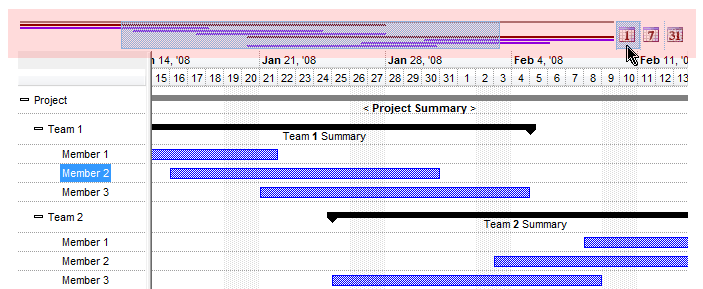The color to specify the bar in the overview area is determined as follows:
- If ItemBar(exBarOverviewColor) property is not 0, the exBarOverviewColor indicates the color to show the bar in the overview area, else
- If OverviewColor property is not 0, the OverviewColor property indicates the color to show the bar in the overview area, else
- If the ItemBar(exBarColor) is not 0, the exBarColor indicates the color to show the bar in the overview area, else
- The Color property of the Bar indicates the color to show the bar in the overview part of the control.
(The bar is represented into the control's overview only if its determined color is not -1)
The color to specify the time-zone in the overview area is indicates by the Color parameter of the MarkTimeZone method. The MarkTimeZone method may be used to highlights different parts of the chart by specifying the range of dates.
The following screen shot shows the overview part of the control ( the top zone ):
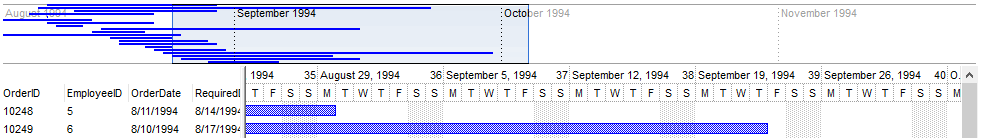
The following screen shot shows the overview part of the control ( the red zone ):